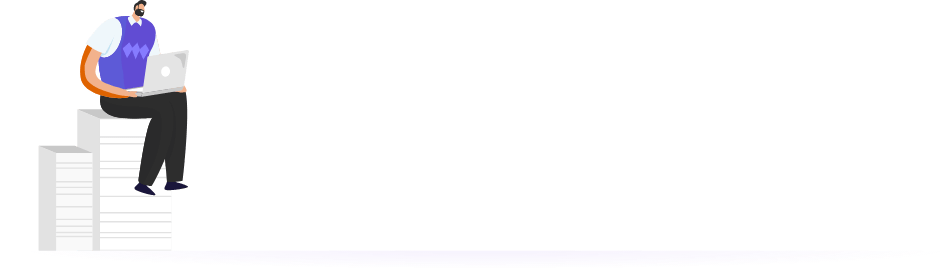Avoid making mistakes during backlog grooming in Jira! 🫨 Watch the video >
While Jira Software is amazing, it still lacks the big picture planning element critical for project management. A planning chart like Gantt chart is necessary to align your teams and initiatives. Check out how our WBS Gantt-Chart for Jira app can help you create successful Jira project plans.
Get Started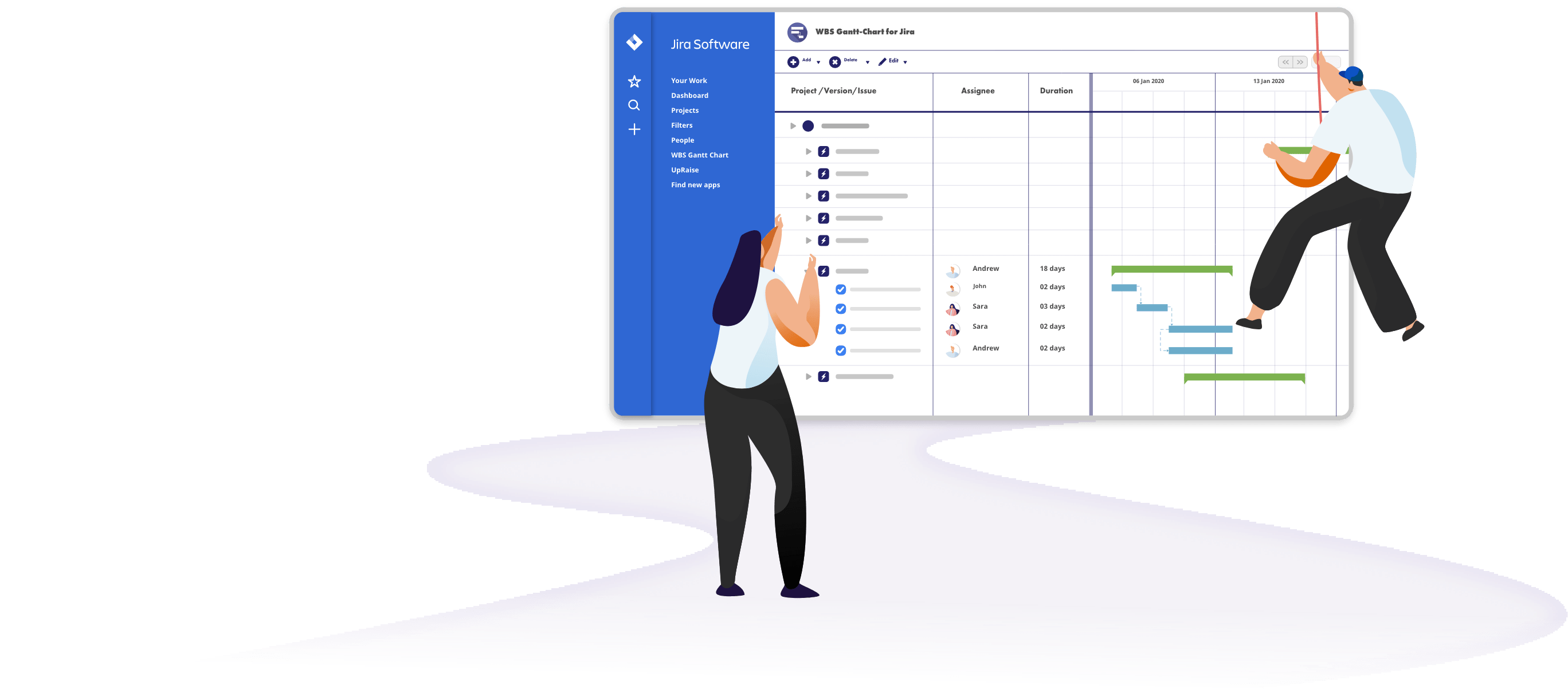
Gantt charts are perfect for displaying tasks, dependencies, and resources on a timeline. Since it’s a visual project management tool, team members can view and quickly understand a project plan and its progress. Your staff can also clearly see which high-priority task within a sprint needs to be completed first.
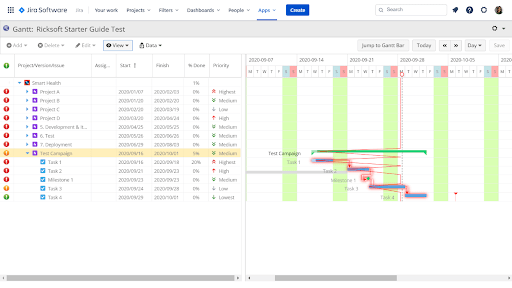
Add scope to your Jira epics by breaking them down into smaller and hierarchical issues using Work Breakdown Structure (WBS). Each issue can then be assigned to an individual team member. Any issue that you create on the Gantt chart appears as a bar on the chart and is reflected in Jira in real-time.
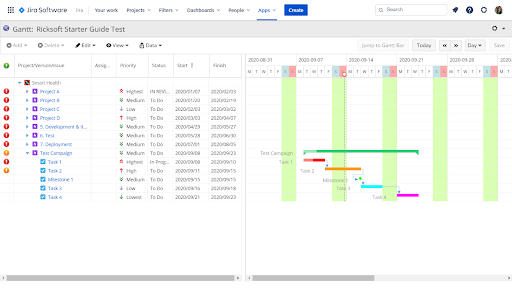
Project milestones like new app launches keep different teams aligned and stay motivated to accomplish overall business goals. By adding Gantt chart milestones, you can coordinate tasks between different teams to ensure timely value delivery. Since team members are working towards one unified goal in a sequential order, one team’s priority will not block another team’s progress.
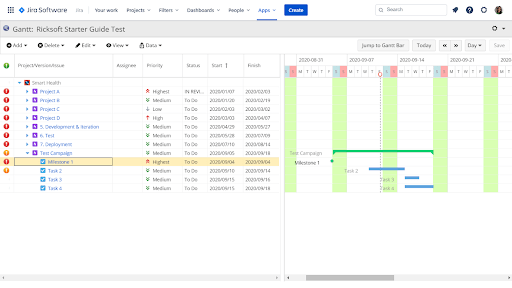
Alleviate project blockers using the app’s Resource View feature in addition to Jira’s estimation factors like story points. With this feature, plan workload well and avoid overcommitting or underutilizing resources (i.e., staff capacity). The chart will be highlighted in red when one team member’s workload is too high. Redistribute work so that projects can finish as planned.
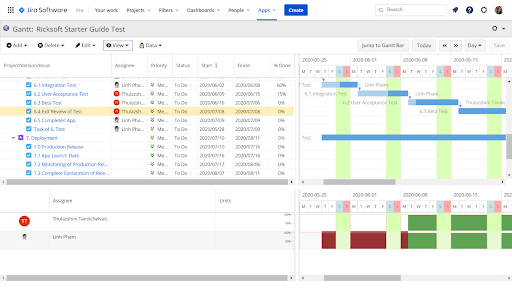
You should still add Start and Finish Dates to issues that are staged to be completed within a sprint cycle. This allows your team members to plan and complete their assigned tasks in the correct order of urgency and priority. With our Jira Gantt chart app, you just need to drag and drop the Gantt bar across the timeline to schedule an issue deadline fast.
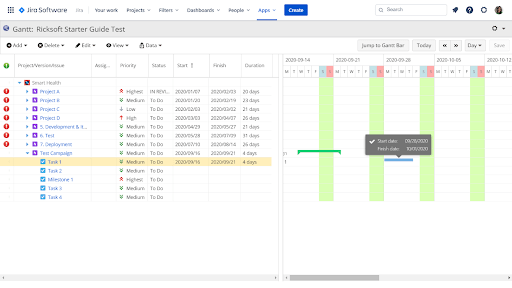
There are always some projects that recur frequently. When you’re dealing with such project plans, save them as Issue Templates in the app. You can then load the project template with the hierarchical tasks intact with just a click of a button! This way, you can save time and avoid creating inaccurate or multiple Gantt charts.
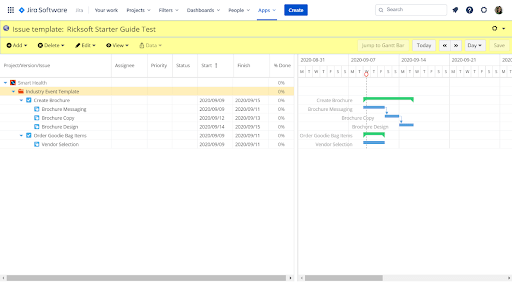
Drop by our WBS Gantt-Chart for Jira page and plan your way to successful Jira projects.
Get Started