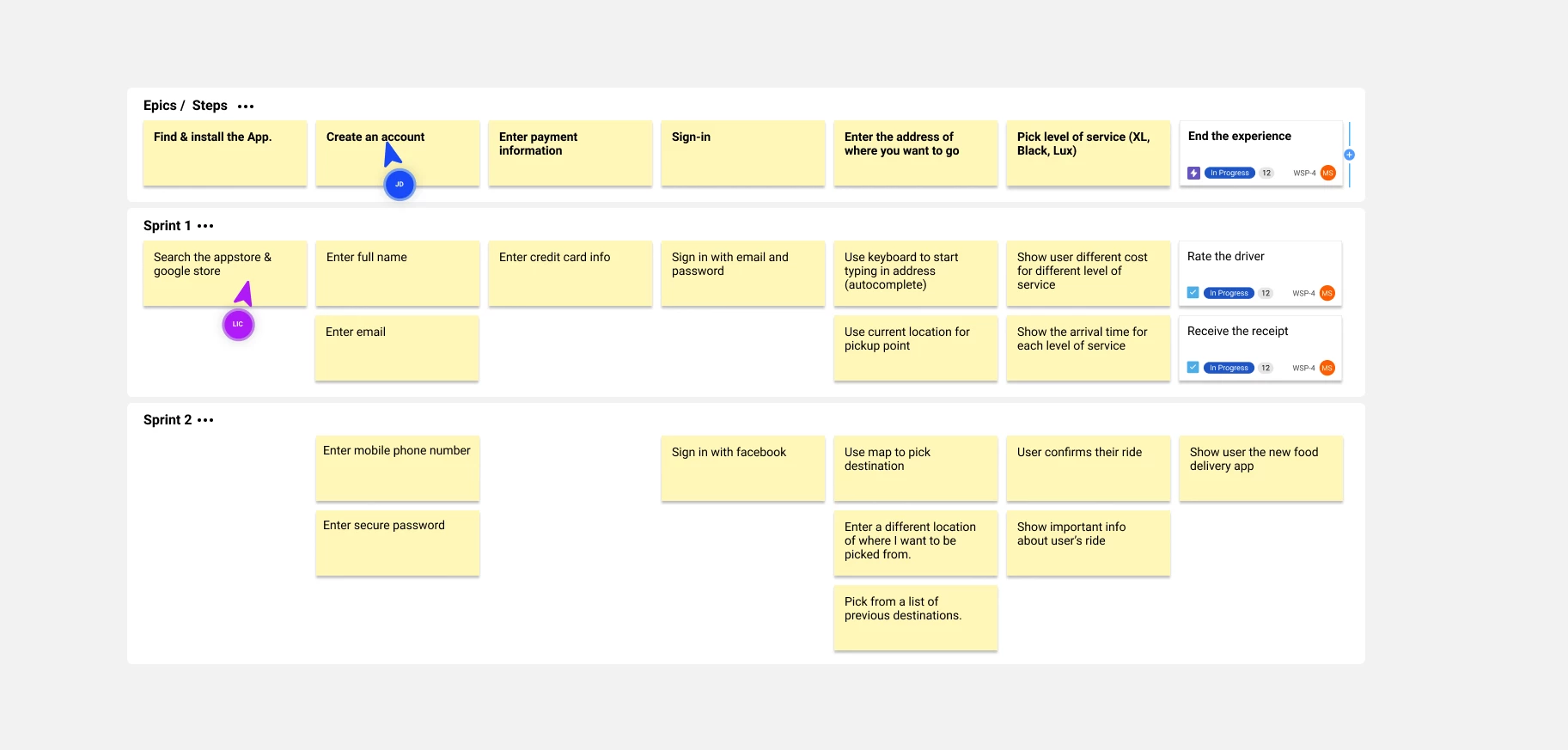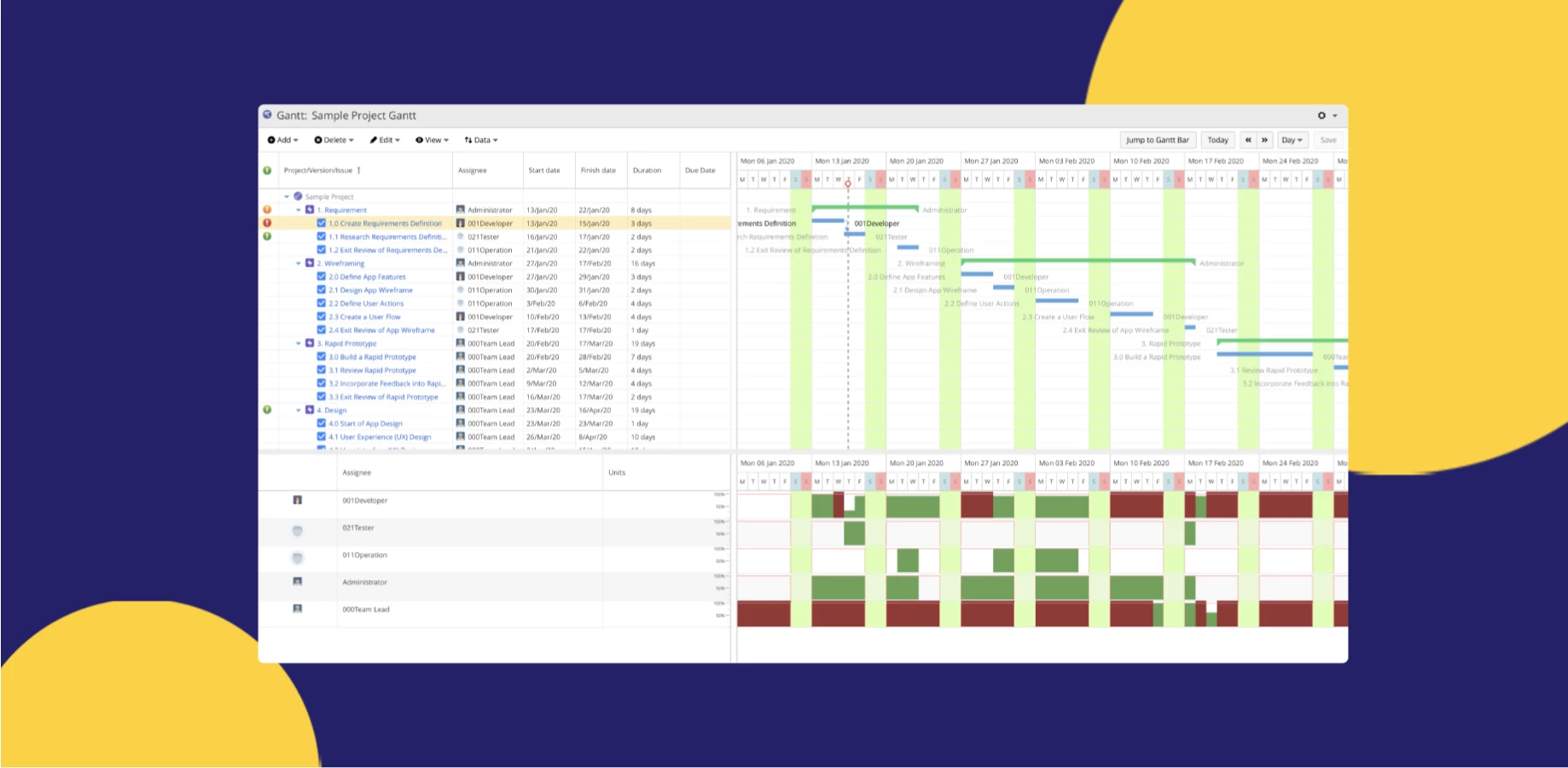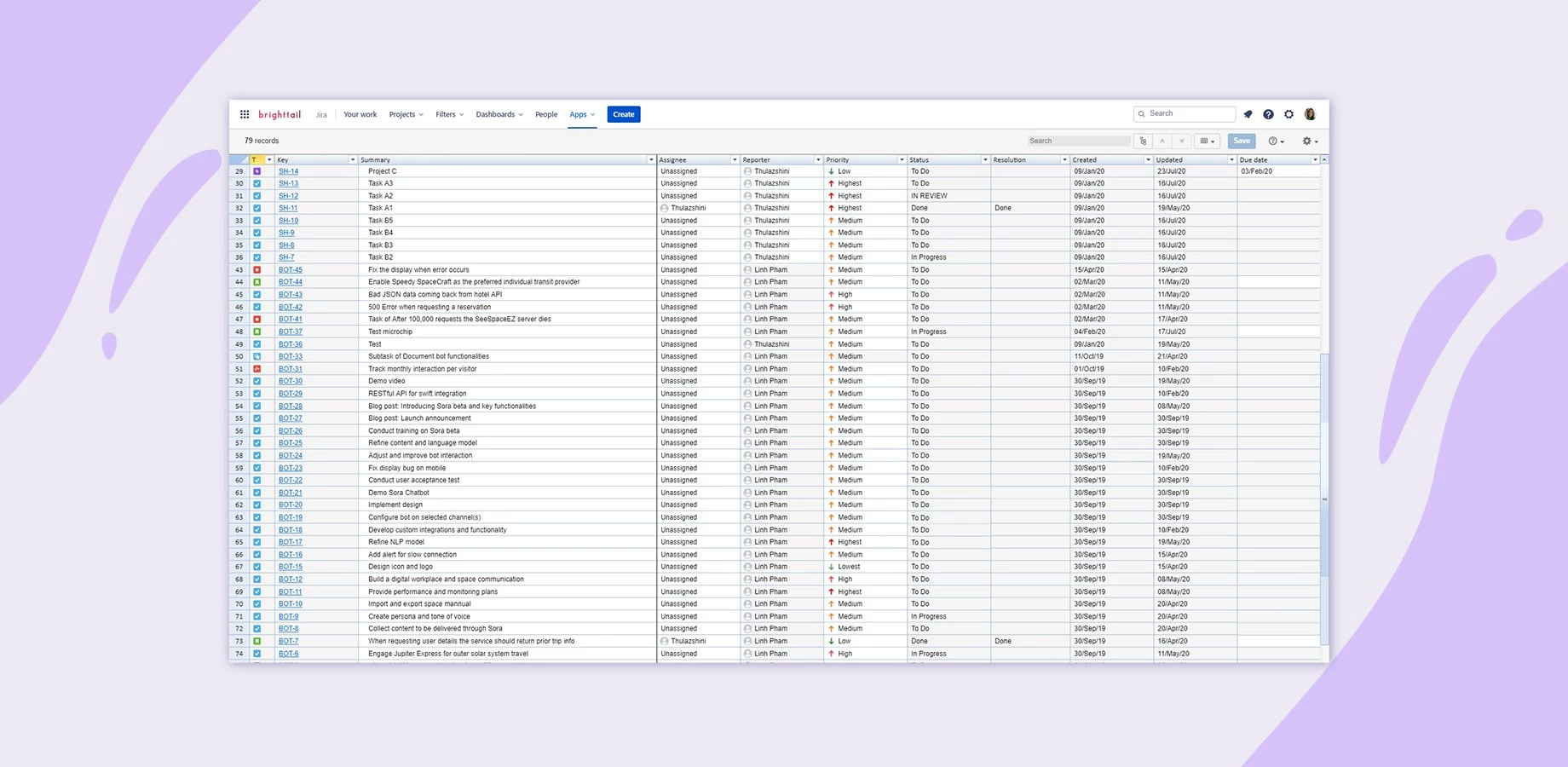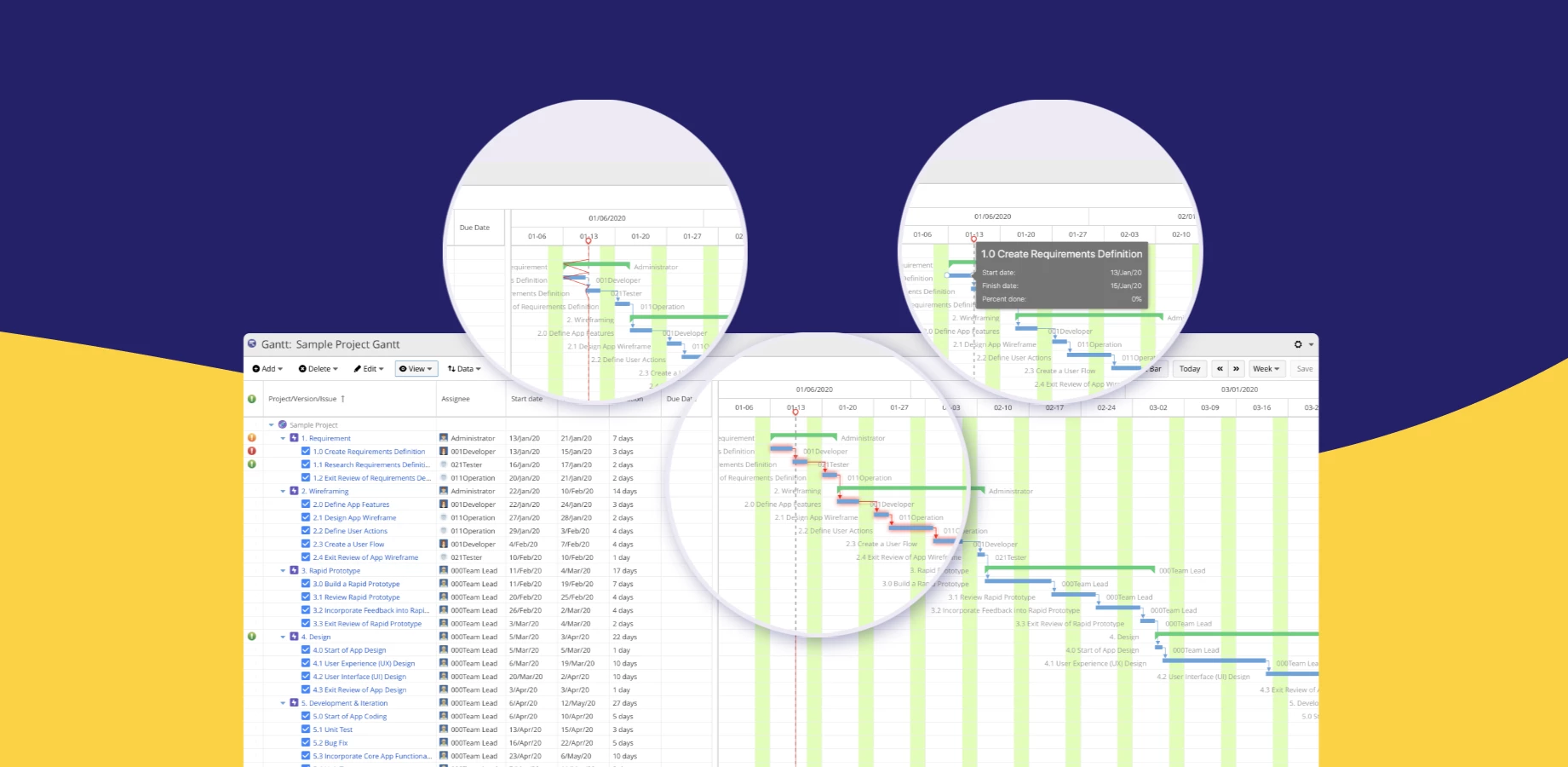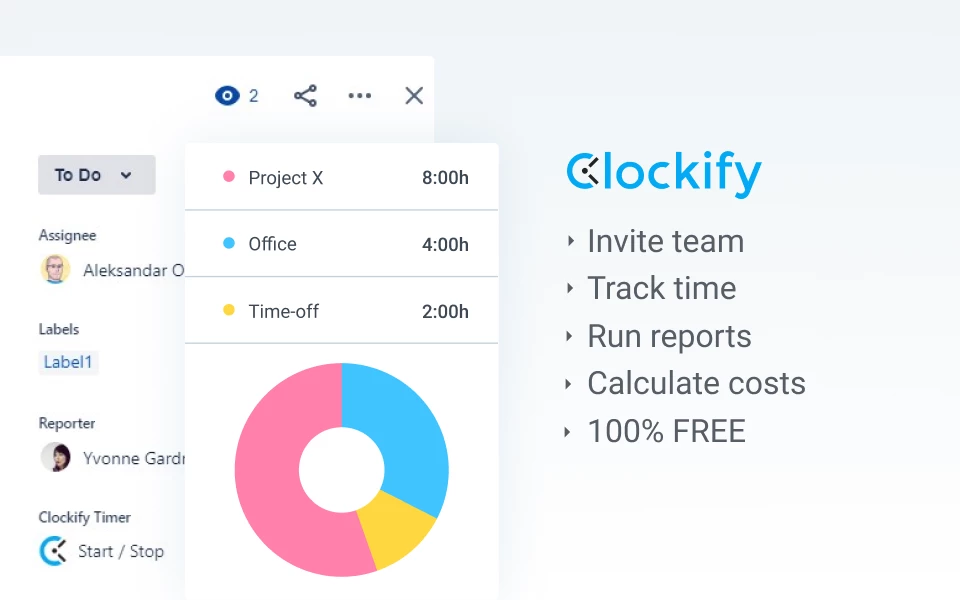At the heart of every successful project is a competent PM who’s in tune with both the requirements of the project and the dynamics of their team. However, given the increasing complexity of projects, a PM nowadays is only as good as their tools, in this case, Jira. Unfortunately, Jira isn’t always equipped with everything a PM may need during the course of their projects from start to end. This means that PMs will often have to defer to Jira add-ons to fill in the gaps.
Right below, we’ll provide an overview of the five phases of project management and will then list our top picks for which addons are the best for each phase.
Phases of Project Management
All projects are divided into five distinct phases that start with its initiation and end with its closure. These act as a guidepost for the PM, and if properly followed, can lead any team to success.
Initiation
Measuring goals, evaluating ideas, and transforming a vision into something feasible are elements of the initiation phase. Here, research is conducted to create a business case – that often aims to tackle a specific problem – before its goals are clearly defined. This can then be consolidated into a project plan to conceptualize the project that details information such as relevant stakeholders, project purpose, and needs.
Planning
Here, a roadmap will be developed that’ll outline how the project unfolds from start to finish. A good plan will include factors such as budgets, costs, timeframes, communication between teams and stakeholders, and risk management. Among these, it’s imperative that concrete and realistic goals and key deliverables are set and agreed upon to provide clarity for everyone involved.
Execution
If you’ve gone through the previous phases properly, the execution phase is where you’ll hit the ground running to transform a plan into something visible. Often the longest and most resource-intensive of phases, the burden will fall on the PM to shepherd the team through whatever milestones and goals were set earlier. Issues like scope creep often pop up here too. Though it can seem intimidating to track countless factors, so long as you stick to the plan, things will fall into place.
Monitoring and Controlling
Related to the execution phase, a PM acts as a vigilant overseer and should keep a tight rein on progress through monitoring and control. This involves keeping tabs on metrics and catching up with the team through meetings to ensure everything is operating within the plan’s scope. Comparisons are also made between how the project should progress as per the plan and how it’s progressing in reality, with appropriate course corrections made along the way.
Closure
The closure phase is the end of the line for every project. The deliverables will be handed over and stakeholders updated on relevant matters. But above all, an internal session should be arranged to reflect on the highs and lows of the project for the sake of continual improvement.
Project management isn’t always the most straightforward subject to learn. If you’re interested in gaining a comprehensive view of the field, check out our Jira Project Monitoring and Control: A Comprehensive Guide e-book!
Best Jira Add-Ons for Project Management
While there isn’t a single Jira add-on that’ll provide all the project management capabilities you may need, here are our favorites for each phase.
Initiation: Whiteboards for Jira
Whiteboards for Jira brings all the collaborative tools needed to unite both people and ideas. Here, populating the whiteboard with ideas through Jira issues in real-time is seamless and ideal for brainstorming during the initiation phase. These can be further edited, ranked, and transitioned accordingly. You can even use sticky notes, images, and drawings to add some visual flair.
That said, it isn’t perfect. We’ve noticed issues like delays when the whiteboard is refreshed and a grid system to arrange sticky notes would be appreciated. Still, at just $0.20/month per user, it’s worth every cent.
Planning: WBS Gantt-Chart for Jira
Our WBS Gantt-Chart for Jira is perfect for planning for one reason: Gantt charts. These charts are ideal for even the most meticulous planners and allow PMs to visualize a project’s every step through milestones, deadlines, resource allocation, dependencies, and tasks. Learning how to get started here is easy thanks to the product’s emphasis on simplicity. Just point, click, drag-and-drop!
If we had to be picky, you might (rarely) run into a bug or two. Rest assured that our team constantly monitors these issues and will respond quickly. Prices start at $0.25/month per user and if you’re curious, try out the sandbox to see what’s in store.
Execution: Excel-like Bulk Issue Editor for Jira
The Excel-like Bulk Issue Editor for Jira allows busy PMs to stay abreast of their projects during the execution phase where developments and changes are rife. This is made possible due to its focus on making issue management and backlog refinement painless. You’ll be able to bulk edit multiple issues in real-time and even assign, edit, and prioritize issues with Excel-like functionalities, from freezing columns to copying and pasting.
Still, it won’t have everything all PMs may want. For instance, if multiple users edit the same ticket, a priority system determines which edit is used as Jira doesn’t have an exclusive access control function yet. Whether or not these will come in the future is yet to be seen, we’re confident that our product will supercharge any project.
Monitoring and Controlling: WBS Gantt-Chart for Jira
We’ve given the WBS Gantt-Chart for Jira a double mention for good reason. With its visualization and tracking functionalities, we’re certain when we say it’s unparalleled for project monitoring and controlling. With clear visuals, simple-to-use tools, and quick loading times, it isn’t an exaggeration to claim that this product is a perfect match for even the most watchful PMs.
Nevertheless, though simple-to-use at first, there’s still a learning curve that must be climbed to take full advantage of its potential. This shouldn’t be difficult as you’ll find a plethora of resources on our website to aid you with this. Don’t hesitate to give us a try.
Closure: Clockify
Clockify is a time tracking tool that’ll let PMs see how their team spent their time on specific tasks. It allows this by letting users track with a timer, time spent on defined tasks and logs them in a timesheet. With this, PMs can identify what took longer than intended and further investigate to ensure a better use of time for future projects.
Clockify is a straightforward tool; however, it may not have more advanced functions some may need. But, if you’re looking for something simple that can be implemented immediately, look no further. And before we forget, it’s totally free!
Add-Ons Are a PM’s Best Friend
Jira is a fantastic product that’s often ideal for PMs, but it isn’t perfect. It won’t have everything a PM may need, so shopping around for additional tools to finetune Jira is crucial.
Why not start by trying our products? Alternatively, you could also read our guide and e-book to gain a better understanding of the field.