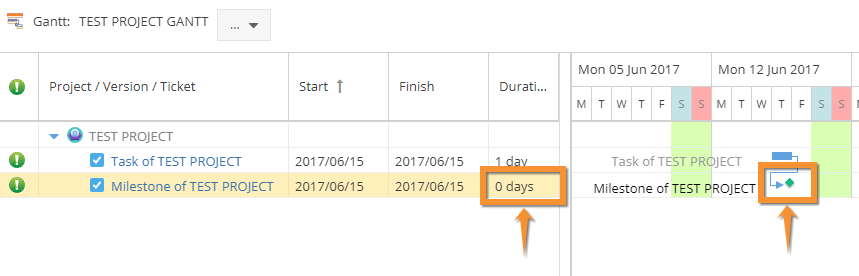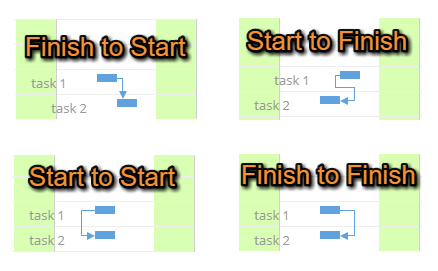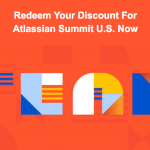Why did we develop WBS Gantt-Chart for JIRA in the first place?
One of the main reasons for developing WBS Gantt-Chart for JIRA a few years ago was to give JIRA users a similar UI/UX to Microsoft Project. WBS Gantt-Chart for JIRA has a familiar UI/UX for existing Microsoft Project users so you can continue to manage projects with ease even when your team switches to Atlassian JIRA from Microsoft Project.
More user-friendly for customers already familiar with Microsoft Project
We have kept to WBS Gantt-Chart for JIRA’s original purpose but continue to add new features to help Microsoft Project experts. Version 9.1, released globally today, incorporates two new features that Microsoft Project users will be familiar with, which WBS Gantt-Chart for JIRA previously lacked.
These are Milestones and four types of Task Links. Every user will find these helpful and beneficial.
Milestones
“What is a milestone?” you may ask. According to Wikipedia, “Milestones are tools used in project management to mark specific points along a project timeline.”
Milestones can be completing the development of a website, obtaining parent approvals, or signing off contracts, for example. Milestones are shown as a diamond-shape icon on the Gantt chart in our add-on.
There are two ways of creating a milestone. One way is to choose “Convert to milestone” from the context menu of a task. The other way is simply to set the duration of a task (number of days) as ‘0’ . Either way, you can create milestones for any part of a project you like.
Four types of Task Links
Tasks often have a relationship or a dependency that you want to express on a Gantt chart. Previously there was only one type of link between the two tasks, a ‘Finish-to-Start’ link.
The new version of WBS Gantt-Chart for JIRA has four types of Task Links. Don’t sweat! This is not difficult to master because the Task Links are just like those used in Microsoft Project.
If you are not familiar with Microsoft Project, the following explanations will help you understand what they are:
- ‘Finish-to-Start’ link: Task 2 cannot start until Task 1 finishes.
- ‘Start-to-Start’ link: Task 2 cannot start until Task 1 starts.
- ‘Finish-to-Finish’ link: Task 2 cannot finish until Task 1 finishes.
- ‘Start-to-Finish’ link: Task 2 cannot finish until Task 1 starts.
The new Task Links enable you to manage even more complex projects. Become a more productive project manager whatever the project!
There are a couple of additional improvements in this new version. Please see the release notes for more details.
Available for immediate use
If you already use WBS Gantt-Chart for JIRA, read our documentation and upgrade your add-on straightaway to enjoy the new features.
If you do not have WBS Gantt-Chart for JIRA yet, get it on Atlassian Marketplace and try it for free today.
If you do not have Atlassian JIRA, consider trying out Atlassian JIRA plus WBS Gantt-Chart for JIRA together. First of all, download JIRA Server. Then add WBS Gantt-Chart for JIRA after reading our installation manual.
Let us know what you think on Twitter or Facebook, or leave a comment below!
#wbsganttchart