The best
Microsoft Project Alternative
for Agile teams
Content
- Microsoft Project: The Good and The Bad
- Microsoft Project Alternatives
for Agile Project Management - Jira: The Best MS Project
Alternative for Agile Teams - Powering Up Jira Project
Management with Gantt Charts - Comparison: Jira vs MS Project
- Jira + WBS Gantt-Chart:
Two Sets of Features,
One Integrated Solution - Making the Transition to
A Microsoft Project Alternative - Experience the Best
Microsoft Project Alternative Today
Microsoft Project: The Good and The Bad
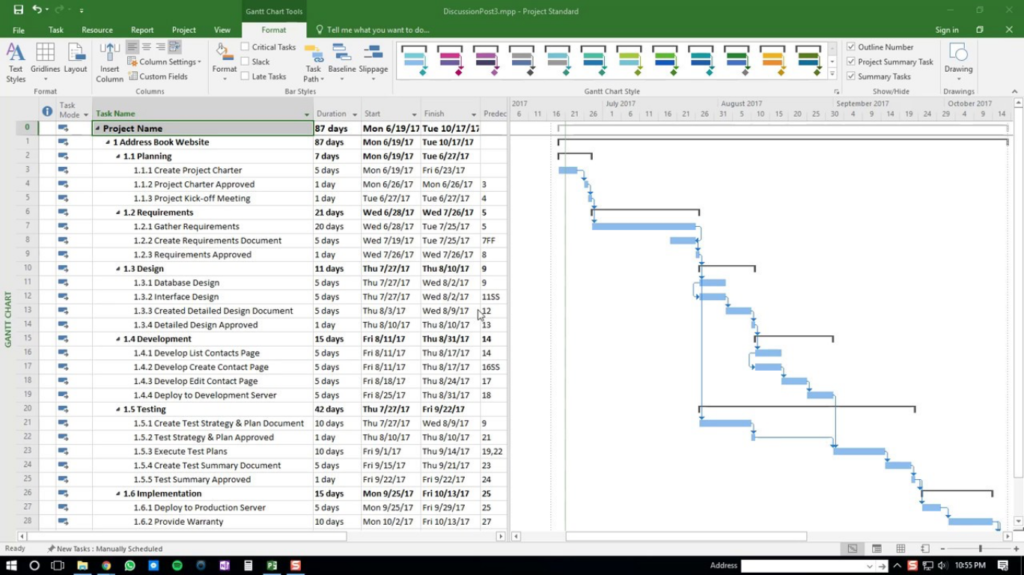
Developed as part of the Microsoft Office Suite, Microsoft Project is a powerful project management solution with best-in-class Gantt chart features. With its intuitive planning and scheduling capabilities, MS Project is in a league of its own.
In addition to planning and scheduling projects, the Gantt chart tool also makes monitoring progress against a baseline a breeze. Built for the waterfall approach to project management, Microsoft Project works wonders for linear projects, whereby teams need to complete one task before they can proceed to the next one.
But Microsoft Project’s boon is also its bane. One of the primary reasons nascent agile teams move away from MS Project is that it takes a top-down approach to project management. The project manager owns the plan and oversees project updates.
This means that information is frequently out of date, and teams have limited input on the work they own. And for an agile team, this lack of collaboration is bound to cause frustrations and delays. This predicament is amplified in projects that require iterative cycles between stakeholders.
As teams look to become agile, they want to be able to see and update the plan to take a more collaborative approach to development. Microsoft Project doesn’t offer that flexibility, which is why teams begin looking for alternatives that support agile project management.
Microsoft Project Alternatives
for Agile Project Management
But if you think that choosing a suitable MS Project alternative is a piece of cake, think again. There are hundreds of apps and software that are marketed as the best Microsoft Project alternatives.
But what makes a software the substitute for MS Project? To answer this question, let’s explore the important features of MS Project that cement its reputation as one of the most popular project management platforms.
Gantt Chart
As discussed earlier, this indispensable tool enables big-picture planning and monitoring of projects at a higher level. With it, project managers can easily spot potential bottlenecks and work out a way to alleviate them. They can also identify any tasks that they may have inadvertently missed on the project timeline.
Work Breakdown Structure (WBS)
This great feature breaks down complex project objectives into sequential tasks. Not only does it allow quick identification of dependencies between tasks, a WBS also identifies the delivery timeline of each task that team members must adhere to.
Resource Management
Proper resource (e.g. staff, time, budget, etc.) management is the key to successful project execution. And with MS Project’s resource management capabilities, project managers can easily assign necessary resources to each task for successful project planning. Better yet, they can avoid resource misallocation throughout the progress of the project.
Communication
An integral aspect of workplaces, communication is made efficient thanks to MS Project’s collaboration tools like Yammer and Skype for Business. What’s even better is that the cloud version of this software also enables documentation and file sharing as part of its collaboration capabilities. No need for pesky third-party communication apps.
Security and Privacy
Though a collaborative environment is crucial for successful project management, it must be fostered without compromising the privacy and safety of your organization’s data. And MS Project’s impenetrable security policy always protects important data from accidental or malicious tampering.
Reporting
Reporting enables you to understand what’s working and not working with your approach to project management. MS Project’s extensive reporting tools track and translate complex project performance data into comprehensive reports that stakeholders can comprehend.
Third-Party Integration
The capabilities of MS Project can be enhanced to suit individual and team needs. All it takes is a simple integration between the software and a multitude of third-party add-ons available in the Office Store.
Automation
Beyond third-party add-ons, MS Project can also be integrated with Microsoft SharePoint or Nintex Workflow to customize automated triggers. This makes for productive workflows.
Project Board
Besides the Gantt chart view, project managers can also choose Kanban Board, one of the limited agile features in MS Project. With this project board, work-in-progress is curbed and project efficiency is maximized.
So, with these features, you can narrow down potential Microsoft Project alternatives and evaluate their suitability for your agile organization, team, and projects.
Jira: The Best MS Project
Alternative for Agile Teams
We took our own advice and narrow down we did!
One of the software that offers most of the integral features of MS Project is Atlassian’s Jira. Being a tool that is strongly rooted within agile software development frameworks, Jira perfectly encapsulates the four values of the agile manifesto. Hence, it’s the best software for agile teams that are looking to improve the quality of project deliverables via close collaboration with stakeholders.
With Jira, instead of betting all your chips on an end-to-end project life cycle, you can work on your projects using an incremental model through sprint planning. Which means you only plan and assign work to your teams based on their commitment and capacity in a sprint (1- to 2-week work).
Jira’s built-in automation also makes for a productive and collaborative workflow. You can customize the software’s settings to send out real-time notifications to team members and stakeholders once the project reaches a certain milestone.
Most importantly, you can customize the platform using a plethora of third-party apps on the Atlassian Marketplace to cater to your team and project needs. Sure, there are countless other Microsoft Project alternatives with matching efficacy, but Jira still stands out as the ultimate agile alternative to MS Project.
Its flexibility and adaptability makes it a powerful modern project management software that’s suitable for today’s disruptive and collaborative business landscape. That’s why many teams rely on Jira to manage and monitor agile-based projects.
Powering Up Jira Project
Management with Gantt Charts
That being said, if you’re a long-time user of Microsoft Project, your first foray into the world of Jira may be a little bumpy. This is normal and even expected as unlike MS Project, Jira is not designed with a Gantt chart feature.
Fortunately, there’s an app for that. WBS Gantt-Chart for Jira brings the simplicity and power of Gantt chart planning from MS Project to Jira. With the simple addition of this popular app, Jira becomes the best Microsoft Project alternative for agile teams.
The kryptonite for many agile teams is big-picture planning of projects. Agile teams simply focus on task-level estimates to determine which ones are to be completed in a single sprint by which team members. But when you integrate Jira with this app, you have an overall view of your project, its deliverables, and the estimated timeline. Getting buy-in and setting realistic expectations with your stakeholders just got easier.
If you like Microsoft Project, you’ll love WBS Gantt-Chart for Jira. The app features a familiar, MS Project-like interface, making it easy for MS Project users to transition to the new, agile world of Jira.
It offers all of the capabilities you’re used to: dependency visualization, milestone tracking, baseline plans, critical path views, and more. Plus, the enterprise-grade performance demanded by professional project managers.
Comparison: Jira vs MS Project
Besides Gantt chart planning, there are also other vital capabilities that take your Jira project management to the next level.
So, let’s review the features of each platform to understand why Jira + WBS Gantt-Chart app is the best alternative to MS Project for agile project management.
-
Pricing per User1 user$20$589.9010 users$2Not published100 users$54Not published2,000 users$11Not published
-
Project ManagementEasy to useCustomizable setupSub-tasksTask dependenciesGantt chartsPoint & click editingResource planningProject templatesIssue tracking
-
Monitoring & ReportingBaseline plansProject completion %Out of the box reportsConfigurable reportsCustomizable dashboardsPowerful search
-
CollaborationTask commentsFile-sharingActivity notifications
* The features and pricing indicated for Jira include the WBS Gantt-Chart add-on (Server version), which must be downloaded and purchased separately in the Atlassian Marketplace.
Where Jira Comes Out on Top
Ease of Use
Create projects simply and track them visually. All of Jira's tools are easy to use with a very manageable learning curve: Point-and-click Gantt-Chart editing, resource planning, task dependencies, Excel exports and more.
Collaboration
Jira's powerful communication tools always keep your entire team updated. Share files, notes and task progress in real-time to keep your plan updated continually, all within a centralized project management platform.
Seamless Scalability
You'll never need to change platforms since Jira grows with you. From startups to enterprises, Jira is trusted by top companies worldwide, like Lufthansa, Spotify and thousands more! Most importantly, the app is also used by many innovative organizations worldwide such as Toyota, Bosch, and Google.
Affordable Price Packaging
With pricing starting at just $2 per user, the Jira + WBS Gantt-Chart project management solution (Server version) is designed to fit your budget at all stages of growth. Use Atlassian’s online calculator to calculate your monthly (or yearly) Jira subscription based on your team size.
Jira + WBS Gantt-Chart:
Two Sets of Features,
One Integrated Solution
Jira Project Management
-
Real-time Collaboration
Track task progress, see comments and share attachments among your team in real-time.
-
Business Project Templates
Customizable project templates to get you started quickly.
-
Enterprise Scalability
From 10 users to 10,000, Jira serves the world's best and biggest companies.
-
Powerful Search
Search your project to find what you're looking for immediately.
-
Flexible Reporting
Use out-of-the-box reports or customize reports and dashboards to show you the info that you need.
WBS Gantt-Chart for Jira
-
Workflow Visualization
See how your tasks impact each other and the project as a whole.
-
Point & Click Editing
Modify schedules, add dependencies, or rearrange priorities directly on the chart.
-
Baseline Plans
Use baseline plans to visually track your progress while never losing sight of your initial plan.
-
Resource Allocation
Easily see and change your workload distribution to get the most out of your team.
-
Export to Excel
Export to Excel in one-click to edit data, print charts or convert to PDF.
Jira is already a powerful MS Project alternative. But when you integrate it with WBS Gantt-Chart app, the result is an outstanding project management solution. The best part? You get to experience two sets of excellent project management features—courtesy of Jira and WBS Gantt-Chart—all within a unified platform.
Your projects and team stay true to the essence of agile project management without sacrificing any important Microsoft Project features.
Designed for Teams
Since modern workplaces are all about teamwork, Jira’s team-friendly communication tools make collaboration a priority. Use features like @mentions to tag team members for real-time notifications, share files, comment, and send updates to keep your project moving forward on schedule, without leaving anyone behind.
Collaborate with Ease
Unlike some popular project management platforms, Jira makes collaboration simple. With just a click of a button, change the status of an issue—Atlassian’s lingo for task—or change the assignee, without the hassle of third-party communication apps. The best part is that your whole team can see project inputs and updates in real-time.
Whether you’re a five-employee start-up or multi-department organization searching for an enterprise-level solution, Jira + WBS Gantt-Chart is a powerful MS Project alternative that enables a successful agile transition.
Making the Transition to
A Microsoft Project Alternative
Speaking of a successful agile transition, another crucial criteria that you mustn’t overlook for a good MS Project alternative is the ability to import and export existing project data from MS Project itself. After all, what’s the point of switching project management platforms only to be unable to work on existing project data?
WBS Gantt-Chart for Jira makes it easy. With just a few clicks, you can import or export data from Microsoft Project to Jira while keeping your team productive.
Experience the Best
Microsoft Project Alternative Today
Jira + WBS Gantt-Chart is a powerful Microsoft Project alternative that makes agile project management a breeze. Try our solution for free for 30 days and you’ll discover the best way to handle teams of any size and projects of varying complexities successfully.

