Avoid making mistakes during backlog grooming in Jira! 🫨 Watch the video >
🔎 Struggling to manage Confluence pages? Stay organized with Pages Manager! Learn More >
Discover how Atlassian’s Product Suite supports work management and how to take it to the next level with Ricksoft.
Get Your Free Guide
From the outside, work management can seem deceptively simple to execute as it’s all about ensuring that teams get work done as efficiently as possible, in a timely manner.
However, project managers know that the reality of work management is entirely different.
Work management requires you to keep vigil over your teams and tasks constantly. It involves delicately managing and balancing countless aspects of work, from resource allocation to strategic planning, stakeholder communication, and even adapting your workflows to unforeseen circumstances.
Often confused with project management – an entirely separate process of its own – work management is a much broader concept that encompasses all things work-related whereas project management is much more specialized, focusing more on project planning, execution, and reporting to complete a specific deliverable. In other words, project management is a part of work management but work management is not project management.
How do you deal with sudden budgetary changes and ensure smooth operations with tight finances? Have you prepared for the scenario where your teams may call in sick, impacting timelines? Have you considered integrating new technologies to optimize workflows? Are all your teams across different departments communicating properly?
Questions like these only scratch the surface of what work management entails.
However, what we’re trying to get at is the fact that work management is so much more than completing tasks on time—it’s an entirely new holistic approach to managing how work gets done at your organization.
It ultimately strives to create an environment that embraces effective collaboration, adaptability, and innovation.
Now that we’ve covered the ins and outs of work management from a high-level perspective, let’s take a closer look at some of the workflow management tools available.
While we did emphasize that work management is indeed a mindset, it’s not just another abstract framework. There are very real and very useful workflow management tools out there that thousands across the globe have utilized.
One such provider of these work management tools is Atlassian. Through the Atlassian Product Suite, they’ve empowered organizations to bring out their true potential.
Now, let’s delve into what comprises this Atlassian tool suite:
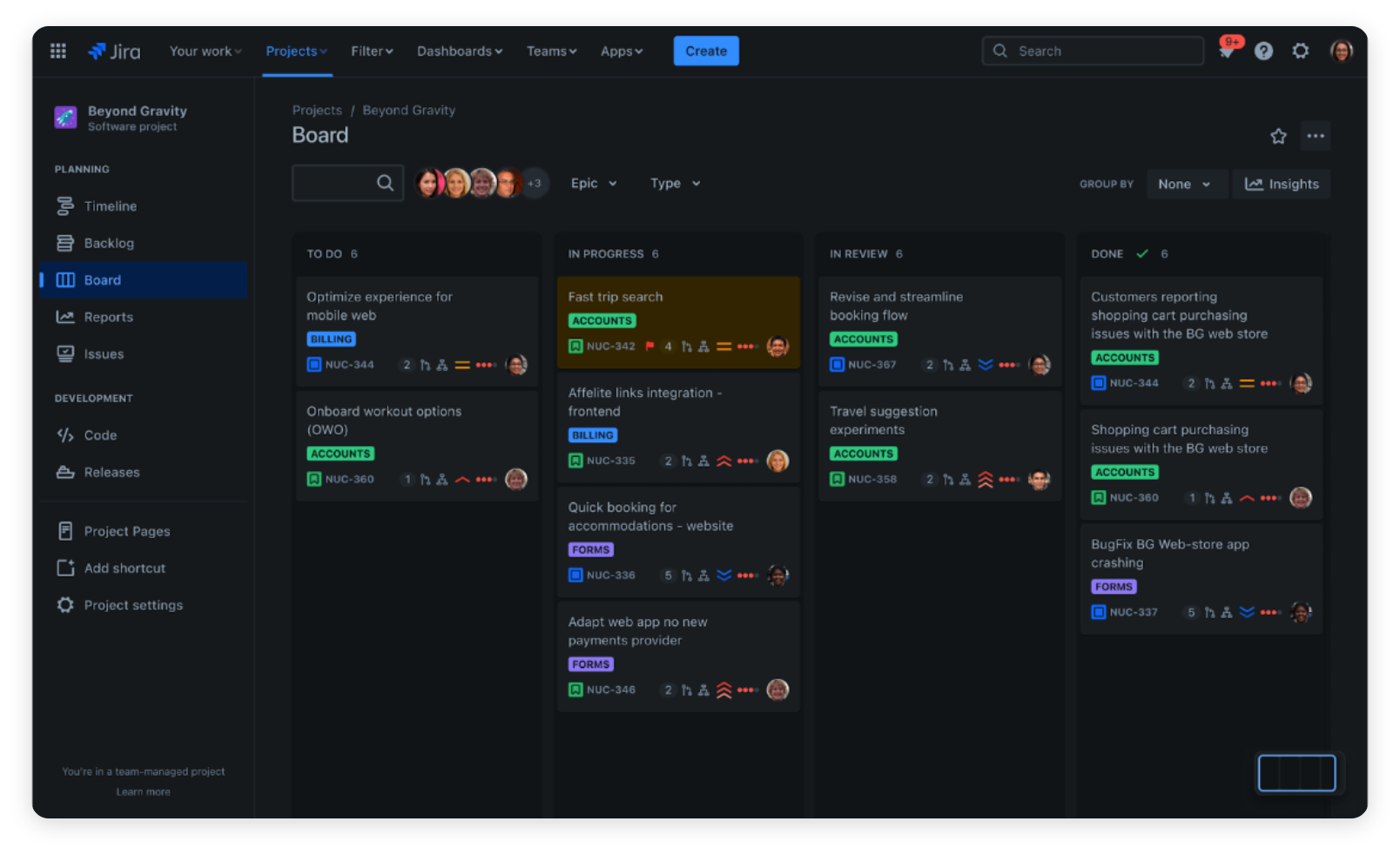
Jira is a flexible issue-tracking tool that tailors to fit any software team requirements, whether it’s Scrum’s sprints or Kanban’s fluid flow. To accommodate wider organizational agility, Atlassian has expanded the Jira universe with a suite of applications designed to empower business teams as well, such as Jira Work Management and Jira Product Discovery.
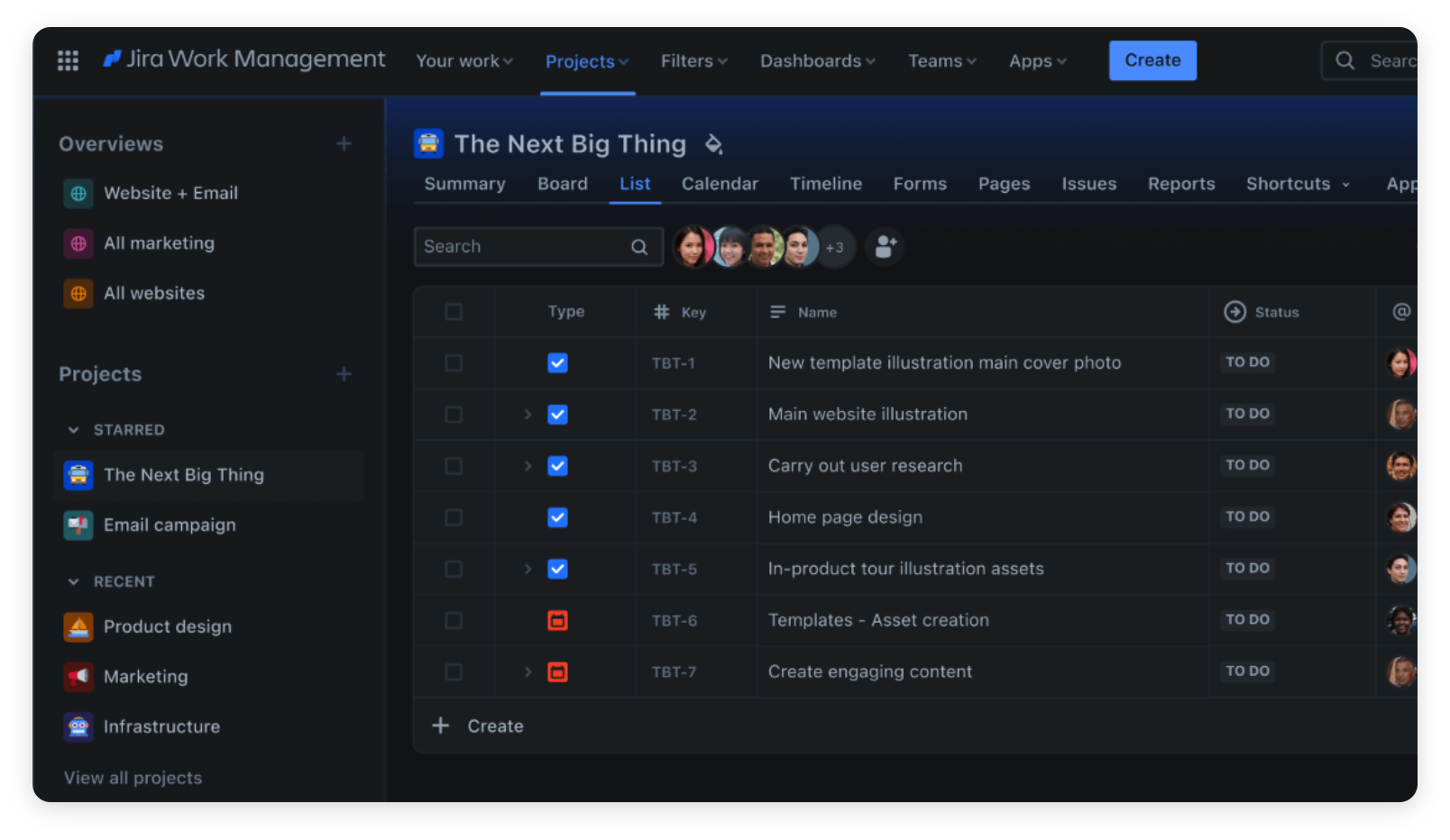
Dealing with the day-to-day operational tasks that are required to keep an organization running is already extremely tiring and convoluted. So why get even more confused with all aspects of project tracking and management? This is exactly what Jira Work Management aims to simplify by making it easy for business teams to work together without the steep learning curve.
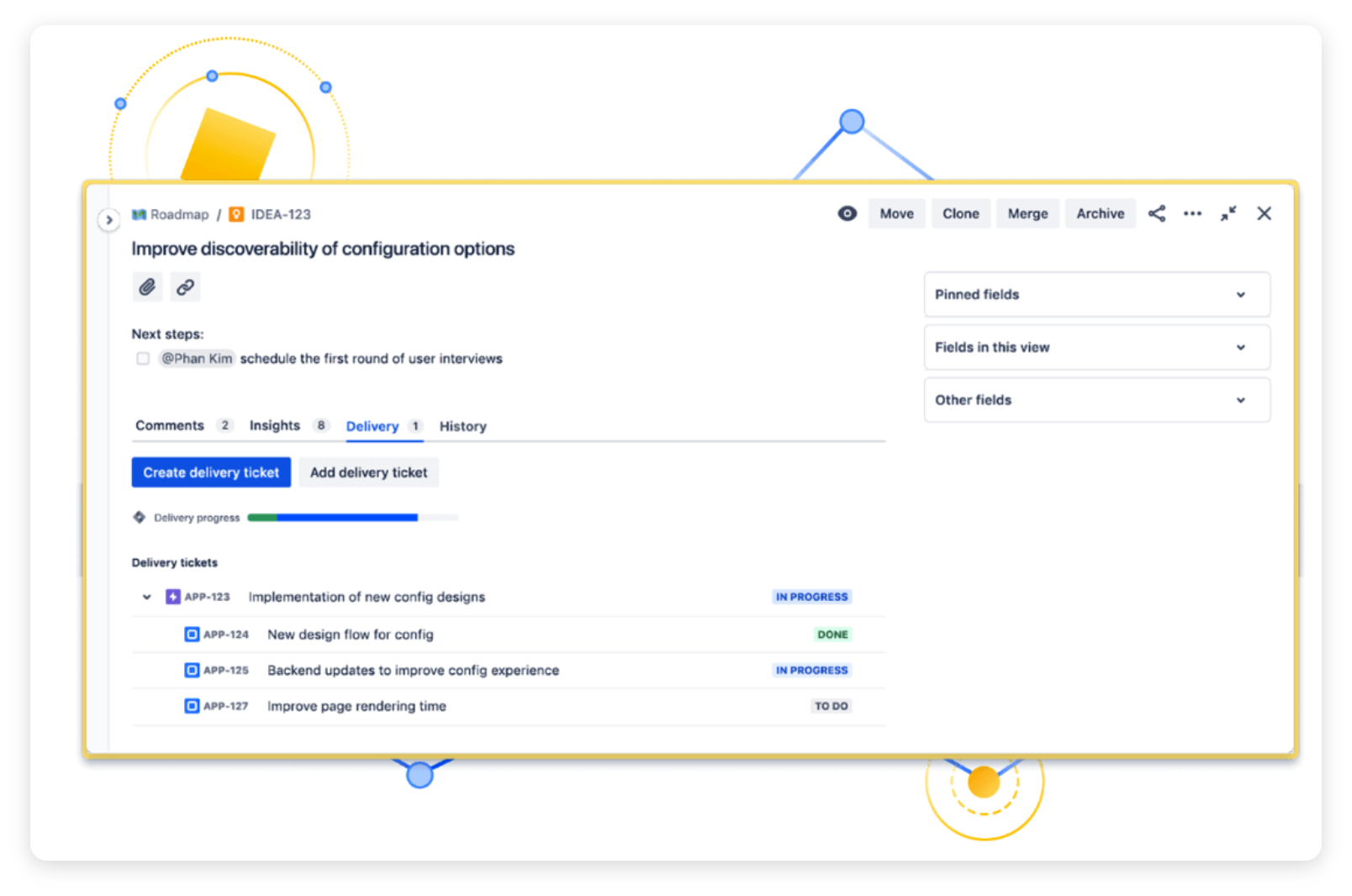
Jira Product Discovery is designed to assist product teams in collecting and managing ideas, and fostering alignment among everyone involved. The purpose is to facilitate a smooth transition from ideation to delivery by enabling users to explore the next big ideas, validate requirements and prioritize them, create shareable custom roadmaps, and integrate seamlessly with Jira upon completion. This process paints a clear picture for all stakeholders, illustrating how the idea evolved.
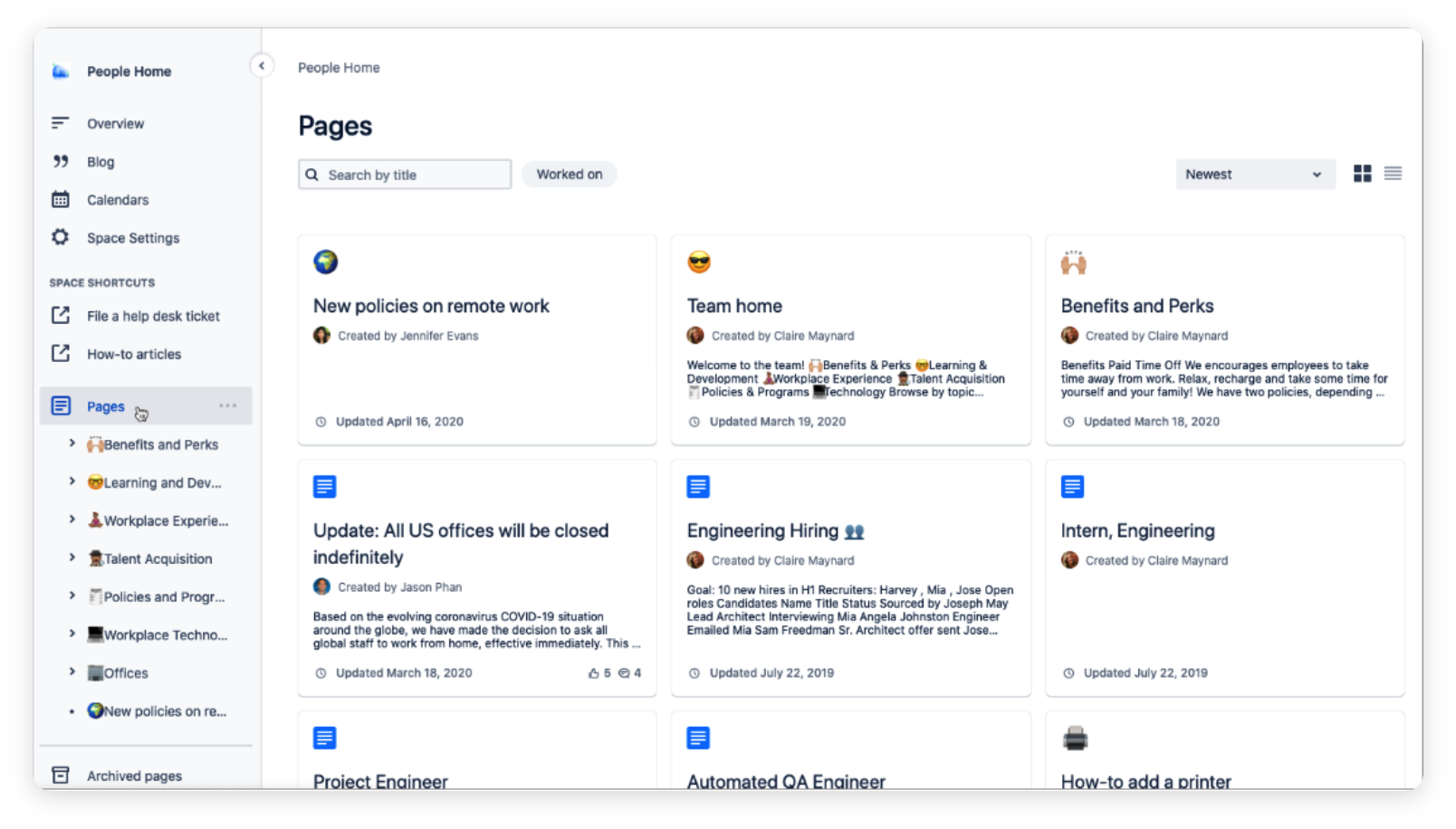
Documentation and knowledge sharing are cornerstones of any organization, which is what Confluence sets out to facilitate. From content creation to project planning, or even tracking tasks from Jira, Confluence is an integral piece of the work management puzzle.
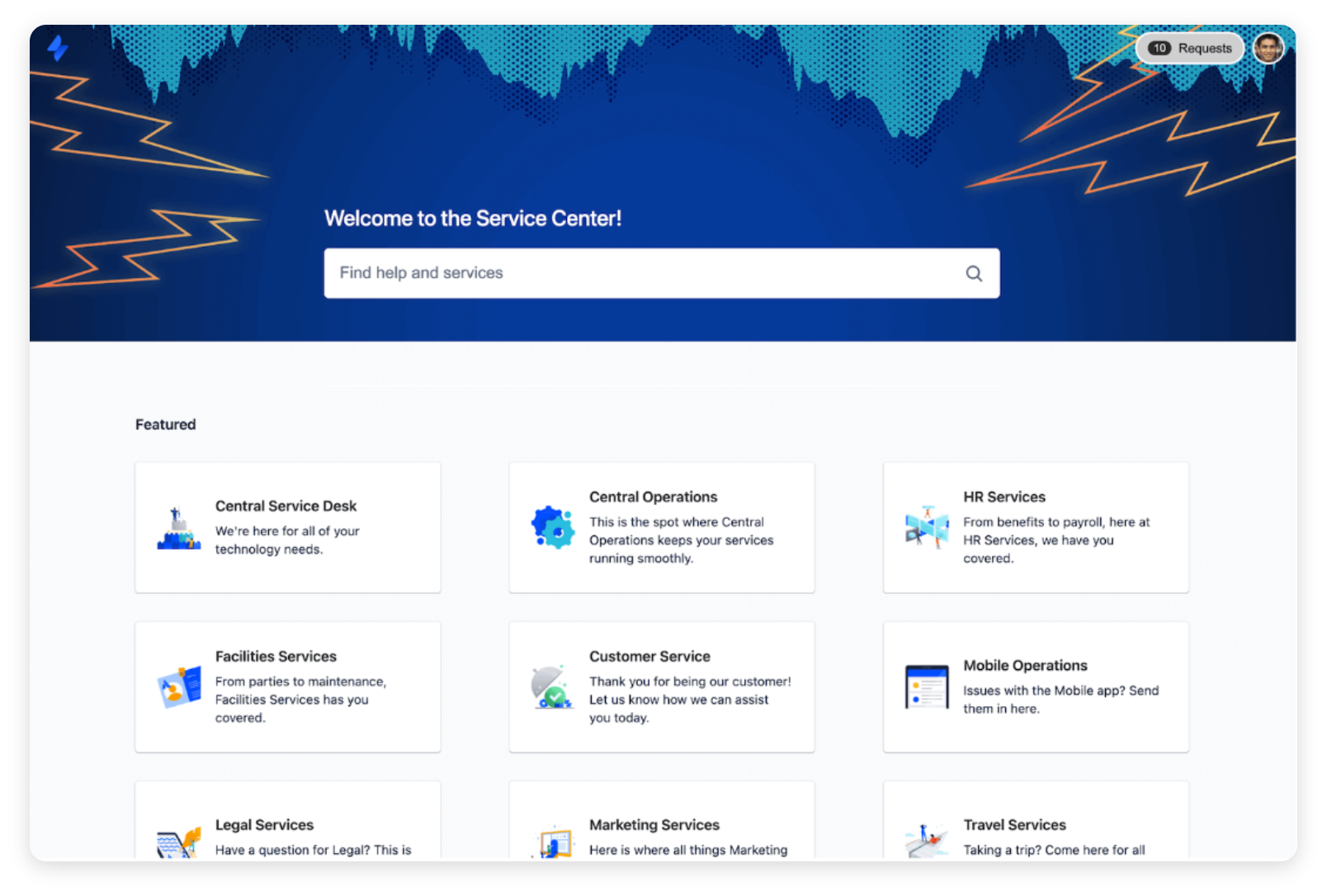
Jira Service Management is pretty straightforward: it facilitates seamless service management across IT, Dev teams and other stakeholders, enabling them to deliver quick solutions to avoid uninterrupted business processes. With this ticketing tool, organizations can also manage, track, and resolve product feedback, ensuring positive customer experience.
Atlassian tool suite makes work management all the more straightforward. Let’s now look at how they can be utilized for collaboration and taken to the next level with external add-ons.
When it comes to work management, without collaboration and coordination, it is impossible to get work done in time. From breaking down silos to ensuring that your teams have the information they need to succeed, let’s now look at how Atlassian tool suite can enable this.
Unlike many project planning tools, Jira’s greatest strength lies in its flexibility: you can customize your project with any issue type following the standard hierarchies. For instance, Epic represents the high-level work and then breaks down into Stories or Sub-tasks, you can name your issue types in any way that reflects your work.
Each issue can be further configured with respective fields – these are essential information about the task. The most important fields include issue description, assignee, story points (for agile teams), and schedule dates.
As a project lead, when managing Jira issues, you’ll often deal with issue creation, configuration, and updating issue fields. And it’s a recurring process known as backlog management. From the project view, you can edit the issue fields, assign them to team members, and prioritize the work.
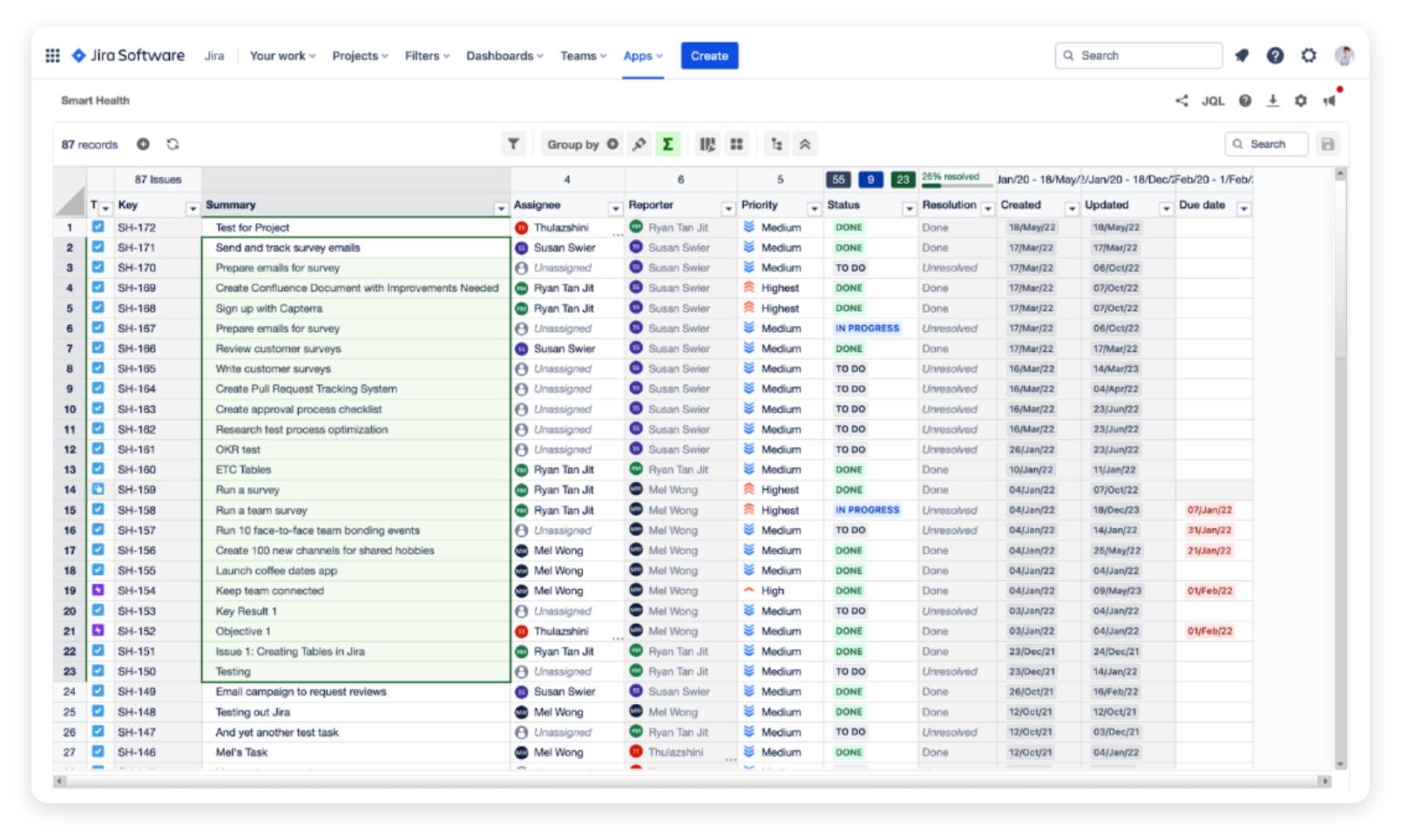
That said, projects tend to get messy as they pile on, making backlog and issue management feel like an entire job of its own, forcing you to edit and manage hundreds of issues. Ricksoft’s Excel-like Bulk Issue Editor for Jira makes this a far more efficient process.
With the power to copy, paste, and update thousands of issues in one fell swoop along with Excel-like functionalities like sorting and filtering, bulk issue editing your backlogs takes only a fraction of the time once required.
Moreover, to enhance the clarity of the Jira issue details, consider complementing Jira with Excel-like Tables for Jira for more data-intensive requirements. This tool allows you to add more context to your issues by generating a datasheet similar to Excel directly into Jira. The table is visible to all team members and can be further manipulated using Excel-like features. This includes creating charts and shapes, as well as utilizing various formulas for data analysis.
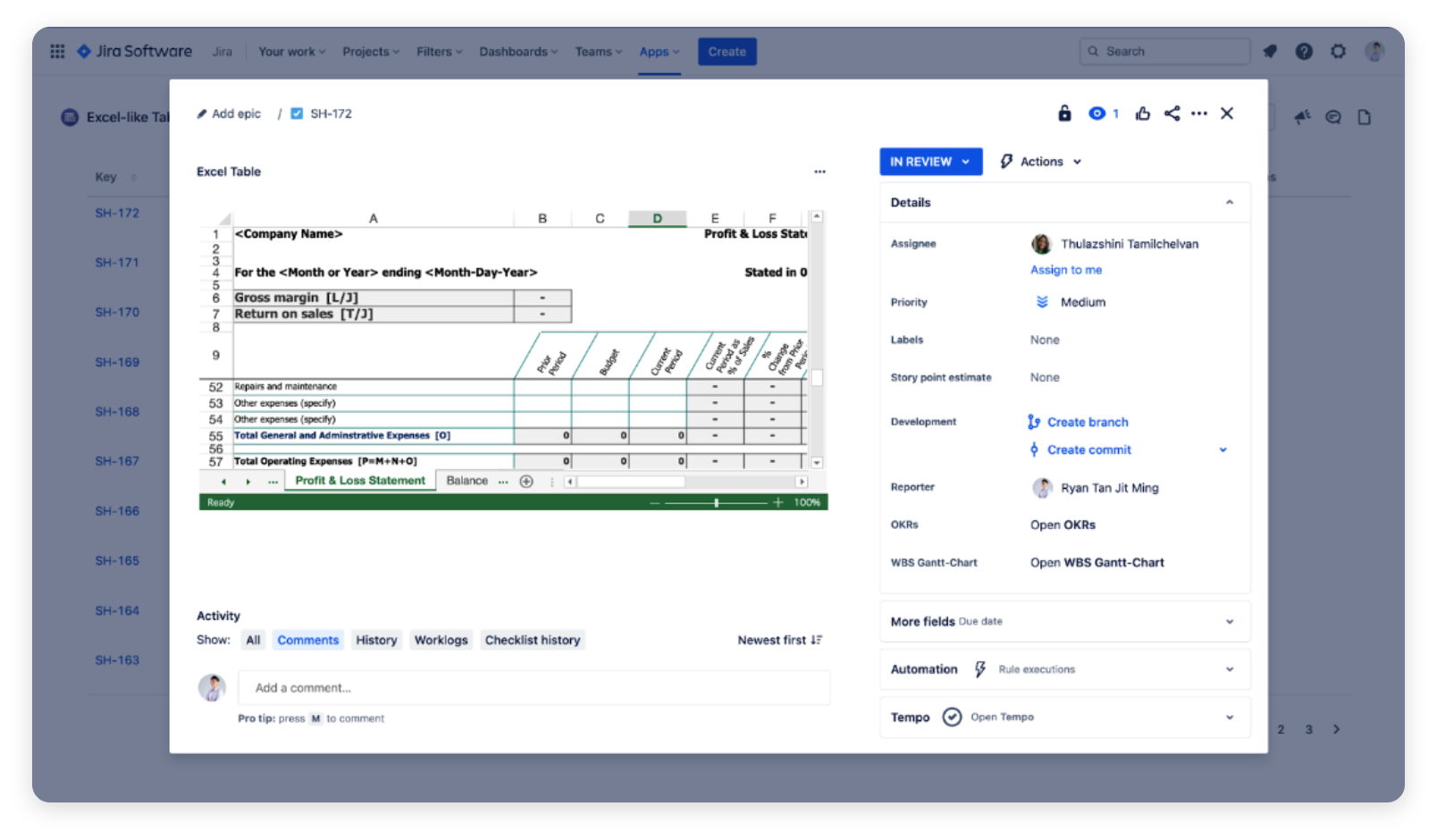
In addition to managing tasks in a backlog view, Jira also provides a comprehensive project overview through its Timeline feature that lays out all ongoing work in a hierarchical order, allowing viewers to see deadlines, start dates, milestones, project phases, and more with just a glance.
Next, you can view the issues in motion on a Kanban board. For each project board, you can customize the columns, which indicate the issue statuses, as well as the card information. When teams work on the issues, they can move the card along the board toward completion to communicate the project status in real-time.
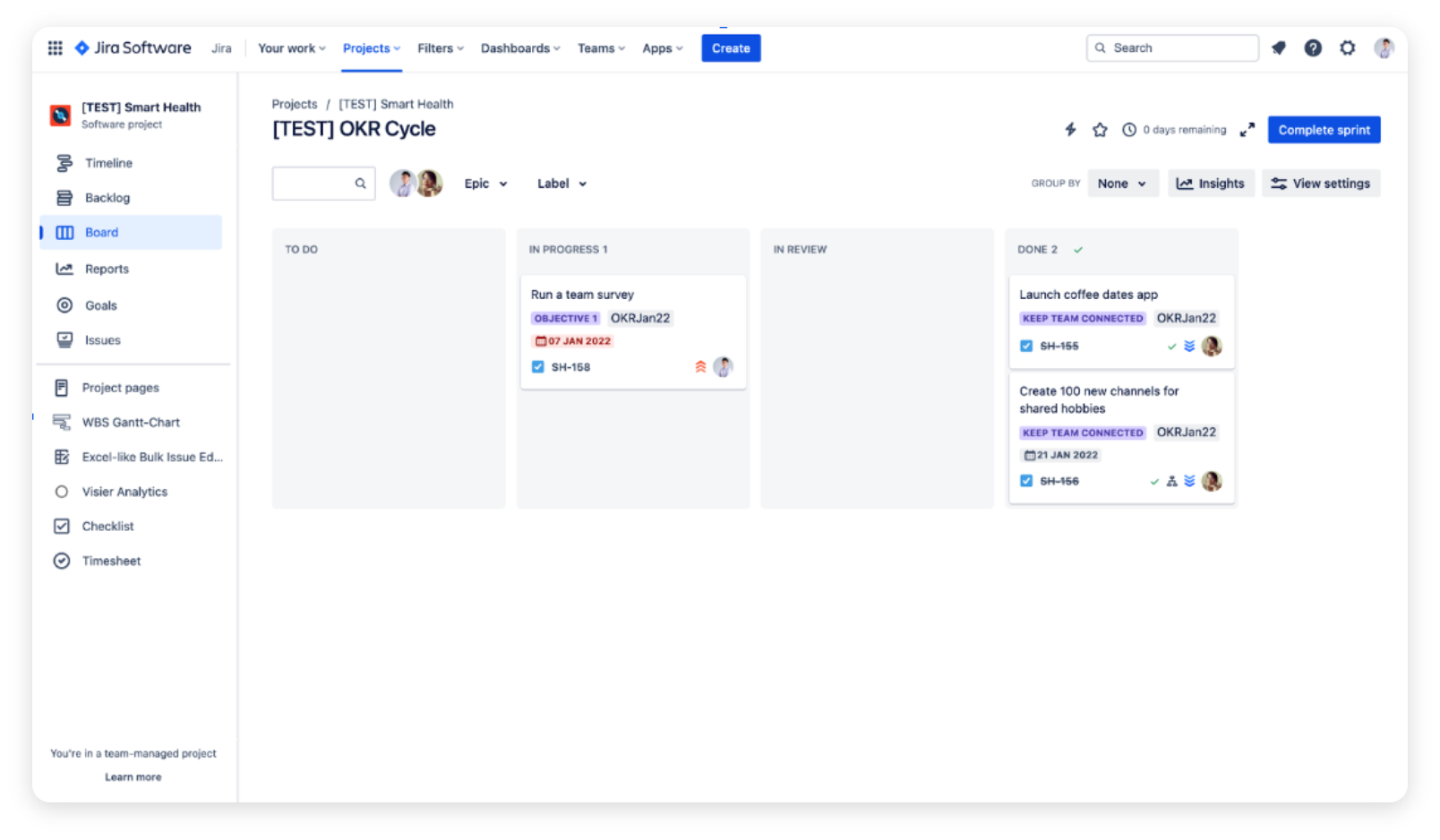
If your project runs on Jira Work Management, you’ll have even more view options such as list and calendar views. Business teams also enjoy the “Form” feature for the work intake process, making it easier to review and add new issues to the project board. That way, the project teams will have sufficient information before executing the work. And the requesters will be on the same page regarding the work status.
From making live edits and updates to seeing who’s online and working on the board, communication silos are broken and the risk of miscommunication is minimized, all the more enhancing collaboration for everyone involved.
A board is not limited to a single project view. You can connect multiple project teams through relevant board filters.
With Advanced issue search, i.e. Jira Query Language (JQL), you can pull issues from different projects with specified criteria and save them into a board. Now you have a multi-team collaboration view.
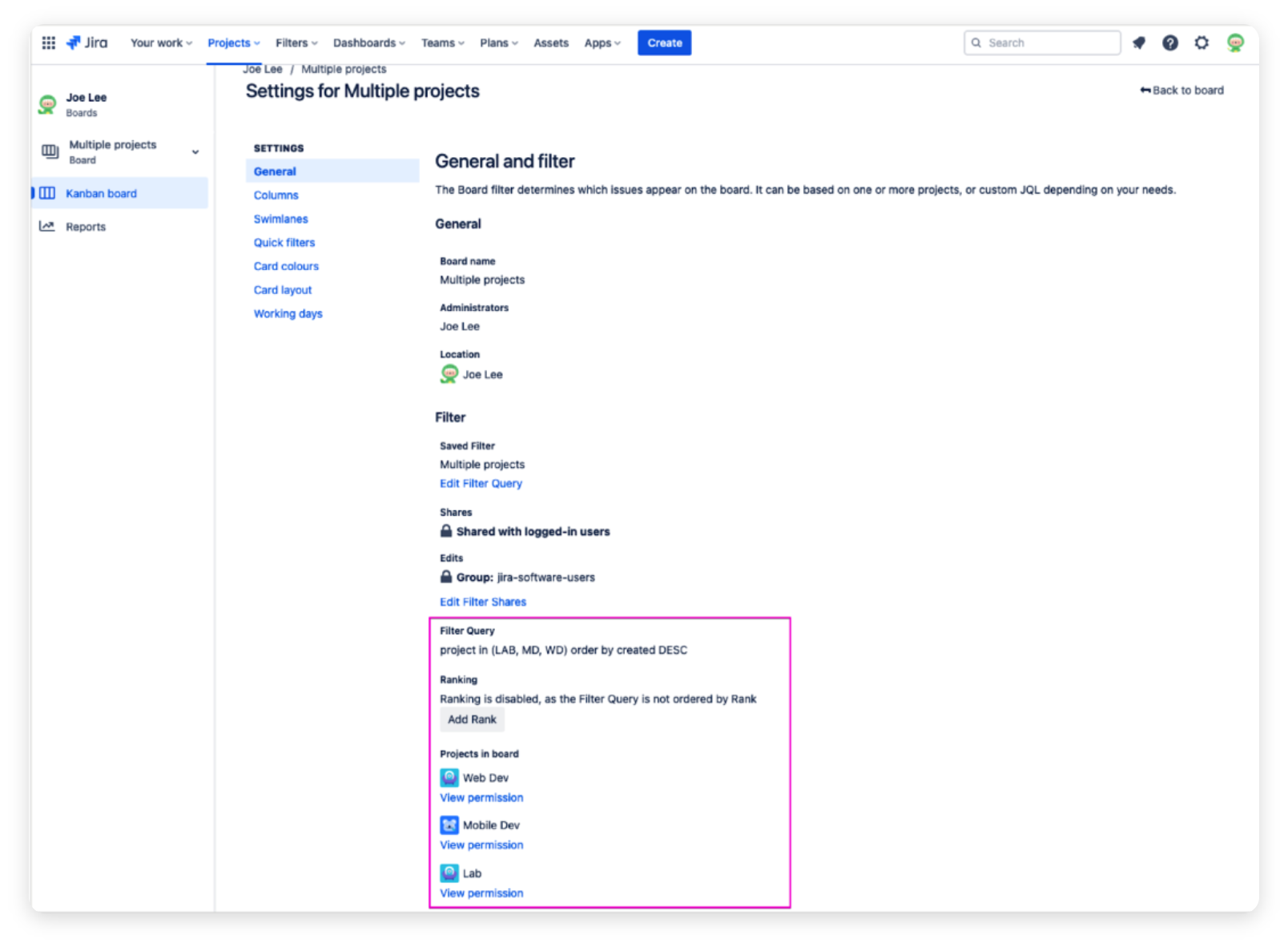
To tailor the board to particular projects or stakeholders, simply add Quick Filters to your board. That way, all team members can switch between views easily depending on their needs. The common board filters include:
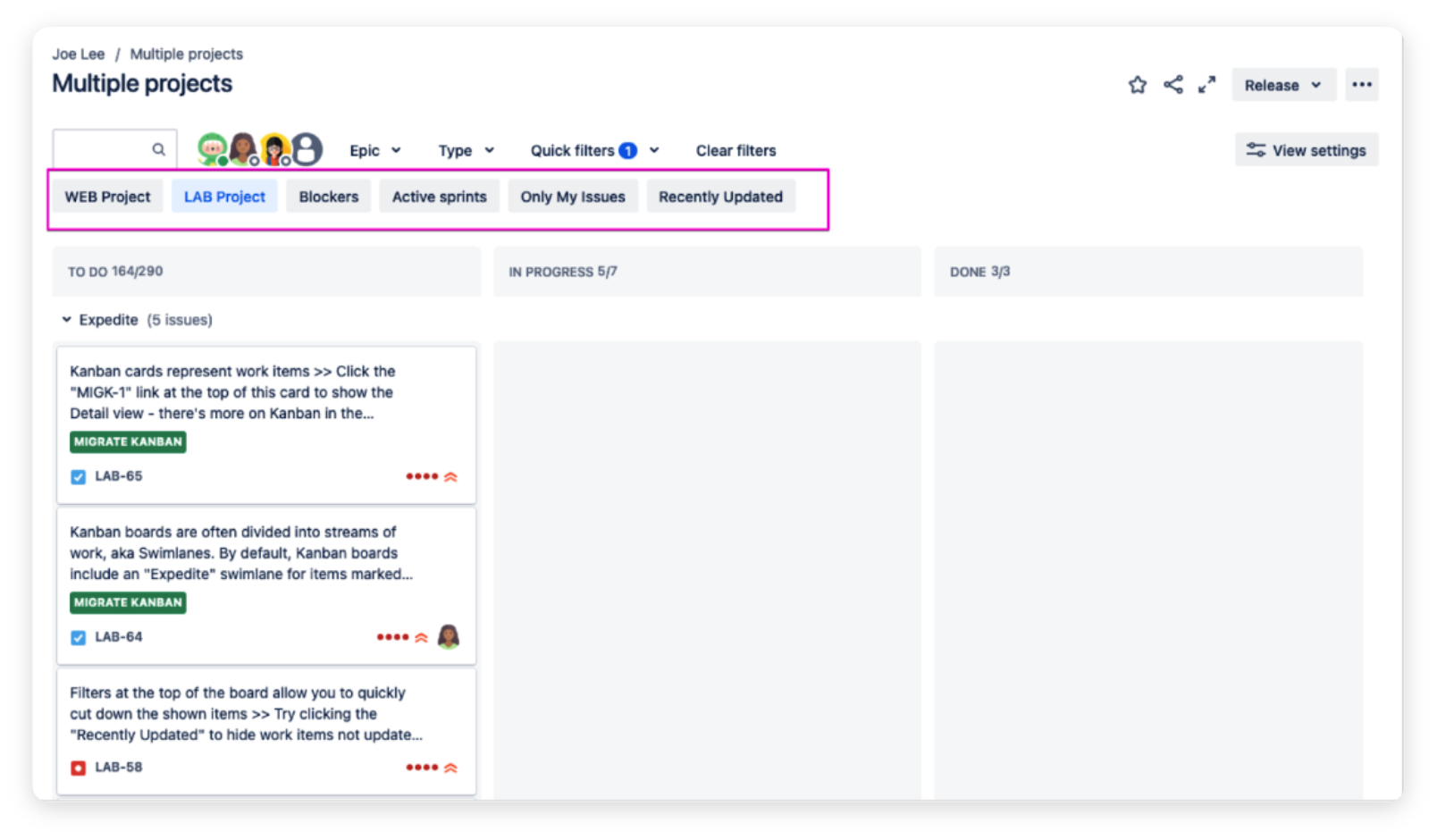
Now, take it to the next level by incorporating our app Excel-like Bulk Issue Editor mentioned above. You can manage JQL-based issues exactly the same as single backlog management. It’s especially useful for reporting on additional project performance that’s not available natively. Using the app, you can customize issue reports by adding more fields (columns) and creating conditional formatting for enhanced data visualization.
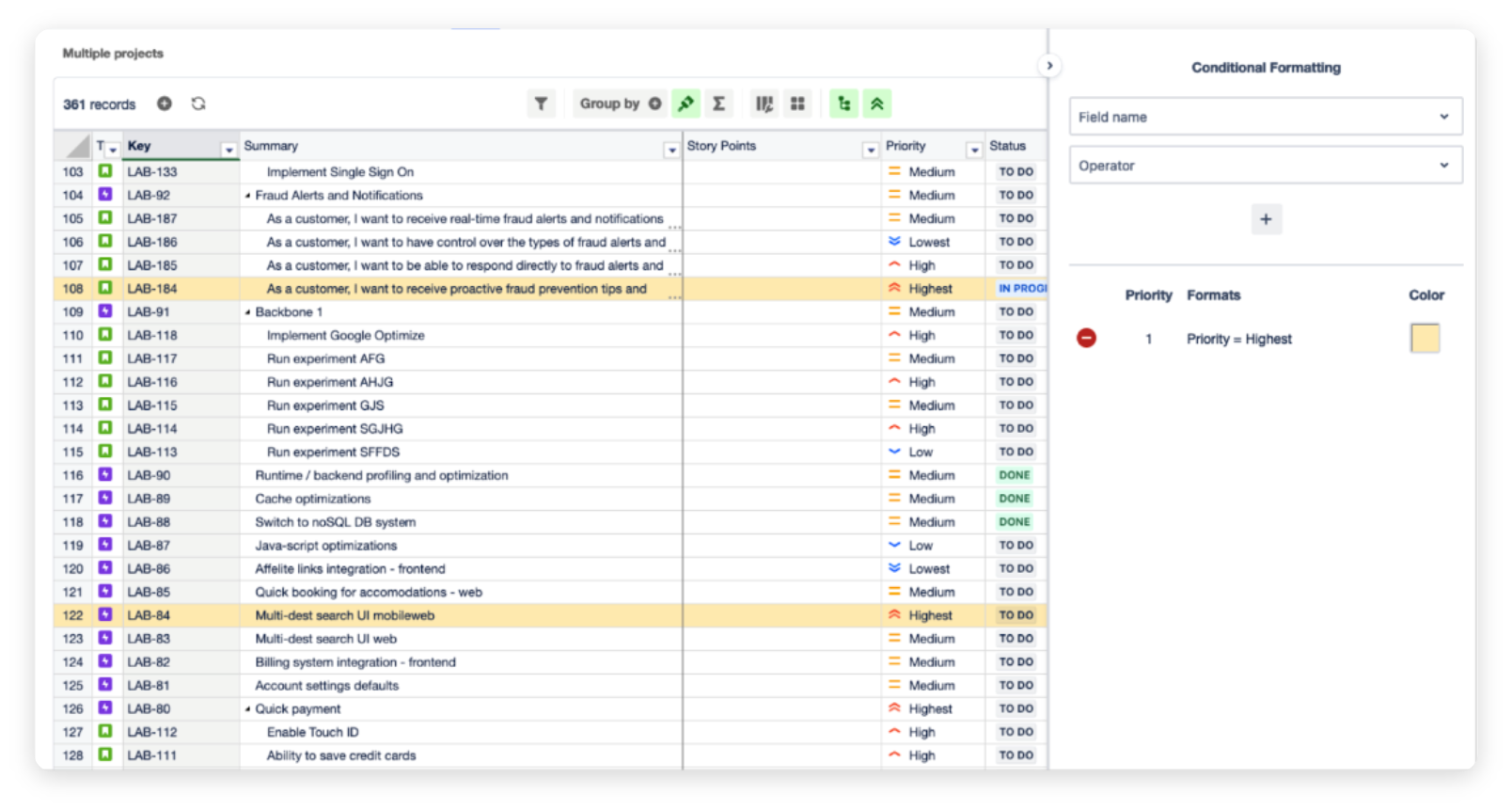
Beyond project visualization, it’s also important to configure appropriate issue details view when coordinating project execution across different teams.
For instance, the recruitment project team needs to communicate the hiring process with specific hiring managers in Jira. However, they need to restrict certain issue information like candidate profile and salary to only relevant users. While Jira allows permission control through issue security settings, it’s not possible to configure field-level security.
This is where Secure Custom Fields for Jira comes in. With this app, you can add more granular security permissions to custom fields. Only authorized users can access or edit the fields, making it easy to manage issues with sensitive data such as customer information, employee details, and financial records.
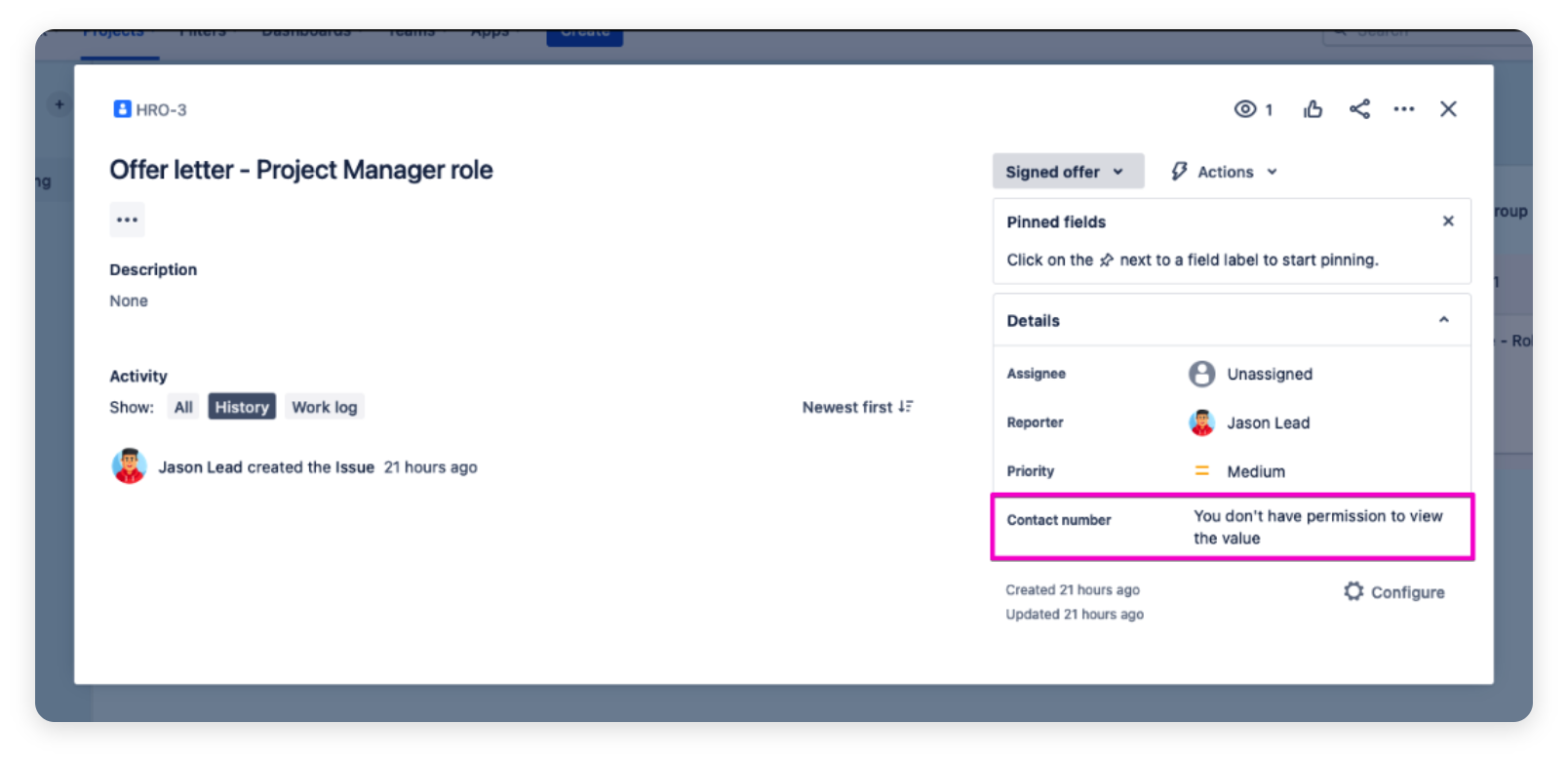
Next, we’ll go right into how and why Atlassian’s Confluence is a shining star for all things knowledge sharing-related!
Recording, sharing, and organizing knowledge form the bedrock of work management success. Without the right knowledge, dealing with tasks becomes challenging, as finding the necessary documentation can be time-consuming.
This is especially true when you have to navigate through dozens of sources to locate the information you need. Moreover, the inability to share and disseminate knowledge across teams can have a detrimental impact on overall collective productivity, resulting in decreased efficiency. Confluence is designed to put an end to inefficient knowledge management, which we’ll dive into next.
Atlassian’s Confluence is a powerful knowledge management tool that can serve as the centralized hub for all things content and knowledge sharing, from meeting notes to project plans and technical documentation, for entire organizations no matter the size.
For starters, you have a number of space templates for different content needs. Make use of the space categories to organize your teams on Confluence. You can also encourage appropriate use of personal spaces where users can update content more freely without affecting organizational knowledge spaces.
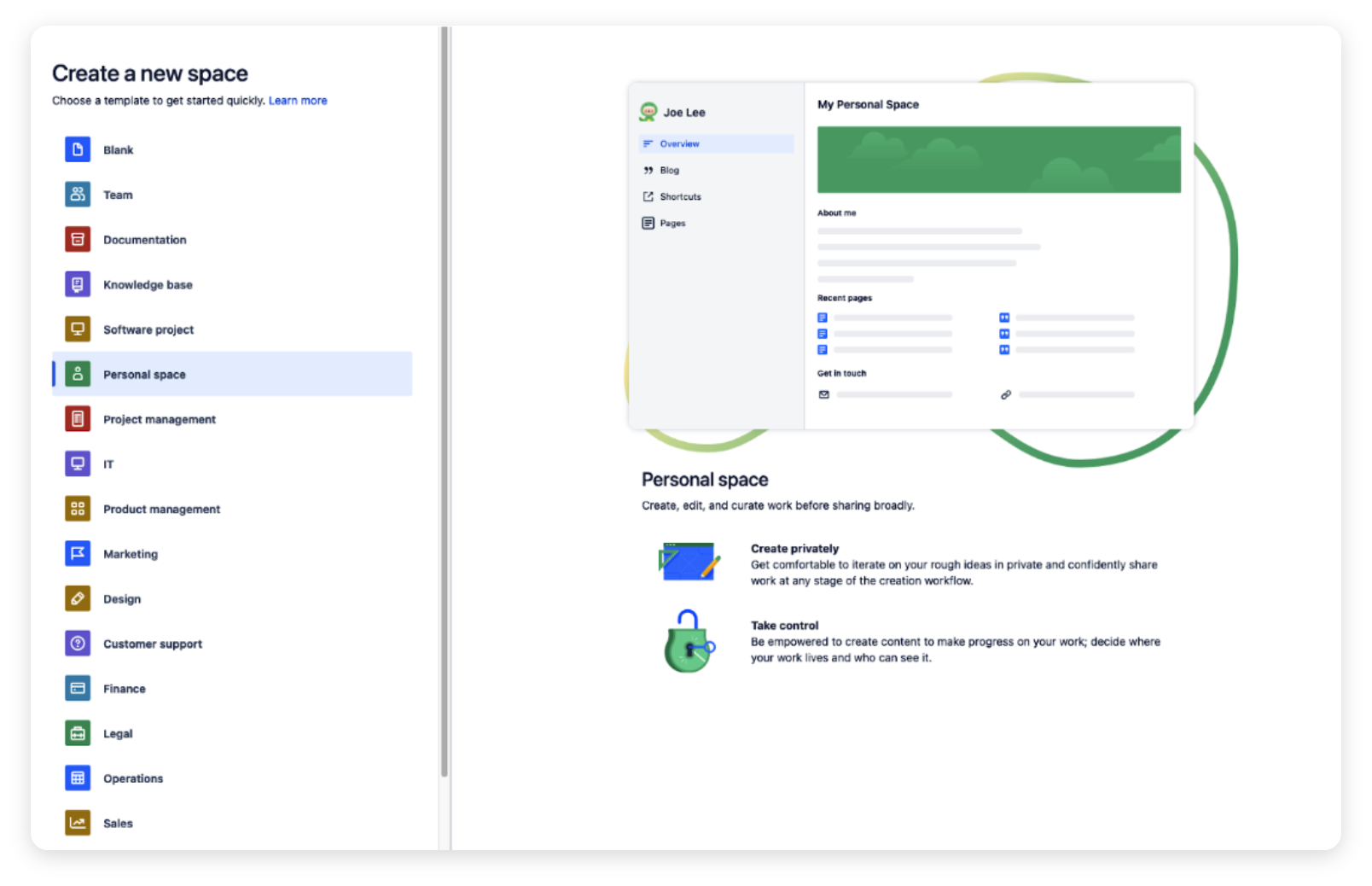
Having dedicated spaces for teams and projects helps everyone navigate and find relevant information more efficiently. You can also establish a collection of pages across spaces by linking content together or embedding content from other pages in a single place.
For example, if your team manages client projects in separate spaces, you can have a centralized space with links to all project spaces. This is where you create and distribute shared practices or important documents, with a directory of all projects for quick search.
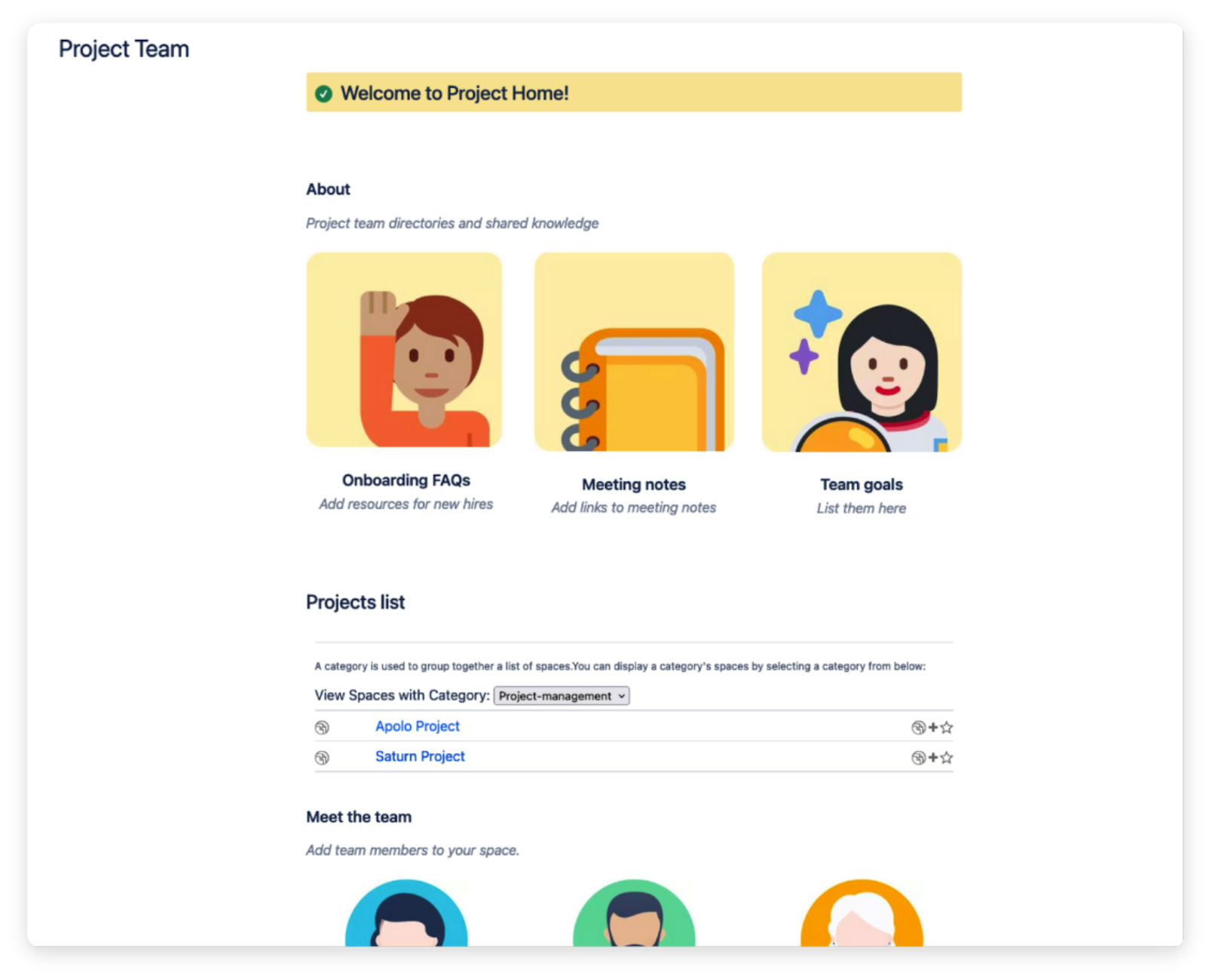
In case you want to broadcast important information across relevant spaces, take advantage of the app Space Sync for Confluence to automate the distribution processes. There’s no need to manually copy the page in every space, simply sync the content and you can cross-publish a single page to any location, including external Confluence sites.
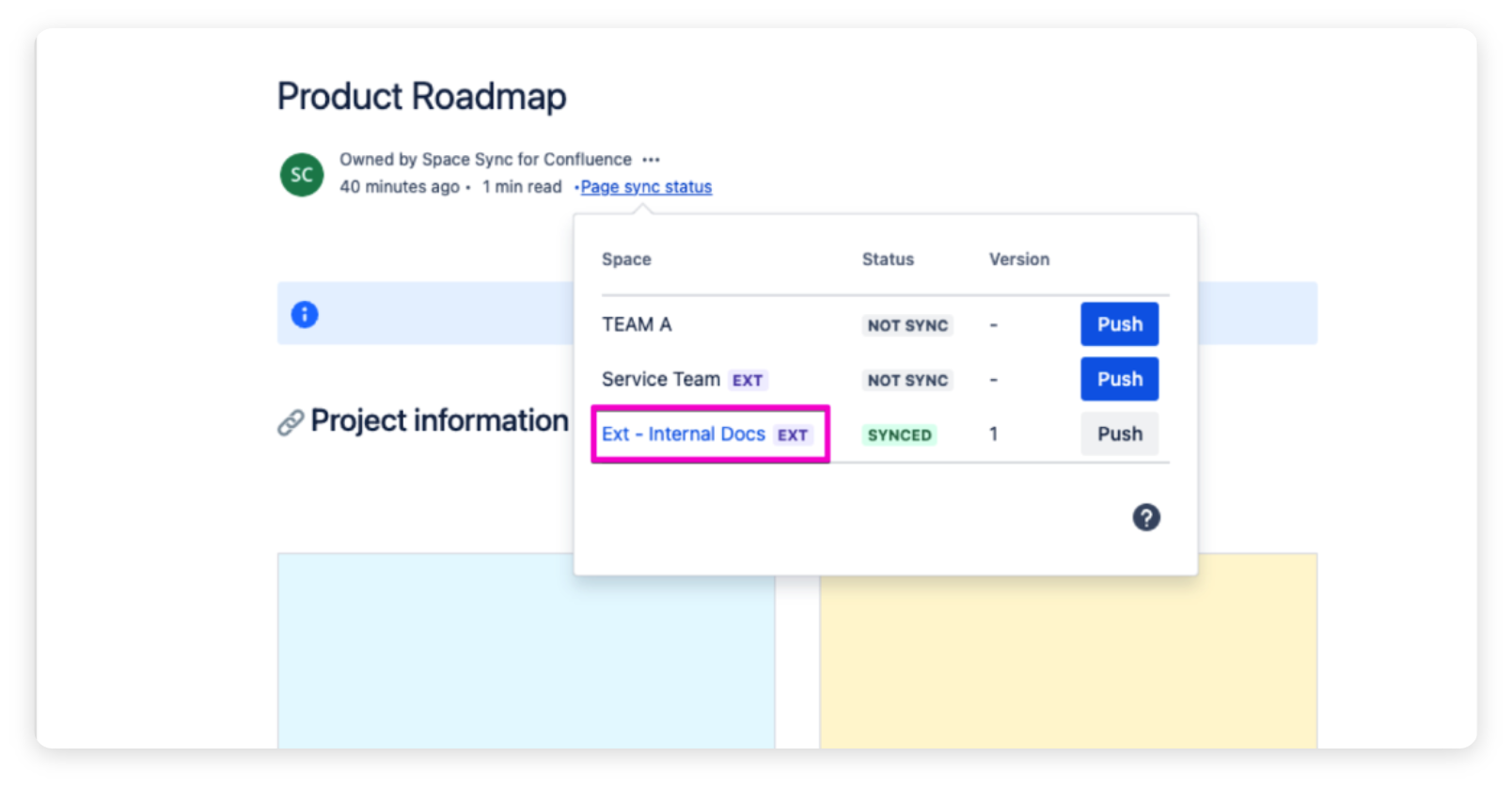
Taking our sample project space structure above, you may also collaborate with external clients on their Confluence sites. Instead of creating the same project documents in several spaces and struggling to keep them updated at once, by using the Space Sync app, you only have to maintain the page on your site and sync it to the client’s site, all changes will be synced automatically!
Another commonly encountered problem is when dealing with countless Pages spread across countless Spaces. Pages Manager for Confluence makes this a simple affair, allowing you to easily upkeep your Confluence instances by enabling bulk editing of Pages, structuring hierarchies with an intuitive drag-and-drop function, and performing bulk actions such as copying, archiving, deleting, moving, and more.
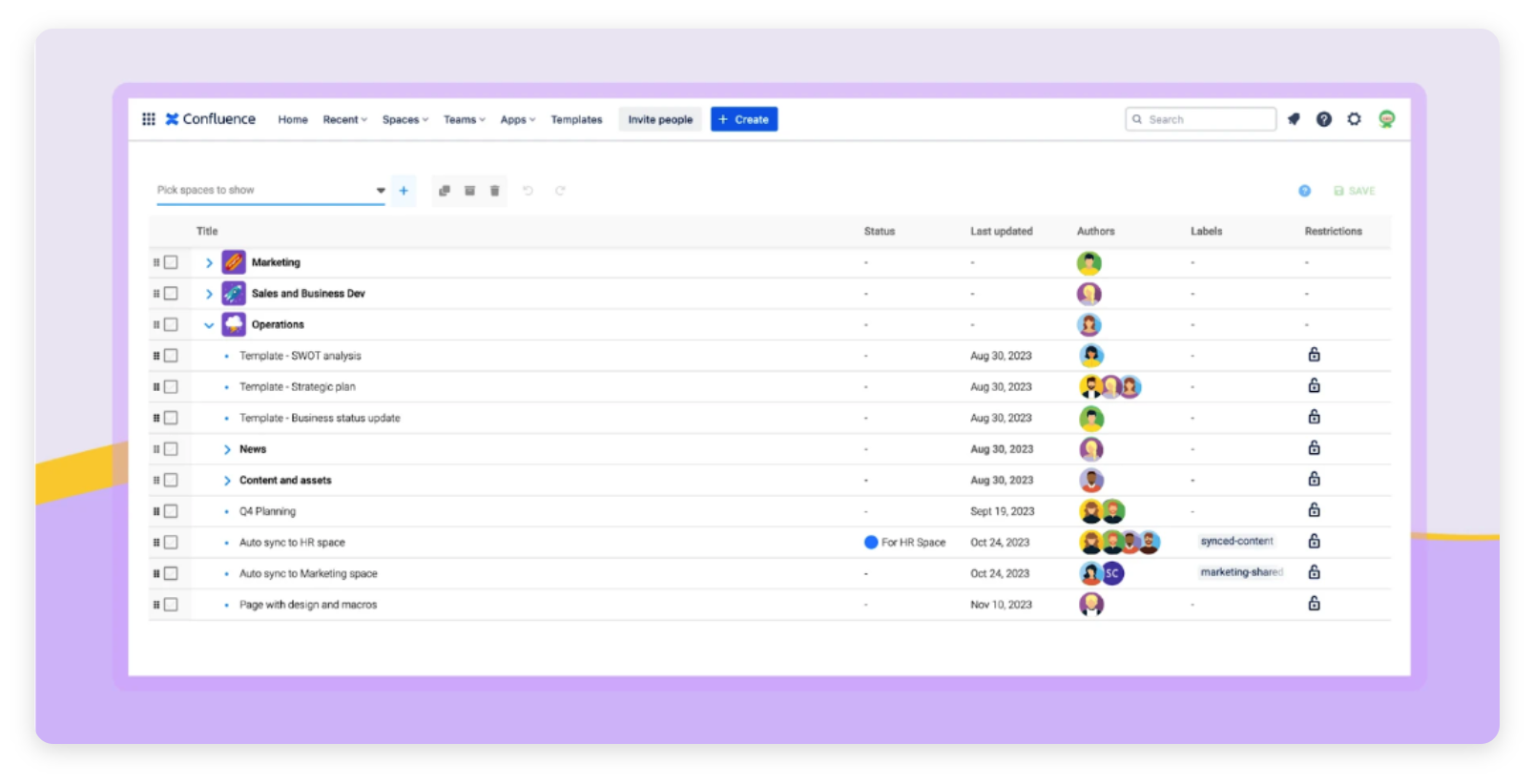
This all comes together to ensure your Spaces remain relevant, updated, and optimized for efficient collaboration.
With collaborative real-time editing that allows multiple users to work simultaneously on the same document, Confluence is the go-to platform for content creation. Plus, with its powerful editor, you can format your page in many ways using “macros”, which are content elements like images, lists, and highlighted quotes, as well as dynamic content like live search and user profiles.
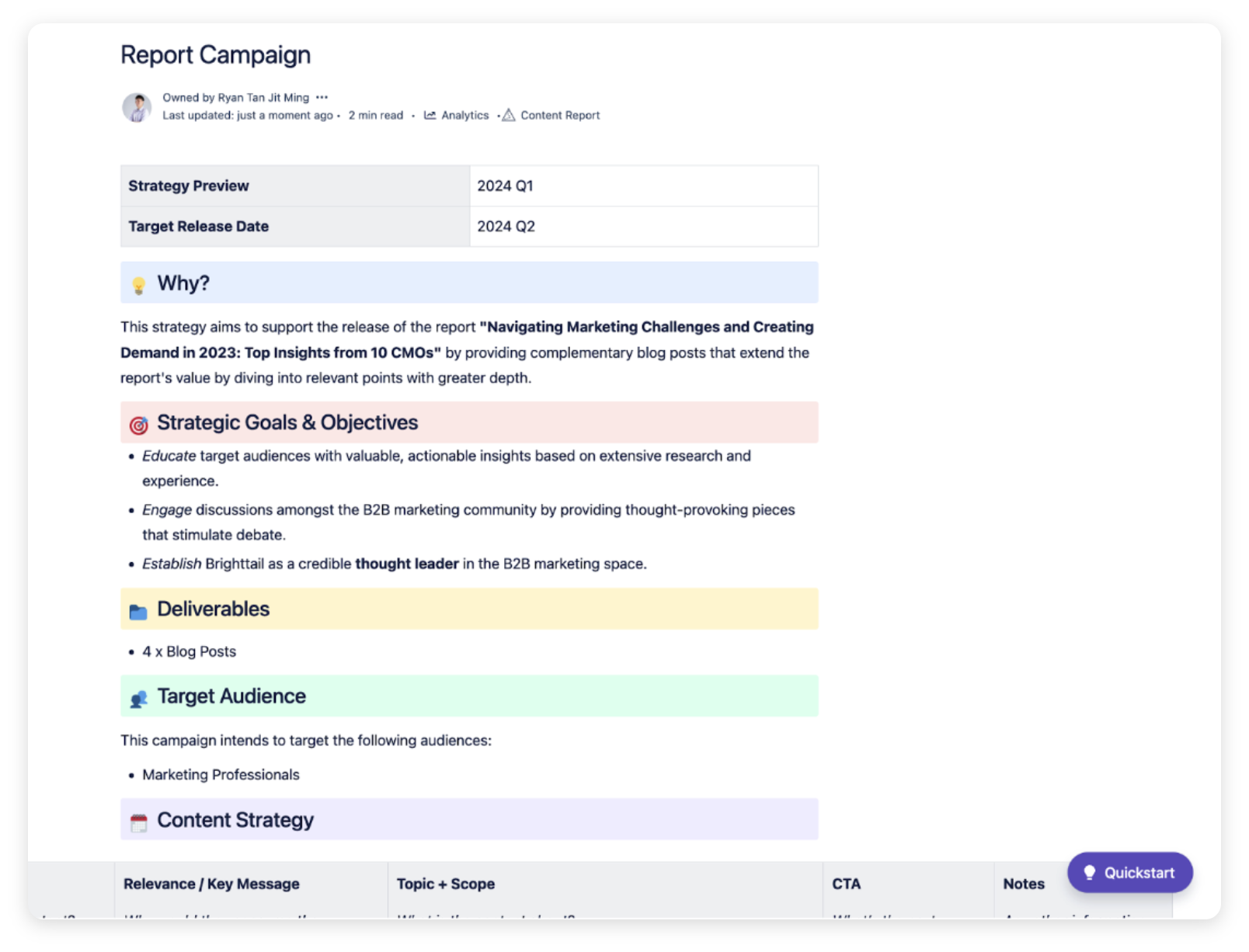
No more jumping back and forth from external word processing software, you can collaborate on any content type within Confluence, even Excel spreadsheets. While you can use the table macro, it often falls short in terms of features like data manipulation capabilities.
Excel-like Tables for Confluence solves this issue. Providing the whole Excel experience within Confluence’s doorstep, users will be able to create tables for all their needs. Charts, shapes, pivot tables, operations bars, and a whole arsenal of formulas and templates can also be leveraged without ever needing to leave your Confluence editor. You can even convert static Confluence tables into Excel-like tables using this app. It’s great for creating financial reports or tracking inventories.
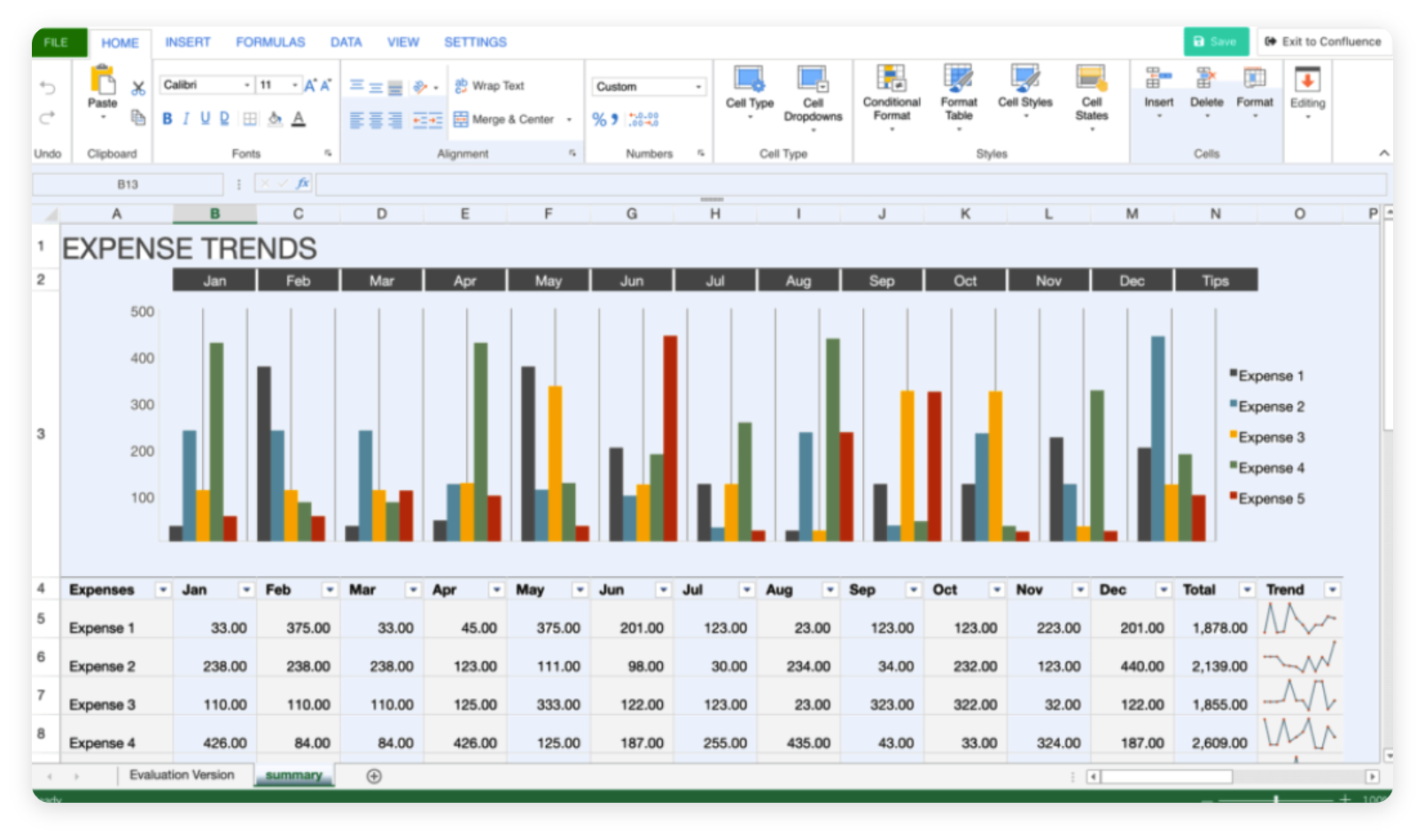
The best part is that you can seamlessly integrate Confluence and Jira for a more holistic work management experience. This allows instant connection between Jira projects and dedicated project spaces, or creating Jira issues directly from Confluence. It’s hard to imagine a work environment that doesn’t leverage Confluence.
While managing knowledge hubs is a key use case for Confluence, it’s important to remember that it’s also used just as much for planning and collaborating on projects.
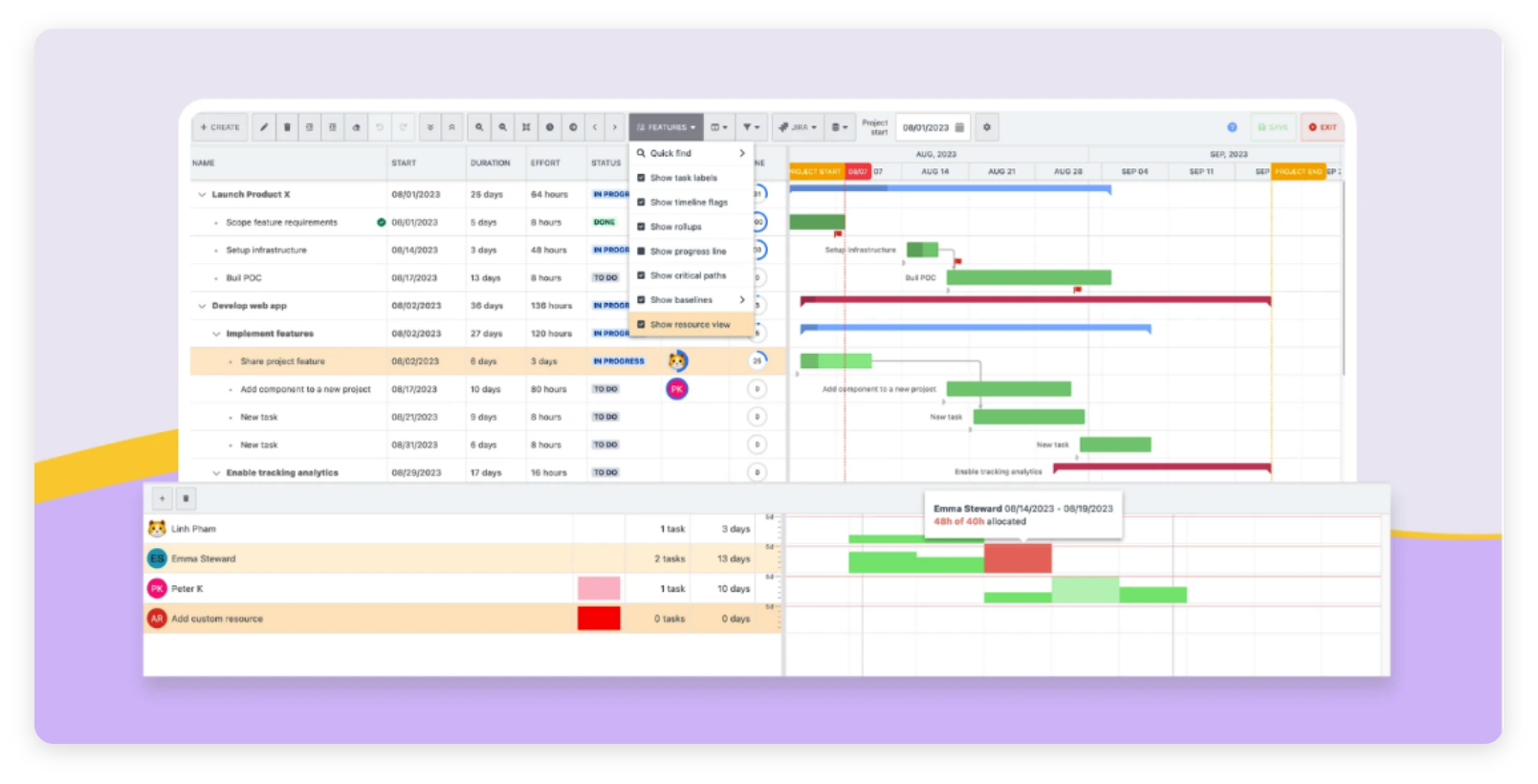
As mentioned above, Confluence offers a host of page elements for building an engaging page. This includes project management functions like tasks (to-do list), roadmap, and embedded Jira issues.
These macros are great for communicating simple project plans. For more complex project requirements, you can count on Gantt Chart Planner for Confluence!
With extensive MS Project-like features like dependencies tracking, critical path view, and even capacity planning, you can extend Confluence for end-to-end project collaboration. The app makes scheduling tasks a breeze with its resource management and advanced auto-scheduling feature. Not just for internal planning, you can share your project timeline with all stakeholders with customizable views for accurate project updates.
You’ll also enjoy the full Jira integration as native Confluence, bridging the collaboration silos between Jira teams and Confluence teams.
In our next chapter, we’ll examine an exciting area of work management: automation.
Eliminating manual tasks that could otherwise be automated is a must-do for any work management environment. One of the biggest time-sinks for any organization is repetitive, monotonous tasks that often take a toll on overall productivity, sucking up valuable resources that could be spent elsewhere.
Thankfully for us, automation happens to be one of Atlassian’s strong points.
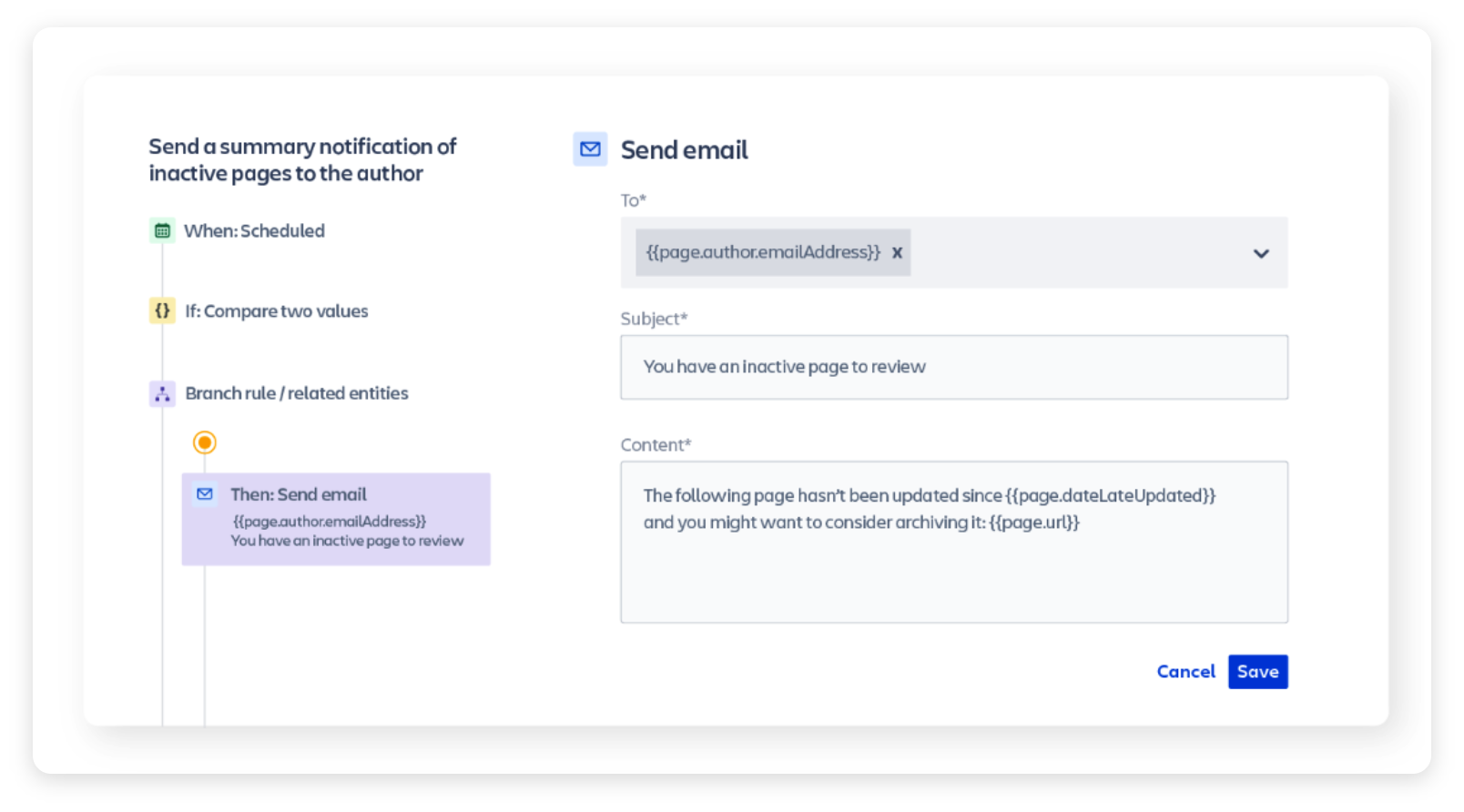
Confluence provides a range of automation features within its Automation Library. These features are easy to implement, thanks to the availability of various templates and a low-code/no-code rule builder capable of handling tasks ranging from content creation to automatic progress updates.
The extensive documentation available makes getting started hassle-free. All that said, unfortunately, access to all these features is limited to Premium users.
Alternatively, if you do not want to upgrade your current Confluence subscription, you could consider using Space Sync for Confluence as that can be used to automate content distribution and maintenance. Likewise, Pages Manager for Confluence can be used to replace Premium Confluence’s features such as bulk page management across Spaces.
Automation in Jira, unlike Confluence, is available to all Jira Cloud users through its no-code rule builder. That said, only admins are able to access the Automation Rules section in the Jira menu.
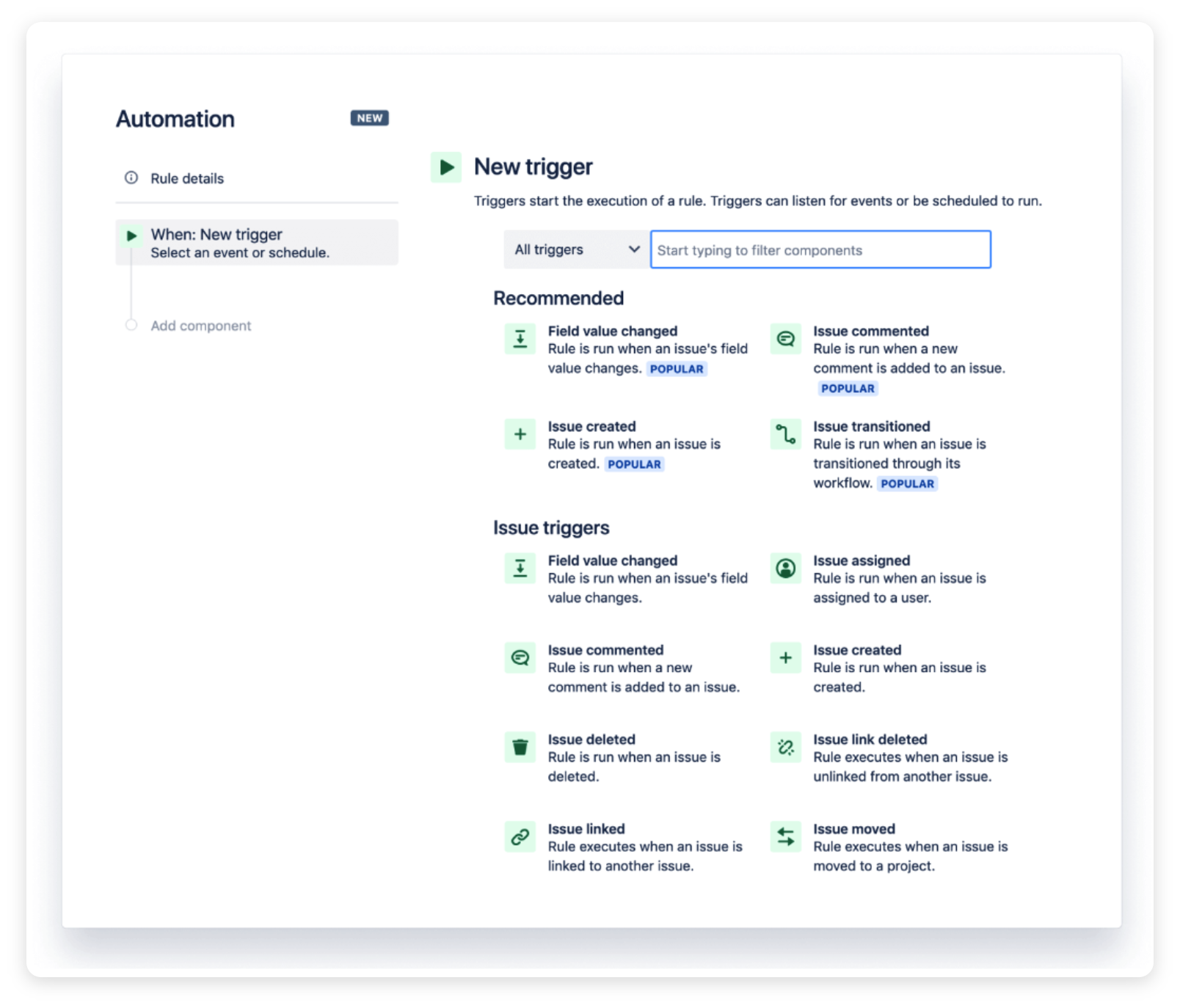
The rules you can set up are extremely flexible and can be adapted to several custom use cases, such as making it so that when fixes are implemented, relevant issues are closed, and notifications are sent. You can learn more about how to do this here.
We hope that we’ve not just simply emphasized the significance of work management. Instead, we want you to walk away with the ability to reconsider your approach to work management and implement some of our insights into your daily practices.
Work management is not a one-off endeavor; it’s a skill that requires a lifetime to master. But know that you are not alone and there are resources to help you improve.
To enhance your journey along this path, why not consider incorporating our solutions into your organization?
