Project Management
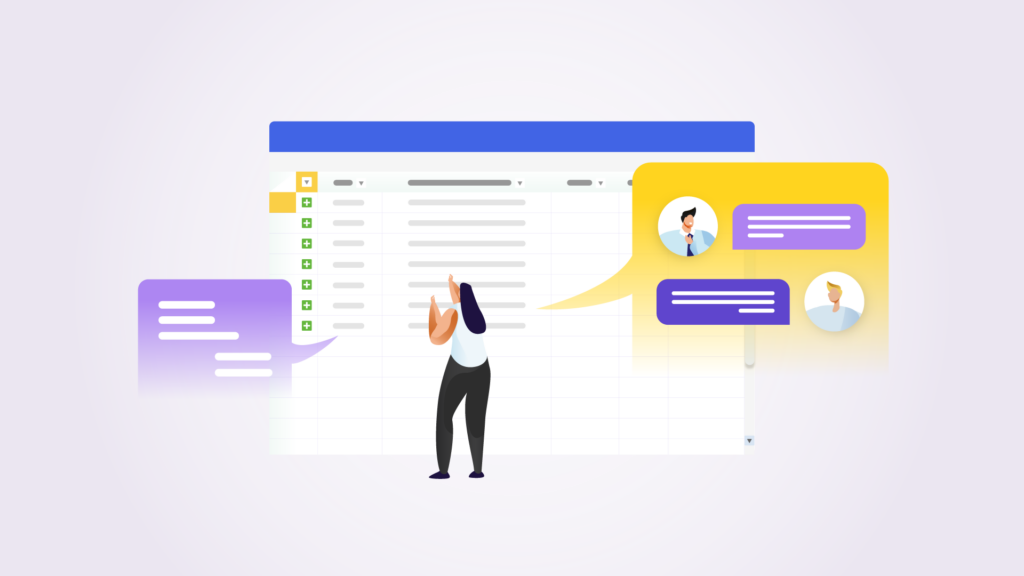
Jan 28, 2022 • 7 min read
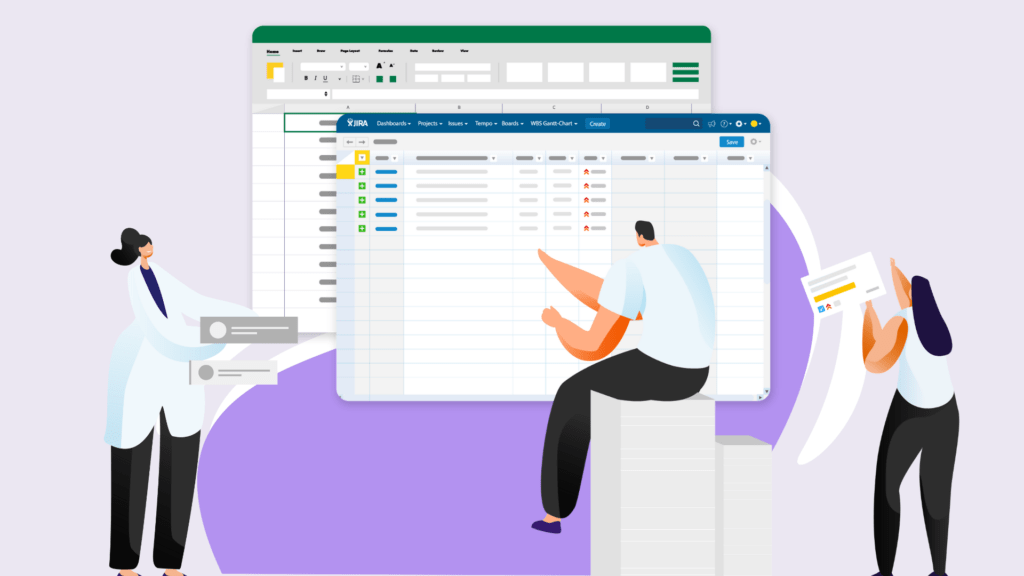
Topic
Author
In This Blog
Requirements management is a vital process in the product lifecycle. Though originally rooted in systems engineering, it has been applied to various fields from business analysis to project management. Its importance has been conveyed clearly through research and its absence can negatively impact project success.
Proper requirements management can help agile teams understand exactly what is expected of them and facilitate better stakeholder management. How can project managers (PMs) achieve this?
One of the most effective measures is to refine the backlog efficiently. Here’s all that you need to know about backlog refinement for requirements management.
Though requirements management is a dense subject that can fill the length of a textbook, we’ve condensed its key elements into bite-sized chunks below.
In a nutshell, requirements management is a process that ensures a project’s goals are achieved.
Throughout a project’s lifecycle, requirements are continuously collected, analyzed, traced, refined, and prioritized to ensure the expectations of both stakeholders and team are properly met.
Requirements stem from either a want or a need and are required to achieve a project’s defined goals.
For instance, for teams dealing with the creation of an audio streaming service, a requirement could be adding a feature that allows users to filter music by genre or a plan to revamp the user interface.
Regardless, a good requirement checks several boxes. They should be realistic, detailed, achievable, necessary, and unambiguous.
Though there are as many different requirements as stars in the sky, they can be grouped into distinct categories based on each unique project. That said, the PM must explain the rationale behind each grouping, how they should be prioritized, and how they relate to each other.
Taking the example of the fictitious audio streaming service, the categories could look like this:
These are high-level requirements that lay out the necessary steps to achieve a complex objective (e.g., increasing profits by 50%). From this, related and smaller requirements will be set, such as curating an email marketing campaign and reducing overhead costs.
These are product-level requirements that relate directly to the user’s experience. They can involve a user’s pain points, needs, and wants. For example, users might want a greater diversity of music, so a relevant requirement could aim to introduce new music catalogs.
These requirements form the technical backbone of the service. A requirement that tackles latency issues would fall under the ambit of technical requirements, which require software engineering knowledge.
Requirements management is a tried and tested solution that’s implemented by teams across the world for good reason. Some key benefits include:
With knowledge of requirements management in hand, it’s time to get to work. Among the stages in the lifecycle, backlog refinement is by far the most important because of its ability to keep work organized and efficient.
To do this, understanding how the lifecycle of requirements management operates in an agile framework is imperative:
This is the preparatory stage where you’ll create a list of relevant requirements that’ll populate your requirements backlog. These can consist of several things such as user stories, visual models, UML diagrams, and even maps.
However, regardless of the selected medium of requirement, make sure that they are clearly defined so that everyone involved can understand what they need to deliver.
In this phase, you’ll first determine which of your requirements align with your business strategy and objectives and discard those that don’t.
After which, you should rank the remaining requirements based on urgency, the effort required, cost, and availability of resources when formulating a plan on how to tackle them.
Having laid the groundwork, this phase is a process of refinement where you’ll confirm whether your requirements are truly necessary, simplified if possible, fleshed out if needed, and are relevant to your goals.
Throughout this process, you should strive to include your team and stakeholders to account for their thoughts, clarify the requirements, and manage expectations. For instance, you can link user stories to certain features and initiatives to help add a layer of understanding for everyone involved.
Once complete, you can proceed to add the requirements to your product backlog and proceed to work.
To learn more about refining and backlog management in further detail, check out our The Ultimate Guide to Jira Backlog Refinement.
Though the above may seem straightforward on paper, executing it can be challenging. This is why many project managers choose to rely on requirements management tools.
Among these, Jira is one of the most widely used for agile workflows thanks to its simple user interface and wide-ranging functionalities.
Here’s how you can harness the power of Jira for your backlog refinement:
Jira issue types are a great way to both create requirements and to arrange them into their respective types with their own, separate workflows. This goes a long way in ensuring your backlogs are kept organized and are readily accessible.
Sub-tasks enable PMs to split a complex requirement into several smaller and more manageable requirements that can be individually assigned, monitored, and tracked. Sub-tasks also make it easier to add further requirements and amend them when necessary.
Linking related requirements with each other essentially creates an association between two or more existing requirements through them being related, duplicated, or blockers.
By creating these connections, you help everyone involved obtain a better understanding of how the requirements in the backlog are connected.
With Jira, not only will PMs gain a bird’s eye view over their entire backlog, but they can also take note of each requirement’s ongoing status. Issues in Jira can be marked as anything from ‘in progress’ to ‘done’.
By ensuring your team constantly updates this along the way, keeping track of any relevant development is made easy.
An effective project management tool like Jira is priceless. It’ll help you better keep track of requirements, make changes effectively, and refine multiple requirements all at once. But with this said, why stop there?
Start by reading more about backlog refinement’s best practices and how Jira can be effectively utilized. Additionally, you can also give Ricksoft’s arsenal of project management software a try to see how they can support your requirements management needs!