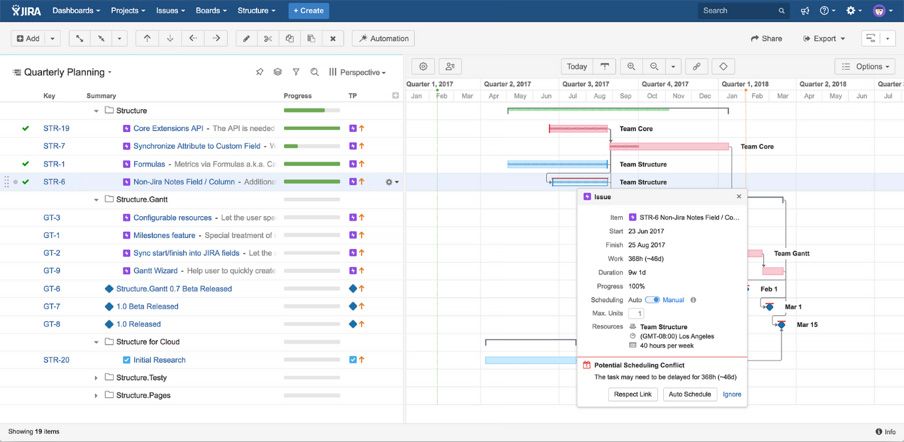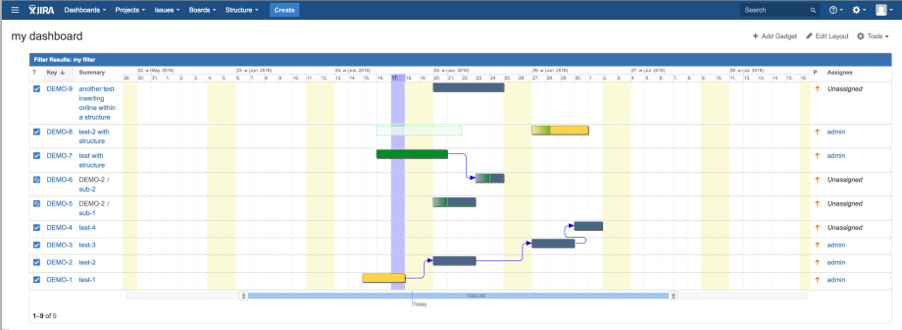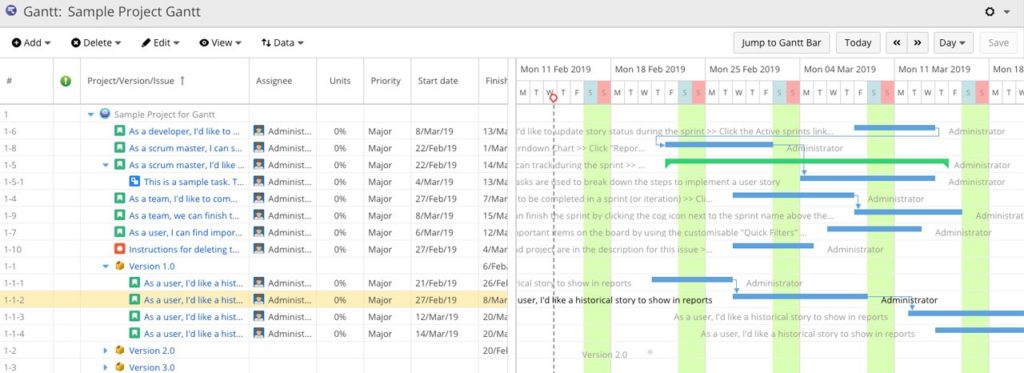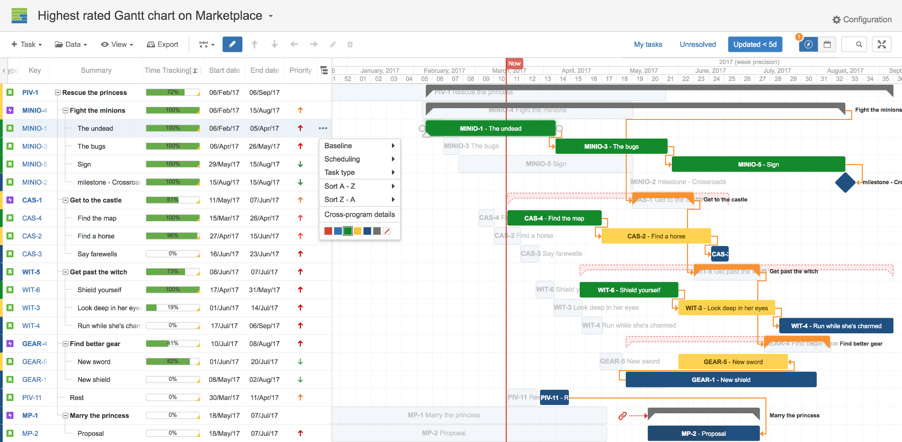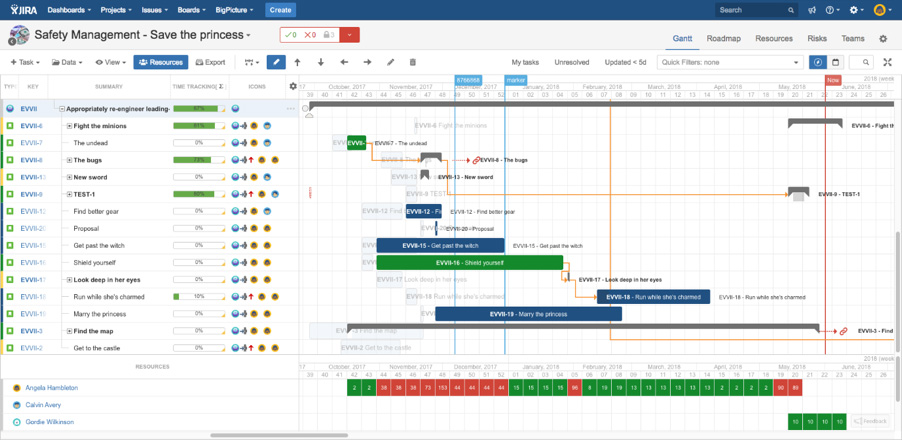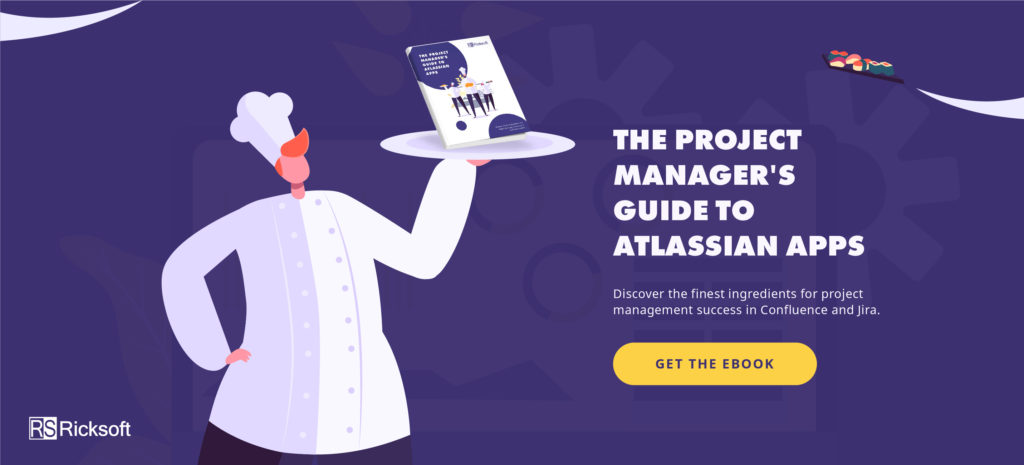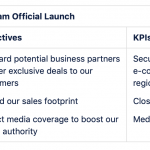Roadmap planning, milestone tracking, resource forecasting—a Jira Gantt chart plugin puts powerful project management capabilities into your hands. But with multiple similar plugins available in the Atlassian marketplace, choosing the best Gantt plugin for your project team can be a challenge.
In this blog post, we provide an overview of the top 5 Jira Gantt chart plugins to help you get started. You’ll learn about both standard and advanced features, the difference between a Gantt chart view and Gantt chart integration, as well as other key considerations like enterprise performance, usability and interface design.
Gantt Chart Apps for Server-Based Projects
Gantt – Planning at Scale by ALM Works
Structure.Gantt adapts to your Jira configuration to develop a classic Gantt view of a project plan, with live updates whenever you make changes to Jira data. It allows you to visualize these tasks using a work breakdown structure (WBS).
Offering dependency-conflict indicators within the Gantt view, Structure.Gantt automatically schedules your activities and their linked issues. You can also switch to manual scheduling to edit custom fields. The stories will be displayed together with time tracking for more granular task management.
Structure.Gantt offers many of the standard features you would expect in a Gantt chart plugin. However, it lacks some of the advanced capabilities needed to handle the complete project management lifecycle, including:
- Centralized resource management
- Roadmap planning with sprint or version planning
- Baseline plan tracking
- Gantt chart template creation
Pricing: As this app is an extension of Structure for Jira, a plugin developed by ALM Works, you’ll have to be Structure customer to request for Structure.Gantt license, it is currently free until April 15, 2019. Click here to view Structure for Jira pricing.
Verdict: The current limitations, primarily the absence of roadmapping and real-time progress based on the planned work schedule, may affect your project in the long run. ALM Works is aware of these limitations and plans to build in additional capabilities for enterprise PMPs in future releases. In the meantime, this is a solid Gantt chart plugin for anyone who needs standard features and plans on purchasing Structure for Jira.
Gantt-Chart for Jira by Frank Polscheit
To support traditional waterfall projects, this plugin organizes your issues and epics from Jira into a “Gantt view.” However, it only shows the key summary and a schedule overview without actual progress monitoring. Detailed issue data can only be accessed via tooltips.
Notice the difference between Gantt chart integration and Gantt view: With Jira Gantt chart integration, you can seamlessly manage issues from Jira right within the Gantt chart. In contrast, this plugin only provides a static graphical overlay of your Jira project without any ability to edit tasks.
Pricing: $10 for 10 users, or $300 for 25 users (more details).
Verdict: This plugin makes it easier to set up a project in Jira with Gantt chart structure, you can easily navigate the app with its simple interface, and there is no learning curve. Gantt-Chart for Jira is ideal for small projects with minimum requirements.
WBS Gantt-Chart for Jira by Ricksoft
This is the core software developed by our team here at Ricksoft. Having worked with PMPs at some of the world’s most innovative companies, we understand how PMPs work and the features they need to manage their teams. WBS Gantt-Chart is packed with powerful capabilities, yet is flexible and easy to use for even nontechnical project managers. Additionally, it offers a Microsoft Project-like interface, making it the preferred choice for Microsoft Project teams.
Turn your Jira dashboard to a powerful MS Project alternative with these key features:
- Visual project planning using Gantt charts
- WBS creation using issue template
- Intuitive drag-and-drop dependencies management
- Resource monitoring with alert on workload allocation exceeding 100%
- Microsoft Project importing / exporting function
The timeline feature also provides critical path view, baseline plan tracking, and auto-calculated completion percentage of your projects. Furthermore, WBS Gantt-chart comes with a template builder to overhaul your complete project portfolio management (PPM).
The app has been optimized to operate at scale, which comes in handy for large enterprises that need to manage projects with hundreds or thousands of tasks. Or you can start managing your projects today using its equally exceptional cloud version. WBS Gantt-Chart is the preferred trusted by major corporations like Toyota, Bosch, and Google.
Pricing: $10 for 10 users or $400 for 25 users (more details).
Verdict: WBS Gantt-Chart helps to build an intuitive project roadmap that works perfectly for agile, hybrid and waterfall project teams. With the possibility to import/export from Microsoft Project and Microsoft Excel, the plugin is the best Microsoft Project alternative.
WBS Gantt-Chart Comes to Jira Cloud! Now Available on Atlassian Marketplace
Gantt Chart Apps for Cloud-Based Projects
BigGantt – Gantt Chart for Jira by SoftwarePlant
This plugin offers all the basic features you would want in a Gantt chart:
- Project planning with a drag-and-drop interface
- Project monitoring via timeline, including progress overview and deadlines
- Issue linking and scheduling to visualize task dependencies
- Project analysis by critical path, baseline, and custom markers
The top-rated feature of BigGantt is its responsive and helpful support team. That said, a big disadvantage comes from its cloud service performance. As with other cloud service providers, maintenance and downtime can affect the user experience.
Pricing: $2.50/month (up to 10 users) or $1.25 per user/month (up to 100 users). BigGantt is also available on Server, priced at $10 for 10 users or $400 for 25 users.
Verdict: BigGantt offers what that you need to handle Jira projects with simplified project portfolio management (PMP) tools. However, for PMPs that are looking to familiarize their project teams with a web-based tool like Jira, the initial set up can be a little intimidating, especially when BigGantt doesn’t support MS Project import or export directly from the software. Issues with stability and system updates can be a constant drag on productivity for PMPs.
BigPicture – Project Management & PPM by SoftwarePlant
This is a more premium, all-inclusive version of BigGantt. BigPicture aims to provide a comprehensive PPM platform with added features like roadmap planning, resource allocation, risk management, as well as cross-project work dependencies. You can monitor workload allocation, however, there is no ability to estimate costs.
Offering a similar drag-and-drop user interface as BigGantt, it provides an intuitive user experience. The plugin also comes with the option to export to MS Excel and MS Project, which is missing in BigGantt. Other capabilities include:
- Agile roadmap configuration
- Project risk management
- Project plan filter options
There’s one potential downside to these advanced features: they can exacerbate the lag issues we encountered in BigGantt, especially for enterprise-scale PPM.
It’s also worth noting that BigPicture’s Gantt chart does not reflect your Jira instance. This means that for projects with more complicated task structures, you are advised to leverage BigPicture’s built-in epic-story-subtask hierarchy. This learning curve may require extra training for your team.
Pricing: $5/month (up to 10 users) or $2.50 per user/month (up to 100 users). BigPicture is also available on Server, priced at $10 for 10 users or $500 for 25 users.
Verdict: If you are managing complex cross-team collaboration on multiple projects, BigPicture will do the job with its Scaled Agile Framework® compliant roadmap, although there’s still a lot to improve in terms of software stability and bugs fixing.
Summary
The criteria for choosing the best Jira Gantt plugin greatly depends on the scale and requirements of your projects. Look for a solution that offers the features you need, is proven to work for companies of your size, and is well-supported.
At Ricksoft, we power up your Jira project management experience with one of the best Gantt chart apps on the market. Learn more about project planning in Jira using WBS Gantt-Chart.
BONUS: [Free eBook] The Project Manager’s Guide to Atlassian Apps