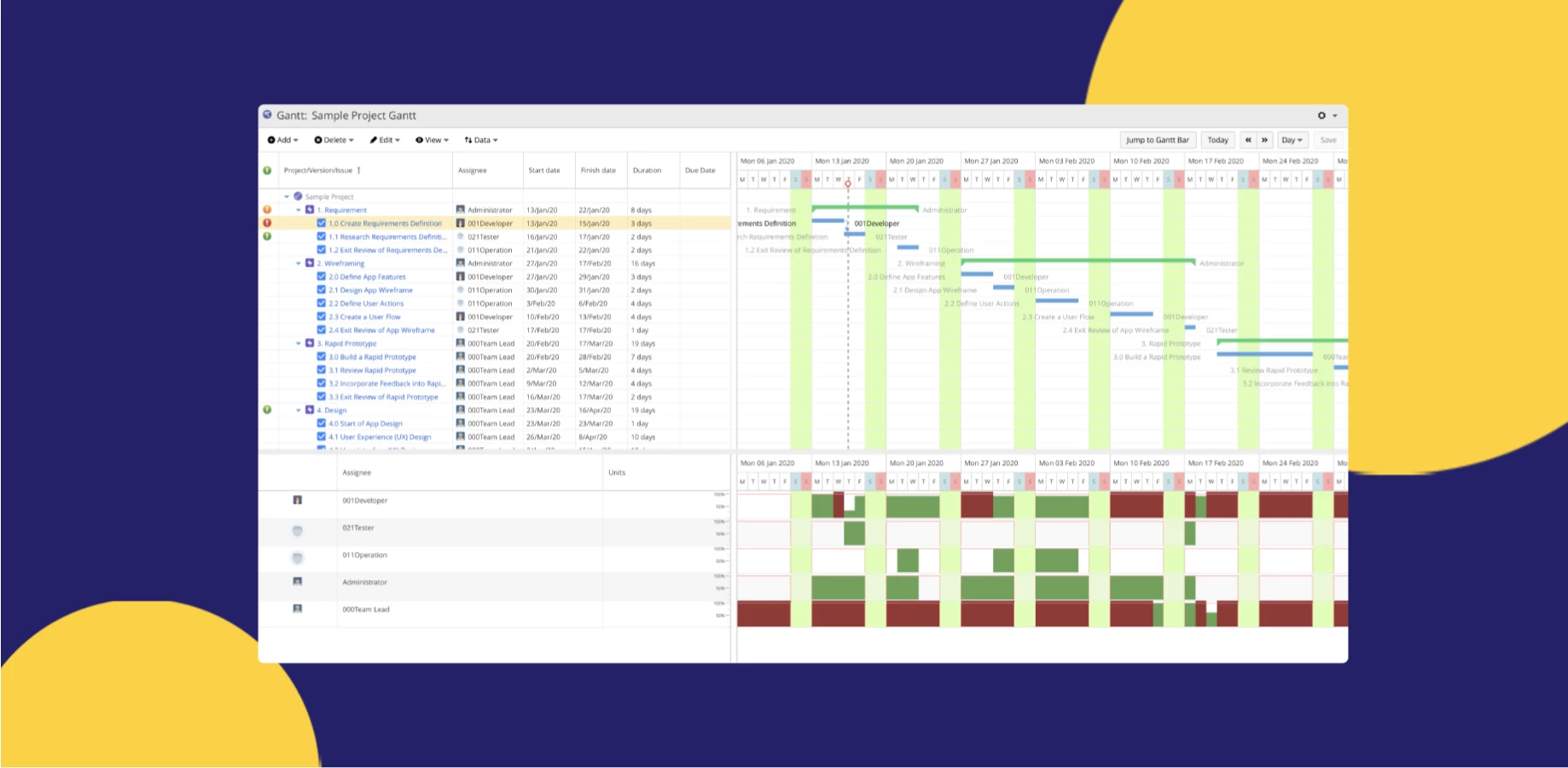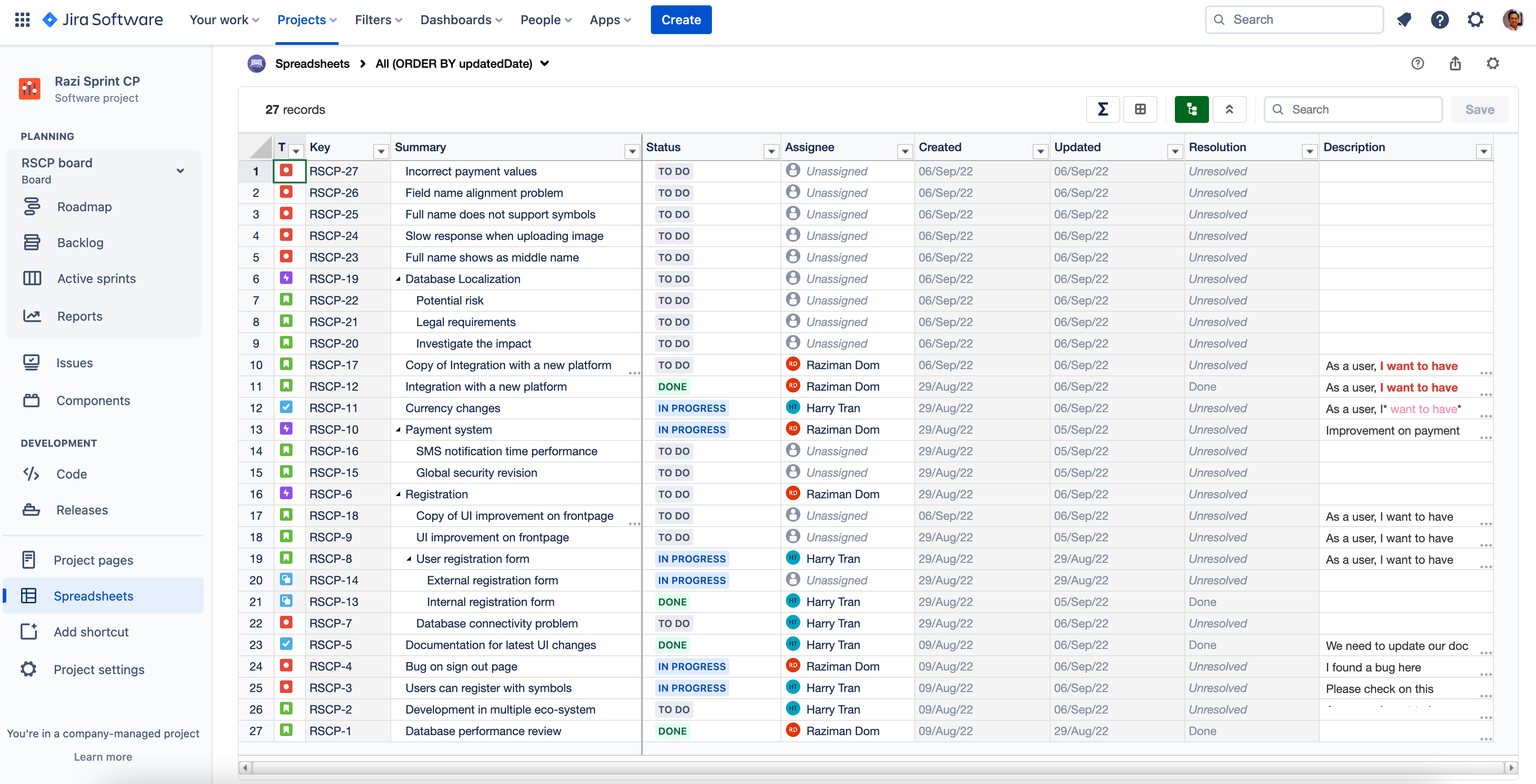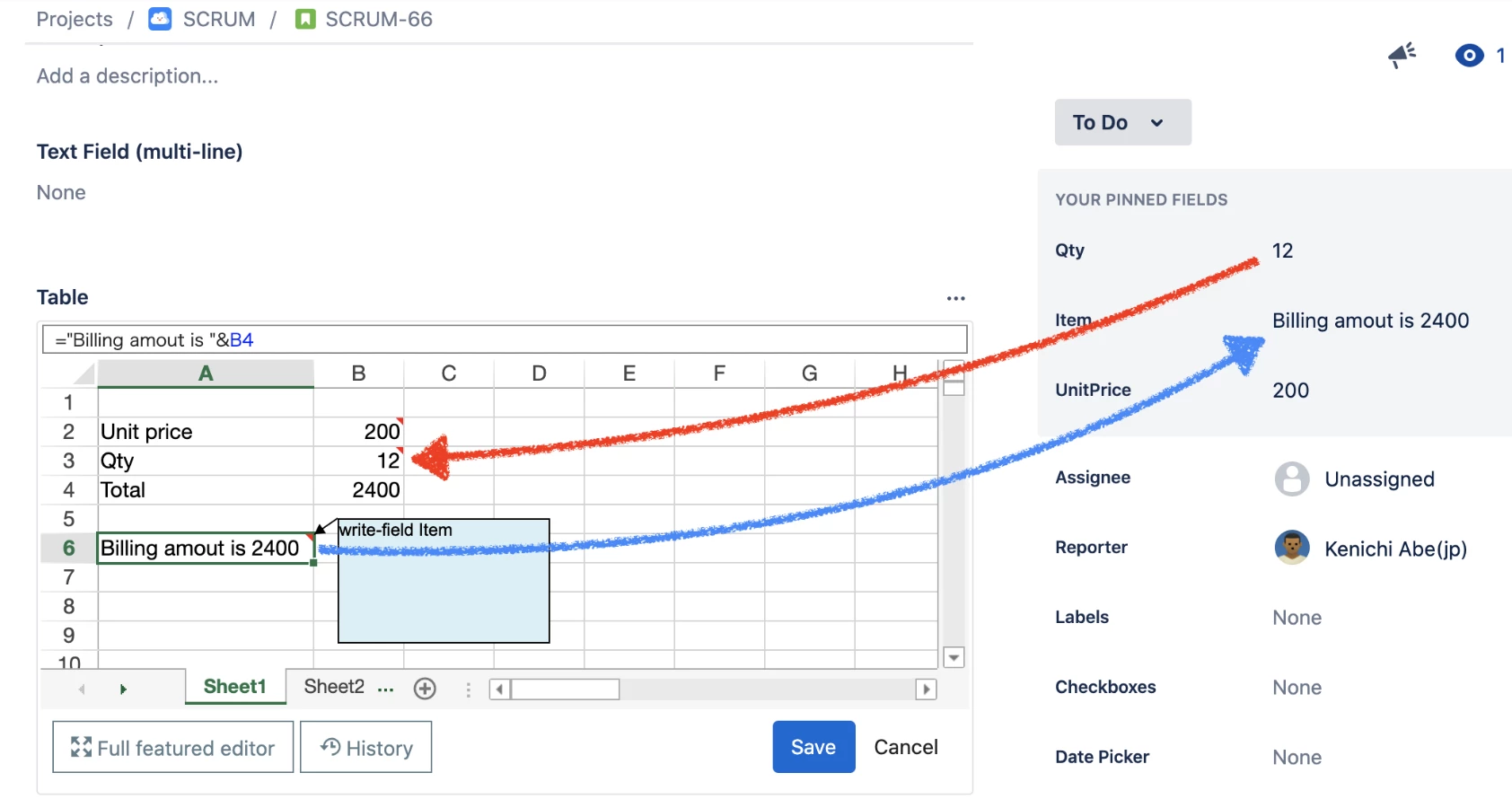At its core, project management is all about keeping things clear and simple for everyone involved. From dealing with multiple stakeholders to executing a complicated plan and ensuring everyone stays on the same page, a good project manager (PM) is a PM who’s constantly on the lookout for ways to do more in less time.
This is where Jira steps in. With thousands of teams actively harnessing Jira’s capabilities, PMs turn to Jira in hope that it will make their life easier. But for many, it often does the opposite, causing some users to claim that Jira is unintuitive and complicated.
We’re here to tell you that it doesn’t have to be this way – if you’ve found the basic Jira complicated, consider using external add-ons to help. But first, let’s look at Jira in a little more detail.
Why Jira Feels Intimidating
Let’s get the facts straight. Jira isn’t rocket science, but to many PMs new to the Atlassian ecosystem, it might as well be thanks to its steep learning curve. What particularly overwhelms users include:
Too Many Functions
Jira tends to overwhelm new users with its arsenal of functions. Open Jira for the first time and you’ll encounter a barrage of jargon: dashboards, issues, epics, swimlanes, boards. It doesn’t help that it also offers a huge level of customizability which can make inexperienced users develop inefficient workflows.
While there are guides out there, this issue is commonly attributed to how Jira was initially developed with bug-tracking and a single team in mind as opposed to entire organizations.
Unintuitive User Interface
Similar to Jira’s excessive list of functionalities, its user interface is just as confusing. Historically, Jira was designed from the ground up with an extremely technical audience in mind (e.g. software developers) – not the average PM.
Though Jira has come a long way in recent years, inconsistencies and unintuitive processes are a dime a dozen.
Reliance on External Tools and Processes
Just because Jira is used by PMs doesn’t mean it automatically provides PMs with everything needed for all project stages. Jira is not robust enough out of the box; in fact, many PMs find it lacking in some areas. For instance, Jira doesn’t allow PMs to track budgets, view clear timelines, easily visualize data, or conduct extensive data analysis.
That said, Atlassian can’t really be blamed for all this as it’s simply unfeasible to satisfy the needs of literally thousands of PMs spread across countless industries. This setback however does force users to defer to third-party Jira apps across the Atlassian Marketplace.
Why Jira Is an Excellent Tool
Despite the above, the benefits of using Jira for project management usually outweigh the cons. There are good reasons why Jira still remains so widely used:
Security and Safety
Regardless of whether your project deals with sensitive data (e.g. medical records) or publically accessible datasets, keeping your work secure is imperative to any project. Any breach, no matter how serious or minor, has the potential to tarnish a brand’s reputation so ensuring nothing goes astray is key.
As far as security is concerned, it’s safe to claim that Jira is extremely secure. PMs can grant specific permissions to certain users and rest easy knowing that all data stored is encrypted with TLS1.2+ while AES 256 is used wherever user data is kept.
Customizability
While having a little too much freedom can lead to messiness for inexperienced PMs, in the right hands, Jira’s highly customizable functions can create incredibly powerful workflows that’ll provide direction and clarity at all stages of a project.
This element of customization also applies beyond workflows. Users can also configure the layout and design of Jira as well as change a field’s behavior based on a project’s need.
Integration with 3rd Party Software
Taking the flexibility of Jira to the next level, users can configure Jira to meet any unique need by using Jira add-ons. For example, you may be looking for a way to better control and edit field values or want to deeply analyze your data.
Chances are, with a little bit of searching, you’ll find what you need. Just be sure to do your research and read up on reviews before committing to any solution!
How to Harness Jira
Though we’ve established how complicated Jira can be to new users, it doesn’t have to be this way. Ricksoft has created apps that specifically deal with this, aiming to ease PMs into Jira with minimal fuss:
WBS Gantt-Chart
WBS Gantt-Chart was designed to directly tackle Jira’s inherent lack of clear visuals for project planning. With its intuitive interface, point-and-click simplicity, and clear visuals, PMs will be able to have a bird’s eye view of their projects with full transparency with the help of Gantt charts, an invaluable tool for Agile project management.
With the help of the add-on, PMs will be able to set dependencies, track a project’s progress against milestones, monitor resources, and lay out a project’s plan on an easy-to-read timeline, transforming Jira into a strong Microsoft Project alternative.
Excel-like Bulk Issue Editor for Jira
In any Agile project, Jira issues have the annoying tendency to pile up and overwhelm with their sheer volume. Keeping everything in check requires diligence and foresight in the form of backlog grooming. As is, Jira doesn’t make it easy to go about this.
Thankfully, Excel-like Issue Editor helps PMs painlessly deal with issues from editing to assigning. From as little as 10 to as many as 10,000+ issues, seamlessly bulk editing every issue will be a lag-free experience thanks to its host of Excel-like functions such as freezing columns and sorting and filtering.
Excel-like Tables for Jira
Excel-like Tables for Jira bring a whole host of powerful features that would otherwise be absent in Jira. It enables PMs to harness the power of Excel, all within Jira’s doorstep.
This includes creating elaborate charts, lengthy tables, and even conducting complex data analysis with over 400 formulas that include the humble SUM to the complicated Bitwise. PMs won’t need to switch over to Microsoft Excel with an add-on like this!
Make Jira Work For You
Jira isn’t perfect. But no project management tool really is. The issues we’ve mentioned are pervasive but shouldn’t be barriers to adopting Jira. Jira is still invaluable in supporting teams and enhancing workflow management based on the agile development cycle.
With the help of Ricksoft’s solutions, Jira’s limitations can be easily overcome, allowing PMs to focus less on the tool and more on the actual project.