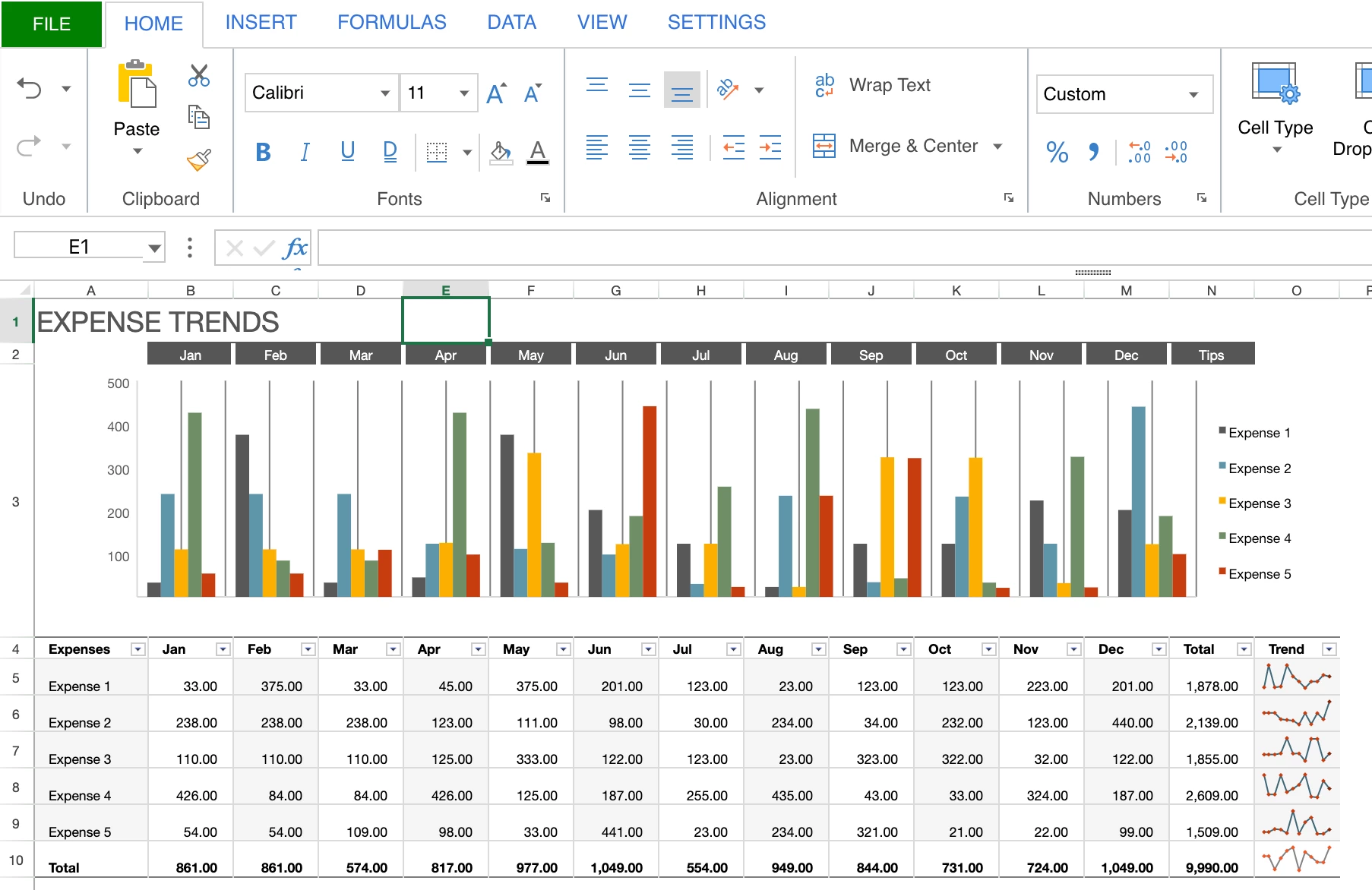The importance of reporting for project management cannot be overstated. It provides project managers’ (PMs) eyes on the ground, so to speak. Essentially, reporting helps PMs track the ongoing status of their projects and identify any potential risks. It also gives transparency to everyone involved and paints a picture of how well (or how poorly) a project is doing compared to the original plan.
Without regular reporting, a PM would be effectively blind, which is why the myth that reporting in Jira is substandard is all the more concerning given that a large number of PMs use Jira daily.
But why exactly is this the case? And does the myth hold any truth? Read on to learn about this in more detail and what PMs are doing in response.
What Are the Limitations of Jira Reporting?
All the concerns surrounding Jira’s reporting capabilities stem from one single cause: Jira was not designed for project management. But to understand exactly how this applies to reporting, here are the most common pain points:
Reports Are Not Reusable
A major aspect of project reporting involves its actual reporting. In other words, being able to present, share, and circulate reports across a team or an entire organization.
Unfortunately, while Jira does come equipped with a range of different functions that PMs can use to conduct reporting, Jira reports are not reusable. This means that reports cannot be downloaded, exported, or reused in other file formats, such as PDFs, which makes it impossible to use a Jira report in an external document or PowerPoint presentation. While it is possible to take screenshots (e.g., PNG), this usually results in poor-quality images.
Exporting Reports to Excel is Difficult
Similar to the previous pain point, PMs are disappointed to discover that Jira reports cannot be readily exported to Excel. This is especially a huge issue given how integral Excel can be for PMs with its vast array of functions that enable both data analytics and visualization.
As Jira is, Jira’s native export function only accommodates up to 1000 issues and tends to omit key bits of data such as screenshots, charts, attachments, and comments, which can cause a flurry of problems, requiring PMs to waste time retracing previous steps and searching for lost information. Further complicating this is how a project’s data cannot readily be extracted as it is constricted by a time frame, which often forces PMs to limit the scope of a report.
Limited to Granular Reports
Granular data refers to data that is extremely detailed and comprises the lowest form of data in any given dataset. So from a project management perspective, granular reports focus more on the micro-details as opposed to the wider perspective.
Jira’s reporting capabilities are limited to producing granular reports, and while it certainly provides valuable insights (e.g., to supervisors), stakeholders sitting higher up on the corporate hierarchy (e.g., managers, directors) might find less actionable value and instead prefer reports that focus on the bigger picture.
How Do PMs Overcome the Limitations?
As Jira itself is seen as limited in its reporting capabilities, many PMs get around these issues by deferring to external applications such as third-party Atlassian reporting apps and Excel.
Third-Party Apps
Turning to solutions provided by various companies on the Atlassian Marketplace is by far one of the most popular solutions. With hundreds of options to pick from Weekdone’s Jira Reporting and Dashboard to Appfire’s Reports and Timesheets for Jira, PMs are spoilt for choice.
But this isn’t always a good thing. PMs will need to carefully vet each solution, ensuring that it fits their needs and is worth the investment. This is problematic, as it can hinder operational efficiency by forcing PMs to spend time studying reviews instead of focusing on their actual projects.
Microsoft Excel
Accordingly, many PMs rightfully turn to household name solutions due to their overwhelming popularity, namely Excel. Given how powerful and affordable Excel can be, it shouldn’t be surprising that many PMs prefer to use Jira and Excel concurrently, frequently switching between the two.
While this may work in the short run, this solution isn’t without serious flaws. Switching between apps is very time-consuming, and can increase the risk of human error (e.g., duplicate work) and diminish any single source of truth (SSOT), potentially spreading confusion throughout a team.
What Is the Most Effective Solution?
Given how third-party solutions require lengthy vetting and that Excel comes with its own host of issues, the ideal solution would unite both Excel and Jira to eliminate the problems above.
This is exactly what Excel-like Tables for Jira was designed to do. Bringing the functionality of Excel to Jira in the form of a Jira-Excel plugin, Ricksoft’s solution helps PMs take advantage of Excel-like functionalities without ever having to leave Jira’s interface. This includes conducting data analysis, creating elaborate tables, easily exporting reports to and fro, and even using PivotTables. All of this can be plugged directly into Jira’s dashboard, allowing PMs to better track and organize their work.
So in the case of reporting, PMs will be readily able to generate customized and reusable reports tailored to their unique project needs. For instance, by utilizing PivotTables, PMs can create tables that will automatically sort, summarize, and group their contents with just a few clicks. PMs can also take advantage of the vast quantity of free Excel project reporting templates out there, so they don’t have to design one from scratch.
A PM’s Next Step
Jira’s reporting capabilities aren’t the best in the market, but they certainly can be with the assistance of add-ons.
Why not try Excel-like Tables for Jira today and see for yourself how it can benefit your project reporting experience?