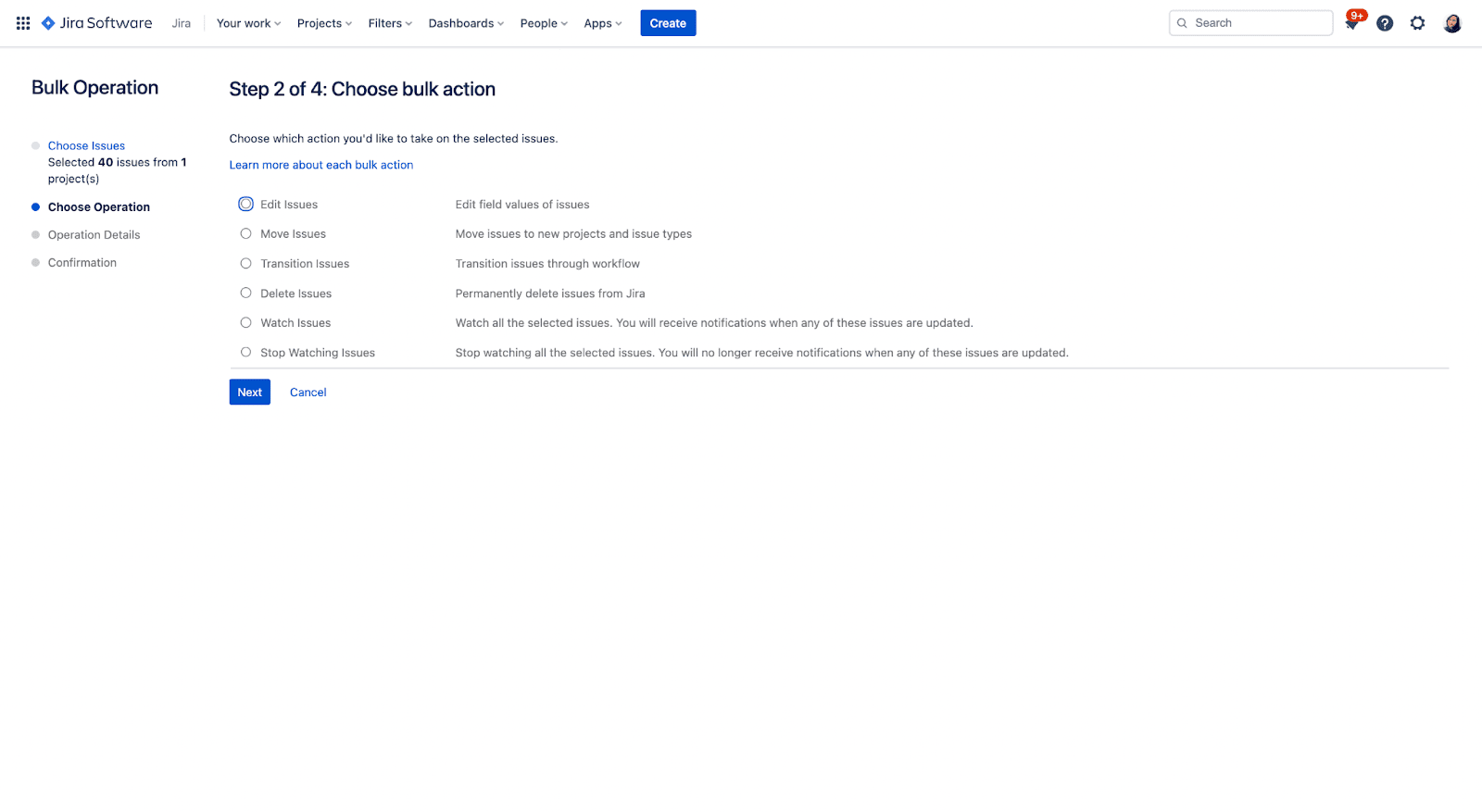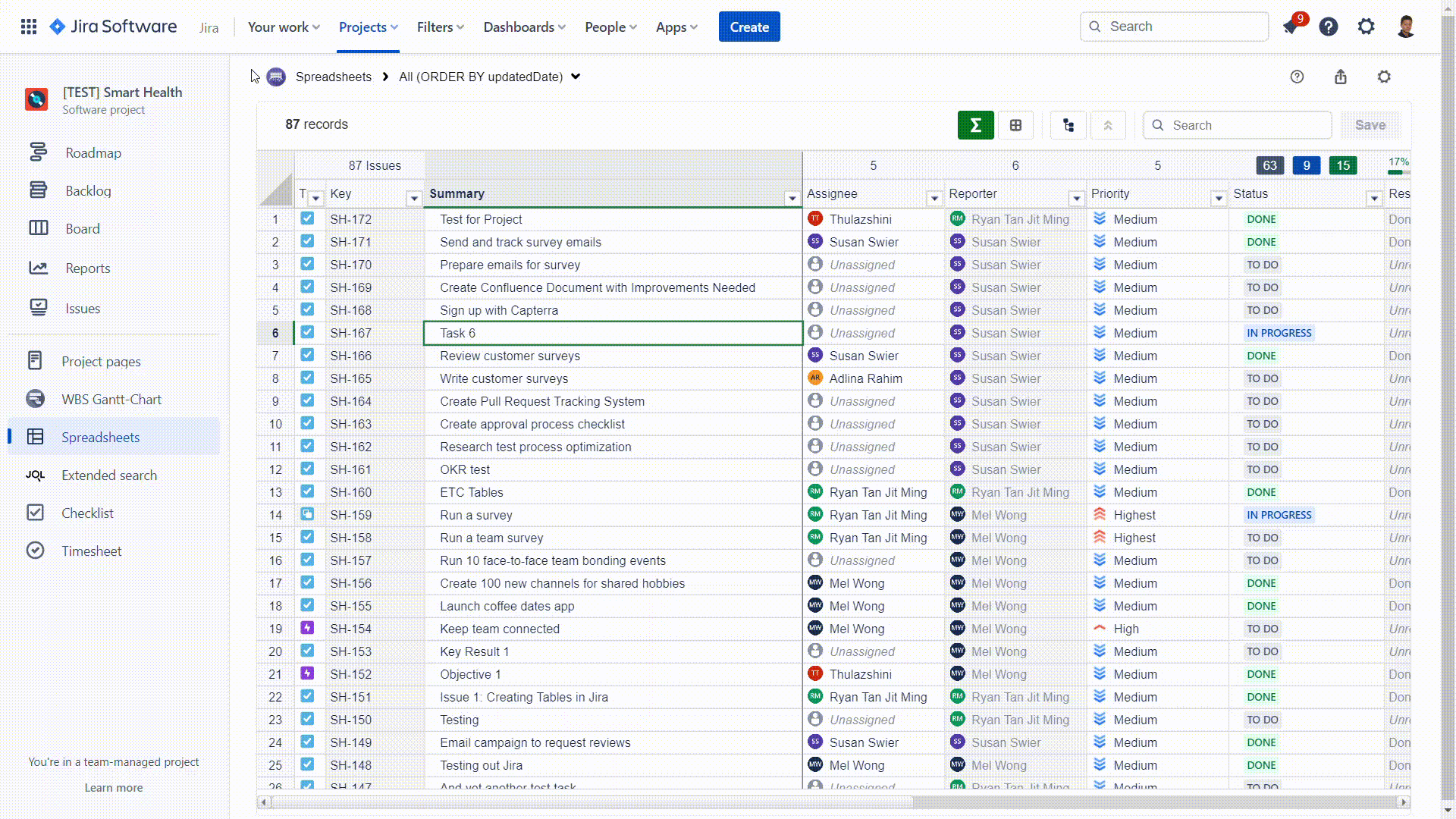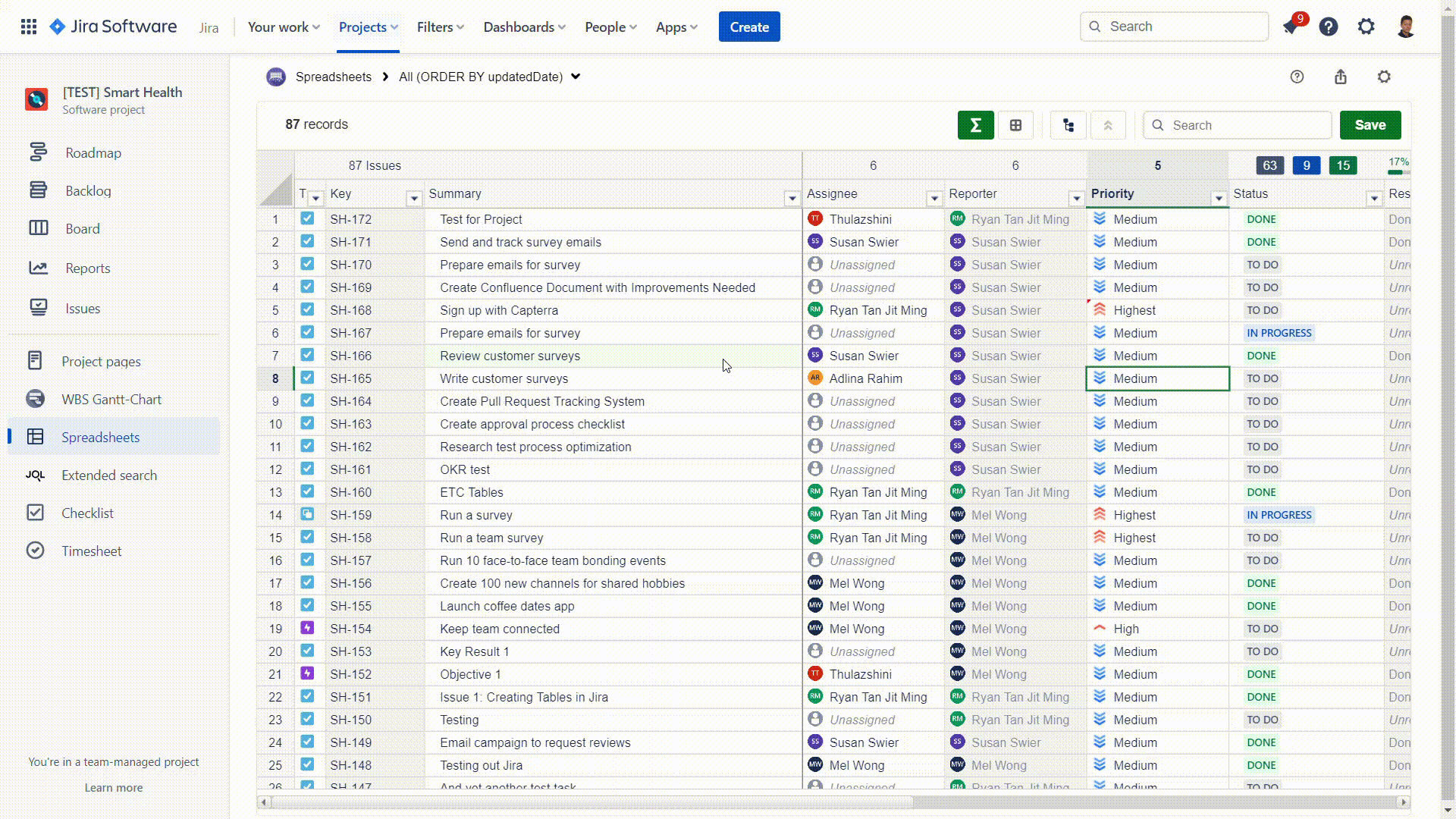For the longest time, out-of-box Jira did not offer any capabilities to conveniently edit issues in bulk, often bothering project managers and agile teams. Performing backlog grooming, sprint planning, and issue data management couldn’t have felt more exhausting as PMs had to click each issue that needed to be edited or refined and weren’t able to swiftly do this directly on the view screen.
When Jira finally introduced a native bulk edit feature, it still didn’t eliminate the tediousness as users were still forced to go through multiple screens and a multi-step process. This isn’t only time-consuming but also counterproductive. Imagine the back and forth when an editing error is made!
In our last three “Debunking Jira Myth” blog installments, we explored—and addressed—Jira’s
- intuitiveness and complexities,
- limited reporting capabilities,
- and data analytics efficiency.
But what about its tediousness? Read on to understand why Jira’s bulk edit feature is inefficient, its impact on project management workflows, and ways to address it.
Issue Data Management 101
Project management, in its essence, has a lot to do with data administration and documentation. Now, this might be manageable if you only have one project to handle at a time, but that’s not the reality for PMs today.
In fact, according to a survey, only 15% of PMs focus on a single project at a time, while most manage about five projects at once. In a few instances, there are those who have to manage up to ten! Now, imagine grooming multiple backlogs with limited data management capabilities and issue editing flexibilities.
Native Jira Issue Data Management Capabilities
While Jira helps by significantly reducing manual administrative and documentation workload, it still falls short in delivering an efficient, agile project management experience.
A few ways in which Jira’s native bulk editing is tedious are as follows:
- Its multi-step process is time-consuming
- Multiple screens interface limits the navigability that you have
- Editing mistakes force you to switch between screens, disrupting productivity
- The bulk edit actions that can be performed are limited to six
- No bird’s eye view over project issues as you bulk edit
So, how can you address the above once and for all?
Enhance Jira with An Embedded Spreadsheet Tool
“A great value proposition for project management is to find ways to reduce pain points within the organization and for customers.”
Matthew Klein Jr., PMP, Farasis Energy, Half Moon Bay, California, USA (Source: Project Management Institute)
The fact is, bulk-editing issues isn’t at all tedious if you leverage the right tool. Choosing the right app is absolutely critical. Not only should it help you perform bulk edits efficiently but also improve issue data management effectively.
An app that can do just that is Excel-like Bulk Issue Editor for Jira, a tool for embedding spreadsheets and tables to help PMs bulk edit issues with ease. This is one of the most credible solutions in the market, given that PMs have always used spreadsheets in the past to manage volumes of project data efficiently and maintain their backlogs.
More importantly, the app is designed to extensively support agile teams when performing backlog grooming and scope management. For one, having the ability to visualize your dependencies and issue hierarchies as you edit your issues is monumental to backlog grooming and scope management.
Additionally, it offers enterprise-level performance, allowing you to load up to 10,000 issues on a single screen without experiencing lag. Project teams also greatly benefit from the app, as it’s easy to use and navigate given its Excel-like interface. You can hide, sort, and freeze columns, sort, and filter data, copy and paste, and even export your spreadsheet to Excel to be shared with team members outside of Jira.
Other features that make this app such a comprehensive issue editor tool are the ability to view, expand, create, copy, create child, and delete issues via a contextual menu. Users will also be able to take advantage of the app’s sum-up feature, which provides users with high-level information on any given column’s values, making scanning through tables a quicker experience.
Goodbye to the old days of constantly having to jump from one screen to another just to perform a simple edit!
Bulk Issue Editing Isn’t Tedious After All
Performing basic and foundational tasks like backlog grooming and scope management should never be tedious, given the agility that is expected of PMs. In fact, you can experience a more responsive working environment when you make the choice to eliminate your limitations.
Give Excel-like Bulk Issue Editor for Jira a try and explore the many things you can do with your issue data when you’re no longer bogged down by repetitive processes and workflow.