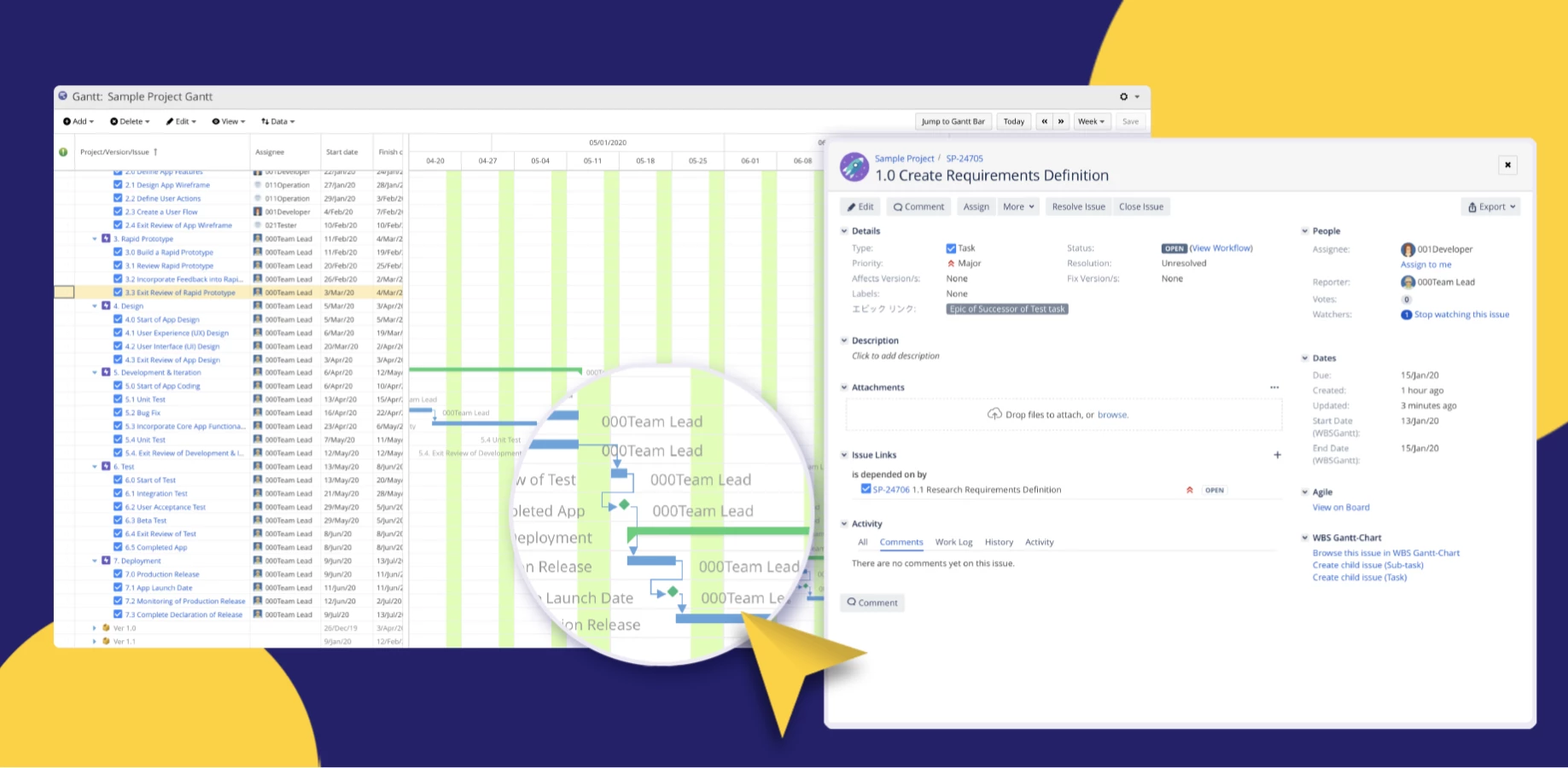One of the cornerstones of a successful project is the active tracking of its progress, especially for project managers (PMs). It helps PMs keep tabs on how everything is unfolding, from whether deadlines are being met to ensuring that everything stays well within the allocated budget. Timelines in this regard are valuable as they allow PMs to do all that.
However, Jira doesn’t quite offer an in-depth timeline view, which for many PMs is an essential component for effective progress tracking. As expected, this shortcoming fuels the myth that progress tracking in Jira is anything but effective.
While this is not entirely a false sentiment, in our article below, we detail why and how this doesn’t quite have to be the case!
Why Is Project Timeline Management Important for Jira PMs?
The importance of a well-managed timeline in a project can be summed up in a single phrase: it keeps things on track. And here is why:
Provides extensive visibility over the project
Jira project visibility is a big deal not just for PMs but for everyone involved in the project, from team members to all stakeholders. By firmly establishing expectations in terms of who does what and deadlines, it adds a layer of clarity and accountability to everyone involved, ultimately helping the project stay on course to completion.
Helps with identifying risks
Project risks refer to any uncertainties that could negatively or positively impact the project’s progress. A timeline, when done right, easily lays out the entire project from beginning to end, while breaking down bigger tasks into smaller ones. PMs, now equipped with a bird’s eye view, can identify risks better and also predict where and when potential risks could arise.
Boost agility as PMs can make informed decisions as requirements change
There’s no such thing as a perfect project. No matter how much time a PM spends on planning, there’s always bound to be an unexpected change or two—and that’s fine. What matters is how quickly those changes can be addressed. Timelines are invaluable in this regard as they enable PMs to respond to changes without delay as they readily help prioritize tasks and show them in relation to other existing tasks and dependencies.
How Limited Is Jira in Terms of Timeline Management?
As versatile as Jira is for all things project management, it tends to fall short when it comes to timelines:
Lack of advanced scheduling capabilities
Jira technically offers the ability to schedule issues, but PMs tend to quickly run into bottlenecks as Jira does not provide advanced scheduling capabilities. Though Jira’s roadmaps will suffice for more basic project planning (e.g. informing team members about upcoming due dates), anything beyond this is out of reach.
If you had hoped to play around with lag times and task dependencies, to name a few examples, Jira would not be able to deliver. Ultimately, while the roadmap exists, it is designed for just monitoring project progress instead of actively tracking projects.
No Gantt-chart-like features
Gantt charts are incredibly versatile tools that can help PMs better track projects while providing clearer communication and transparency between team members. From agile resource planning to managing scope creep, there will always be a place for a Gantt chart in Jira.
Unfortunately, as Jira comes out-of-box, PMs will be left wanting as Jira does not come equipped with any Gantt chart-like functionalities to aid their project planning and scheduling needs.
Jira’s roadmap interface isn’t intuitive
A PM already has to deal with countless stakeholders, team members, and a neverending barrage of tasks. So why make it harder with unintuitive tools? As you might recall, this was the subject of our first entry in the series and unfortunately, Jira’s roadmap interface tends to baffle even seasoned PMs.
Sure, Atlassian does provide guides and documentation for roadmaps. Still, it doesn’t take away from the fact that there’s indeed an unnecessarily steep learning curve that makes tracking task progress considerably harder than expected.
How Can PMs Deal With Jira’s Shortcomings?
To tackle the myth that Jira is a poor solution for project progress tracking, we’ll need to take a trip to the Atlassian Marketplace where we’ll find WBS Gantt-Chart for Jira primed and ready to deal with all these shortcomings.
Designed from the ground up with simplicity and utility in mind, WBS Gantt-Chart for Jira takes timeline management in Jira to a whole new level. Bringing the power of Gantt charts onto Jira’s doorstep, the solution combines the raw functionality of Gantt charts with an intuitive user interface that comes with drag-and-drop simplicity, making it extremely easy to pick up.
PMs will also be better equipped to provide greater transparency and clarity for themselves and everyone else involved in their projects. This is made possible thanks to the app’s attractive yet clear visuals alongside a range of powerful functions, such as creating dependencies between linked issues, setting deadlines and milestones, and even a critical path view function.
It doesn’t quite stop there, though. Not only will PMs be able to deal with thousands of issues simultaneously without ever experiencing lag, but they’ll also be able to import and export MS project tasks, dependencies, and task structures.
Next Steps
Tracking the progress of your projects in Jira doesn’t have to be headache-inducing in the slightest, thanks to the help of addons like WBS Gantt-Chart for Jira.
To fully understand why we believe it’s the best solution out there, why not try our app and see for yourself? You can also learn how to better take advantage of Gantt charts for project management in one of our free guides.