We have good news! The intuitive drag-and-drop feature in WBS Gantt-Chart for Jira Server has come to the Cloud.
Learn more about the latest updates in WBS Gantt-Chart for Jira Cloud below.
Easy Project Planning with Drag-and-Drop Interface
Previously, creating a plan required you to manually input the start date and end date on the work breakdown structure (WBS), which could be a tedious process.
Now all you need to do is point, click, and drag to set the task duration directly from your Gantt chart.
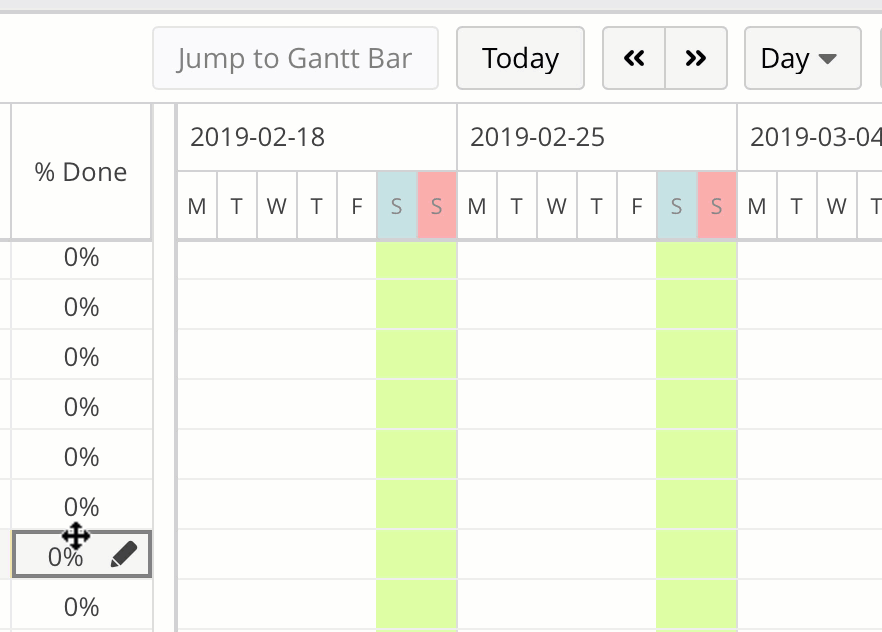
The drag function makes creating a plan more convenient
This makes it easier to plan and manage Jira tasks. Plus, the drag-and-drop interface allows you to seamlessly transition from scheduling to adding dependencies between tasks. There’s no need to scroll through the Gantt view every time to update your plan.
Need to make changes? Simply select an issue and click “Jump to Gantt Bar” on the contextual menu, you’ll instantly see its progress bar on the Gantt chart.
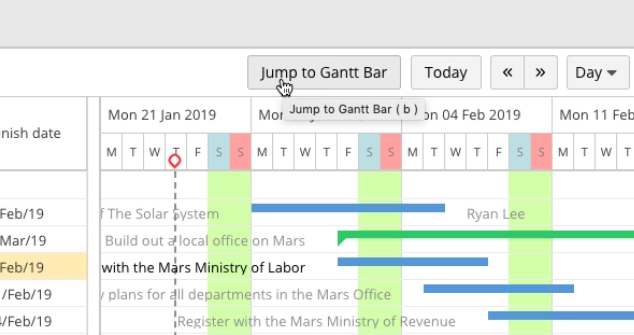
Tip: You can use keyboard shortcut “b” to trigger the function
There’s a faster way to manage your backlogs and epics. Try our Excel-like Bulk Issue Editor for Jira to make the same change to multiple issues (bulk change) with a couple of clicks.
New Improvements
Thanks to user feedback, we’ve also added two enhancements since the previous release:
-
For teams that prefer a more flexible work schedule, you’ll love this updated holiday calendar setting. It’s now possible to select more than three regular holiday days. Previous versions use a default weekend holiday setting.
-
You can also create Epics without subtasks added in Ticket template mode.
Have feature requests? Submit your tickets on our Jira public tracker.
Save Time on Project Management with WBS Gantt-Chart for Jira Cloud
We’re excited for you to benefit from our latest version release. For more details, read our release note here.
New to WBS Gantt-Chart for Jira? Get your 30-day free trial today to crush your projects in Jira.

