We’ve released a new app that’s about to make your Jira experience better!
Excel-like Tables for Jira lets you add the fantastic features of Excel to every Jira issue.
Easily manipulate data with more than 450 formulas available, or present your data as tables and charts right within Jira’s issue view.
Now you can do all this without wasting time creating spreadsheet documents, signing into spreadsheet apps, or hassling with screenshots.
Supercharge Your Jira with Excel-like Powers
Enjoy the powers of Excel right within Jira issues when you pair Jira with our app.
Conveniently Get Excel Capabilities in Jira
Excel is renowned for its powerful formulas (e.g. SUM, AVERAGE, VLOOKUP) as well as data presentation (e.g. formatting, charts). You can now access all these features in Jira without using Excel at all.
Not only that, but with an interface that’s similar to the one in Excel, you can quickly find the important capabilities that you’re looking for and apply them to your Jira data set.
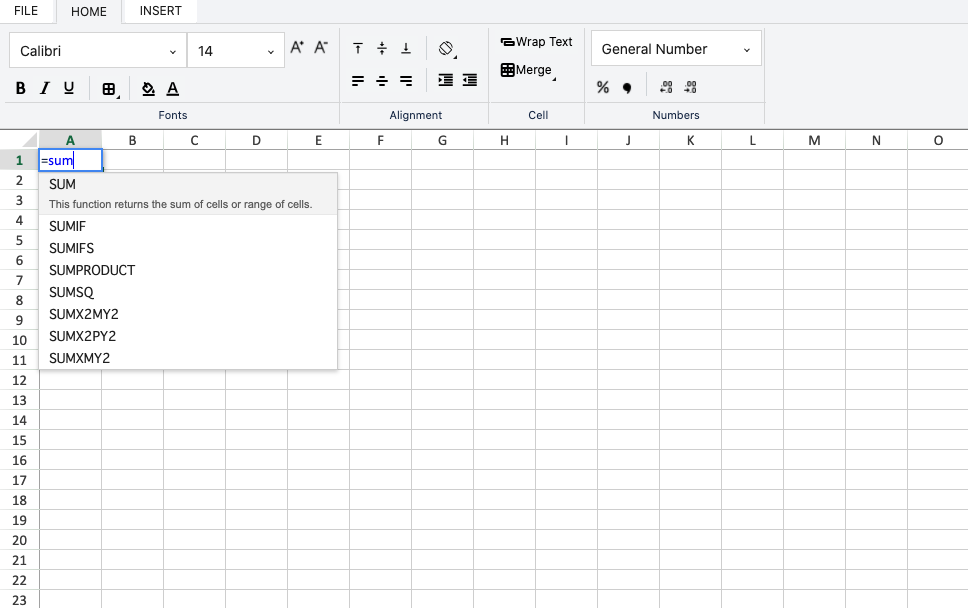
Readily access many powerful Excel features like formulas and formatting using our app.
Put Important Data Front and Center
Don’t let important information get lost in comment threads or be stuck behind externally hosted documents. Highlight it through a table that’s displayed clearly within each Jira issue.
Unlike Jira’s built-in table feature, ours allows you to perform common table formatting actions like merge cells.
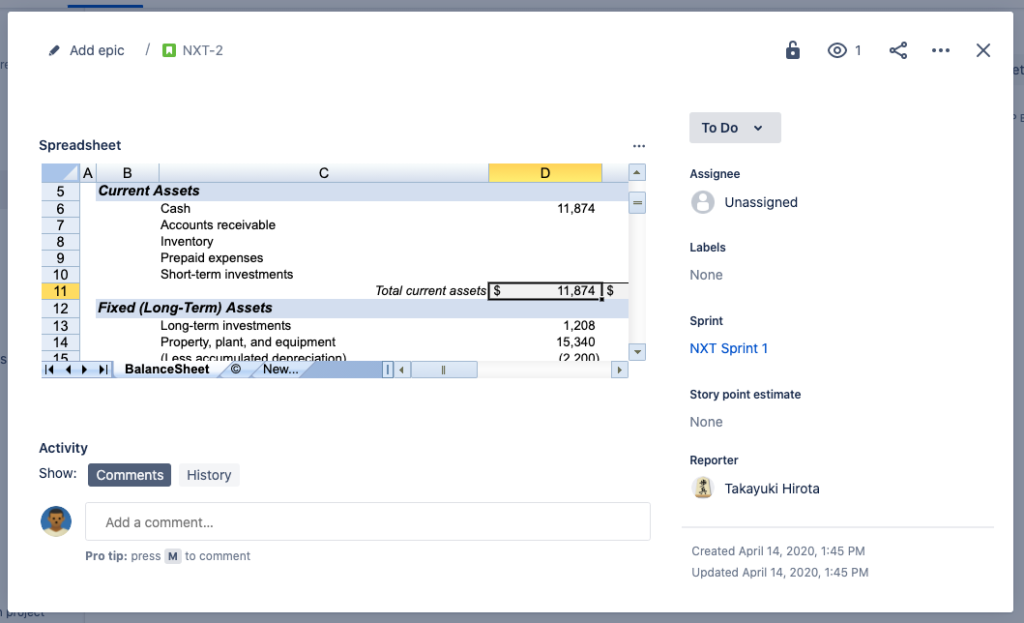
Clearly display critical information in a table in Jira.
A Hassle-Free Working Environment
Jira apps that require repeated sign-ins and authentications can be a waste of time. A solution that’s seamlessly integrated in Jira, and readily available when users want to use it, is key for hassle-free working. We made sure that our app does exactly that.
Since there’s a spreadsheet built into every issue, there’s no need to create spreadsheet documents separately. Or even attaching them to Jira issues. Also, no more signing in or authenticating your Jira profile repeatedly just to use the app.
Just click the built-in app and you can seamlessly work on important data sets right within the issue view. Alternatively, you can also import existing Excel documents and have all the data instantly displayed within the app.
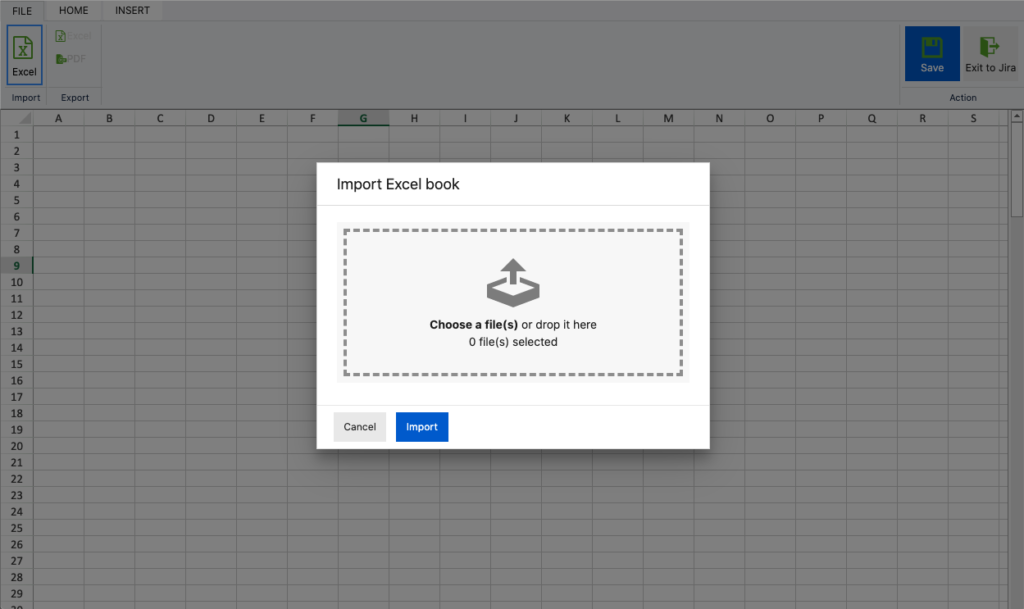
Work with your team faster by directly importing Excel documents into the app.
New Features in the Pipeline
We’re always looking for ways to improve our app’s user experience. Stay tuned for these new features in upcoming updates:
-
Data export (Excel & PDF)
-
Version management
Feel free to share your suggestions for improvement through our dedicated Public Trello board or email us at excel-like-tables-request@ricksoft-inc.com.
Do More with Jira Issues with Excel-like Tables
Download the app today and add a spreadsheet to every issue. Get more out of your Jira with the power of Excel.
FAQs on Excel-like Table for Jira
When is Excel-like Tables for Jira going to be a paid license?
As of Excel-like Tables for Jira’s release on May 26th, 2023, it is now out of beta and has been fully released as a paid license.
How much does Excel-like Tables for Jira cost?
Excel-like Tables for Jira is free if your team has 10 members or fewer. For larger teams, you can visit the pricing section here.
Where can I give customer feedback on the beta version of Excel-like Tables for Jira?
Please leave your feedback on our Public Trello board or email us at excel-like-tables-request@ricksoft-inc.com.
Are the features for the fully released Excel-like Tables for Jira the same as in the beta version?
While the majority of the functionality remains the same, please check out our website for any major changes.

