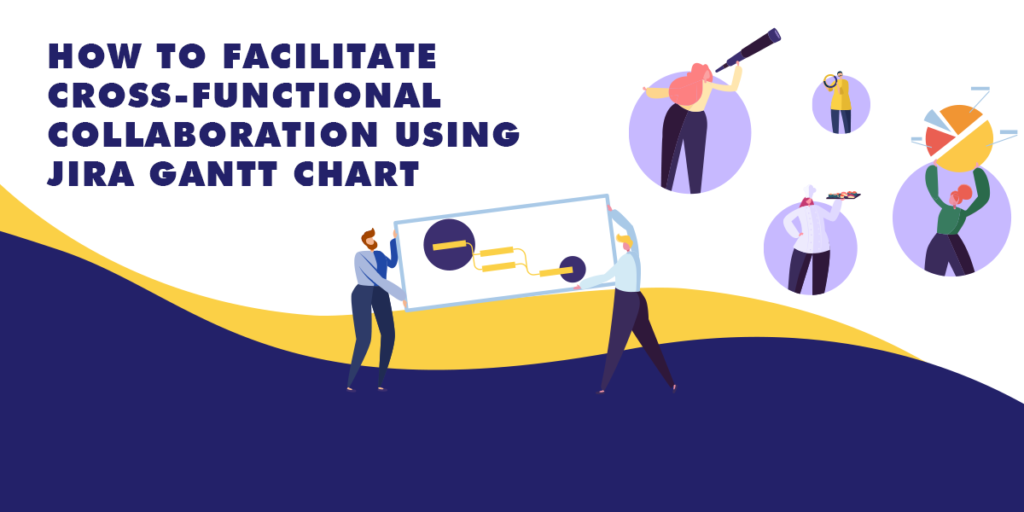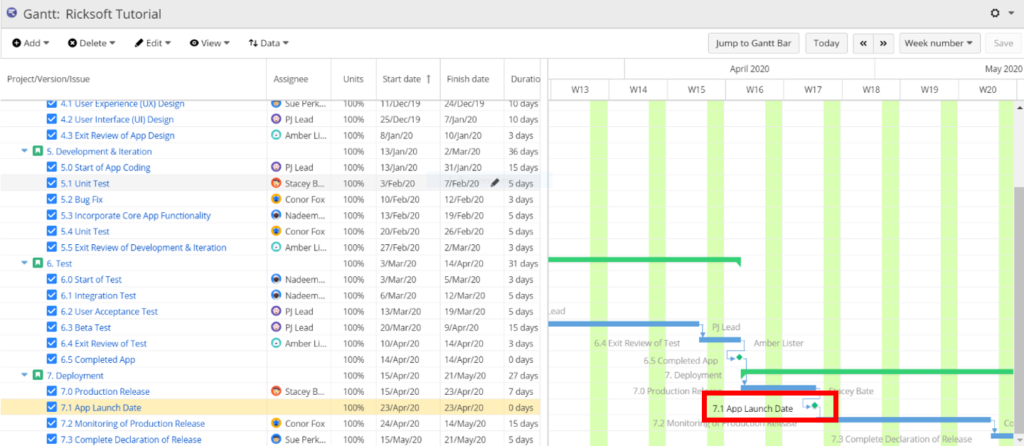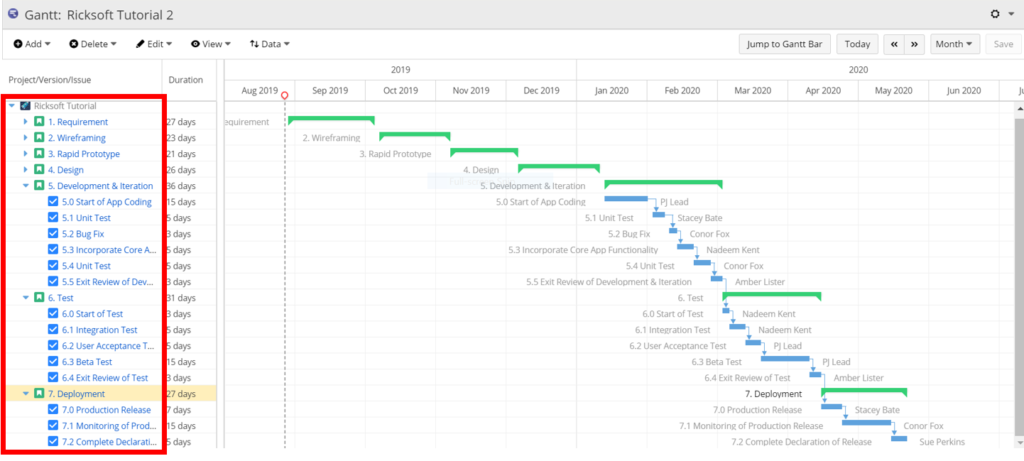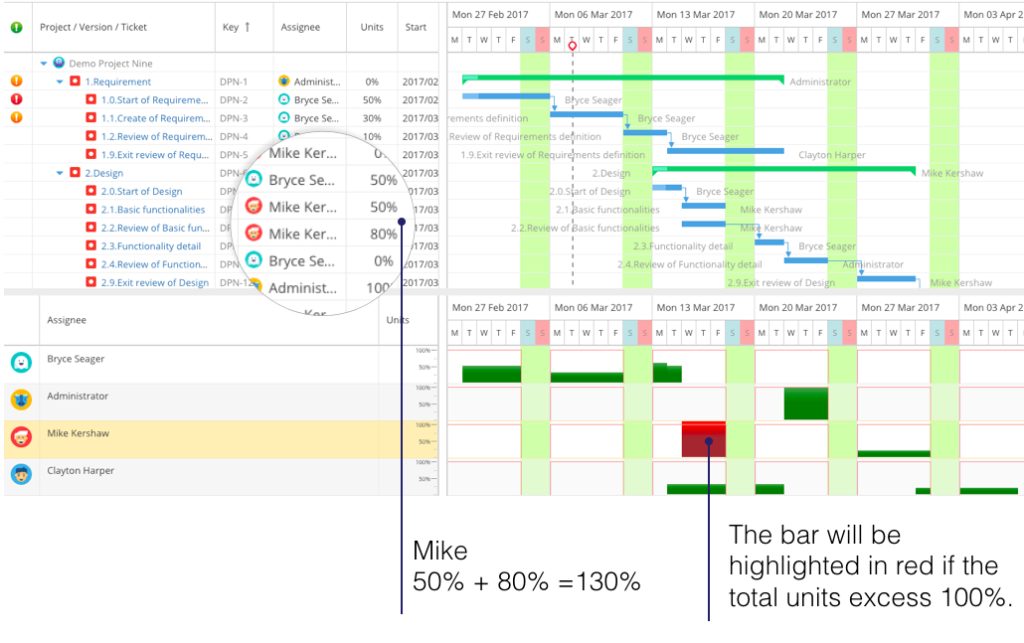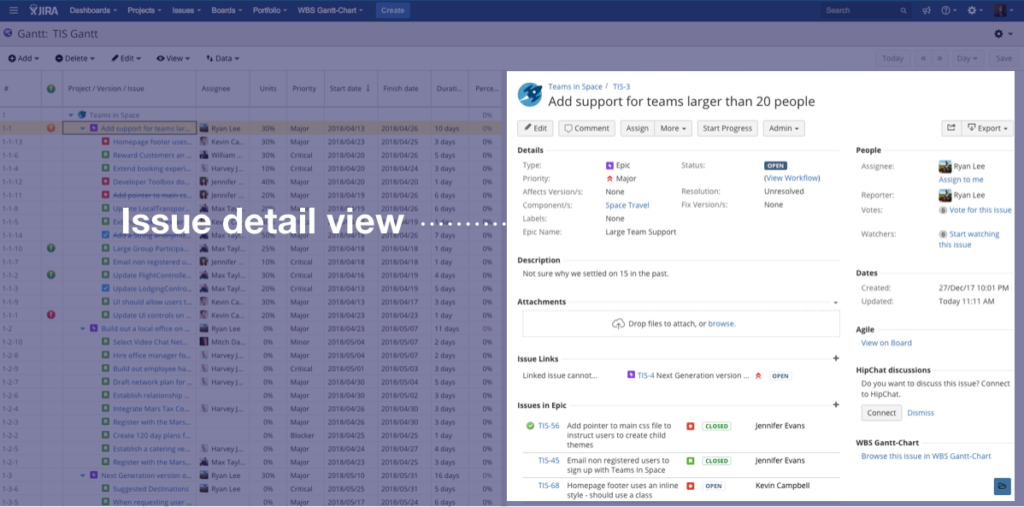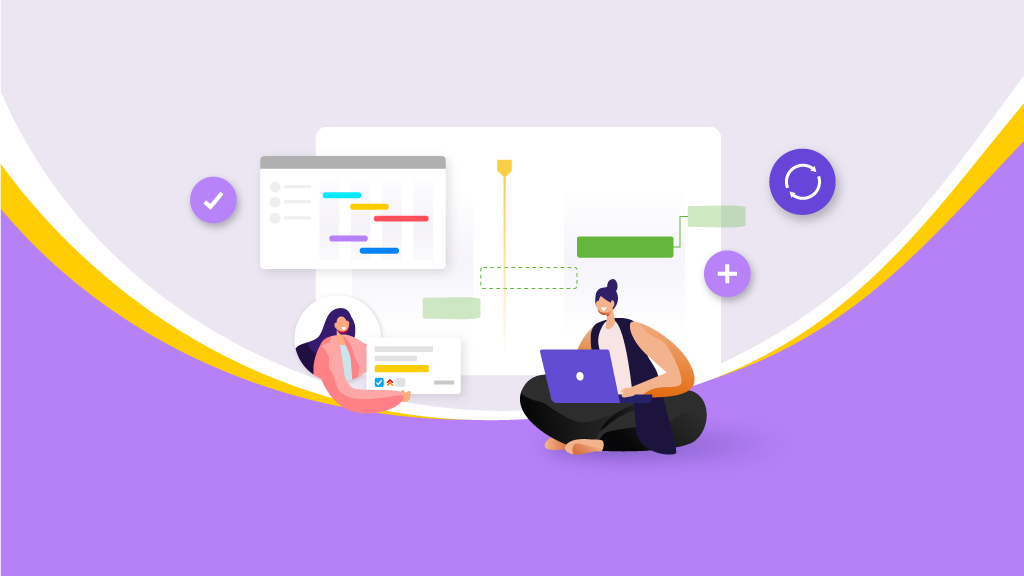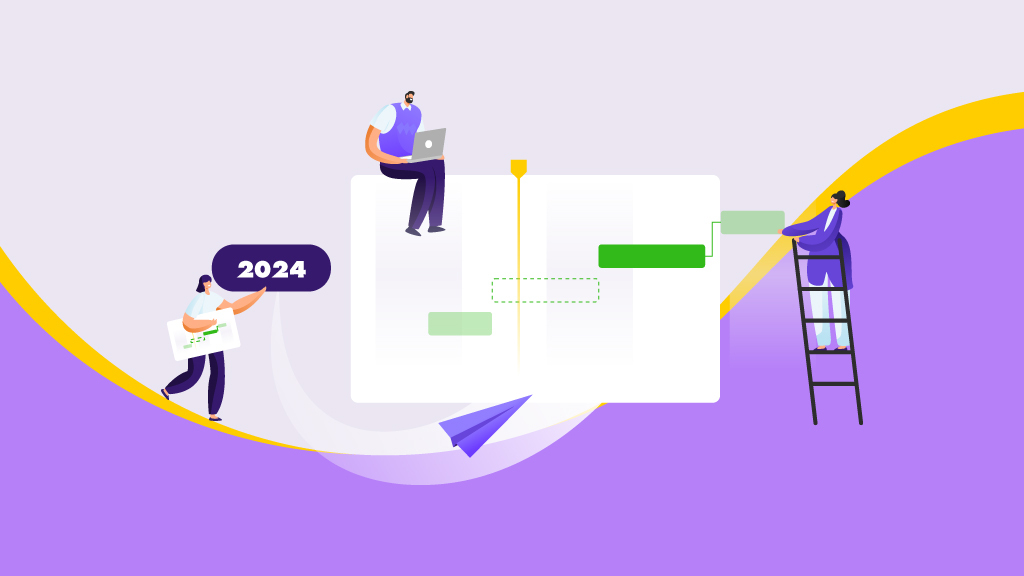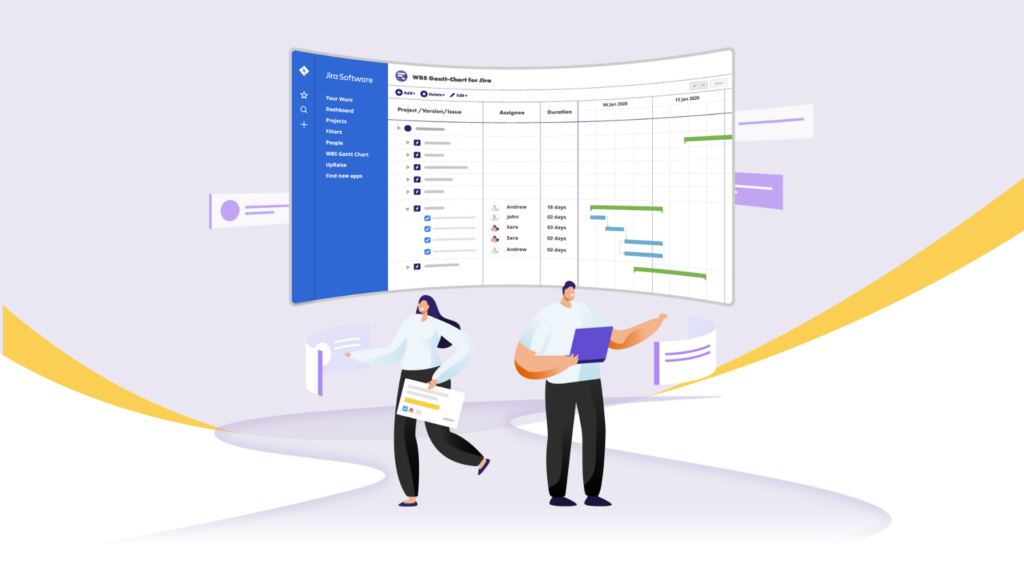Project Management
Topic
- Project Management
Author
In This Blog
Ever wondered how the interaction between bees and flowers contributes to our global food supply?
Well, as bees travel between flowering plants looking for nectar to make honey, they transfer pollen from one plant to the next, resulting in pollination. What’s fascinating is this pollination contributes to the survival of over 70 crop species that provide a majority of the world’s food.
This delicate interaction is known as mutualism whereby two populations (in our context, the bees and the flowers) work together to jointly benefit from the relationship.
Now are you wondering how this mutualistic biological interaction plays a part in the business world?
In the business context, mutualism is synonymous with cross-functional collaboration. But instead of just two parties, agile collaboration involves multiple teams with diverse functional backgrounds and different systems, working together to accomplish the same goal.
On a grander scale, efficient cross-departmental partnership results in the successful delivery of company goals, in the same way the bee-flower interaction contributes to global food supply!
But to successfully implement cross-functional collaboration, there are seven key aspects that you must consider – from identifying shared goals to measuring productivity.
Find out how you can leverage a Jira-based Gantt chart to address those key aspects and successfully roll out enterprise-wide collaboration.
Facilitating Cross-Functional Collaboration Using a Jira Gantt Chart
Cross-functional collaboration – when done right – is the recipe for strategic resource management, which makes the timely delivery of quality projects possible.
Not only that, when multi-functional teams converge together, they bring with them their expertise and creativity. This encourages innovative ideas to flourish and help support a company’s vision and goals.
However, many organizations still don’t get cross-functional collaboration right and end up not reaping the benefits above. In fact, in a detailed study conducted on 95 teams across 25 leading corporations, about 75% of cross-functional teams are dysfunctional.
We don’t want your efforts at enabling cross-department collaboration to go to waste. That’s why we’ve identified the seven key aspects that you must pay close attention to for successful enterprise-wide teamwork.
And what better way to support all seven aspects than by a Jira-based Gantt chart?
A Jira Gantt chart is the perfect foundation for teams from different departments to collaborate and innovate.
Want to know how you can leverage a Jira Gantt chart for successful cross-functional collaboration? Continue reading!
Shared Goal
When you have various teams working together on a project, the phrase “too many cooks spoil the broth” may ring true. Different teams have their own goals to accomplish within a limited timeline. What’s frustrating is that these goals may not overlap with each other, resulting in teams not wanting to accommodate and collaborate on different goals.
You can easily overcome this by identifying shared goals. Employees should understand the company’s priorities and can map out shared work initiatives. With a Jira Gantt chart, milestones can be used to accurately display company goals for everyone. It guides staff from different teams to play their part in achieving these goals efficiently.
Common Language
Office jargon is the bane of successful cross-functional collaboration. What seems like usual conversation for one team can be a completely unfamiliar language for another.
Let’s take the word “epic” as our example. A software developer who’s using Jira and a marketer who’s not a Jira user understand this term very differently. You can leverage a Jira Gantt chart and let the charts do the talking, minus the risk of confusing different teams. Since a Gantt chart is a visual representation of project progress, everyone can clearly understand the current status of team performance and project progress. The best part is that Jira Gantt charts and important project information can also easily be exported and shared with non-Jira teams.
Project Planning Done Together
Jack: Are you aware that my team is focusing on delivering Feature X for our software this sprint?
Will: No, I wasn’t aware of this. Why didn’t you inform me sooner?
Jack: I guess we accidentally left you out of the loop.
Will: Now my team must reprioritize their tasks.
Fear of missing out (FOMO) not only envelopes people in their personal lives but also in their professional lives. Coupled with harsher repercussions like missed deadlines, unhappy customers, and declining sales, your employees can’t afford to be let out of the loop, especially where cross-functional collaboration is concerned.
The best way to overcome this is by planning projects together using a Jira Gantt chart. Since Jira can handle different types of projects, both technical and non-technical users can easily discuss and decide what items from the backlog need to be worked on to efficiently deliver company goals. They can also edit issues right within the Gantt chart app. Need to share project information with external stakeholders? Just share the Gantt chart with them, and they’ll be in on the latest project update.
Streamlined Processes
Another key consideration that contributes to successful cross-functional collaboration is streamlined processes. No one likes to start working on a task only to realize later on that its progress is blocked by another team’s task. Unfortunately, this problem is common in complex projects involving various departments. Enhance inter-department productivity by making use of Work Breakdown Structure (WBS) from the Gantt chart app. This feature break downs and prioritizes the company’s shared goals into actionable and sequential tasks.
Next, determine dependencies between tasks to get an overview of how teams and their tasks relate to each other. For even better cross-functional project management, pay attention to the critical path view. This way, you can reduce the risk of bottlenecks and ensure timely milestone accomplishment from various teams.
Assured Accountability
Some staff may slack off when project planning and processes are expanded to accommodate the needs and expertise of various teams. Afterall, who’ll ever notice the absence of one employee’s effort within a complex network of teams and processes? This is opposite to what we plan to achieve via cross-functional collaboration.
With a Jira Gantt chart and its accurate resource management, you can effectively curb social loafing and get the most out of company-wide teamwork. Once you’ve translated company goals into workable tasks, assign them to appropriate team members based on their capacity and skills. This transfers accountability to them, which will empower them to efficiently complete assigned tasks. You can even direct resources into teams and projects that direly need help to ensure timely project completion.
Responsive Collaboration
What’s the point of collaboration when teams are not even responding to your updates and inquiries?
For cross-functional collaboration to work, you need a responsive project interface coupled with real-time notifications. With a Jira Gantt chart, you can rest assured that team members across various departments are privy to the latest project status within a single project hub. They can update each task with additional information directly on the Gantt chart. These changes will then be accurately reflected in Jira in real-time.
Accurate Performance Measurement
To measure if your cross-functional collaboration is indeed productive, accurate performance measurement is necessary. But then again, different teams may already have their own KPIs and productivity measures. For example, software development teams rely on Net Promoter Score metric to know if they’ve successfully delivered working software that satisfies customers.
It’s impractical to use the same metric to measure productivity of other non-technical teams. With a Jira Gantt chart, interdepartmental teams can monitor the percentage done for each task. They can also observe how much the project has progressed compared to its initial baseline to analyze their combined productivity.
Kickstarting Enterprise-Wide Collaboration Using a Jira Gantt Chart
When done correctly, cross-functional collaboration results in efficient resource management, exceptional project quality, and stronger rapport between employees.
Always remember that a solid project management platform is necessary for teams to collaborate and productively deliver company goals.
If you’re not a Jira user yet, start your free 30-day Jira trial now and integrate it with WBS Gantt-Chart for Jira for a platform that can support seamless cross-functional collaboration.