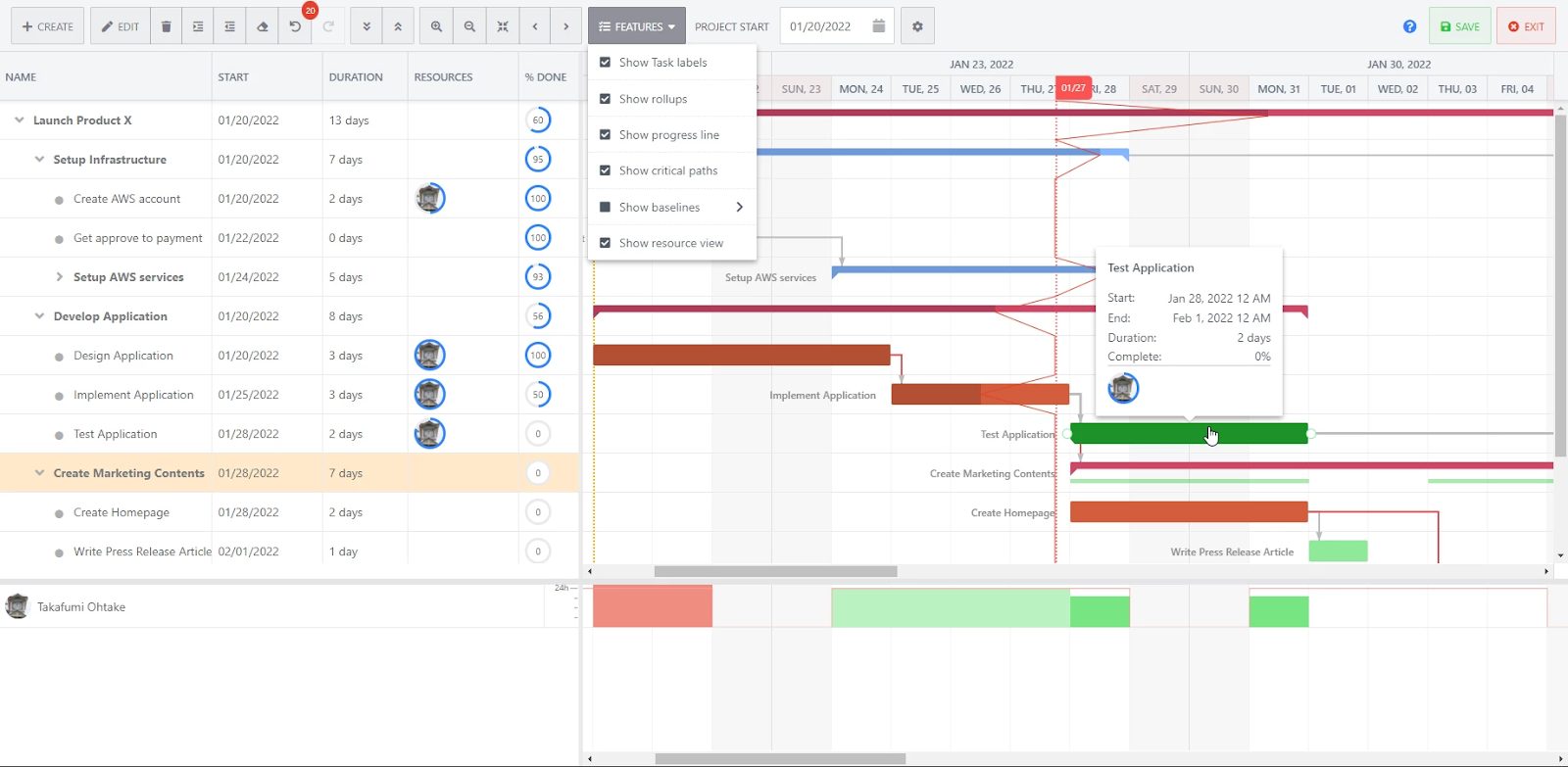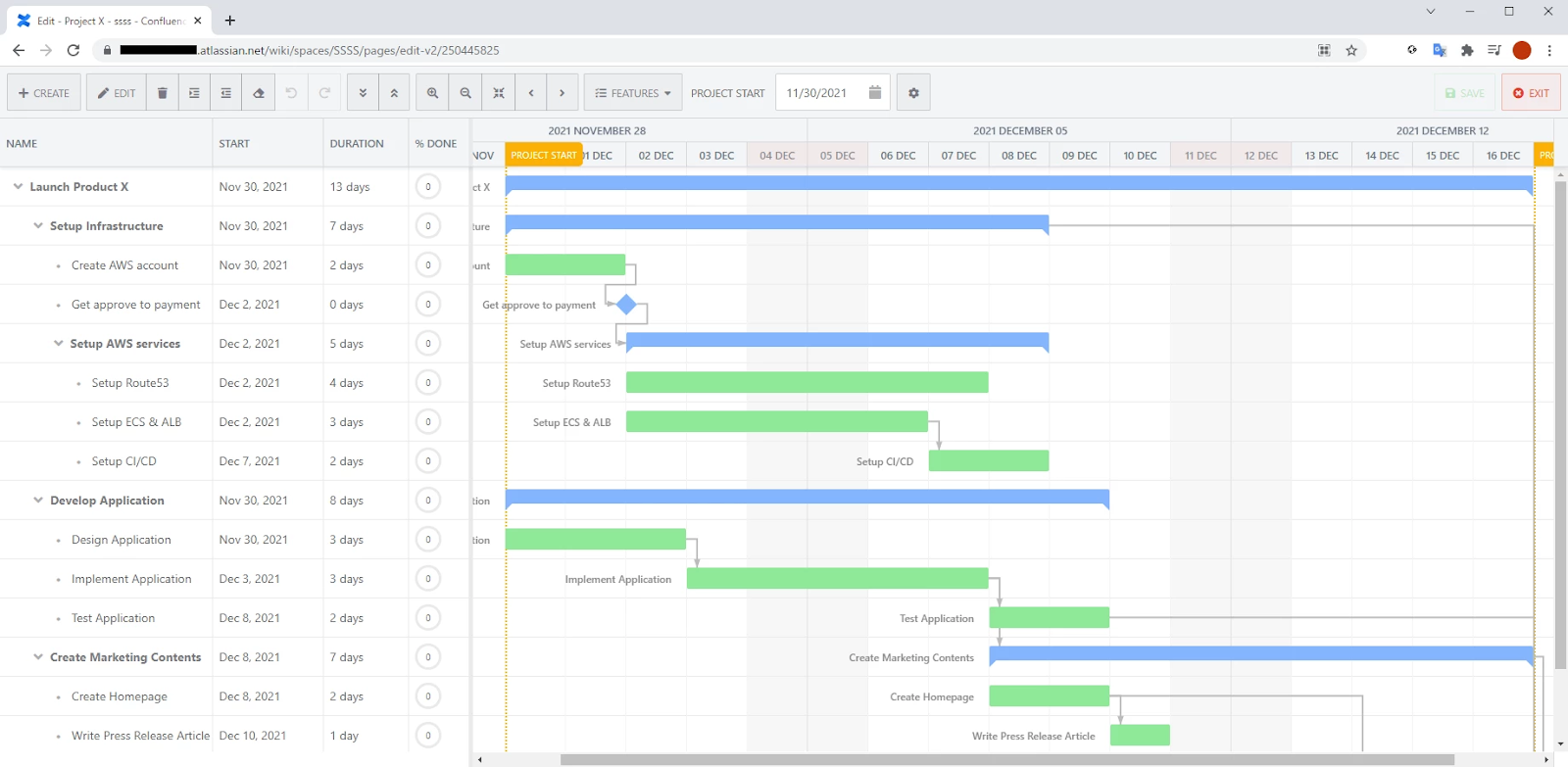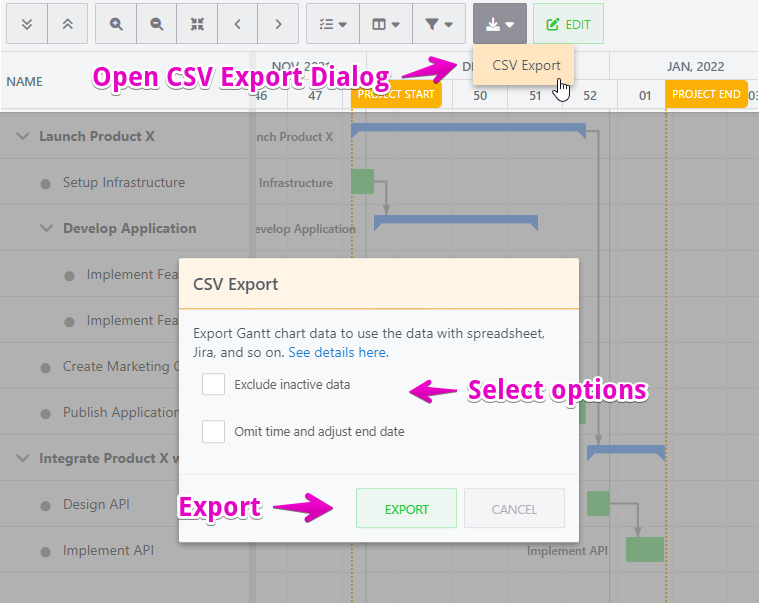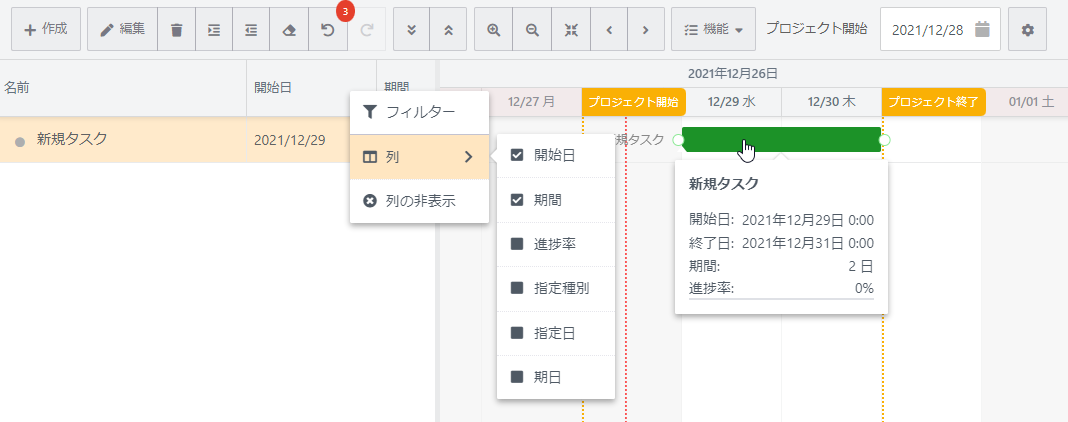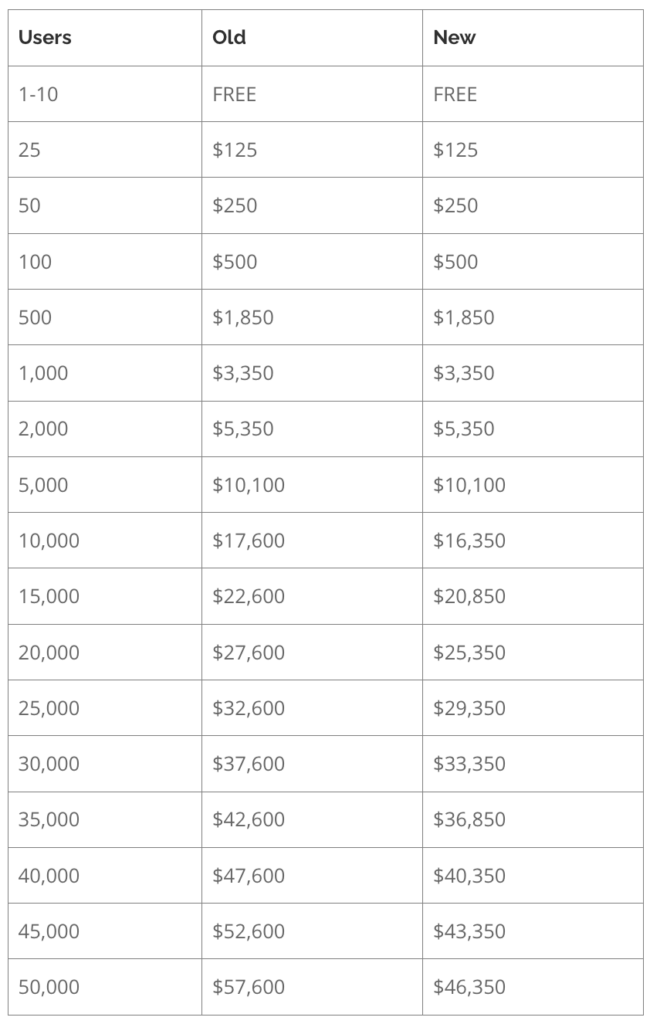After months of feedback gathering, rigorous testing, and meticulous finetuning, Gantt Chart Planner for Confluence – Roadmap & Timeline has finally taken its first step out of the beta period.
That’s right! The latest addition to our suite of products has been officially launched as of 31 May 2022 and is equipped to help users lay out their path to project success.
With its intuitive UI and emphasis on effective simplicity, creating your own Gantt chart based on your needs couldn’t be more straightforward. From setting deadlines to creating dependencies, you’ll never lose track of anything ever again.
Creating Gantt Charts in Confluence Have Never Been Easier
Gantt charts can seem intimidating, which is why we’ve designed the app with ease of use in mind. Key features include the following:
Powerful Functionalities
Thanks to the drag-and-drop functionality, context menu, and easy-to-read visuals, Gantt Chart Planner for Confluence is easy to leverage. That said, the app has a high skill ceiling and comes equipped with complex functions such as rollups and progress lines for the more tech-savvy PMs out there.
For a full taste of what the app has in store, check out our User Guide.
Clear and Clean Editing
Based on our research and experience with Gantt charts, the biggest enemy is often overlooked: messiness. This is why we’ve designed an app that comes with polished visuals.
With attractive illustrations, concise labels, clear fonts, and vibrant chart colors, viewing and editing Gantt charts will be stress-free, especially with the fullscreen editor. Even for large timelines, readability will not be diminished.
Export Data
PMs in any field will know too well the importance of using a wide array of tools. To name a few, Excel, Google Docs, and PowerPoint sit as the most widely used.
Likewise, for Gantt charts, PMs will find it useful to know that the app allows for stored data to be exported. With the app’s CSV data export feature, using stored data in other software including Jira, Excel, and Google Sheets will be as easy as clicking a button.
Localization
Whether you’re a PM working in the US, China, or even in the Netherlands, know that the app can be localized to your language. This includes providing support for texts and date formats in languages like Japanese, Polish, and French.
While not all languages have been accounted for, note that Ricksoft is continually looking to expand the list of supported languages.
Paving the Way One Chart at a Time
Gantt charts are invaluable for project management and for good reason. They help visualize a project’s plan on a timeline and track progress against defined milestones, among other benefits.
If you’re still on the fence, why not try our app and see how it can elevate your projects to the next level?
Frequently Asked Questions (FAQs)
How much is the Gantt Chart Planner for Confluence going to cost?
The specific price depends entirely on the total number of users in your company.
For a complete breakdown, you can refer to the following table:
Will Gantt Chart Planner for Confluence no longer be free to use?
Unfortunately, after the official launch on 31 May 2022, the app will not be free to use if your organization has more than 10 users.
That said, if you’ve been using the app before the launch, you can continue doing so for free. However, the free version will be converted into a read-only version in the near future. Once this happens, if you’d like to continue creating new charts or editing existing charts, you will have to move to the paid version. Users may rest assured that once we have decided on the exact date to make the switch they will be notified with an in-app notification
Will data stored before the launch be deleted after the release?
Anything that’s currently saved on the app will be securely stored and accessible even after the official launch.
Where can I send my feedback?
Should you have any queries or feedback to share, we’d be more than delighted to hear you out. You can either contact us directly or leave us a review on the Atlassian Marketplace.
Are there any new features being planned down the line?
You can expect bug fixes and interesting updates in the near future. Some of our major planned features include the following:
- Adding Custom Columns
- Currently, tasks in Gantt Chart Planner come as predefined columns (and by extension, have predefined properties). However, feedback received shows that users want to define their own demand columns (e.g., cost columns), and we intend to accommodate this.
- Gantt Chart in Page Templates
- While Gantt Charts cannot be added to template pages at present, we plan to support this in the future based on user feedback.