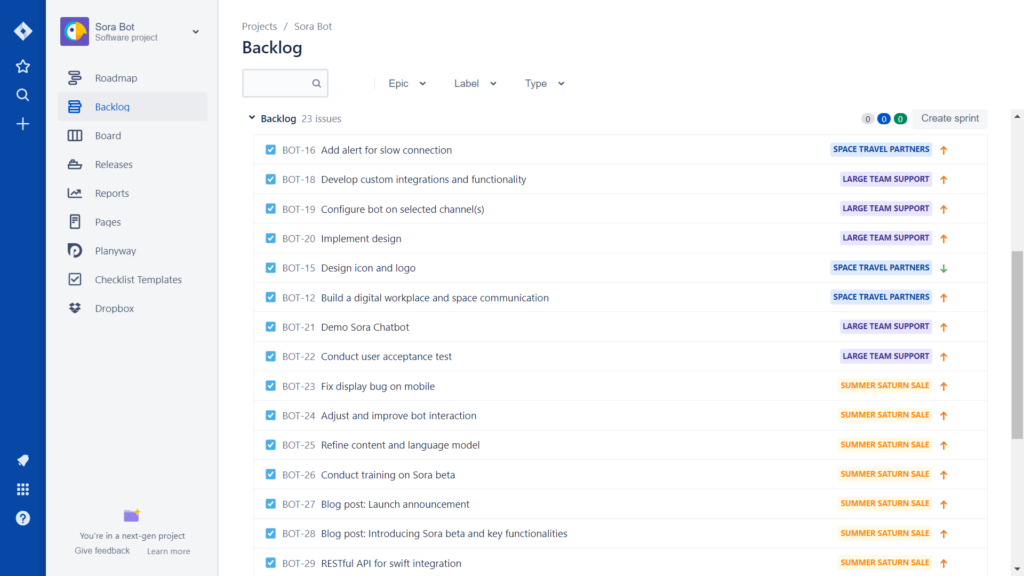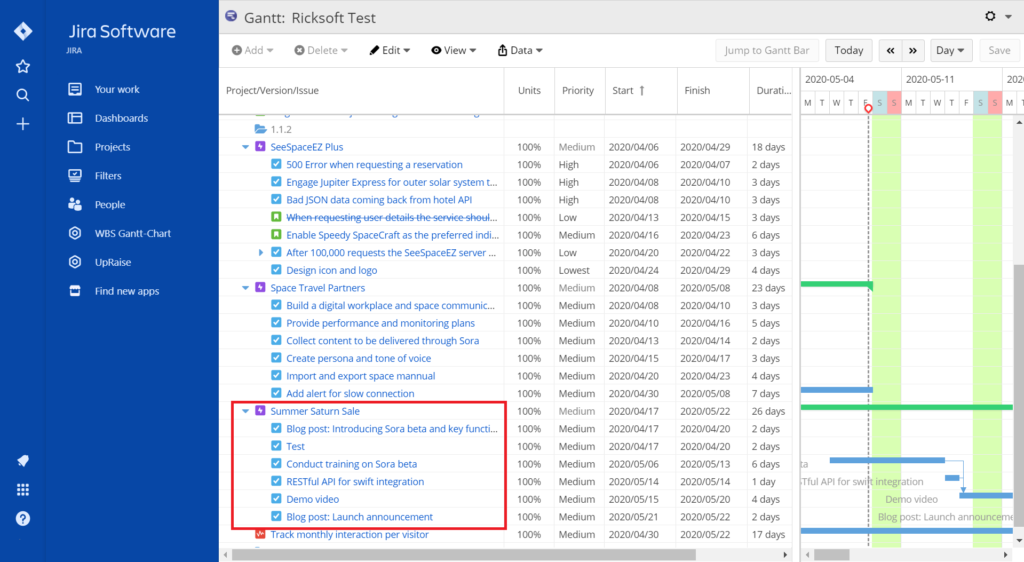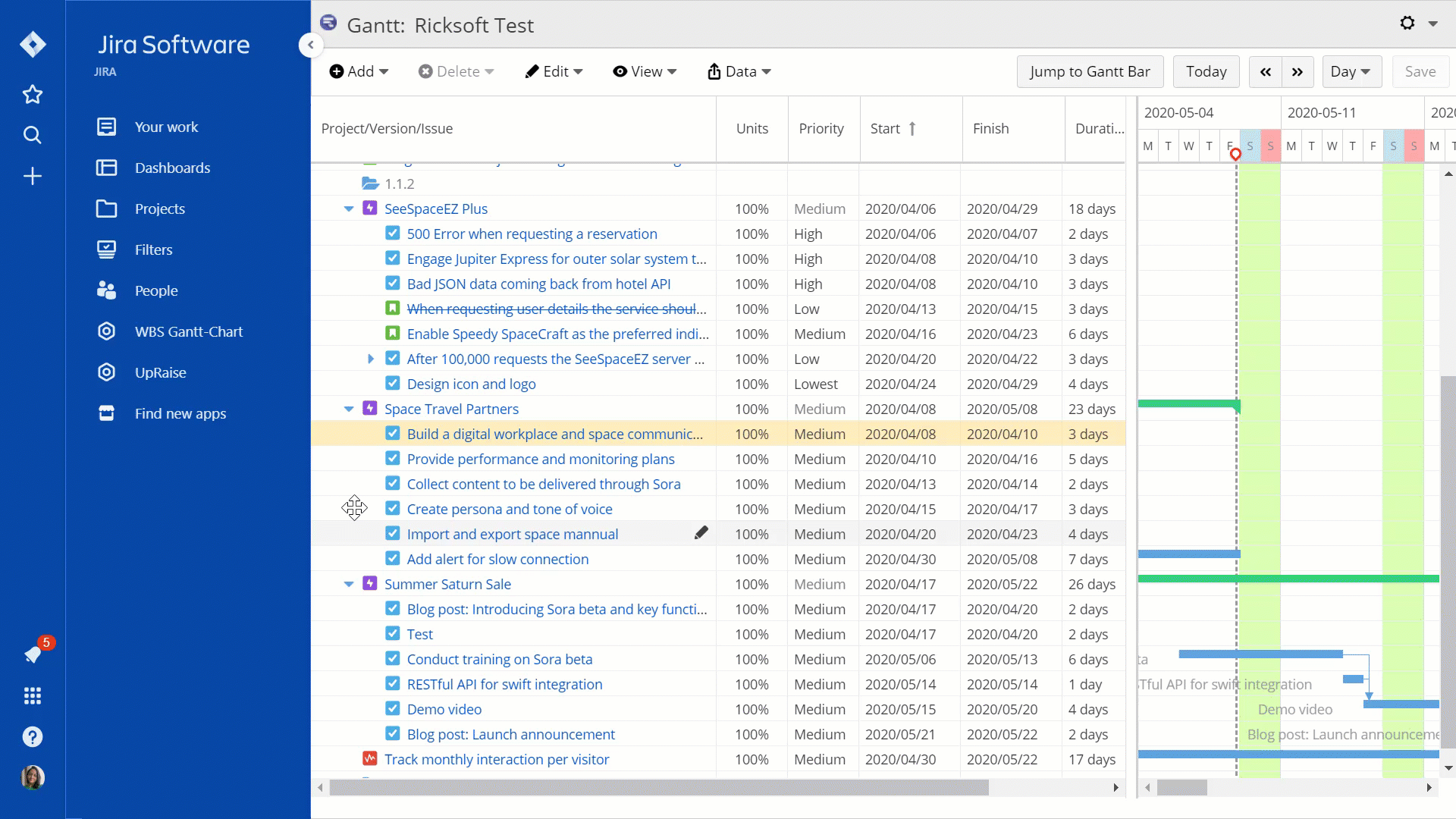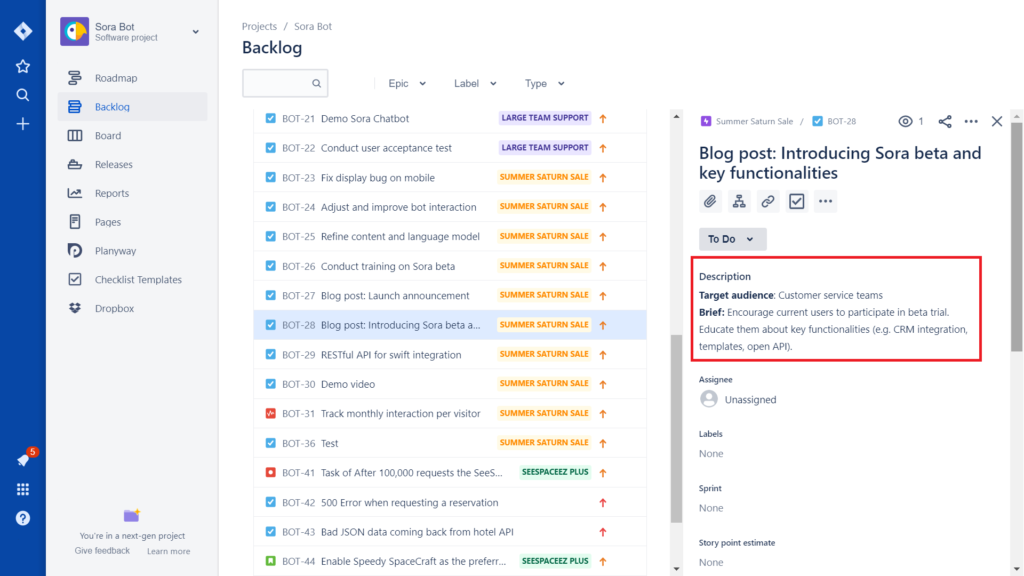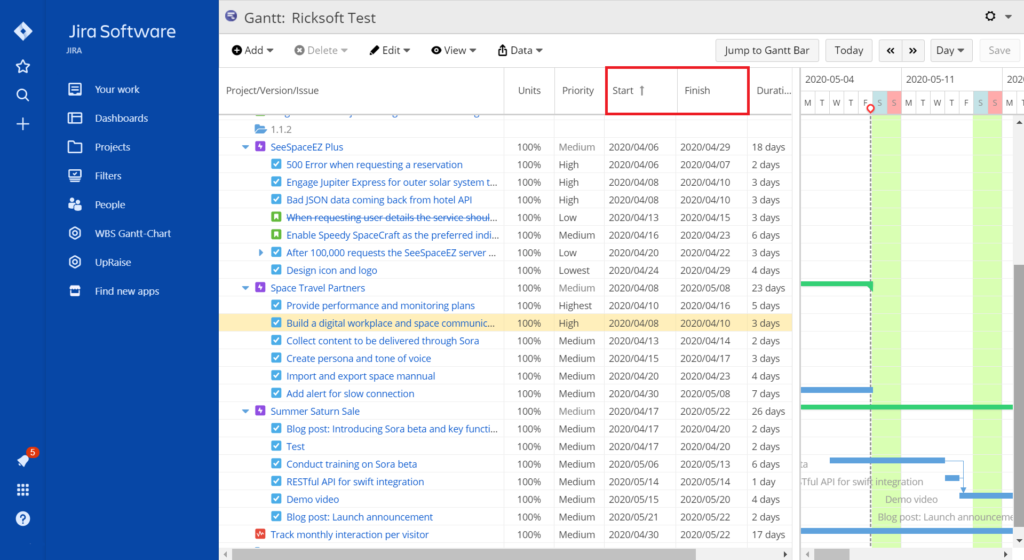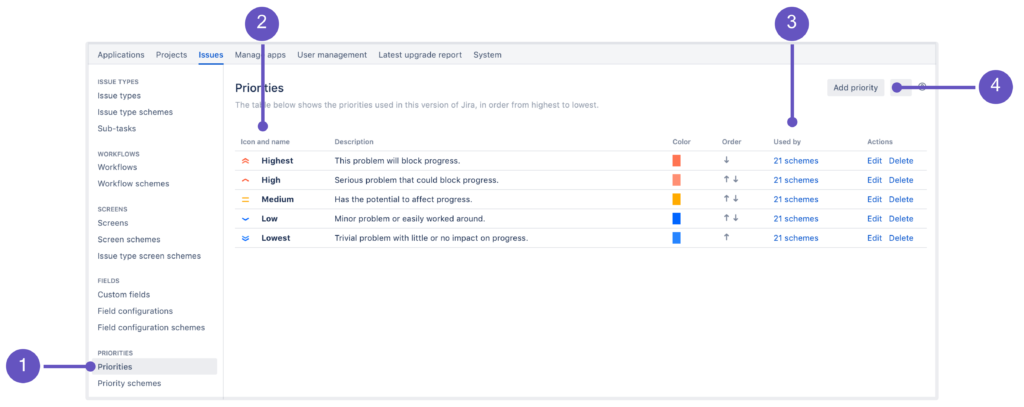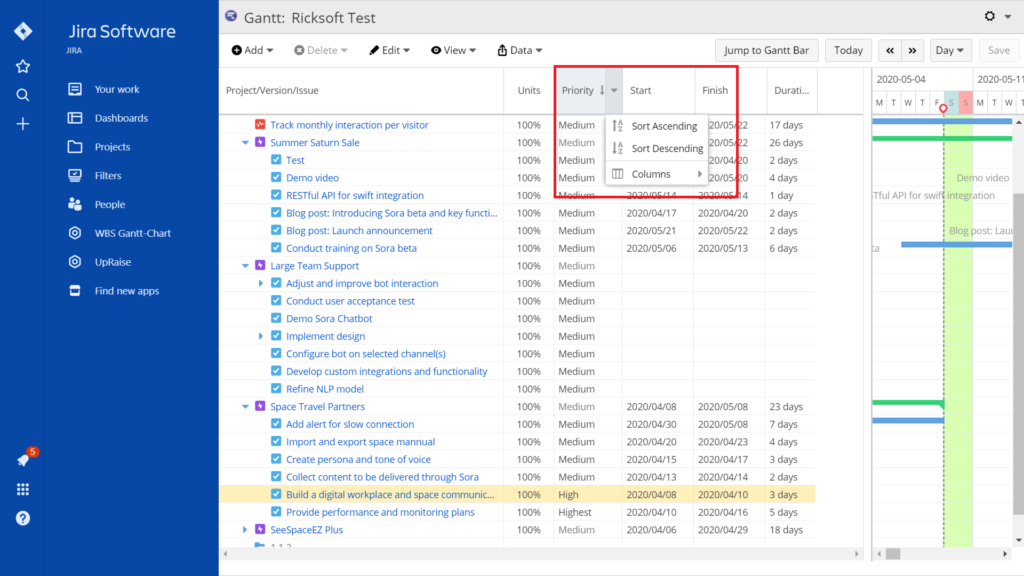“I’ll add it to the backlog.”
All too often, the Jira backlog is treated as an idea dump platform. Whenever someone comes up with an idea for a project or product development, it’s added to the backlog. In a worst-case scenario, you may even be pressured to develop all backlog items.
But not all tasks are equal. The quality of your projects depends on whether your team is working on high-value tasks or not. Failure to do so may lead to failed projects. This is where Jira backlog refinement comes into the picture. With this ongoing process, you can easily prioritize high-value issues that’ll contribute towards high-value outcomes.
That said, backlog management is not as easy as deleting tasks that you think are not important. Fortunately, there’s Work Breakdown Structure (WBS) to optimize this process.
Keep reading to learn how to refine your Jira backlog with the help of a Work Breakdown Structure.
The Backstory on Jira Backlog Refinement
First, let’s delve into the basics of Jira backlog refinement.
What is Jira backlog refinement?
It’s the process of adding important context and estimates to backlog items as well as prioritizing them. First mentioned by Mike Cohn in 2005 and later polished by Kane Mar in 2008, backlog refinement was finally added as an official scrum element in 2011.
Who should conduct it?
Usually, it’s done collaboratively by Product Owners (POs), Project Managers (PMs), and Scrum Masters. Sometimes, team members may also take part to flesh out realistic working estimates.
When should it occur?
Ideally, it should be scheduled two to three days before the sprint ends so that it’s easier to plan work for the next sprint. Try spending about 5 to 10 percent of your overall project management time on backlog refining activities for the best results.
Using Work Breakdown Structure to Build a Healthy Jira Backlog
Successful backlog refinement is the key to healthy project development. But how do you know if the process is indeed working and your backlog is shaping up right? Well, your Jira backlog should look like this after it has been refinement:
-
Full of context
-
Prioritized properly
-
With the latest estimates
-
Unnecessary issues are removed
Want a fast way of making sure that your Jira backlog has the features listed above? This is where Work Breakdown Structure shines!
It’s a hierarchical tree structure that breaks down and organizes your Jira projects into smaller, manageable issues. The successful completion of these issues results in the correct development of deliverables (design drawings, webpage, configuration manual, etc.).
Though Work Breakdown Structure is not a native Jira functionality, you can always supercharge Jira with third-party Atlassian apps. With an app like WBS Gantt-Chart for Jira, you’re able to refine your backlog as follows.
Full of context
Context here refers to the overall project picture, as well as in-depth details of individual Jira issues.
Remember that leaving out either one can misdirect your project development. With a Work Breakdown Structure, easily identify all the issues that contribute towards a project and the potential friction points.
The example below shows all the tasks that must be completed for the “Summer Saturn Sale” project to be completed. With a comprehensive project disintegration, team members can understand the direction of the project better.
They’re also empowered to build and deliver the right outputs.
Prioritized properly
As an agile team, you may either rely on scrum or kanban (or a mix of both) to complete your projects. Regardless of the framework, the goal is to allow your teammates to efficiently respond to changes and deliver the highest-value outputs.
The key is to prioritize project issues according to business value and complexity. In some cases, you’ll even need to reassess issue priorities based on the latest information from stakeholders and team members.
And you can accomplish these things when your Jira backlog is managed properly. With a Work Breakdown Structure, prioritizing your issues can happen with a simple drag and drop.
This means that the items at the top of the list are ready for development and delivery. So, be sure to add key information (description, checklists, etc.) to those high-priority issues. While you’re at it, set dependencies between any related tasks.
Your team will then be able to execute their tasks with minimum blockers later on.
With the latest estimates
A healthy Jira backlog is also one that is estimated, as this prevents your team from being overloaded with work.
So, gauge the amount of effort that your team will take to clear off their tasks. To do this, you could assign story points according to your team’s usual capacity right on the Jira issue.
Alternatively, you could also set the duration (e.g. estimated start and finish dates) to complete tasks using the Work Breakdown Structure. Since the tasks are arranged sequentially, you can adjust the dates in a way that promotes continuous workflow and enhances productivity.
Unnecessary issues are removed
As stated earlier, the backlog often becomes an idea dump. As a result, there are usually a couple of issues that are always in the backlog but never get developed.
Following a thorough refining session, you can determine what’s important and what’s not. To accomplish this, create customized issue priorities (e.g. To Remove) in Jira settings. And then tag the unnecessary or repeating issues with this customized priority label.
Next, in the Work Breakdown Structure app interface, sort issues according to their priorities and close the ones with “To Remove” label with a “Won’t Do“ label. You’ll now have a high-quality and no-nonsense Jira backlog ready to be worked on!
Pro Tip: Using the Work Breakdown Structure app, you can also color-code tasks based on priority and delete the ones that are not important.
Power Up Jira Backlog Refinement with Work Breakdown Structure
With a clear Work Breakdown Structure, you’re on the fast track to refining your Jira backlog. Managing projects and guiding team members to deliver high-quality outputs just got more effective!
Want to start refining your Jira backlog with an easy-to-use Work Breakdown Structure app? Get your 30-day free trial of our WBS Gantt-Chart for Jira now.