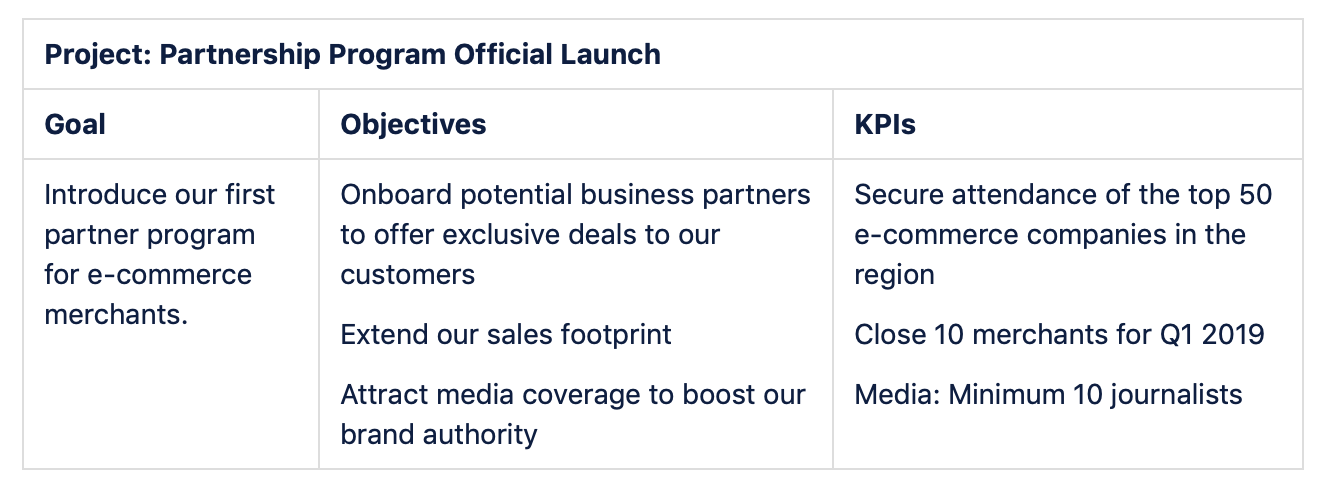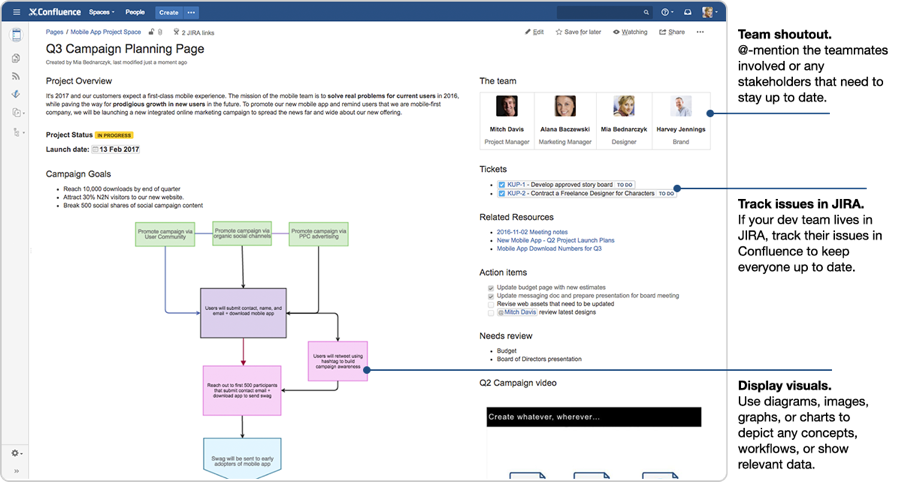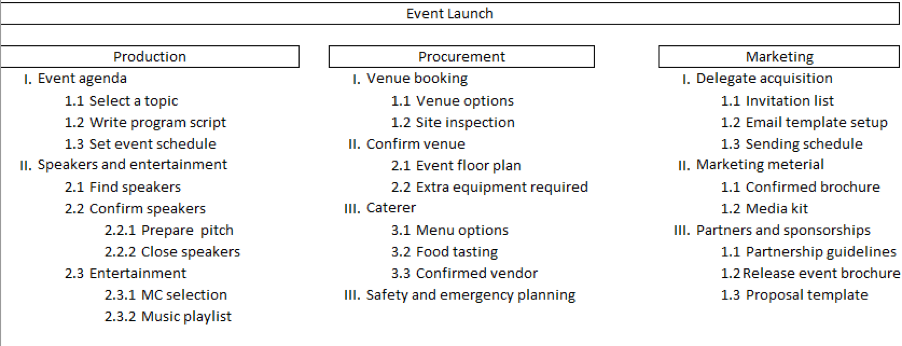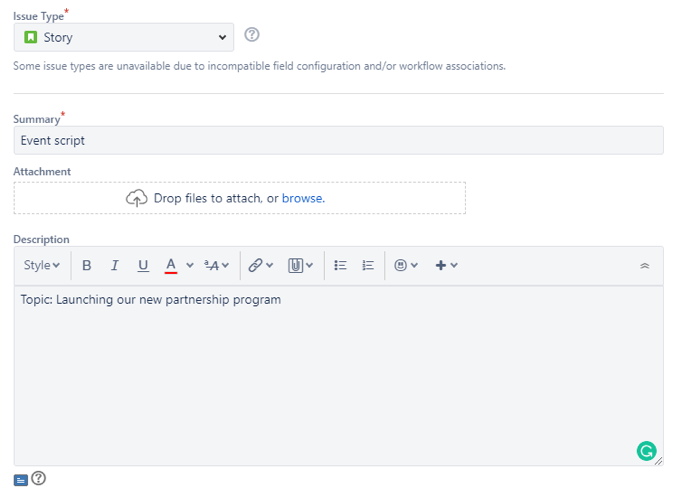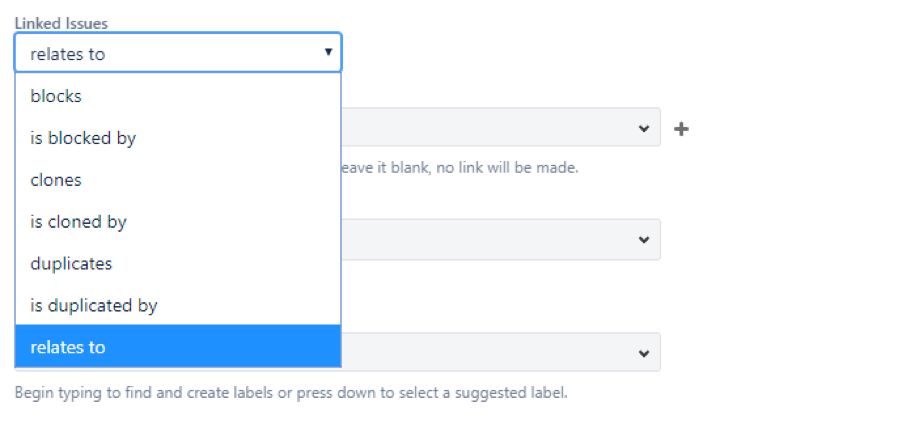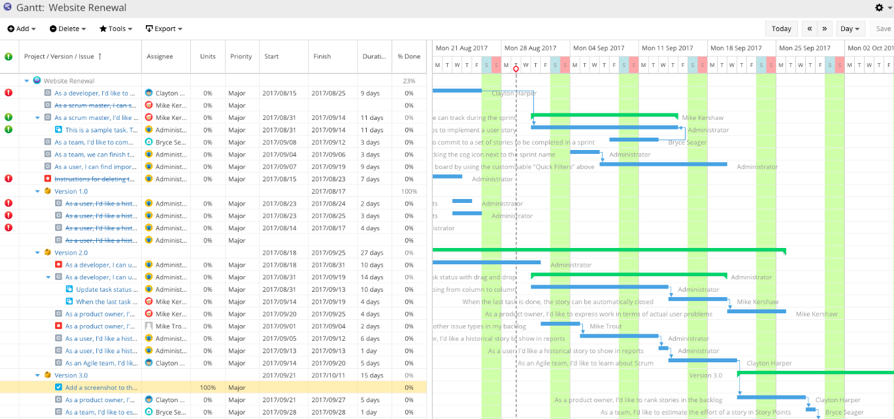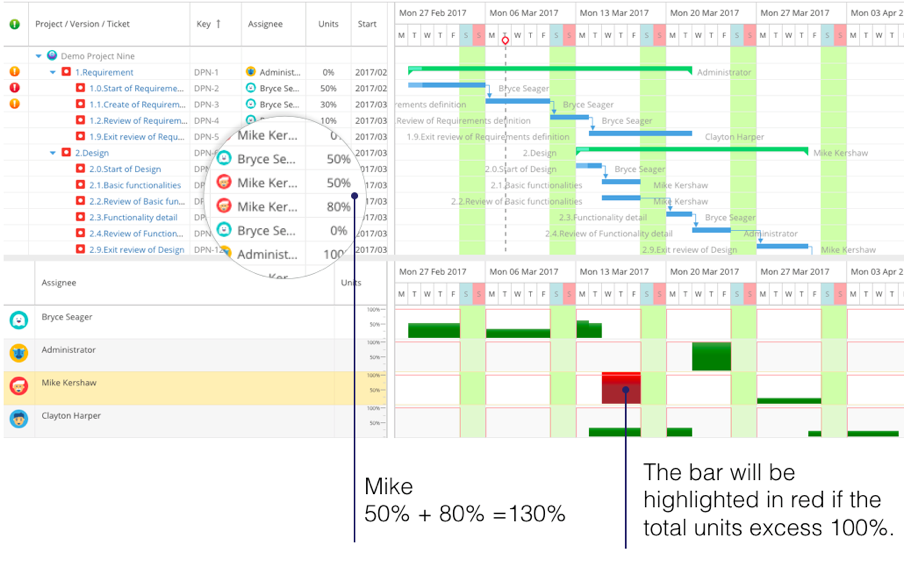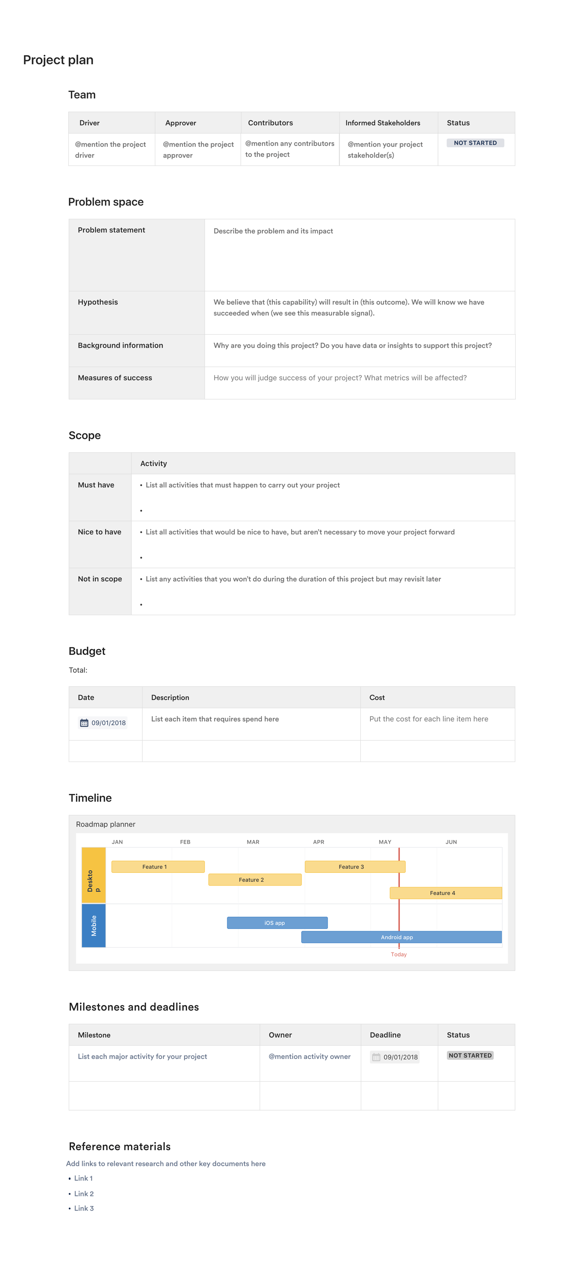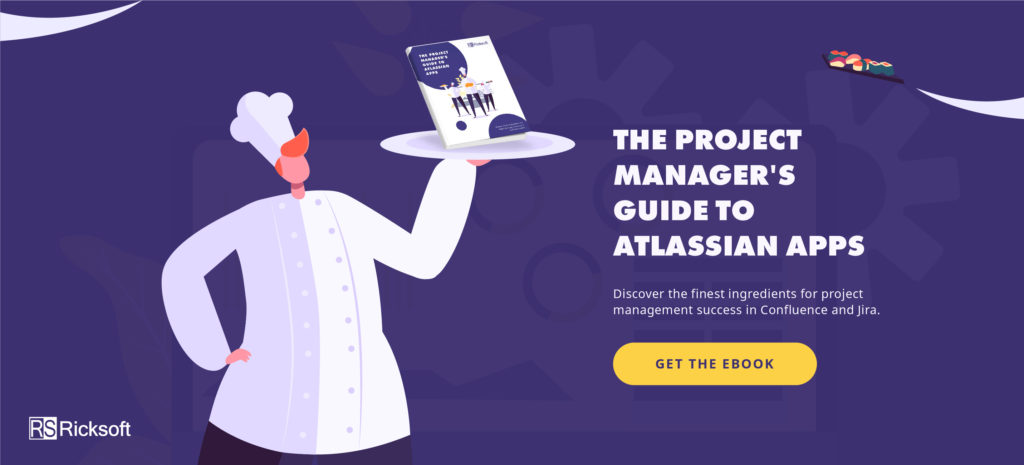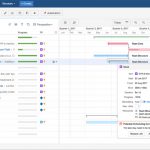The impact of project management goes beyond software development boundaries. In any line of work, new projects take shape every day to facilitate innovation that will drive consistent growth.
Being able to effectively strategize the project plan already puts you ahead of the competition, even before your product officially launches. From the initiation stage to market validation and development processes, it is important to create a plan that ensures a collaborative workflow and successful completion, no matter how big or small your project is.
We have worked with the most innovative companies in the world, from medium to large enterprises, to discover how they achieve more with well-thought-out project plans. This blog post walks you through the key phases of the planning process, supported by Jira Software.
Why Do You Need a Robust Project Plan?
As a project manager, your goal is to communicate exactly the problem you are trying to solve, how it can be done and what will happen as a result of the project. All this should be documented in a concrete roadmap as a baseline for progress tracking and reporting.
A project plan lays the foundation for the entire project management lifecycle. It must be results-oriented and specific on the expected deliverables.
Imagine organizing an event, think of your event preparation as the project plan that ensures smooth coordination amongst the team and partners across the event timeline. A basic event plan consists of:
- Goals and objectives: Identify the desired business outcomes and how you will measure success.
- Issues (or tasks): List all the tasks that need to be completed to put the event together, from program production, delegate acquisition, on-site and off-site supporters, logistics, to caterer and so on.
- Assignees: Identify the person responsible for every task.
- Visualize dependencies: Outline the logical relation of the tasks. For instance, your procurement team can’t book a venue without first having a fixed target number of attendees.
- Milestones and deadline: Estimate the completion date of each task based on the resources available leading to the event launch. The event’s date also determines the project’s time frame. The duration for each task should be strategically scheduled to meet the final deadline.
- Budget and resource: Allocate budget to specific spending categories to avoid the event going over budget. Labor resources should also be considered, especially to assign equal workload to on-site event staff.
Having your plan well-documented as a blueprint is also beneficial to run future events, which can be further optimized based on the past results.
So, whether you are working on a complex software deployment or creating an event plan, online project management tools like Jira help to create a solid project roadmap with the ability to monitor in real-time.
Here’s exactly how you can exploit the platform to build a masterful project plan on Jira.
Related: How to Use Gantt Charts for Project Planning
Project Planning Made Simple with Atlassian’s Jira Platform
1) Define the Project’s Scope
Scope is derived from the project’s requirements. It consists of the basic elements, as in the sample event plan above, including: goals and objective, the tasks required to achieve those goals, team members involved in each task, resources and budget required to deliver the project.
Project planning is not constrained to the project manager’s responsibilities—communication with the core project team will help to nail down the scope effectively.
These conversations should answer the following questions:
- What is the expected result once the project completes?
- What are the milestones (major tasks to be completed) to meet the project’s deadline and expectation?
- Who will be involved in the project?
- How long will it take for the key milestones or certain tasks to be completed?
- What are the potential risks that may affect the project outputs?
You can create this scope documentation right in Jira with Confluence, an open and shared workspace where teams collaborate on projects. It helps to ensure transparency within the team the moment you kick-start a new project, removing siloes from the entire workflow.
Now, it’s time to determine the major tasks to be done and develop estimates for your team.
2) Schedule Your Project with a Work Breakdown Structure
To bring your project to life, you first need to come up with an actual schedule to communicate with the team exactly what needs to be done.
For a start, the simplest way to determine the schedule is to use a work breakdown structure (WBS). With a bird’s-eye-view of all the tasks associated with delivering the project, a WBS schedule allows your team to focus on the outputs of the project from start to finish.
The work breakdown structure displays the hierarchical task analysis that breaks major tasks into multiple levels of subtasks.
The core function of a WBS is to subdivide the project plan into manageable units that can be assigned to an individual team member.
Let’s create a simple WBS for our previous event plan:
3) Create Your Project Roadmap with WBS Gantt-Chart in Jira
Built for agile software development with Scrum and Kanban frameworks, Jira itself doesn’t support work breakdown structures.
However, Jira does allow third-party apps to adapt with specific requirements of various project scales and complexity. With that in mind, we designed the WBS Gantt-Chart for Jira plugin to enhance your Jira experience as a comprehensive project planning tool, workable for any team.
We take the classic WBS to the next level with an integrated Gantt chart to display time intervals. Furthermore, the plugin works in tandem with Jira native features, which means all the issues in your Jira dashboard will be visible on the Gantt chart for real-time progress tracking and resource monitoring.
In Jira, tasks are called “stories”, which represent the requirements to get the project done. On a high level, we have epics – indicating the project milestones. And an umbrella term used to refer to any kind of task in Jira is “issue.”
Get started by adding new issues to your project:
The issue’s data will be automatically populated into your WBS Gantt-Chart, including the dependencies between tasks:
WBS Gantt-Chart essentially offers better visibility and transparency to your sprint planning. With this timeline, you can easily assess the critical paths, which will help you prioritize tasks and avoid bottlenecks along the project.
Watch WBS Gantt-Chart for Jira in action to inspire your next project plan:
Related: WBS Gantt-Chart for Jira vs. Jira Roadmap: Reasons to Go with WBS Gantt-Chart for Jira
4) Anticipate Risks and Potential Roadblocks
Any new project is fraught with uncertainties and risks, from cost management to team capacity. You are expected to identify the possible issues that might impact the project’s outcome.
With this Gantt-powered timeline, you can monitor dependencies between multiple issues to identify potential roadblocks and mitigate risks proactively.
For instance, when the workload for an assignee exceeds 100%, it is highlighted red on your Gantt chart, allowing you to distribute work efficiently and avoid over commitment.
5) Share Your Project Plan
You can leverage Confluence, Atlassian’s collaborative documentation platform, to easily document your project plan and share it with people outside of the core project team.
Pro tip: create a Confluence template to speed your project planning and ensure that you don’t miss any information.
Here’s a sample project plan template that you can create in Confluence:
Get the Project Going
Once everything is ready to hit the production floor, it’s time for a kick-off meeting and to get buy-in for your new project roadmap.
Boost your team’s momentum with activities from the Atlassian Team Playbook. For project plan announcements, you can utilize these kick-off activities to set the right tone for team communications. Keep in mind that project planning is collaborative. Regular discussions around the timeline as it progresses should be included in your team meetings to avoid future project pitfalls.
BONUS: [Free eBook] The Project Manager’s Guide to Atlassian Apps