When you’re busy managing multiple projects on Jira, you can’t afford to spend time duplicating work just to establish linked issues.
Which is why our new feature release for WBS Gantt-Chart for Jira Cloud focuses on eliminating that inefficiency.
Continue reading to learn about other exciting feature updates and bug fixes!
Save Time with Automatic Jira Issue Links
Previously, Jira issue links had to be created manually to reflect the dependencies or hierarchies created in WBS Gantt-Chart for Jira.
Now, with the new feature update, any dependencies or hierarchies created on the Gantt chart will automatically be reflected in Jira.
This will save you valuable time and ensure that your Jira issues reflect the same dependencies as your Gantt chart.
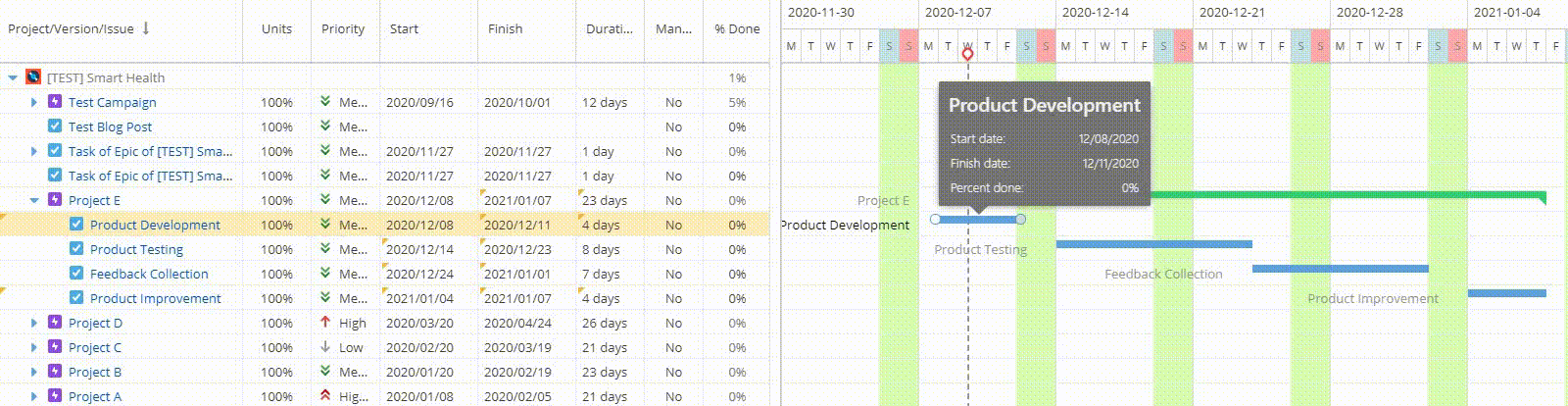
When you create an issue dependency on the Gantt chart app, it’s automatically updated in Jira.
Migrate from Server to the Cloud with Ease
Migrating to Cloud is easy with the same Jira issue links.
Simply restore the hierarchical and dependency structures that you’ve set in the Server version by migrating your Jira data to the Cloud. The same applies when you’re migrating from other Gantt chart apps that use Jira issue links, too.
Besides that, you can also use the dependency information from linked Jira issues for other apps such as ScriptRunner for a seamless project management workflow.
Configure Gantt Chart Timelines Easier with a Shared Calendar
You can now use the shared calendar and set it to the global holiday setting, just like in the Server and Data Center versions.
This feature allows you to configure timelines and set up your critical paths according to your company’s working schedule. Your Gantt chart configuration process just got faster!
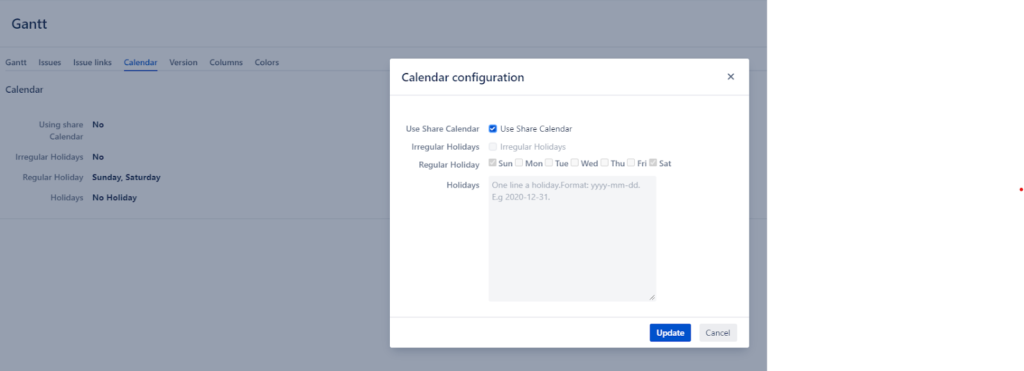
Our new shared calendar feature will speed up your Gantt chart configuration process.
All you have to do is click ‘Gantt Configuration’ under the ‘Configure’ button on the Gantt chart. From the ‘Calendar’ tab, tick the ‘Use Share Calendar’ box and you’re good to go!
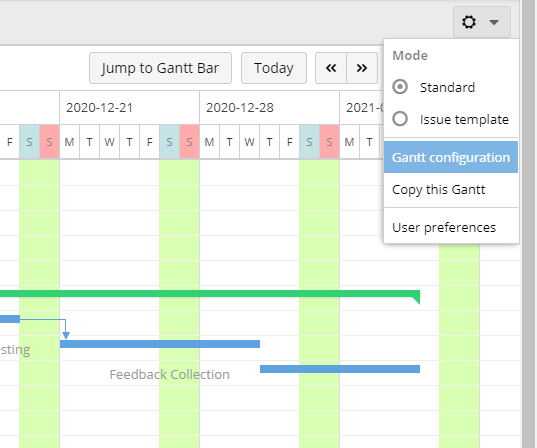
Select the ‘Gantt Configuration’ button to access the shared calendar feature.
Bug Fixes
We’ve also resolved some major bugs:
-
Panel divider no longer movable
-
Settings for the same field will be displayed in two lines
-
Updating an empty Gantt name in the Gantt option won’t display an error
-
The wrong format in holiday option was saved
-
Warning in React component when modifying Gantt name
For a quick overview of WBS Gantt-Chart for Jira Cloud 1.1.15-AC, read the Release Notes.
As usual, if you have any feedback or feature requests, please create an issue on Public Tracker.
New to WBS Gantt-Chart for Jira? Get your 30-day free trial now!

