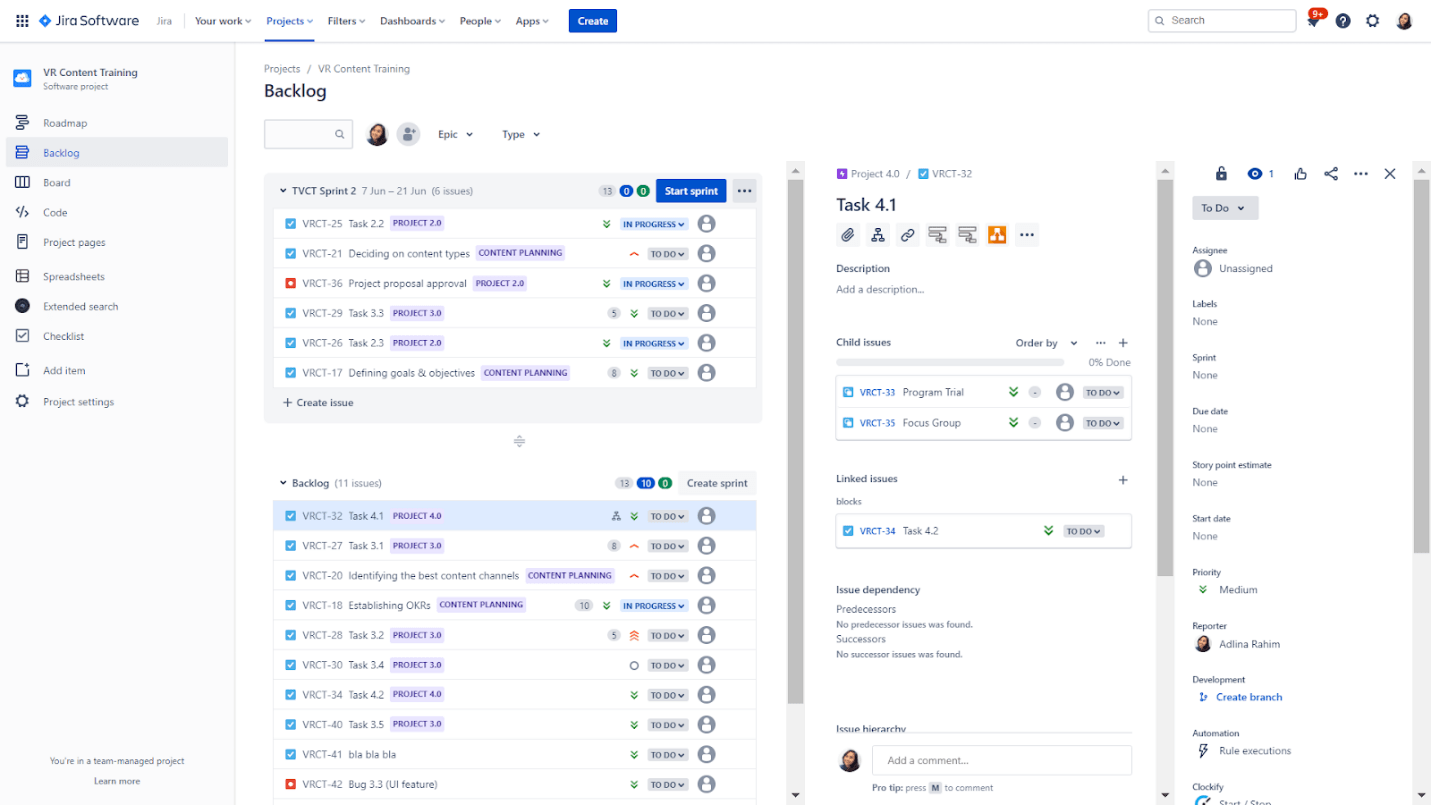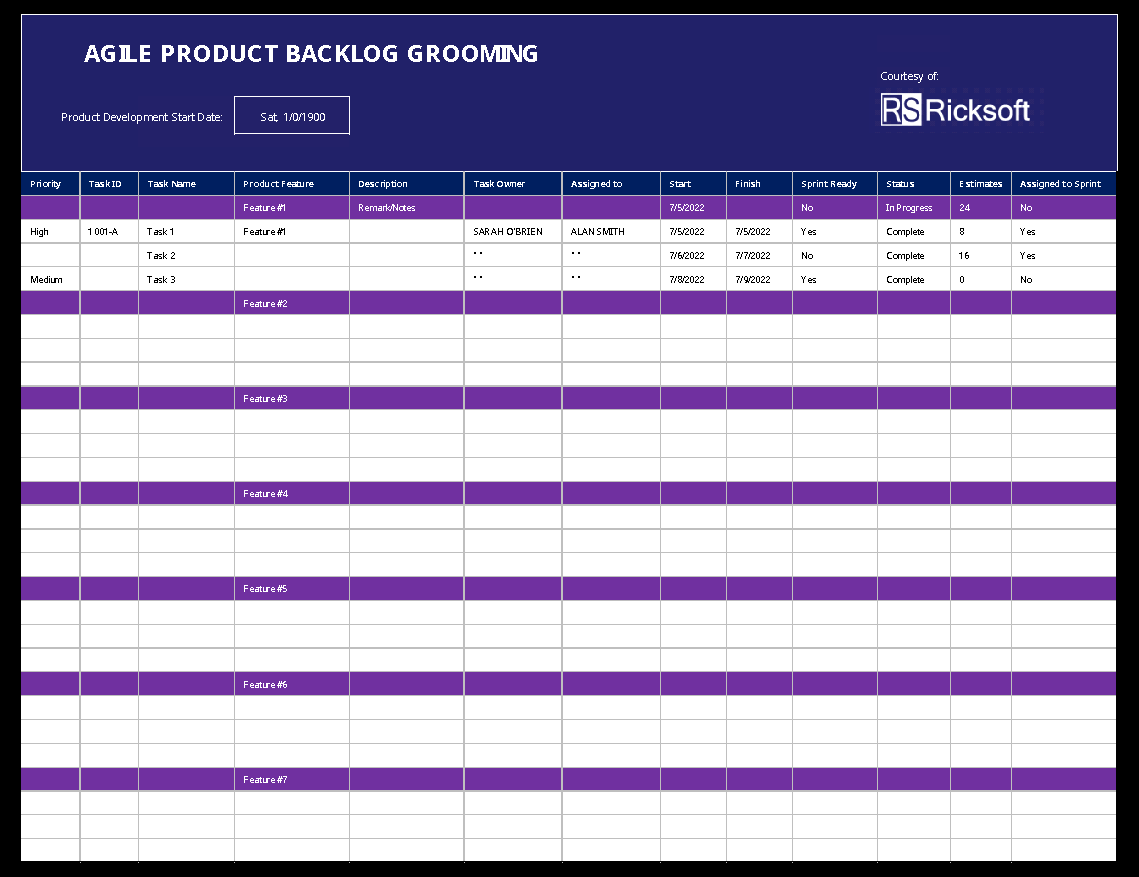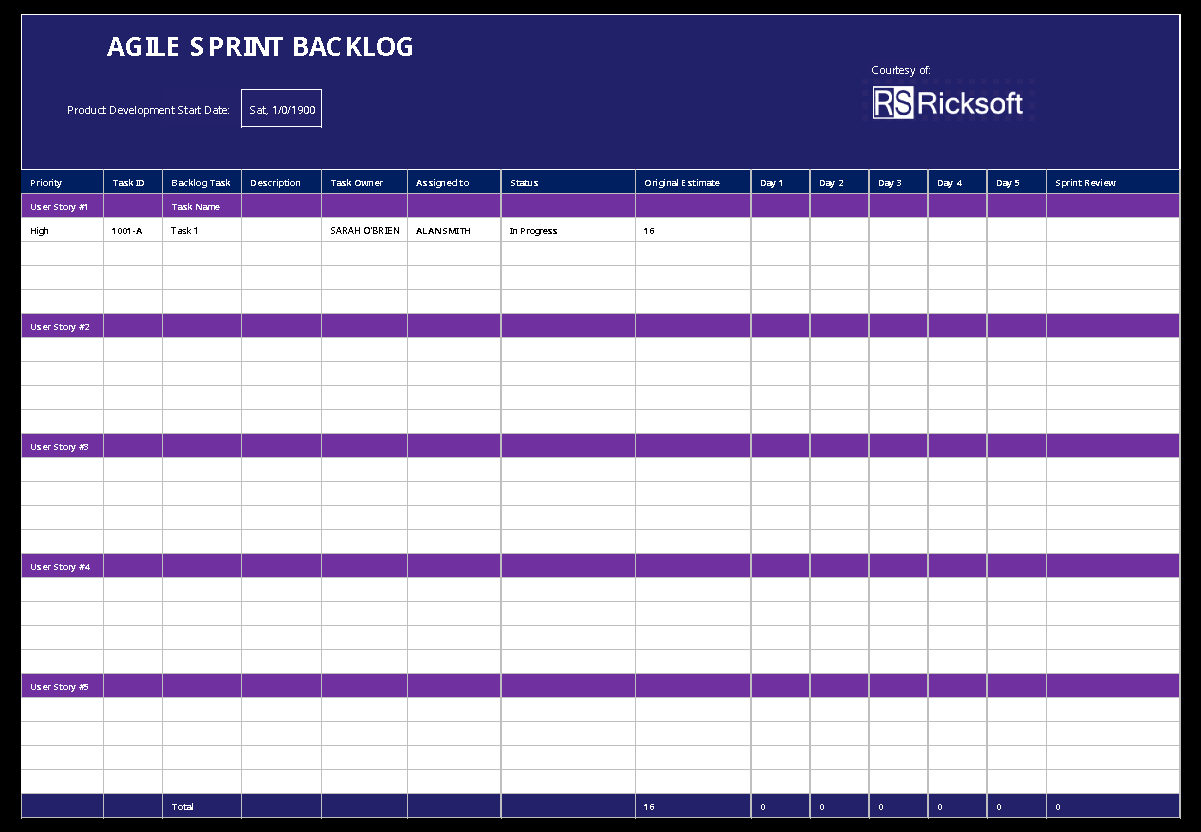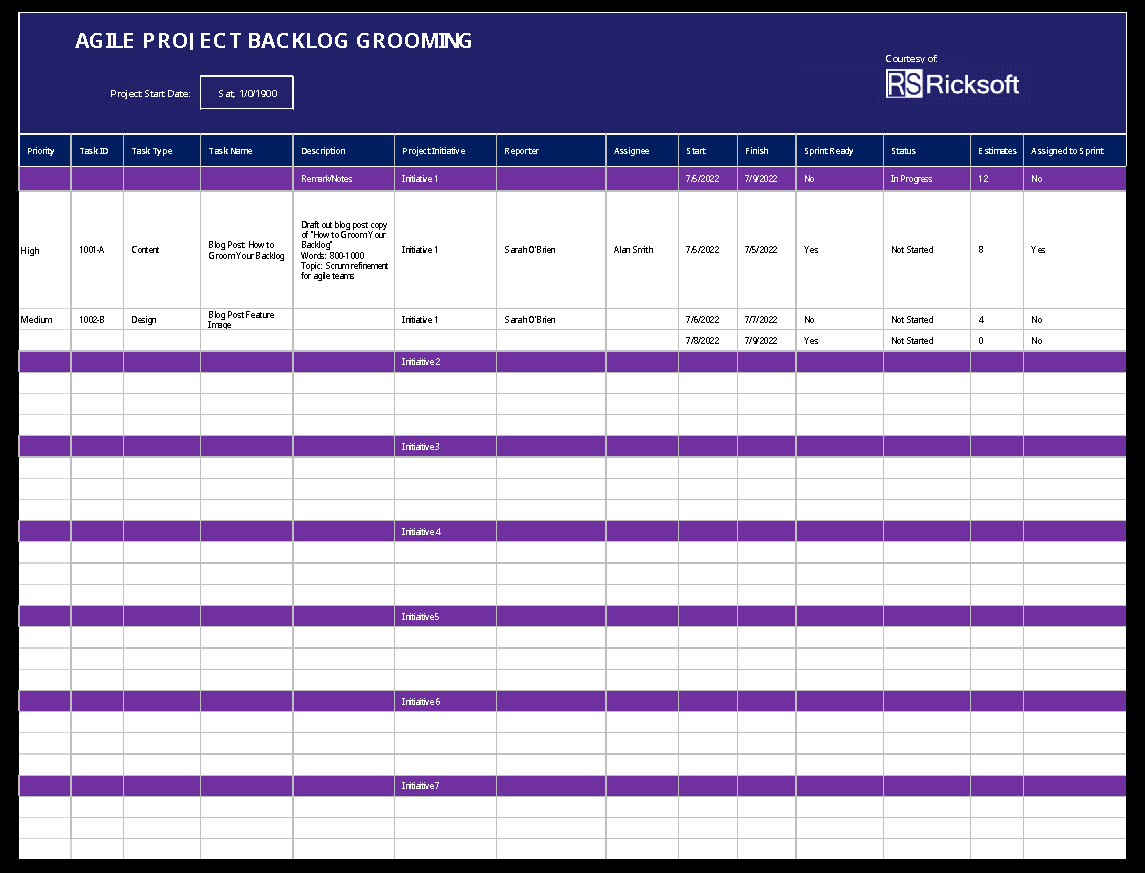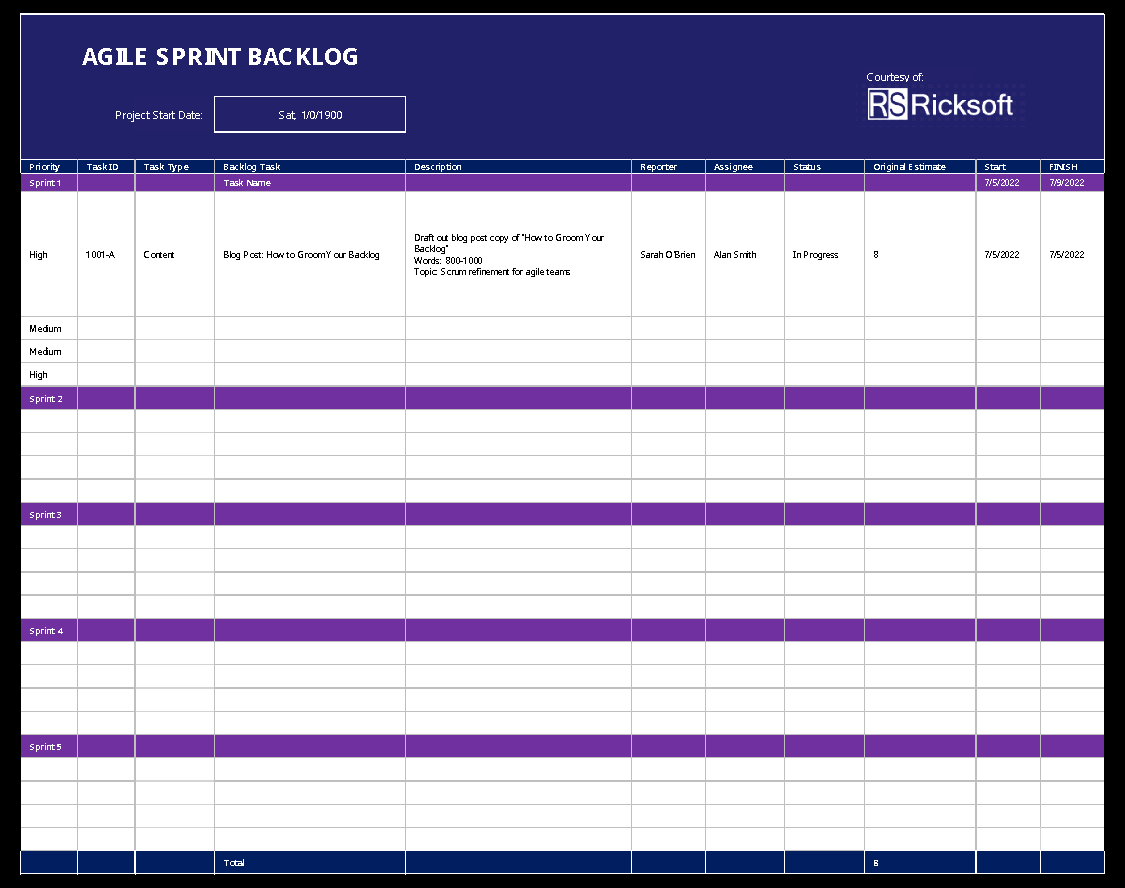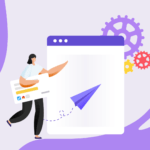According to the Project Management Institute, a successful project is “one that is on time, within budget, within acceptable quality limits, completes the entire scope of work, and satisfies the stakeholders.”
To deliver on all these promises, you need to be able to plan thoroughly and delegate your resources strategically.
Both skills will help ensure that you don’t stretch the project beyond its timeline, go over the budget, sacrifice quality, suffer scope creep, or lose stakeholders’ buy-in.
But how can you actually ensure that you’re planning and delegating effectively? Well, you can start by grooming your backlog!
Continue reading to understand why backlog grooming is key in agile project management, how to set up effective backlog grooming practices, and how to use our Excel templates to perform backlog grooming.
The Basics of Backlog Grooming
Backlog grooming – also known as scrum refinement – is not a new concept in agile project management. However, it is often neglected or not performed properly resulting in (very) long sprint planning.
Grooming is essentially the process of refining backlog items with adequate details so that they can be deemed ready to be worked on.
In the software development world, this would involve gathering and validating requirements before pushing an item for development. But in other business environments, say, the marketing world, this involves adding enough context to the task to provide clarity.
This is also the time when you review new work or feature requests that stakeholders issue. This will allow for sufficient requirement and cost analysis to be done, further validating its relevance for development.
Other actions performed during grooming include the following:
- Prioritizing backlog items based on roadmap planning, urgency as well as delivery value
- Estimating prioritized items with the rest of the team (e.g., using story points)
- Breaking down initiatives into smaller units of work that are doable within a sprint
- Removing items that are no longer relevant for development
- Moving groomed items to the sprint backlog for sprint planning
So, you see, specific key actions take place during backlog grooming – actions that could help improve the sprint planning process. This is why grooming should be a standalone session – conducted regularly every sprint.
The Necessity of Backlog Grooming
Backlog grooming plays a key role in helping teams stay agile – and to remain agile, your planning skills need to be top-notch. Here are the outcomes of backlog grooming:
Improve Team Performance
When you groom your backlog, you significantly improve how you plan the work that goes into every iteration as well as the delegation of your resources. For instance, when you refine backlog items with adequate details and requirements, you help your teams understand what is expected of them and why they are working on an item.
Make Accurate Estimates
On a different note, when you prioritize and estimate your issues well, you can communicate delivery value effectively to stakeholders while helping your team understand the weight of each task. During grooming, you can also review and dictate the amount of cost and effort that go into each initiative. This is especially important for new user stories or project initiatives that pop up mid-sprint.
Avoid Scope Creep
A lot of project managers make the mistake of immediately forcing in new work requested by stakeholders even if it was not included during sprint planning. This is not a good practice as it can trigger scope creep and disrupt team momentum. Keeping it in view in the backlog and only escalating it to the sprint backlog once groomed is the ideal strategy.
Effective Backlog Grooming Practices
If you perform the key actions in grooming as described in the sections above, you should have a backlog that is DEEP (detailed, emergent, estimated, prioritized).
To achieve DEEP, here are some things that you can do:
- Always get the right people involved in the grooming session (i.e., product owner, project manager, product manager, scrum master).
- Regulate backlog grooming; once every sprint, conduct it at the ¾ mark of a sprint.
- Use the roadmap to decide on the next action items in the backlog.
- Arrange backlog items in order of priority and groom them first so that they can be moved to the sprint backlog quickly.
- Use a project management platform to help you do everything from planning to reporting.
If you’re not ready to commit to a project management platform like Jira, then you’re truly missing out.
However, you can still experience some level of project management convenience using Excel – and we have just the right backlog templates for you!
To discover more grooming tips and backlog management best practices, check out our The Ultimate Guide to Jira Backlog Grooming.
Free Backlog Grooming Excel Templates
A lot of companies use Excel because they love the simple interface, but it can be very time-consuming to set up your backlogs from scratch.
You also have to consider the design. Is it simple enough that you can groom the items and escalate them to the sprint backlog?
Does it support the needs of product development? Is it suitable for project development?
Well, we have come up with both the product backlog and project backlog designs including their respective sprint backlogs for you – for free.
Product Backlog Excel Template
As you can see, the product backlog template contains columns for priority, task ID, task name, sprint number, description, task owner, assignee, start and finish date, sprint readiness, status, estimates, and assignment to sprint.
You can fill in each column with relevant information and update them as your groom. Once you have refined the items and made them ‘sprint ready,’ you can escalate them to the sprint backlog.
You can add the number of extra development hours required each day for a task in the Day 1 to Day 5 columns. The Total row at the bottom will reflect the total amount of extra development hours consumed for each day for all tasks in the sprint.
DOWNLOAD FREE TEMPLATE NOW
Project Backlog Excel Template
The project backlog template, on the other hand, contains columns for priority, task ID, task type, task name, description, sprint number, reporter, assignee, start and finish date, sprint readiness, status, estimates, and assignment to sprint.
You can fill in each column with relevant information and update them as your groom. Once you have refined the items and made them ‘sprint ready,’ you can escalate them to the sprint backlog.
Here, the Total row at the bottom will reflect the total amount of overall estimates for each type of task in the sprints.
DOWNLOAD FREE TEMPLATE NOW
Enterprise Backlog Grooming Experience
If you want a smoother, more efficient project management experience, you need to hop on Jira. For an even greater backlog grooming experience with the familiar Excel interface, you can leverage tools like Excel-like Editor for Jira.
Learn more about backlog grooming by reading “The Ultimate Guide to Jira Backlog Grooming.”