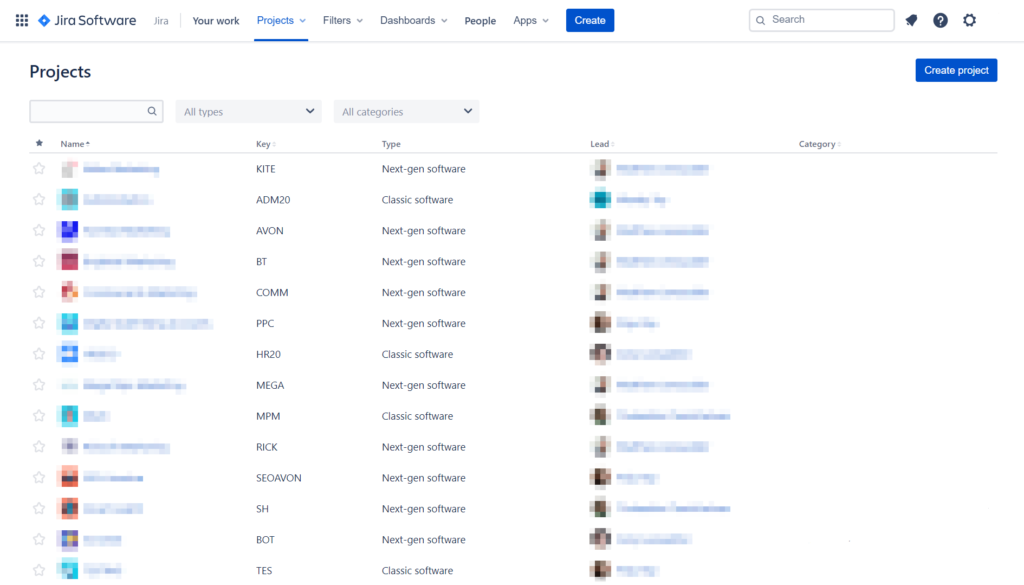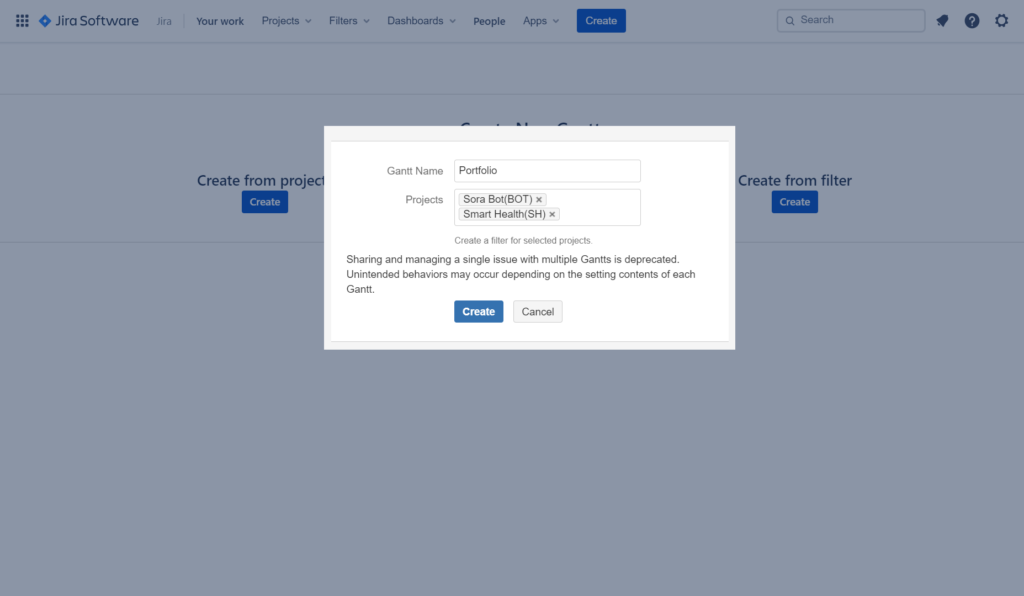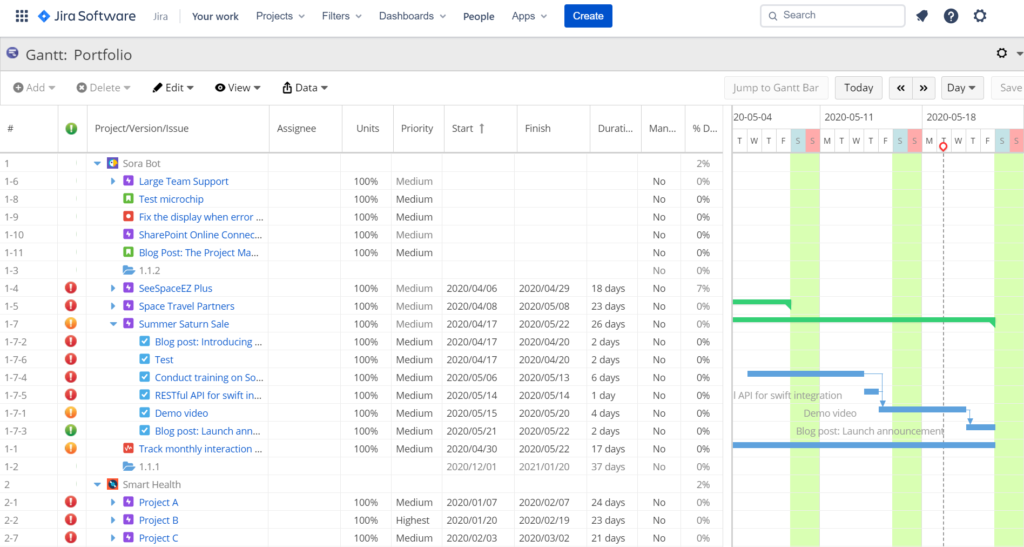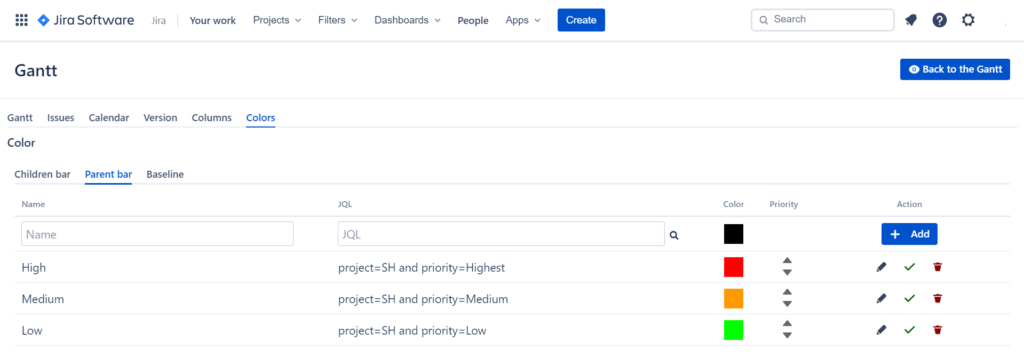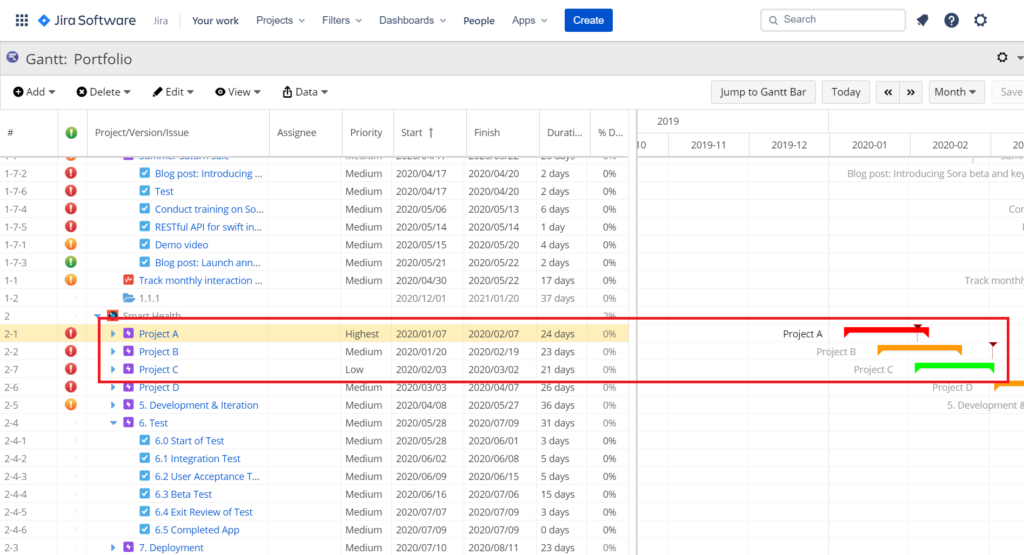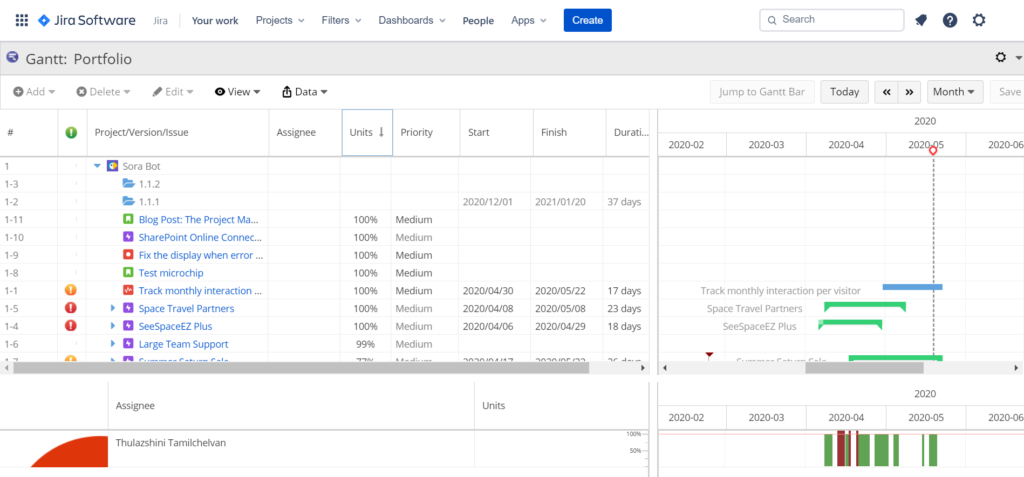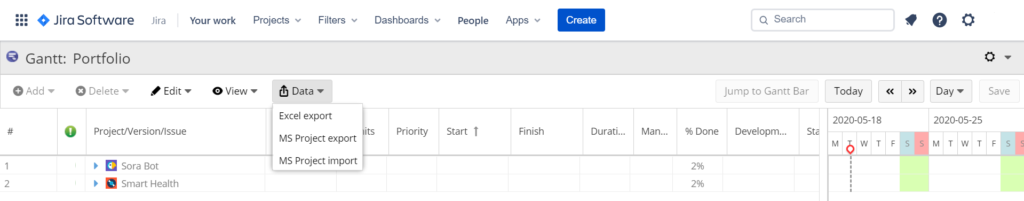Before we start, let’s have a quick quiz to gauge the success rate of your projects.
-
Are you pressed for time to complete tons of projects?
-
Are you facing difficulties to complete projects within their deadlines?
-
Are you struggling to manage projects with their meager budgets?
-
Are your projects not bringing business value?
If you answer “Yes” to most of the questions above, it’s probably due to project portfolio mismanagement.
“Wait, so now there’s project management and project portfolio management (PPM)?”
Yes, while the former is crucial for managing projects right, the latter is to ensure that you’re managing only the right projects at the right time. Effective project portfolio management is particularly important as it enables you to deliver the most value to your business and stakeholders.
“Does this mean that there’s another system that I must use to manage the project portfolio?”
Fortunately, no! In today’s blog post, you’ll learn how to master project portfolio management with WBS Gantt-Chart for Jira. The same system that you use to manage projects.
The Low-down on Project Portfolio Management
But first, let’s dive deep into what project portfolio management means.
What Is Project Portfolio Management?
Project Portfolio Management is the centralized management of multiple projects that helps you to prioritize the right projects to work on with adequate resources (budget, schedule, staff, etc.). Most importantly, this initiative enables you to achieve your organization’s objectives and maximize business value.
What Is the Value of Project Portfolio Management?
When done right, Project Portfolio Management brings a wealth of benefits not just for you but for the team, stakeholders, and the business.
Benefits of Project Portfolio Management
-
Increase the quality and success rate of projects
-
Ensure that projects are adequately resourced
-
Align and execute business strategies
-
Allow transparent collaboration with stakeholders
-
Maximize your return on investment (ROI)
-
Ensure that business portfolios are well-balanced
Who Conducts Project Portfolio Management?
In larger organizations, this activity usually falls under the purview of a Project Portfolio Manager. That said, a PM may be tasked to take up this role, especially in a company that is scaling quickly. Regardless, those in charge of PPM need to develop and maintain SOPs for quality portfolio management.
Now, let’s learn how to do all that through Jira using Ricksoft’s WBS Gantt-Chart for Jira app.
Easily Manage Your Project Portfolio with WBS Gantt-Chart for Jira
There are five major steps that you can take to easily manage your project portfolio using Jira and a Gantt chart app.
Diligently Analyze Each Project
Arguably the most important step in project portfolio management, project analysis gives you a better understanding of what’s important and what’s not. Take the time to examine each project’s status, milestones, resources allocated, scope, schedule, etc.
And then measure these projects against your business objectives to gauge their effectiveness at executing business strategies. For example, some projects may be resource-intensive yet offer minimal business returns. These types of projects should be deprioritized when you’re planning the portfolio later on.
Integrate Projects in a Single Platform
In Jira, projects and their collection of issues are usually saved as different Projects. But in some cases, each project might also have mini projects (saved as epics) that must be completed to contribute positively to the overall success.
When you’re managing a project portfolio, you must have a big-picture view of all projects that are in the pipeline. That way, you can align projects with business strategies accurately. Always remember that Jira lacks portfolio project management capabilities.
So, an efficient way to overcome that is by converging these high-value projects into a single platform using WBS Gantt-Chart for Jira. On the Create New Gantt page, choose the necessary projects, name your Gantt chart, and click Create.
Prioritize Valuable Projects
Remember what we said earlier about project portfolio management giving you the ability to manage the right projects at the right time?
Well, to do that, project prioritization is imperative. With it, everyone involved will have a shared vision on what’s important and complete projects that bring the most value to the organization. In addition, it also mitigates risks and increases the success rate of projects.
In your unified Gantt chart, you can prioritize projects (and the mini projects within them) by updating the priority labels and sorting them accordingly. You can also use JQL (Jira Query Language) and customize color codes according to project importance.
Priority color codes only bring clarity to mini projects (or epics) within a major project. Nevertheless, you can leverage this feature to easily determine the appropriate timeline across all your projects.
And then effectively coordinate work around the most important milestones across all projects. With a big-picture portfolio timeline, you can schedule projects efficiently so that no two projects are hitting their milestones at the same time.
Explore: Customize Color Codes in WBS Gantt-Chart for Jira
Distribute Resources Across Projects
Another important step in managing your project portfolio is making sure that resources are well distributed across various projects. Failure to do so can result in unexpected blockers popping up once the projects are approved for execution.
WBS Gantt-Chart for Jira gives you an overview of cross-project resource allocation, so you can ensure proper resource planning, especially if certain team members are assigned to several projects at once.
In the example below, one of the assignees is overloaded with work. That’s why the resource bar is highlighted in red. Adjust workloads until the team’s tasks are fairly divided (all green) while still keeping team members’ workload in check.
Share with Stakeholders
Project portfolio management is pointless if stakeholders remain uninvolved. So, collaborate transparently to get their feedback on your portfolio. Simply export the Gantt chart with integrated projects into Microsoft Project or Excel for an in-depth discussion with them.
For more proven strategies to manage multiple project expectations and prioritization, check out our Pro Guide to Managing Multiple Projects.
Get Project Portfolio Management Right with WBS Gantt-Chart for Jira
With efficient project portfolio management, you can ensure that the highest value business strategies are prioritized and efficiently executed.
Your business will benefit from higher ROI on its limited resources, and your teams will enjoy the opportunity to do their best work on the projects that matter the most.
You too can get your project portfolio management right. Start by claiming your 30-day free trial of our WBS Gantt-Chart for Jira from the Atlassian Marketplace. And watch your project portfolio management soar to success!