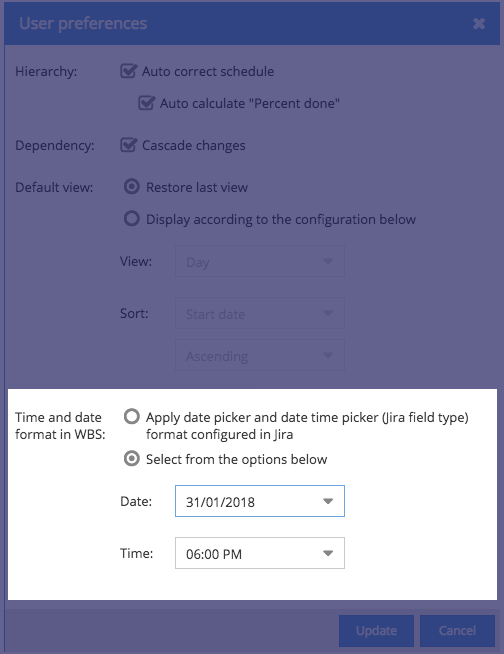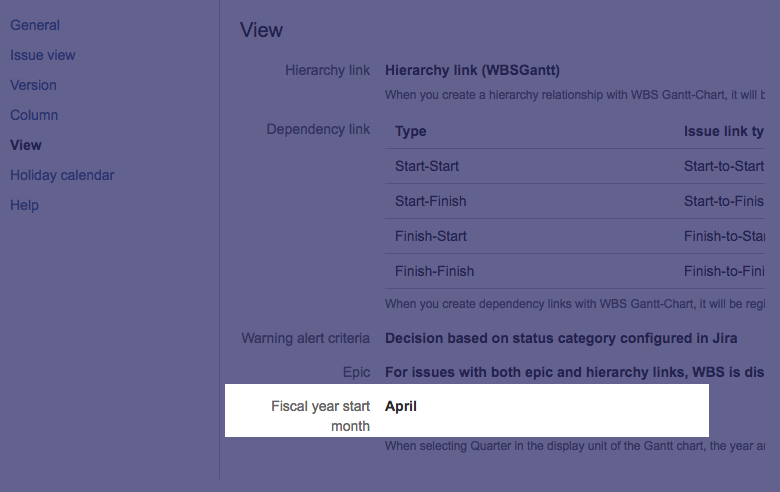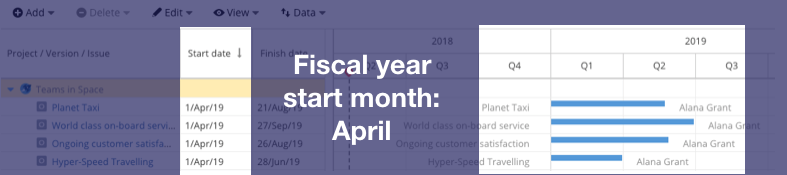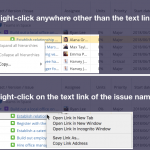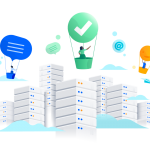Hi there! It’s Kawamura from Ricksoft here. Let’s take a look at WBS Gantt-Chart for Jira 9.7, which has a new function to make it easier to see essential deadlines or “due dates.” See issue due dates on a Gantt chart.
To enable you to make better use of due dates in WBS Gantt-Chart for Jira, due dates for issues can now be displayed in a WBS column and via a Gantt chart icon. You can see this in the screenshot.
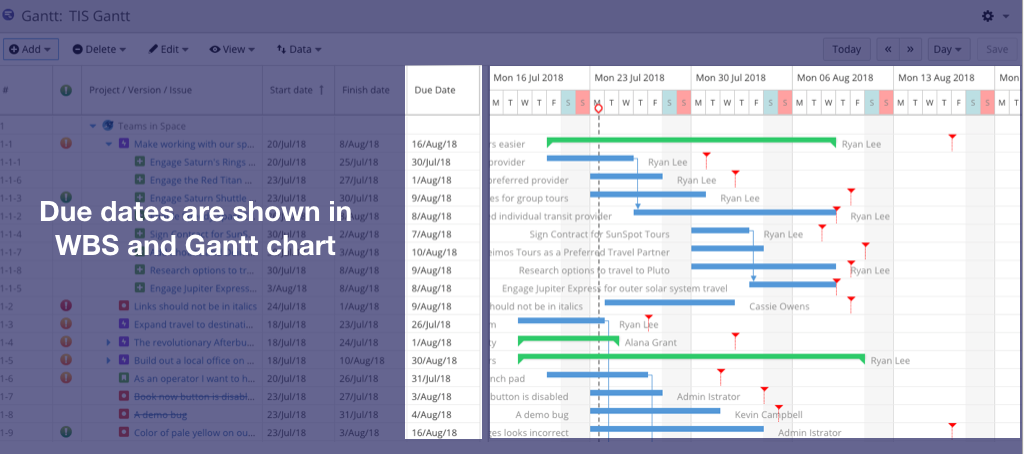
What do you think? You can now see due dates for issues at a single glance.
When you change a schedule, as long as you know when the due date is you can see how many days you can postpone a schedule by – if you need to.
Also, users with permission to Schedule issues can set due dates by editing values in the due date column or by dragging and dropping to move the due date icon.
Seeing due dates makes it a lot easier to plan and review issues, so this is a great feature to try out!
* If you’re updating this function from any version of WBS Gantt-Chart for Jira up to 9.6, you should bear the following two points in mind.
- If you’ve created an additional column with a due date field there will be two due date columns displayed. We’d suggest you delete the due date field from the additional column.
- If you select a due date that incorporates a plan start date/end date or baseline start date/baseline end date, errors may occur. You should assign this to another field.
Change date and date/time cell formats
This is a welcome feature for anyone who works in a global organization.
We’ve added a function enabling users to change cell formats for dates and dates/times, including plan start and end dates.
Users can use WBS Gantt-Chart for Jira in whatever format suits them, even if their organization has offices around the world, or if employees from different countries or regions are using the app. It’s totally stress-free.
You can use the format set by Jira’s Date picker or Date Time picker, or you can choose from WBS Gantt-Chart for Jira pre-set options.
Formats can be adjusted from user settings anytime. Try this whenever you like.
When displaying in “quarter,” header matching the fiscal year is displayed
People often say “I wish we could adjust quarterly periods in WBS Gantt-Chart to match our fiscal year.” Well now we’ve added a function that enables you to set whatever month you like as the start month (opening month) of the fiscal year.
If you select Quarter as the Gantt chart display unit, Q1 to Q4 will be set in accordance with the selected start month. Q1 to Q4 and the fiscal year are displayed as headers in the Gantt chart.
This is a very effective feature to use for checking your organization’s medium term plan.
If you set the start month for your fiscal year to January, this is in line with the Western calendar, so no additional changes are needed.
Pre-Gantt function made a deprecated feature for simplification
Displaying projects and filters was a function used before the introduction of Gantt. This function, as well as the configurations related to this, is now designated as a deprecated feature and can be disabled.
You can read explanations about this in the release notes and in the product. We intend to discontinue this deprecated features in future.
So we suggest you think about switching over to using the Gantt functions as soon as possible. Simplifying the issue detail view
Issue detail view was introduced in Version 9.5 and enhanced with the addition of seamless display in Version 9.6. Now, we’ve simplified it and made it even easier to operate.
All you need to do is click on the text link of the title of an issue or press “t” on the keyboard as a keyboard shortcut.
The menu in Display and the button at the bottom right of the screen have disappeared, but rest assured the issue detail view function is still there.
And finally…
We’ve added a new function that enables you to display weeks as numbered units in a Gantt chart. We’ve also made some improvements and fixed some bugs.
Check the release notes for more details.
WBS Gantt-Chart for Jira 9.7 can be downloaded and installed from the link below.
A 30-day trial license is also available. Why not give it a try?
#wbsganttchart #projectmanagement