Product News

Apr 17, 2020 • 4 min read
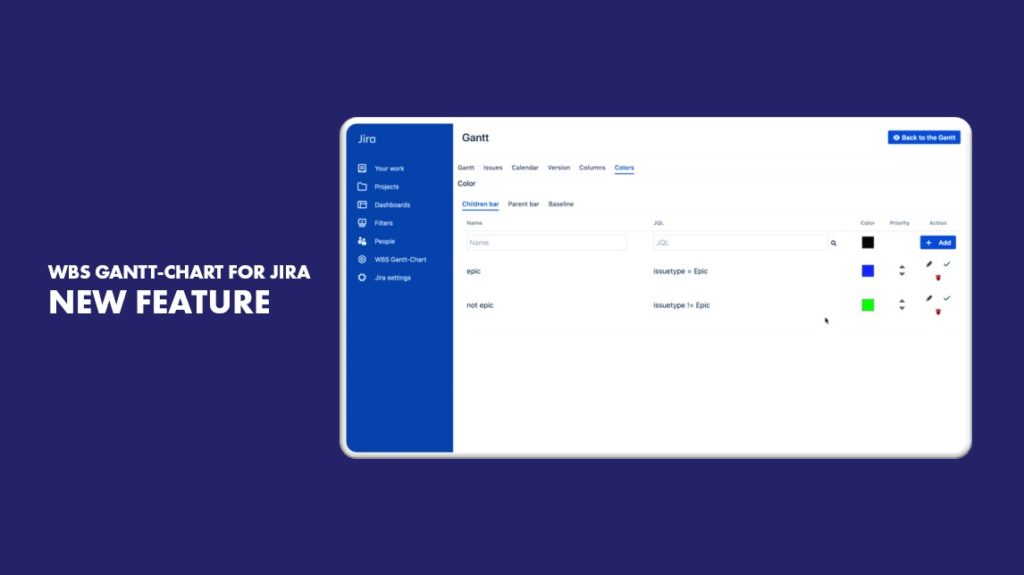
Topic
Author
In This Blog
With the goal of bringing clarity to Jira projects, we designed our WBS Gantt-Chart for Jira app with an intuitive Gantt chart view so you can focus on the big picture.
But as the project (and your backlog) scales, viewing multiple Gantt bars can be overwhelming with a single-color display. So, in this latest release, we’re excited to introduce the new task color setting capability. Now, it’s extremely easy to format your Gantt view, keep track of things, and spot issues quickly.
Learn more about the new WBS Gantt-Chart for Jira Cloud below.
At a glance, the Gantt chart view offers a living timeline with all the tasks that need to be done and the relationships between them. Now with the new task colors, you can:
Need to highlight tasks with high priority? Or to filter certain tasks for reporting? You can do even more with the power of Jira and WBS Gantt-Chart combined!
Here’s how:
Go to your Gantt configuration:
Access the task colors setting right here:
Now, to the fun part!
Let’s create conditional color rules for Gantt bars using a simple JQL (Jira Query Language) search function. Then, add the JQL query to change your task colors accordingly:
Read more: Gantt Color Settings Documentation
About Jira Query Language
JQL function allows you to search and filter issues in Jira with multiple conditions. A JQL query is a string of clauses that you can use to indicate the information you’re looking for, just like a sentence in English.
For example, say, I want to search for all high-priority issues in my Sora Bot project that are still unresolved. Here’s how the query looks like:
project = BOT AND resolution = Unresolved AND priority in (Highest, High)
For more JQL training, check out: Get started with Advanced Search and JQL.
With JQL, you don’t have to manually set colors for all Gantt bars, plus it gives you the flexibility to customize your project to best suit your needs.
Find out some of the popular use cases with the new color formatting below.
Note that the formatting will only be applied to the Gantt project that you’ve just configured. It doesn’t change other Gantt charts.
With this new capability, you can present your project timeline with better clarity. Utilize the advanced JQL with corresponding color schemes to take your project management in Jira to the next level.
*This feature is currently available for WBS Gantt-Chart for Jira Cloud version only.
New to WBS Gantt-Chart for Jira? Get the free 30-day trial and experience a powerful new way to manage projects in Jira.