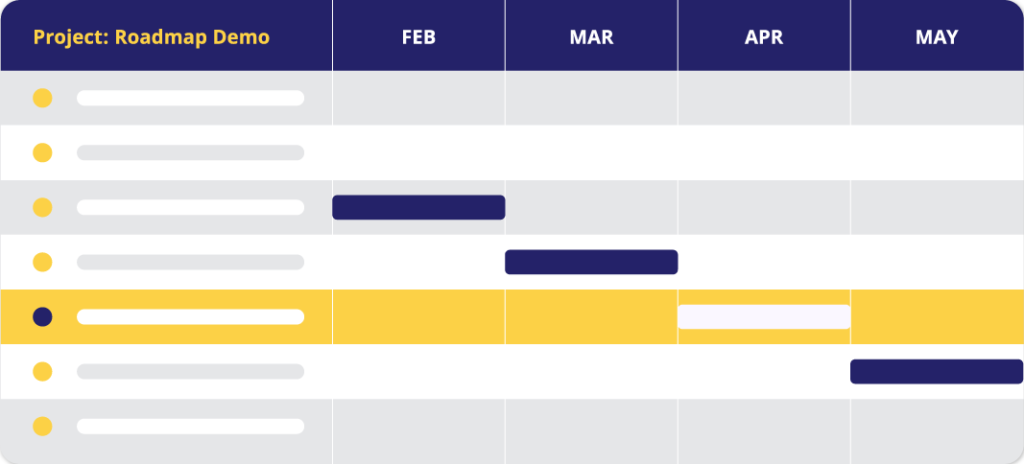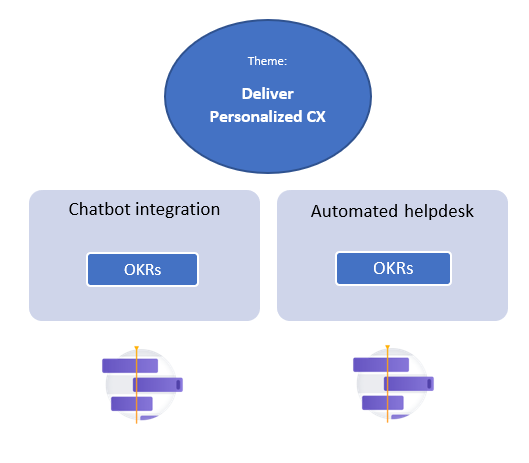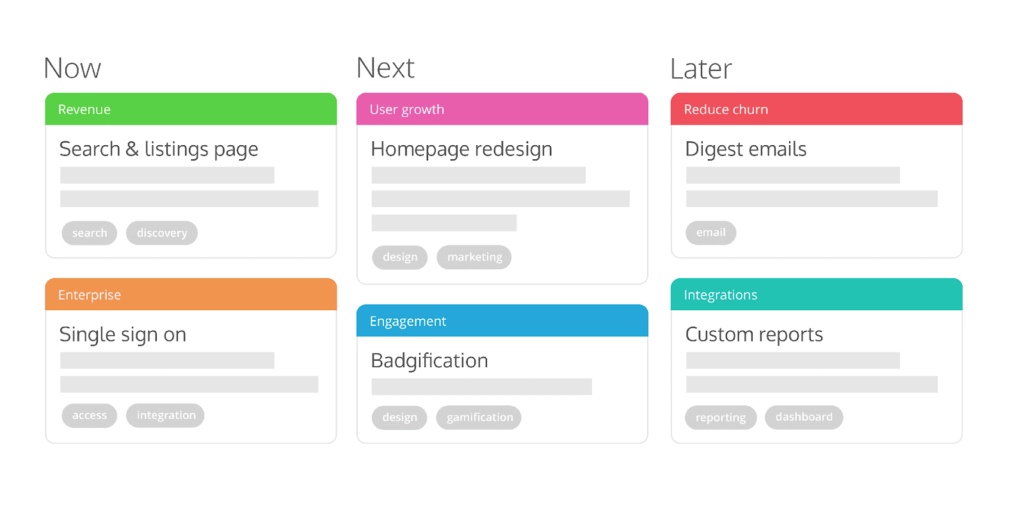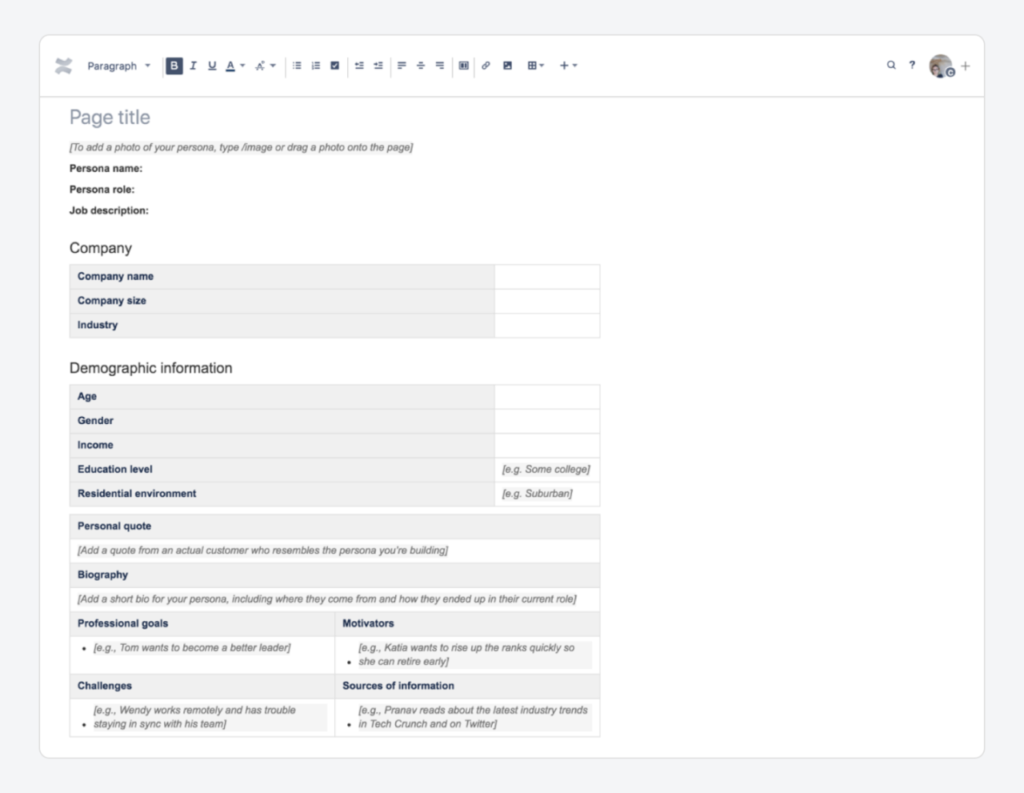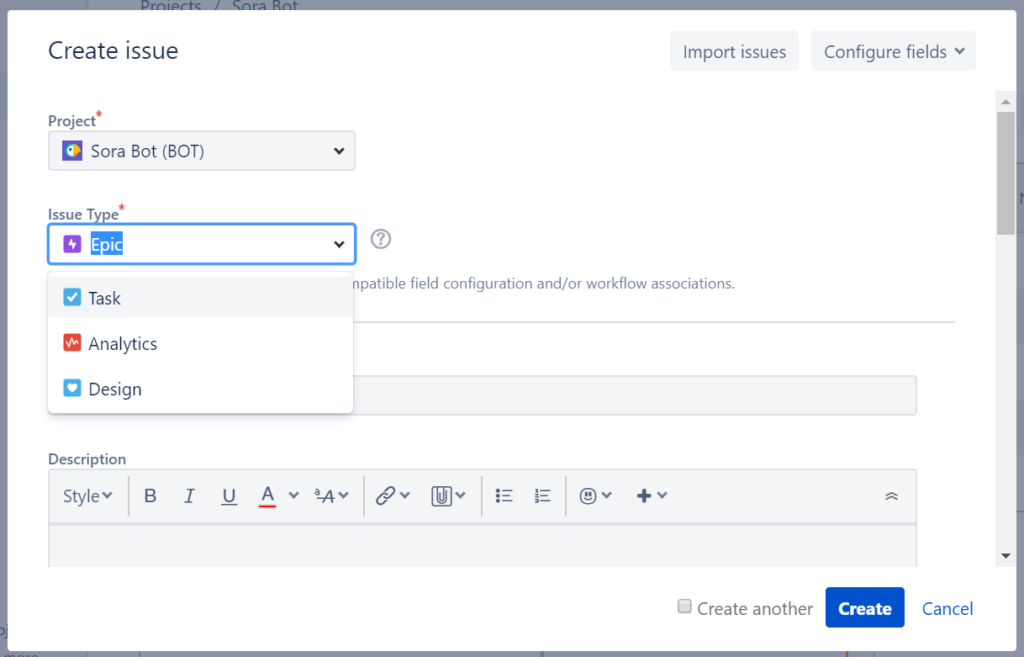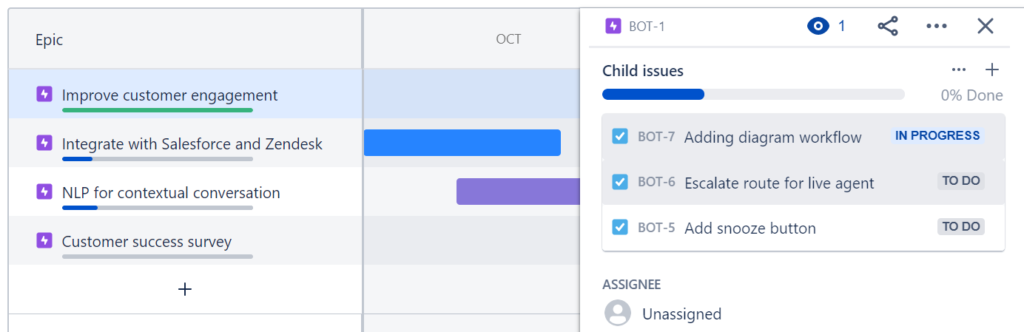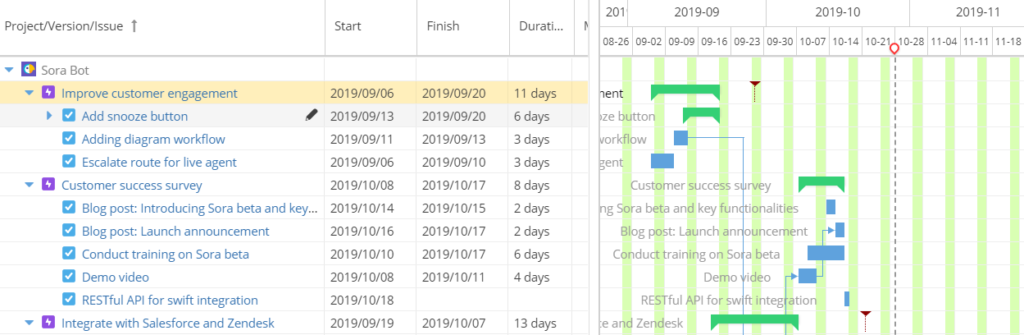Once the holy grail of project management, timelines are slowly getting replaced by product roadmaps as the main reference point for stakeholder communication.
Hang on, aren’t they the same? Well, not quite.
When we talk about a timeline, you probably imagine this…
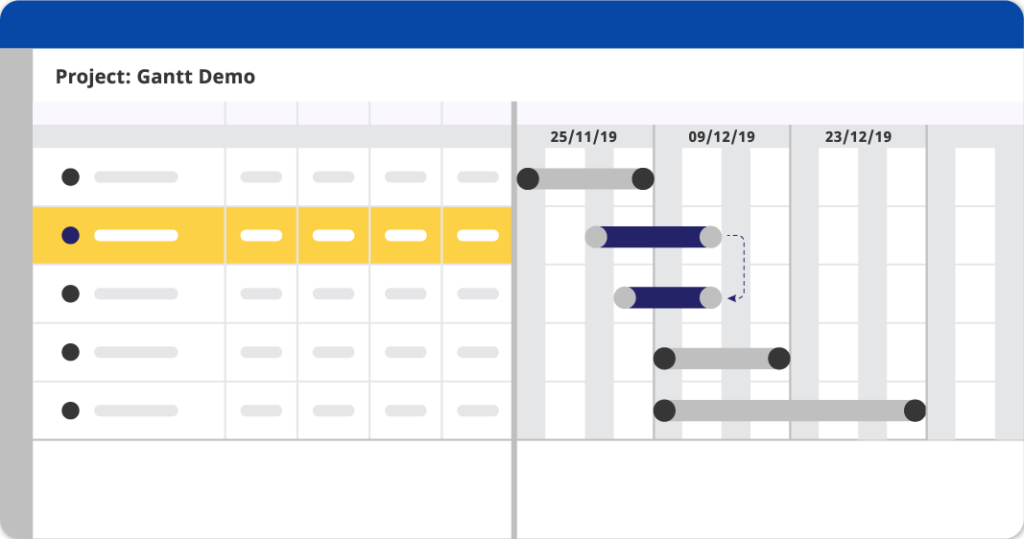
But in a world full of uncertainty and change, a fixed timeline leaves no room for iteration. That’s where a roadmap differs.
In this blog post, you will learn the important differences between Gantt charts and roadmaps. We’ll also show you how to create product roadmaps using Jira Software, the #1 project management software for agile teams.
Spoiler alert: We’ll conclude by sharing how the convergence of product roadmaps and Gantt charts can be the secret sauce to successful software project delivery.
Key Differences Between Product Roadmaps and Gantt Charts
Timeline mapping is a traditional approach to project planning, or more commonly known as a Gantt chart.
A typical Gantt chart communicates basic information like the product requirements (outputs) with expected completion time (release dates).
As you would expect, managing the development of a product, especially software, with such granularity can be a daunting process.
Today’s most successful businesses use agile methodologies to thrive in the face of constant change. Instead of linear product development, they use an iterative model to deliver a minimum viable product. With this approach, product managers not only prioritize features based on business goals but also monitor how these features impact customer behavior and iterate according to measurable outcomes.
While a Gantt chart timeline focuses on outputs (X number of features to deliver), a roadmap focuses on outcomes (metrics that reflect business success). A roadmap serves as a high-level and strategic plan that reflects your product vision and goals.
With Gantt charts, you would specify the solutions or functionalities and assign them to respective team members. Your teams end up working in a “feature factory” without having skin in the game.
But when you change the perspective to solving problems, teams get to determine what features they should prioritize to meet customer satisfaction. That’s the key difference in product roadmaps.
To put it simply, a roadmap is built around customer problems. As a result, you can align everyone around the common goal, ensure that they are building the right things, and remain flexible at any pivot point.
Does it mean your product plan would have an indefinite period?
Well, despite its counterintuitive role, a Gantt chart isn’t agile’s worst enemy.
To manage stakeholder expectations, as well as keep everyone informed on the release plan, you still need to take into account important dates or milestones.
How to Build a Product Roadmap with Jira Software
As mentioned above, your product roadmap is a document that defines customer problems and how your product can solve them.
You can use a roadmap to communicate the product strategy to teams, internal and external stakeholders, or to get customer’s feedback. It’s a single source of truth to help coordinate all activities that go into the development of the product.
But first, let us draw a clear line between a product roadmap and a product backlog.
The former discusses key focus areas following the current company goals, while the latter lays out all the components of the work required to achieve those goals.
For example, in response to the new GDPR policy, you set the Q4 2018 goal as “ensure data handling is GDPR compliant,” your product backlog would contain the following issues:
- Rewrite privacy policy
- Set up cookie consent plugin
- Build GDPR-compliant form submission
- … and so on.
But before you determine the product goals, it’s critical to step back, see the bigger picture and understand how your decisions affect business success.
This leads us to the first step in building a roadmap – understanding inputs.
Survey Your Product Inputs
Any roadmap needs inputs. Lots of inputs.
These inputs can come from various sources:
- Company goals
- Product vision
- Feedback
To fine-tune your product roadmap and align it with organizational goals, focus on setting themes.
As defined by Atlassian, themes are large focus areas that span the organization. A simple method to incorporate these themes into your product roadmap is by grouping customer problems together.
For a business process outsourcing company, for instance, a theme can be “deliver personalized customer experience for clients.”
From here, you would prioritize functions that directly impact customer service initiatives.
Then, you need to work with key stakeholders to set the product objectives and key results (OKRs) to stay aligned on the deliverables.
Here’s a visual explanation of the relationship between business and product goals:
This high-level planning allows you to shape a clear vision for your product. Say, “to refine customer engagement with humanized conversations.”
A well-defined vision acts as a directional compass that helps you stay focused on the functional value of every feature.
Below is a sample Jira roadmap that reflects a clear vision for your chatbot:
Too often, you get random feature requests, be it a design change or a whole new feature altogether. Having a roadmap allows you to test them against your strategic theme and say no to feature requests that don’t align with your vision.
As you roll out the product roadmap, keep the feedback coming. Hear from your colleagues and stakeholders to incorporate necessary changes for any feature.
Consider a public roadmap to invite customers to contribute to future development.
Building Your Roadmap
Here comes the fun part! Let’s get to the fundamentals of the road mapping method.
As we’ve mentioned, a roadmap focuses on problems to ensure business agility, instead of committing to a specific feature.
Here’s another scenario to help you get started.
When you set a Q4 goal for your chatbot development, you request: “increase the engagement metrics of the bot,” because user churn is increasing.
At this point, your teams are not working on a solution just yet. And they have the leeway to decide what features they can build to solve that problem.
That’s the purpose of an agile product roadmap. You communicate an overview of your product strategy and leave it to the team to execute.
So, how do you prioritize the items on your roadmap?
Now – Next – Later Framework
The most popular agile roadmap is the Now – Next – Later model.
This approach is rooted in the Kanban methodology, which depicts the key focuses within a bucket of time.
The Now column consists of feature-driven problems (read: problems with defined solutions). E.g.: issues such as performance improvement (bug fixes), design or customization requests.
Moving to the Next column is the subsequent version releases. This includes wider strategic implementation that you want to deploy based on business requirements or customer feedback.
Lastly, you keep the high-level product initiatives, whether based on market trends or customer requests, for future research and development.
This is a simple yet powerful visualization tool to help you communicate a product roadmap.
Another method is to map your product goals with your buyer personas.
Persona-driven Framework
If your product serves multiple buyer personas, utilize their defined pain points to develop your product roadmap.
For instance, your chatbot serves both financial and retail customers. Your product roadmap would need to fulfill the requirements for these distinctive users.
Picture this. For the contextual conversation structure development (to improve the engagement rate), a financial service bot would handle transactional information differently than the e-commerce checkout function of a retail service bot. So your roadmap would personify features to deliver customer satisfaction.
Utilize Confluence template to document your personas mapping.
Congratulations, you’ve mastered the art of product road mapping!
Last but not least, monitor the roadmap progress to ensure successful product delivery.
Monitor Your Product Roadmap with Gantt Charts
If you can recall, we’ve mentioned that a Gantt chart can be part of an agile roadmap.
We don’t mean that you give every deliverable a “do-or-die” deadline. Instead, integrating your Jira roadmap with Gantt charts, you will be able to visualize the key milestones to track the team progress.
Define a customer problem on your Jira roadmap by creating an Epic:
Once you have the roadmap ready, add user stories to your backlog in association with the Epics:
As you assign a delivery date for these child issues, you will be able to visualize them on a Gantt chart with WBS Gantt-Chart for Jira just like this:
With this Gantt-based timeline, you can accurately anticipate the release plan for important features. It’ll be much easier to communicate the product roadmap with your management and stakeholders. Let’s be honest. No one likes last-minute feature release notes, good or bad. So, keep your teams in the loop of the development process to avoid siloes.
And that’s what Gantt charts do best!
Roadmap and timeline are two different project management applications, but they hold the combined power of delivering successful projects.
What are you waiting for? Enjoy a 30-day free trial of WBS Gantt-Chart for Jira and impress everyone with a robust product roadmap!
Learn more about managing cross-functional teams with Jira Gantt charts to bring your product vision to life.
Alternatively, if you’re looking for a similar solution but for Confluence instead of Jira, do check out Gantt Chart Planner for Confluence.