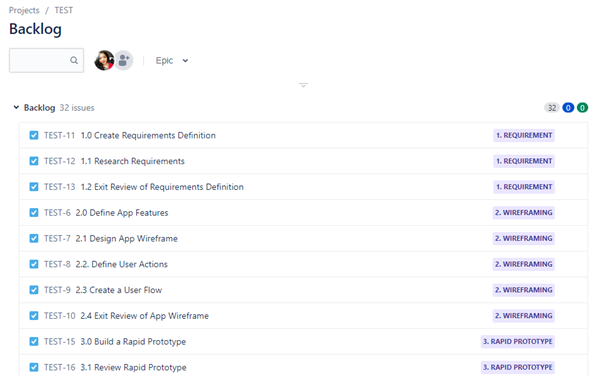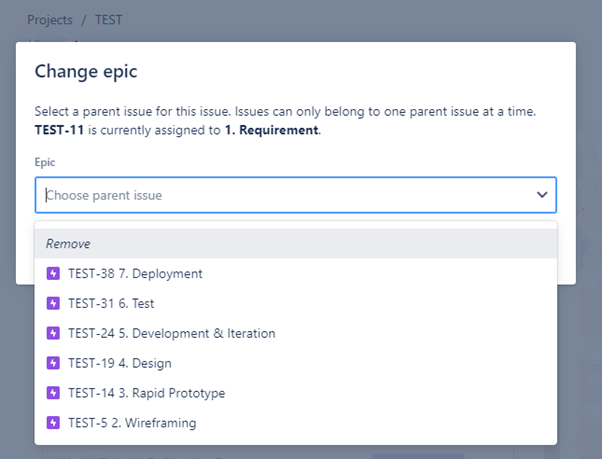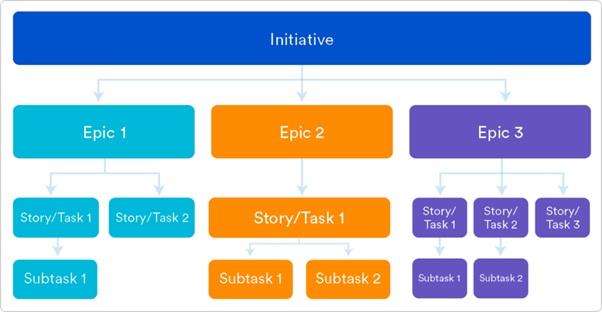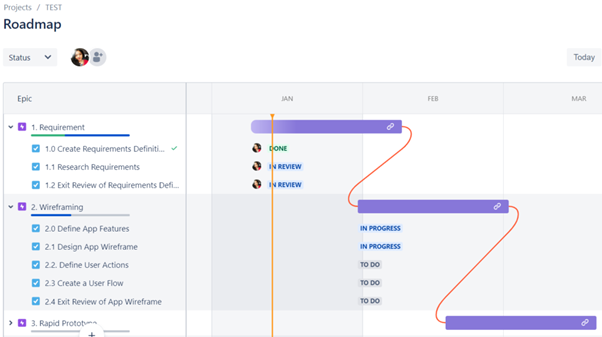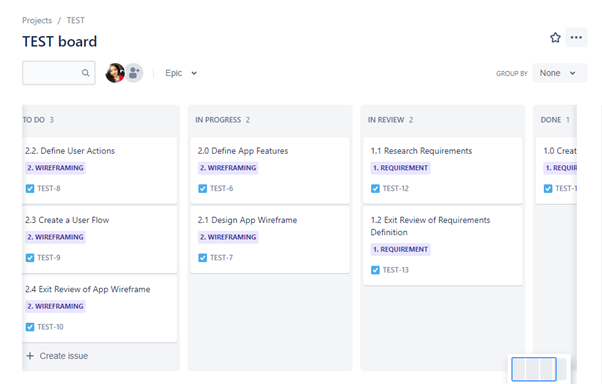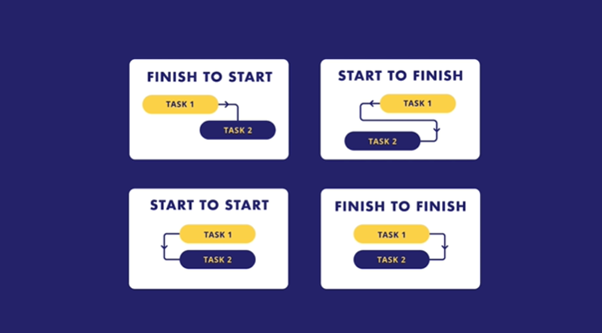To Jira or not to Jira? That’s a question teams everywhere are asking when it comes to picking the right project management tool. Originally created to track bugs in software development, Jira has now evolved into a project management powerhouse.
But is it too much for your needs, or is it just right?
Spoiler alert: With a little tweaking, Jira can handle just about anything!
Whether you’re managing a software sprint or keeping track of marketing campaigns, Jira’s adaptability means you can make it work for you without all the unnecessary complexity. We’ve covered this and more in our debunking Jira myth series so check that out if that interests you.
In the meantime, ready to dive into key Jira features that make it a top pick for project managers across the world? Let’s get started.
An Introduction to Jira Project Management
Jira is not just a tool for issue tracking but an entire Agile project management tool itself that’s designed to support frameworks like Scrum and Kanban. But what are the features of Jira? Here’s a quick overview of Jira’s key features:
Backlog
Backlogs are in some ways your project’s to-do list and in others, the heart of your projects. The backlog in Jira is where you organize tasks and prioritize them based on urgency and importance, giving your teams a clear picture of what needs to get done and when.
But remember: not all tasks are equal. They’re actually known as issues and come in many different types and forms (i.e., Issue Types) and each issue can correspond to different project requirements.
Sprints
While Agile provides the overall methodology, Scrum is the framework that drives progress through sprints. A sprint is a pre-defined period of time, usually 2 weeks, where teams commit to completing a set number of tasks from the backlog.
But good sprint planning is where the tricky part lies. It’s all about setting realistic deliverables, based on your team’s bandwidth. You should decide, as a team, on what tasks should be taken on and who should be assigned to what. Ultimately, by the end of a sprint, there should be a tangible result, whether it’s a feature built, a bug squashed, or a user story completed.
Epics
Structure, structure, structure, is all that matters when it comes to dealing with issues. Without a clear structure that’s communicated to your teams, messiness and chaos will follow. This is why epics are so important. But what is an epic in Jira? They’re essentially like a container for all the smaller tasks that contribute to a much larger objective.
Take the below example for instance. There are seven epics, each representing different phases of a project. Within each epic, there are smaller tasks that, once completed, will contribute towards the overall completion of the project.
User Stories
User stories sit just below epics in the Jira hierarchy and give your team context for the tasks they’re working on. They are brief, descriptive narratives that explain what needs to be done from the user’s perspective.
With clear goals outlined in each user story, your team can approach the work with a deeper and clearer understanding of what’s expected and how it contributes to the overall project.
Sub-Tasks
Sub-tasks are the smallest pieces of work in Jira, breaking down user stories into bite-sized tasks. These are assigned to individual team members during sprints to ensure the workload is distributed efficiently.
Sub-tasks help keep the project moving forward by providing clear, actionable steps that contribute directly to completing larger user stories or epics.
Effortless Project Management with 8 Key Features of Jira
Now that you’ve got a clearer picture of Jira’s building blocks, let’s dive into key Jira capabilities that make Jira project management so effective:
#1 Project Planning in Jira
You’ve heard the saying: If you fail to plan, you plan to fail. Luckily, planning with the Jira project management tool makes it easy to avoid disaster.
Start by defining your project scope with deliverables, timelines, and tasks. Once that’s set, organize these tasks (i.e. issues) using the Jira hierarchy. This makes sure that everyone is on the same page and knows what needs to be done and when it needs to be done.
Don’t forget to also assign tasks based on your team’s skills and availability and to set deadlines to help with scheduling!
#2 Jira Workflow Customization
Workflows are the backbone of your project. They dictate how tasks move through the team and eventually reach completion. Jira’s default workflow: “To Do → In Progress → Done”, is a great starting point, but Jira project management allows you to easily customize workflows to match how your team operates.
Want a specific workflow for different types of tasks or projects? No problem. You can create custom workflows in Jira settings or explore pre-built workflows available on the Atlassian Marketplace. This ensures that your workflows mirror your team’s internal processes, allowing tasks to transition from start to finish.
#3: Define Project Milestones in Jira
Without milestones, your project is toast! Milestones are markers that help guide your teams from planning to completion, helping them achieve important goals along the way. Now, while Jira doesn’t offer a native milestone feature, you can easily sidestep this hiccup by using Jira’s issue hierarchy.
Simply group related tasks under an epic that represents your milestone. Let’s say your team is working on a rapid prototype of an app—this could serve as your milestone. You can organize all the tasks that contribute to that milestone, such as development, design, and testing, under one epic.
Once all tasks in the epic are completed, the milestone is effectively reached, and your team can now move to the next phase of the project. If you want to take this to the next level, check out Gantt Chart 101: Using Milestones for Project Scheduling!
#4: Big-Picture Visualization with Agile Roadmap
When there are too many tasks lying around, things can get messy pretty quickly. Jira’s Agile Roadmap feature, an essential function of the Jira Agile tool, solves this by letting you see how all your epics and tasks fit into the larger project timeline. It gives you a bird’s-eye view that makes it easy to track progress and spot potential overlaps.
For example, if you’re managing multiple initiatives, the roadmap allows you to adjust priorities and fill any gaps. This ensures your teams stay focused on what really matters instead of being bogged down by unnecessary details and complications.
#5 Dependency Management
The screenshot of the roadmap above really shows why Jira is so good for dependency management since it makes it easy to see how epics relate to each other.
Notice the orange line? With that in place, you can identify major blockers that can halt your project’s progress. If necessary, you can also reprioritize work to expertly manage expectations and stay ahead of bottlenecks. You can learn more about visualizing dependencies in Jira here.
#6 Project Monitoring with a Kanban Board
#7 Project Permission Control
When dealing with projects that involve sensitive information, keeping things secure is key because of the risk of legal and reputational consequences. This means you have to set up permission controls appropriately. That said, It’s crucial to understand the requirements for each permission request.
For example, a few external stakeholders have requested access to your project board. Before granting permission, determine who the stakeholders are, what they need to do, and which project boards are affected.
#8 Project Reporting
Jira reports give you a way to monitor projects and review project execution. There are countless report formats available in Jira. But before you start churning out reports, first establish the reason behind your reporting.
Are you trying to measure the productivity of the project process objectively? Then Velocity and Sprint Burndown reports are suitable.
But if you want to assess the quality of the project deliverables themselves, opt for reports like the Net Promoter Score. Check out this article for a detailed explanation of each type of Jira report.
Take it to the Next Level with Jira Gantt Charts
Jira project management is undeniably useful for teams but at the end of the day, it’ll always lack the in-depth project visualization and task interdependence features typically associated with Gantt charts.
But don’t worry! This is an easy fix.
With the help of third-party apps, like WBS Gantt-Chart for Jira, improving your Jira project management will be a breeze thanks to the following:
Break Down Complex Projects into Hierarchical Tasks
With WBS Gantt-Chart for Jira, you can transform your backlog into an overarching project timeline. The Work Breakdown Structure (WBS) feature helps you to break big objectives into smaller, manageable tasks in which tasks are visually represented in real-time, as bars on the Gantt chart, painting a clear picture of how everything fits together.
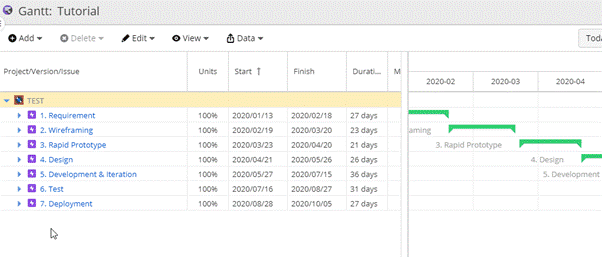
Want to know how else Gantt charts can take your Jira project management to the next level?
Then The Complete Guide to Using Gantt Charts in Agile Project Management is for you.
Supercharge Your Jira Project Management with Gantt Charts
Jira’s software features take the stress out of project management, no matter the scope. But if you want to truly level up, taking advantage of Jira together with a Gantt chart app is the way to go.
It gives you total visibility over the entire project, from the big-picture milestones to the smaller tasks, and makes tracking progress a breeze.
Even better, you’ll be able to assign tasks across the team for maximum productivity.
Need more control and a clearer view of your Jira projects? Look no further.