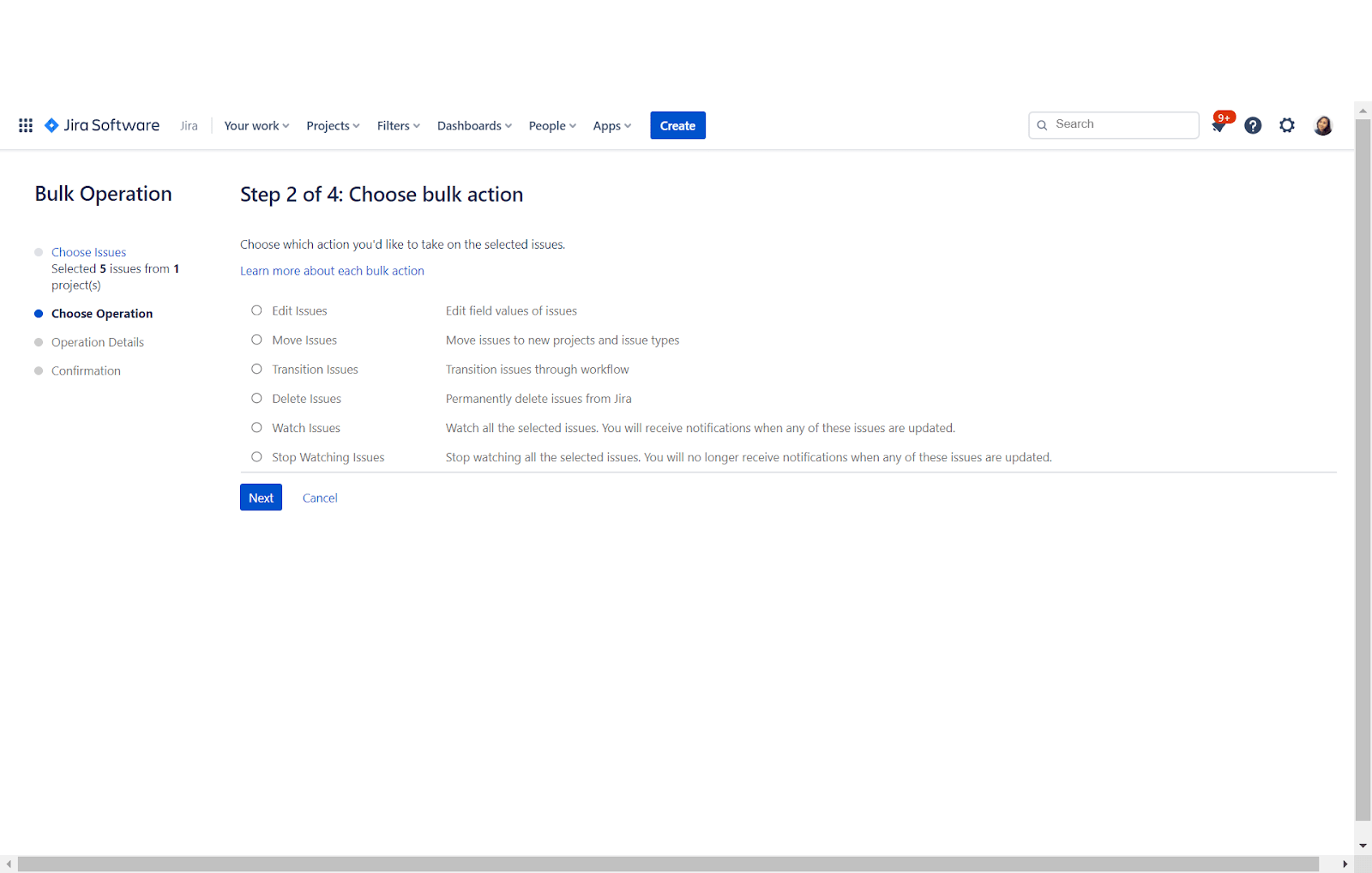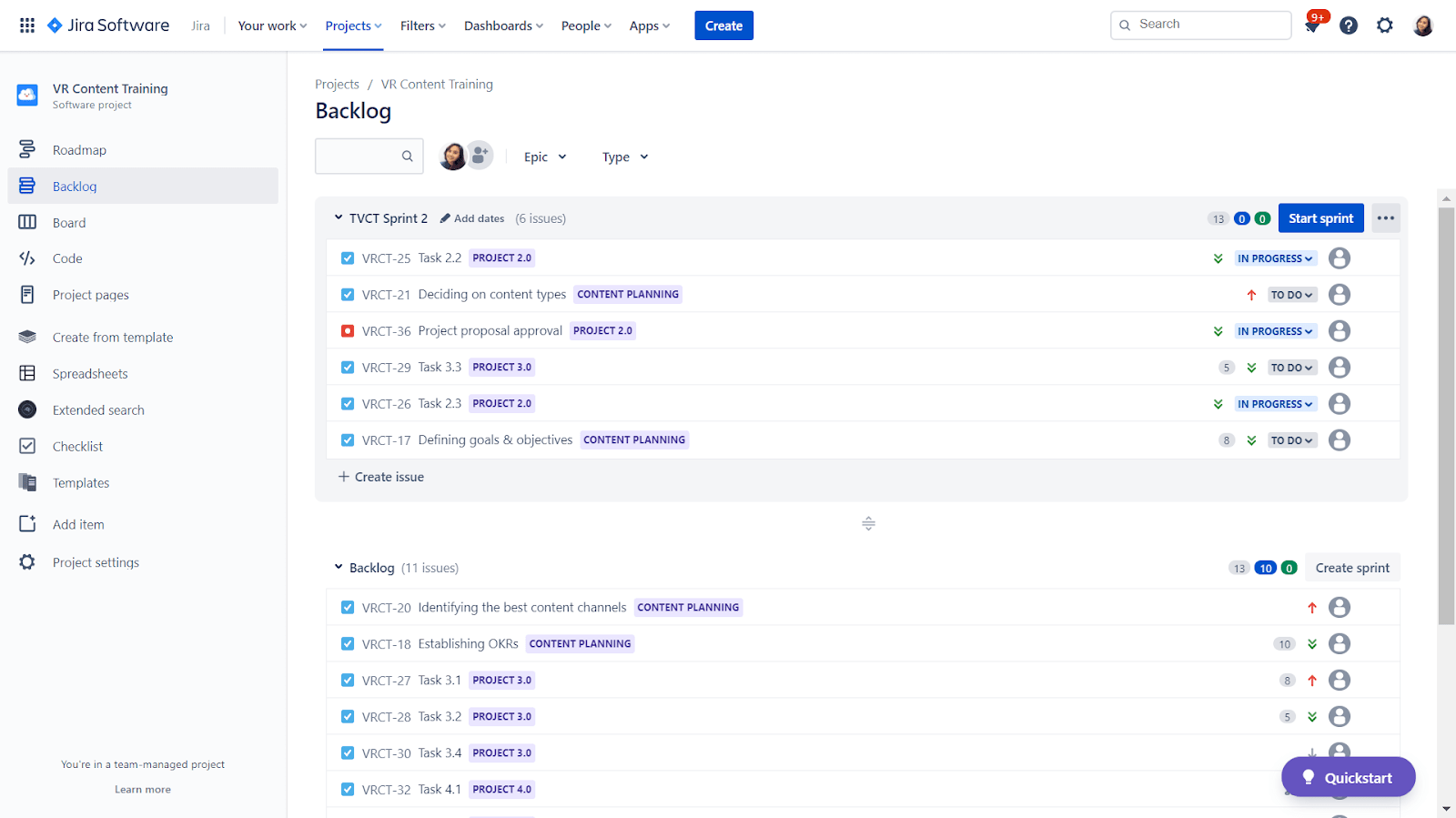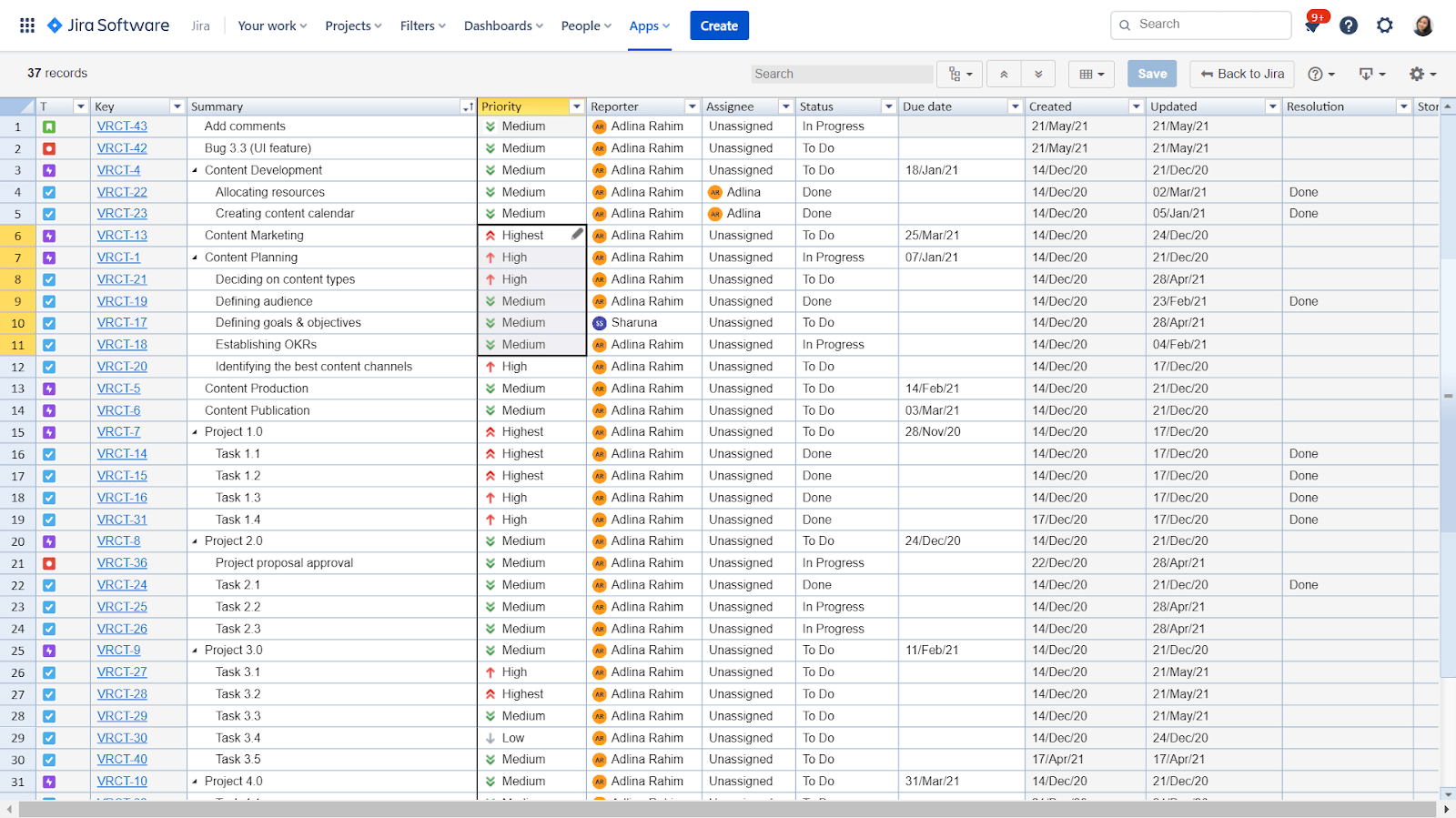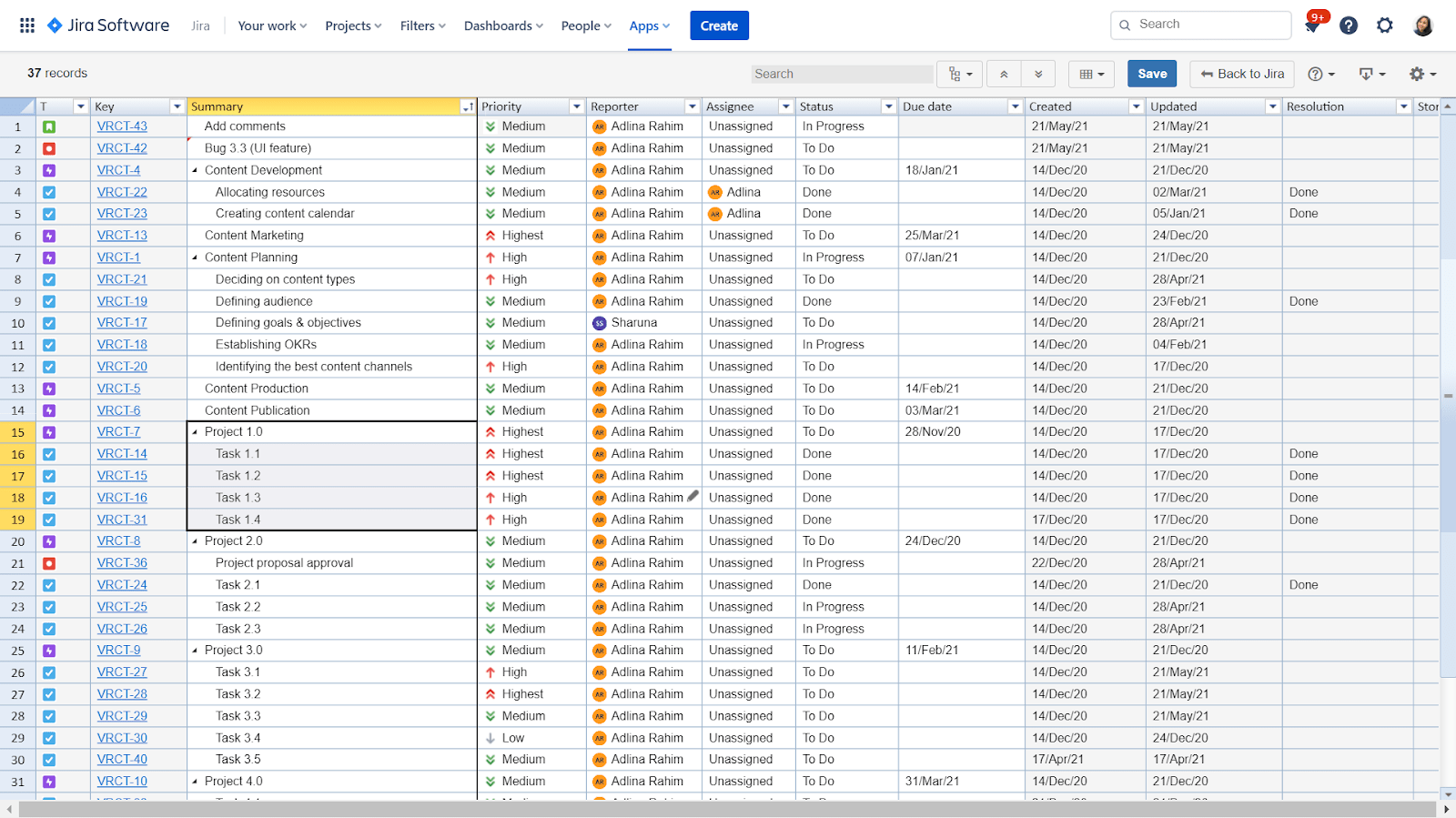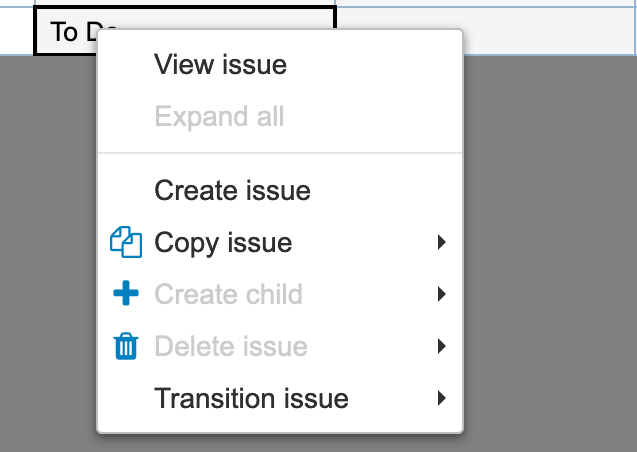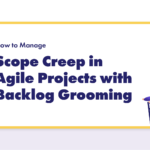One of the best things about using Jira to manage your project is that it accommodates almost all of your project management needs – from planning to reporting.
In between planning and reporting, there’s a process called backlog grooming or scrum refinement. For agile teams, this process is key to streamlining sprint planning, aligning each iteration to the roadmap, and boosting overall team performance.
When grooming or refining your backlog, these questions may come to mind: What do I need to groom my backlog successfully in Jira? Is there a specific process to follow? Does it involve incorporating a range of tools? What are the benchmarks of a successful Jira backlog grooming session?
You will find all your answers in this article! To guide you through the entire process, you’ll find a detailed checklist covering the steps, best practices, and even a tool that makes it much easier.
However, before getting there, let’s focus on some difficulties that you might be facing when performing Jira backlog grooming – and how Jira itself has limitations that contribute to these difficulties.
Challenges You May Face During Jira Backlog Grooming
Jira doesn’t specifically market its platform for backlog grooming, but it is something that you can do effectively with the right tips and tools.
Nevertheless, you may still face difficulties if your practices are inefficient. For instance:
- You don’t get the right people involved in the process.
- You don’t provide enough context for the issues that you assign to your team.
- You treat the backlog like a wish-list; crowding it with work ideas that don’t get picked up.
- You fail to prioritize issues accurately, which causes important tasks to get “drowned.”
Shortcomings may also stem from Jira’s limitations. For instance, years ago, before Jira’s bulk editing capabilities were introduced, project managers had to refine one issue at a time.
But then, even with Jira’s bulk-edit feature, you have to go through multiple screens just to perform an action. The process is still inefficient and time-consuming.
You can only perform one bulk-edit action at a time, bulk-edit actions are limited, and there’s even a waiting time for a bulk-edit action to take effect.
So, what can you do to improve the process? The next section presents a checklist that you can follow to successfully groom your Jira backlog.
To discover more grooming tips and backlog management best practices, check out our The Ultimate Guide to Jira Backlog Grooming.
Groom Your Jira Backlog Successfully with This Checklist
Here’s a checklist that you can use:
Backlog Grooming Checklist
-
Select a project with a backlog you wish to groom.
Jira’s backlog allows you to manage the product/project backlog and the sprint backlog in one screen. - The great thing about Jira is that you can groom your backlog and create a new sprint backlog all in one place.
- To groom multiple backlogs at once, consider using a comprehensive backlog grooming tool like Excel-like Bulk Issue Editor for Jira. It allows you to edit more than 10,000 issues from multiple projects as long as you have the right editing permission.
-
Make sure to involve the right people in the grooming process.
- People who understand the project/product and the roadmap.
- People who understand the importance of each iteration to the business.All team members or at least a representative from each department.
-
Remove issues that are no longer relevant to the product/project development. (Steps 3 & 4 are interchangeable)
- Check for issue relevance by cross-checking it with the roadmap.
- Delete issues that do not add value to the product/project.
-
Add issues for upcoming work to the backlog.
- Check for issue relevance by cross-checking with the roadmap.
-
Assign accurate prioritization to each issue.
- Issues of higher importance should have a higher rank of priority.
- Arrange your issues from high to low priority by drag and drop.
- Accurate prioritization can help the rest of the team manage their workload efficiently.
- To quickly and smoothly change issue priority, use Excel-like Bulk Issue Editor for Jira. The app offers a copy-and-paste function to help you edit multiple issues at once.
An app like Excel-like Bulk Issue Editor improves the bulk-editing experience by a mile.
-
Clearly define the dependencies between issues to improve prioritization and facilitate collaboration.
-
Make sure to break down a big task into smaller, more viable units of work.
- Each unit of work should be small enough to be completed within a sprint.
- Breaking down big initiatives into smaller pieces helps you improve task delegation among team members.
-
Refine issues with relevant details to provide context and clarity.
- Start date
- Due date
- Task description
- Assignee
- Label
- Attachments (if applicable)
-
Work with the rest of the team to estimate your issues.
- Accurate estimation helps your teammates understand the size of an issue and how much work needs to go into it.
- Discuss with the assignee to get a more accurate estimate of your issue.
-
Prioritize solving blockers.
-
Evaluate the efficiency of the grooming process to indicate if a grooming tool is needed.
- Excel-like Bulk Issue Editor for Jira is one of the most comprehensive grooming tools in the Atlassian market.
- The app allows you to groom 10,000+ issues all on one screen.
- You can easily leverage the app and quickly master it, thanks to the Excel-like interface and functions.
- Bulk-edit issues efficiently with the copy-and-paste function without any waiting, all on one screen.
- Visualize a hierarchical breakdown of your issues.
View your issues in a hierarchical structure as you bulk edit. - You can remove and add issues easily as you bulk edit.
- Export and import your Excel (or CVS) data for cross-platform collaboration.
- Present prioritized issues to team members clearly during reviews.
- Access the context menu to create child issues and change the transition status quickly.
Perform more actions through the context menu.
Your Next Steps…
Use this cheatsheet version of the checklist for your reference.
Now that you have this checklist, performing scrum refinement or backlog grooming will be a more efficient process. As long as you stay on track and leverage tools that can help you accelerate the process, successful sprint planning should be within reach.
To learn more about backlog grooming on Jira, check out “The Ultimate Guide to Jira Backlog Grooming.”