Project Management
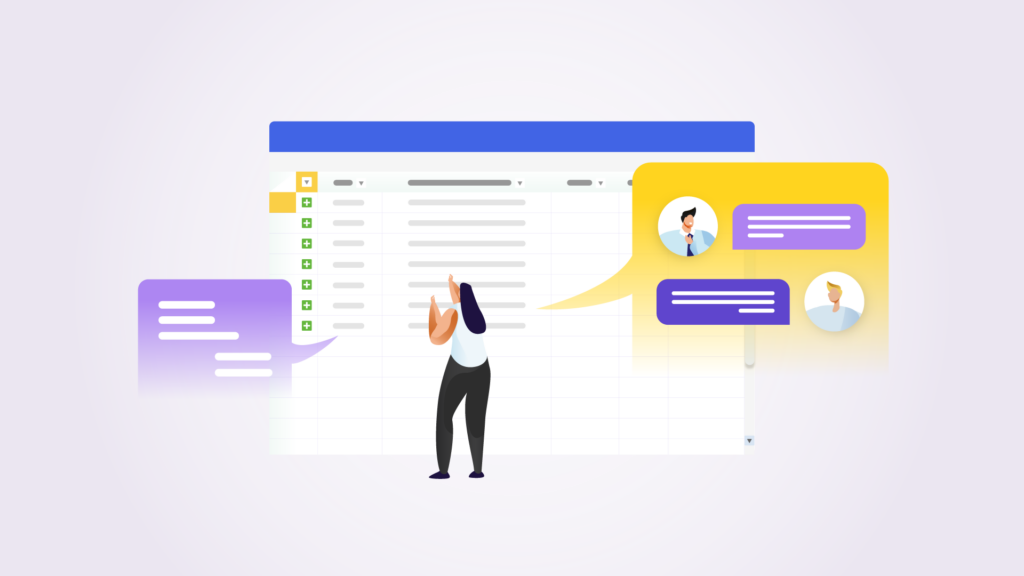
Jan 5, 2023 • 6 min read
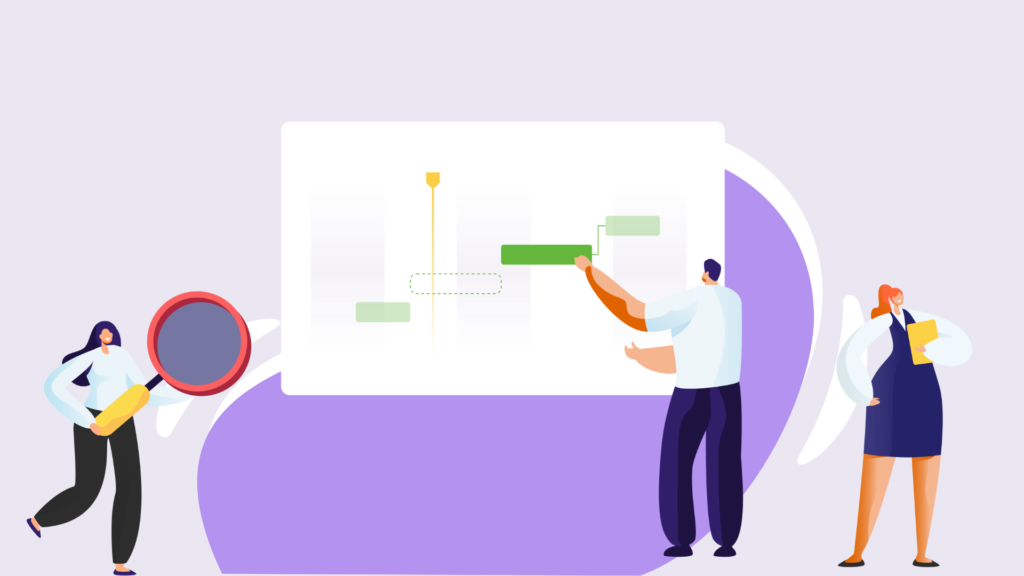
Topic
Author
In This Blog
Good project management is like economics: it’s the art of effectively managing scarce resources. But for product or project managers (PMs), this also includes resources such as time, budgets, manpower, information, materials, and more. Likewise, it wouldn’t be a stretch to say that the lifeblood of a project is its resources—without sufficient resources, any project would be left dead in the water.
Resource planning in project management is a skill set that requires careful planning, budgeting, assigning, and allocating resources to provide the entire project with stability and the assurance that things stay on course. So if you’re a PM or a Confluence user struggling with resource planning and looking for a good tool, then this article is for you. We’ll cover the importance of resource planning tools and what features they must have before suggesting two of the best Confluence options available.
Behind every good resource planner is a good resource management tool. While spreadsheets alone (e.g., Excel, Google Docs) can technically be used for resource planning, PMs will quickly encounter bottlenecks due to their lack of automation, tracking, and planning features, to name a few. Here are the most important reasons why PMs should use dedicated project resource planning tools:
With good resource planning tools, PMs can have tighter control over all the resources required by the project, from money to manpower. Such tools will also enable PMs to carefully keep track of resource allocation and utilization at any given time, and allow them to rapidly make adjustments to ensure everything progresses as smoothly as possible.
With the rise of visual project management, taking advantage of visualizations on top of everything else couldn’t be more important for PMs, especially given its range of benefits. Resource planning tools usually come equipped with all sorts of visuals, from graphs and tables to charts and diagrams, that can be harnessed by PMs to visualize their resource planning.
Time is a PM’s most valuable resource, and it is precisely what resource planning tools can save in abundance. This is made possible thanks to their ability to minimize errors (hence, less time wasted fixing them), automate lengthy processes such as scheduling, and improve internal communication channels to facilitate quicker responses amongst team members.
Though project resource planning tools are abundant on the Atlassian Marketplace, not all options are equal. To pick the best possible resource planning app, you should ensure that the tool you’re considering has:
Projects fold just as changes occur, especially those involving a project’s scope, timeline, and availability of resources. No project is truly static, which is why resource planning tools need the ability to reflect real-time changes at all times. This way, PMs can have the most accurate and updated view of the project’s resources 24/7, allowing them to minimize any potential headaches caused by unexpected resource delays and disruptions.
Having a readily understandable user interface (UI) is key for many reasons. Not only do they shave down on the amount of time required by PMs to learn how to use the tool and properly onboard teams, but they are also easy to use to cut down on frustrations and the risk of human errors. Good resource planning and management tools should make a PM’s life easier, not harder.
No two projects are ever the same; every project will have its own unique set of requirements and challenges. This is a reality that any good tool should be able to account for by offering users a wide degree of customizability. From color-coding charts based on different variables to set up tables that can view and track resource use by departments, effective resource planning tools must be able to do all this at the bare minimum.
The first app that’ll be any PM’s favorite resource planner companion is Excel-like Tables for Confluence, a powerful yet simple resource planning tool that brings the full Excel-like experience right onto Confluence’s doorstep.
As part of their resource planning process in Confluence, PMs can take full advantage of Excel’s array of visualization capabilities. Charts, shapes, graphs, and more will be readily available for PMs to deploy and customize based on their projects’ needs.
Additionally, for the more data-savvy PM, Excel’s formulas (e.g., SUM, AVERAGE, VLOOKUP) and PivotTables are also primed and ready to add a whole new dimension to the project resource planning process. In other words, full-on data analysis, reporting, and summarizing are all ripe for the taking for any resource planning need, all the way from simple budget tracking to resource forecasting and even utilization analysis.
The second Confluence resource planning app is a relative newcomer to the market but, make no mistake, it’s just as powerful and capable as any seasoned option out there. Gantt Chart Planner for Confluence turns the Gantt chart-making process into a quick and easy process.
Gantt charts convert otherwise dense data into a clear visualization that PMs can use to visualize their projects’ resources in relation to tasks over a period of time. Though many assume Gantt charts to be overly complicated, it doesn’t have to be this way with Gantt Chart Planner for Confluence. With a clear, intuitive UI, full-screen editor, drag-and-drop dependency, and even auto-schedule calculations, creating Gantt charts couldn’t be more straightforward.
These charts can be further tweaked based on a project’s needs. Custom columns can be defined based on unique requirements, layouts (e.g., color schemes) can be freely adjusted, while data from other tools such as Excel can be readily imported, to name a few capabilities, ultimately providing everyone with more clarity into a project’s resource planning.
Resource planning is all that stands in the way between a project’s completion and failure. This is why PMs should be on the constant lookout for tools and methods to take their resource planning capabilities to the next level.
We’ve already suggested a couple of game-changing apps for Confluence resource planning, but in addition to those, why not complement them by learning more about Gantt charts for Agile Project Management and how to leverage Excel in Confluence and Jira? Click on the banners below to get the free ebooks!