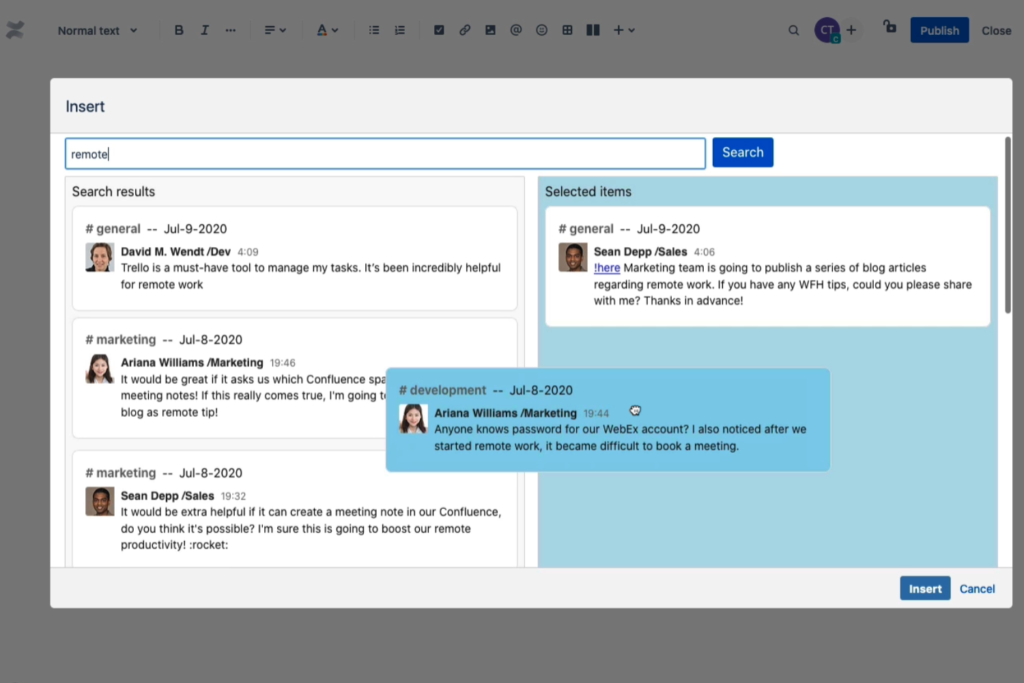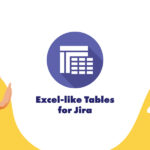How many times have you excitedly discussed product ideas or project details in Slack only to waste time looking for them when you finally had to get down to business?
What’s worse is when these ideas are discussed by various people across various channels. So, putting all the comments and information together becomes difficult.
We faced this exact problem.
That’s why we created Slack Pinboard for Confluence, that’s currently in beta.
Enjoy the fastest way to search and pin exciting ideas, insightful discussions, and more on your Confluence.
From Slack Discussion to Confluence Execution
Here’s what you get when you bring your Slack messages to Confluence using our app.
The Right Context for Enhanced Clarity
At its core, Slack is a communication platform. So, it’s pretty easy to flood a thread with never-ending suggestions or segue into less-than-important discussions.
Using Slack Pinboard for Confluence, you can consolidate important Slack messages and give context to them in Confluence.
Just drag and drop relevant Slack content from the Search Results into the Selected Items section. And then just rearrange these messages to keep things organized and informative.
The end result? A Confluence page filled with great ideas that can be successfully developed with the team.
Drag and drop relevant Slack messages for better clarity and successful idea execution.
Visibility That Respects Privacy
In Slack, only channel members can see the content of messages. If that isn’t a recipe for siloed (and disastrous) work, we don’t know what is. Using Slack Pinboard for Confluence, you can easily pin important messages on Confluence, making them visible to more people.
But we get it that there’s a reason why some channels stay private. Rest assured that the app shows content from public Slack channels only. Collaborate freely with the rest of the team through Confluence without worrying about privacy issues.
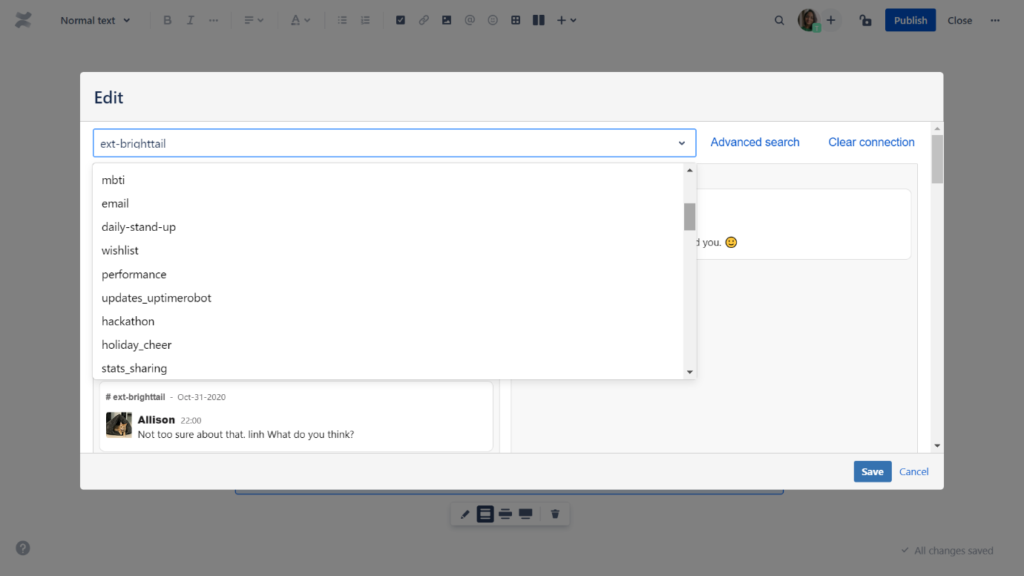
A Seamless SSOT
Thanks to the app, you’ll have a single source of truth (SSOT) where your Confluence page is populated with every important idea and discussion from Slack.
But wait, still need more context before working? No problem! You can seamlessly switch between platforms and view the pinned Slack content in its original Slack channel.
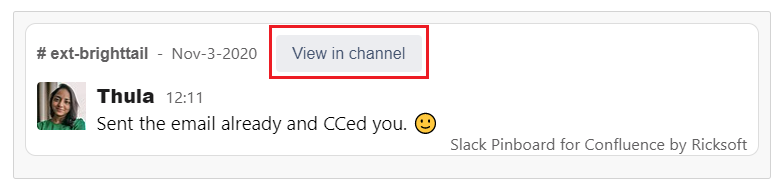 View messages seamlessly between Slack and Confluence.
View messages seamlessly between Slack and Confluence.
Exciting New Features Coming Right Up
Some important app features that are in our development pipeline:
-
Pin entire Slack thread
-
Improved search UI
So, stay tuned for updates!
Got some great ideas for our app? Share them with us through our dedicated Public Trello board or email us at slack-pinboard-request@ricksoft-inc.com.
Get All Your Slack Ideas to Confluence
Don’t let your best ideas get lost in Slack. Bring them all to Confluence and watch them come to life.
FAQs on Ricksoft’s Beta Program
How long can I use Slack Pinboard for Confluence for free?
You can use it for free during the beta period.
When is Slack Pinboard for Confluence going to be a paid license?
This has not been determined yet. Please watch our blog and Atlassian Marketplace page for updates.
How much will Slack Pinboard for Confluence cost?
This has not been determined yet. Please watch our blog and Atlassian Marketplace page for updates.
Can I keep the data created and used in Slack Pinboard for Confluence during the beta period even after the end of beta?
Yes, but we will notify you should future Confluence updates affect your pinned data.
Where can I give customer feedback on the beta version of Slack Pinboard for Confluence?
Please leave your feedback on our Public Trello board or email us at slack-pinboard-request@ricksoft-inc.com.
Will the features for Slack Pinboard for Confluence be the same after the beta period?
App features could be changed or pivoted in the future depending on the feedback collected throughout the beta period.