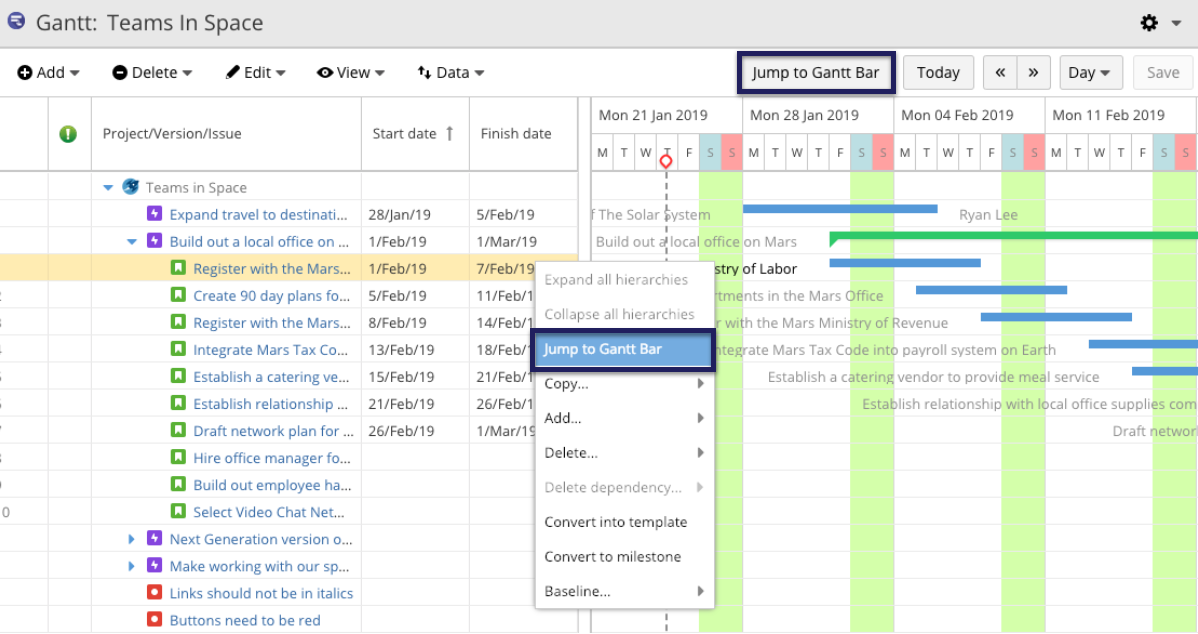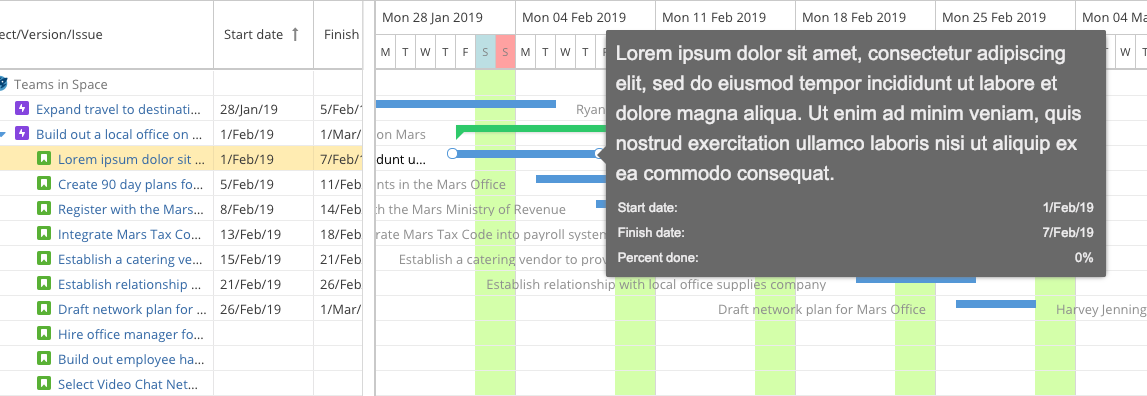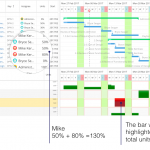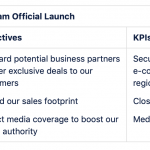Hi there. It’s Kawamura from Ricksoft here. Today I’m going to tell you about our first release for 2019, WBS Gantt-Chart for Jira 9.10.0.
Now you can just use “Drag” to create a plan
In WBS Gantt-Chart for Jira 9.10.0, you can now create a plan just by using Drag if no plan dates have been set (i.e. the start and finish dates are blank).
Take a look at the images below to see how this works.
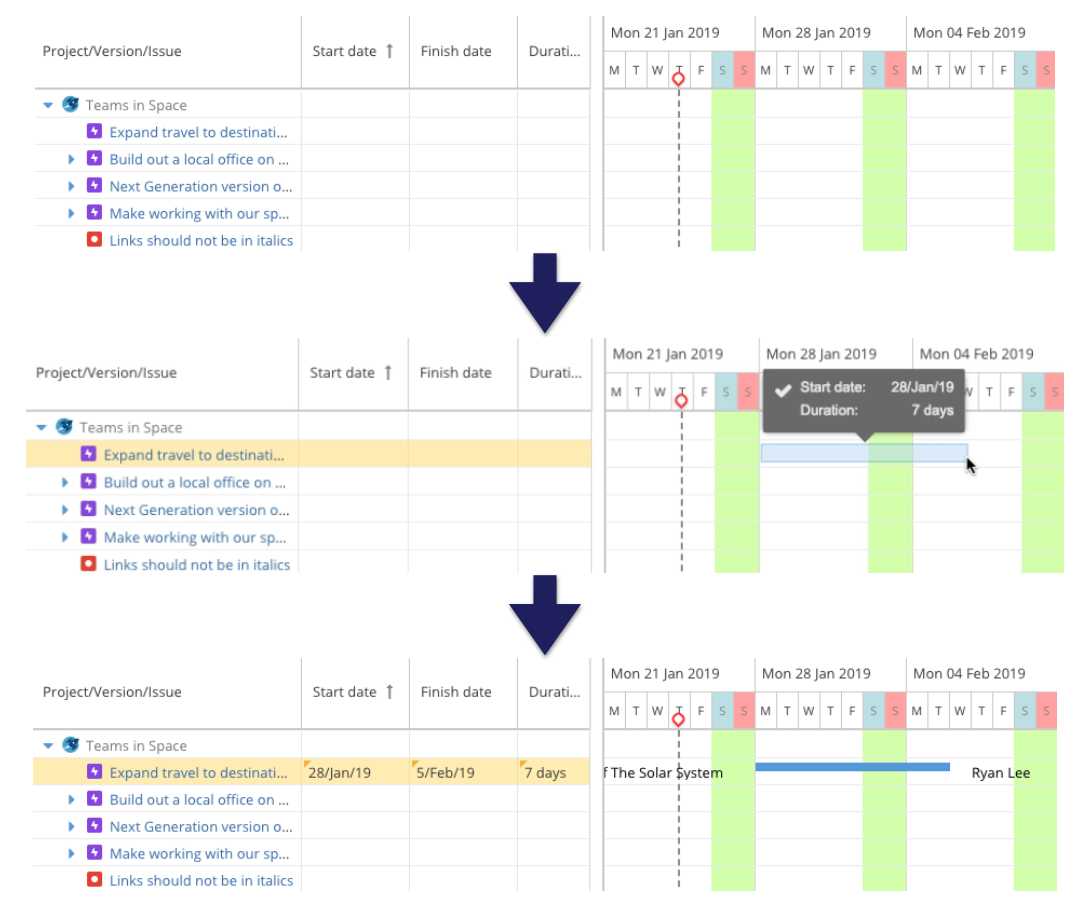
What do you think of that?
In previous versions, if a plan had been set and the Gantt bar was shown in the Gantt chart, you could edit the plan by using the Drag function.
However, if no plan was set and you needed to create a new plan, you had to edit the cells on the WBS. The trouble with this was it took a bit of extra time and effort ….
In this release we’ve resolved this issue, making it easier and faster to set your plan up. It’s so simple to do, you should try it for yourself!
Choose when to jump to your chosen point in a plan
In Version 9.5.0, we added a feature enabling you to select a row and jump straight to that point on the plan bar. Previously, selecting the row meant you automatically jumped to that position on the plan. In 9.10.0 however, we’ve changed things so that users can do this manually as and when they want.
This automatic function was supposed to be convenient, but it also meant that sometimes you jumped to the Gantt bar when you didn’t want to and that you couldn’t work at your own pace. The point of the new function is to add convenience while still allowing you to go at your own pace. You can access the jump function in one of the following ways:
- Right-click to bring up the contextual menu
- Use the button on the toolbar at the top
- Use keyboard shortcut “b”
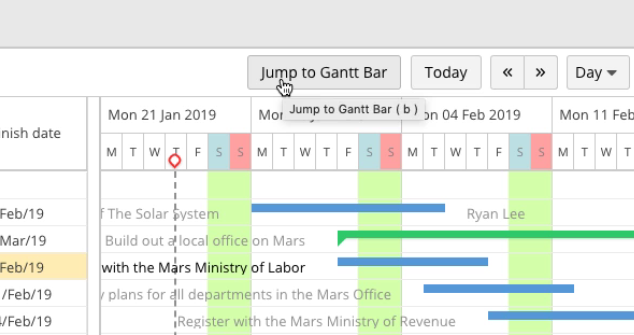
Any of these will work as long as the row you select has either a start date or finish date set. Use whichever method you prefer. Personally I suggest using the keyboard shortcut “b” since I think that’s quickest!
Improved content for Gantt chart tooltip
We’ve updated the content of the tooltip displayed on the Gantt chart when you hover your mouse over or use drag on Gantt bar, milestone, or deadline icons.
There are three main changes:
- Item names, such as the start date, are multi-lingualized
- The date format used in the tooltip is now the same as used in the WBS.
- Long summaries are shown in full.
These are just small changes but they make the text in the tooltip much clearer.
And finally…
We’ve made a few other minor improvements and fixed some bugs. Please check the release notes for details.
You can download and install WBS Gantt-Chart for Jira 9.10 from the link below. A 30-day trial license is available, so please give this a try!