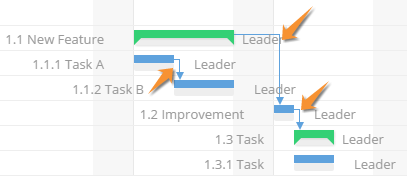Since the WBS Gantt-Chart for Jira Cloud beta program kick-off in June, our team has been reviewing and implementing important user feedback in preparation for the official launch.
Today, in the spirit of the gift-giving season, we’re finally releasing the fully functional version of WBS Gantt-Chart for Jira Cloud! What better way to celebrate Christmas than having a useful [elf] app to help manage all your Jira projects with ease. ????
Existing cloud beta users can continue to enjoy an extended evaluation period, which is now fully supported and maintained by Ricksoft. For new customers, you can download and install the app from the Atlassian Marketplace to try it free.
The trial window is 30 days, after that, you need to purchase licenses to continue using the app.
Get the latest WBS Gantt-Chart for Jira Cloud here:
Gantt Goodies Await You
We aimed to bring the same powerful capabilities from WBS Gantt-Chart for Jira Server to Cloud, and we’re excited to deliver the following functions in this release:
- Project planning with Gantt-based visualization
- Effortless dependency management using drag-and-drop interface
- Auto-update your linked tasks timeline according to schedule modifications
- Smart resource allocation with workload monitoring
- Low-stress and delay-free responsive working environment
- Microsoft Project import and export (previously not available in beta version)
Below is the list of useful features to help you power up your Jira projects:
| Critical path view | 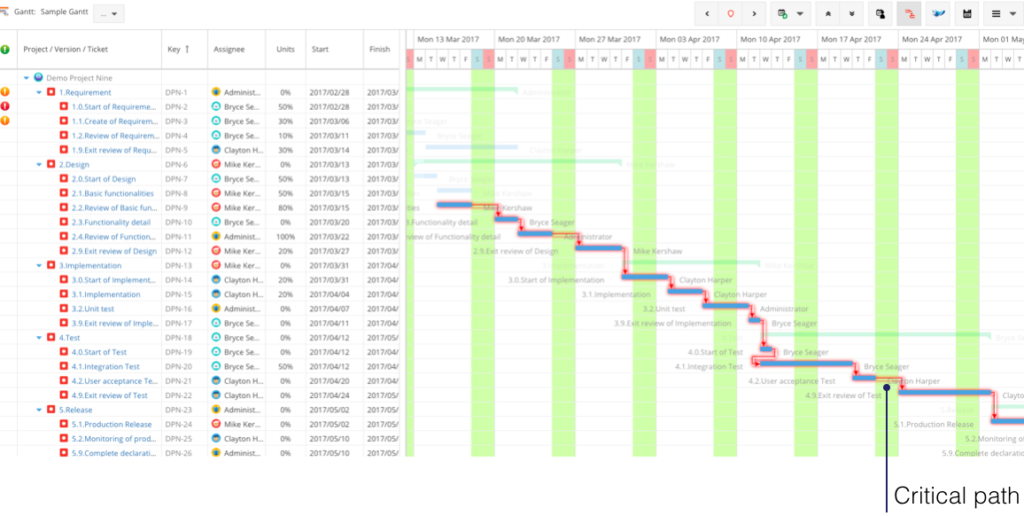 |
| Baseline plan tracking | 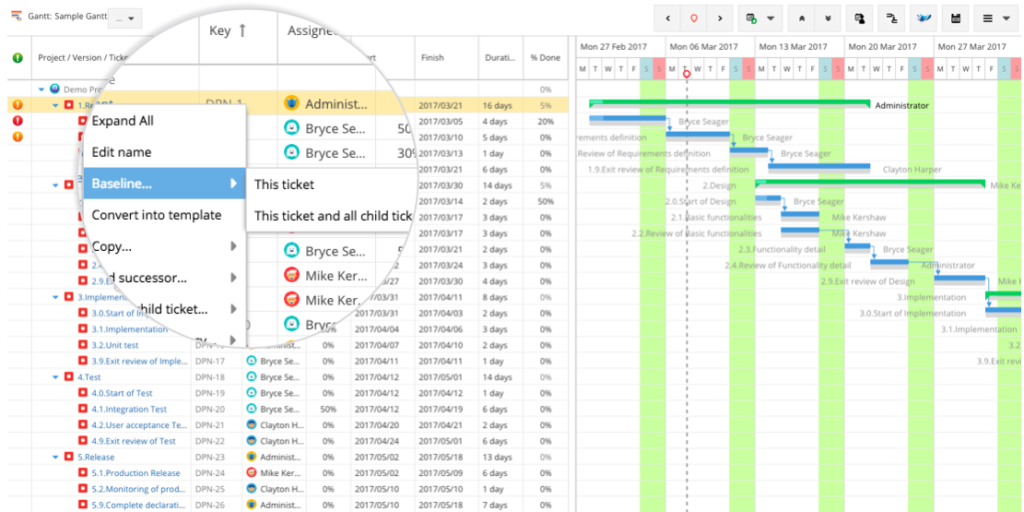 |
| Milestone monitoring | 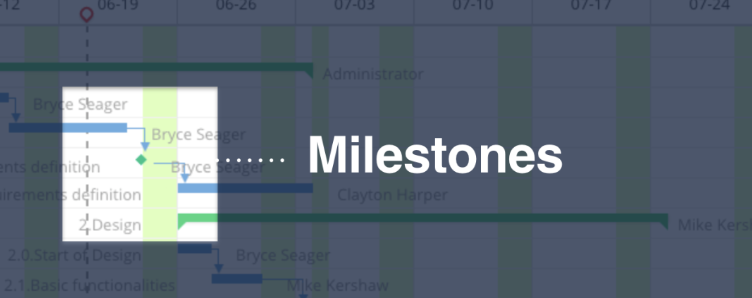 |
| Four types of task links | 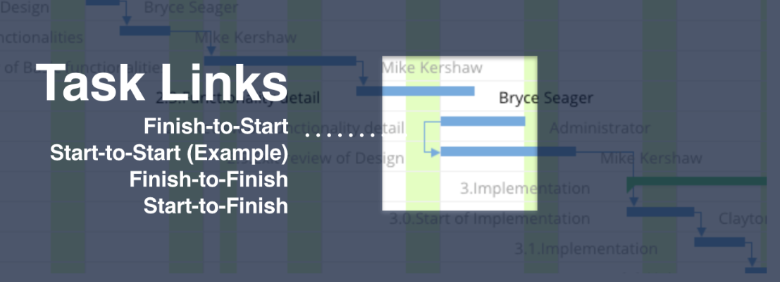
|
| Auto-calculated project completion % | 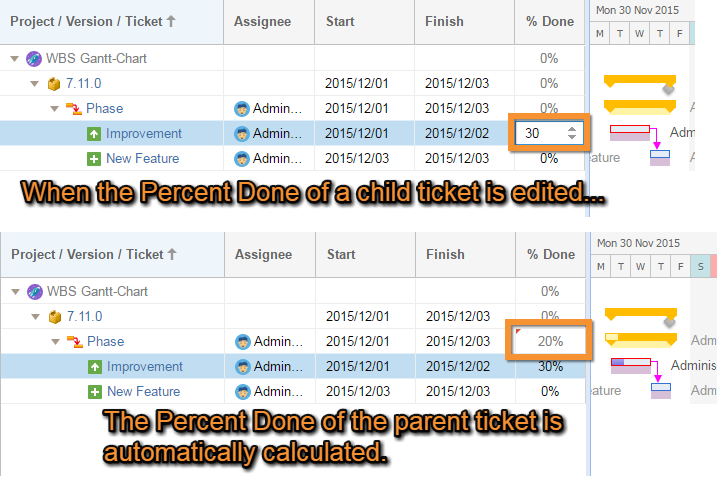 |
| Delayed-task alerts | 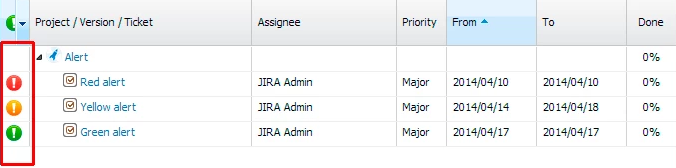 |
We’re still working on numerous shiny, new features. So stay tuned!
Get the latest WBS Gantt-Chart for Jira Cloud here:
Licensing Guide for Beta Users
If you are an existing beta user, you will get an email notification to approve and update your app to the paid license. Accept the update to continue using the app.
For a more detailed user guide, please visit our Documentation. If you wish to request a feature or if you encounter any bugs, simply create an issue on our Public Tracker or send a ticket to Ricksoft Service Desk.
We’ll be happy to hear your feedback!