News
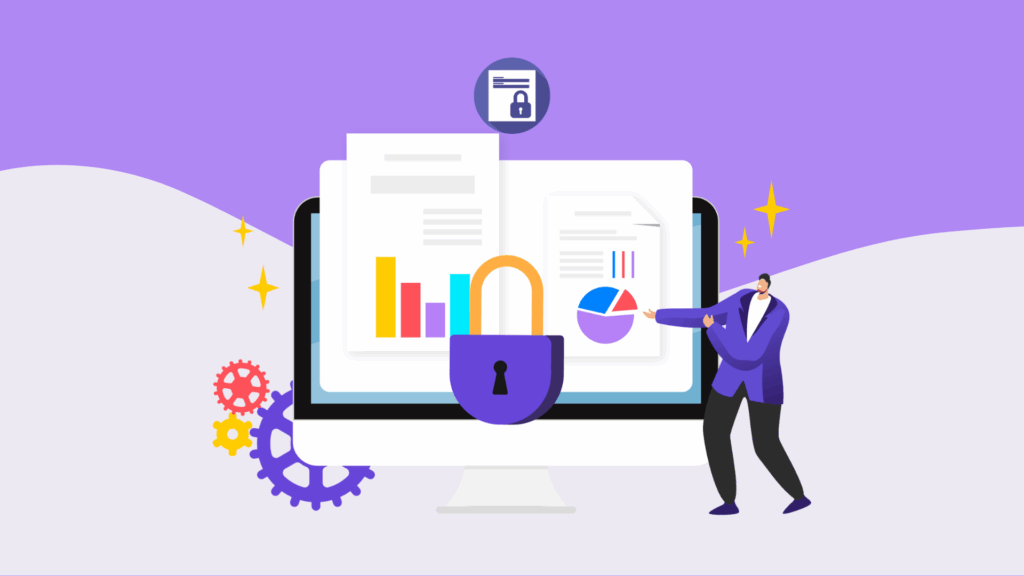
Oct 8, 2019 • 3 min read

In This Blog
One of the most requested features that we receive is Gantt Permission Control, and there are good reasons that we prioritized this issue.
If you manage an enterprise-scale Jira deployment, you are also responsible for the security and confidentiality of every project. Uncontrolled and unauthorized user access can cause serious breaches or unwanted modifications to your Jira instances. Permission control is the first step to mitigate potential risks from data trespassing.
Meanwhile, not all teams require a Gantt chart add-on. It only makes sense to configure the use of the WBS Gantt-Chart feature for specific Jira user groups.
You can now control Gantt permission within the app. We’re also announcing:
Read our updates in more detailed below.
Note: WBS Gantt-Chart for Jira 9.11 is compatible with Jira Server 7.6.0 – 8.4.2
From the Administration panel, click on Manage Apps to open up the Permission control feature for WBS Gantt-Chart. Here, you can authorize access by user group to limit the creation of Gantt charts.
You can also control editing operations by enabling or disabling non-administrators permission in the Gantt project setting. If you disallow operation by non-administrators, users will access the Gantt chart in View Only mode.
Here are the feature enhancements from the previous releases:
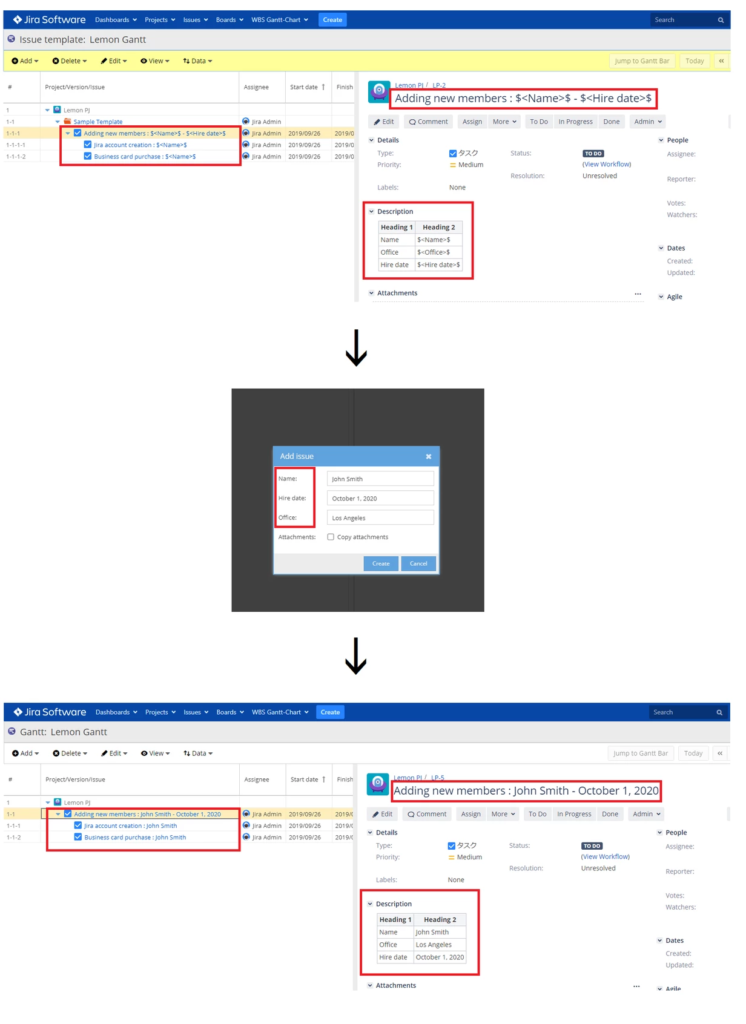
We’ve also resolved the major bugs:
With this release, we also end our support for Jira versions older than 7.5.x. So update now to enjoy a more functional and stable WBS Gantt-Chart for Jira.
Stay ahead of future releases or raise your request to us via the public tracker. Our goal is to power up your productivity with more advanced features of WBS Gantt-Chart for Jira, so you and your team can focus on delivering great work, one Gantt at a time.
Your feedback helps us make the app better. Join the discussion here.
Download a free 30-day trial of WBS Gantt-Chart for Jira now to experience the power of Gantt charts.