🔎 Struggling to manage Confluence pages? Stay organized with Pages Manager! Learn more >
Excel‑like Bulk Issue Editor for Jira Now Runs on Atlassian! Read all about it >
Get the fantastic features of Excel in every Jira issue. Pick from more than 450 Excel-like formulas, tables and charts.



Enable every Jira issue with an Excel-like table or spreadsheet. Almost everything you can do with Excel is possible with this simple, yet powerful add-on. Use all your favorite formulas and formatting exactly like you would in Excel.
Integrate the capabilities of Excel and implement all the formulas, tables, and charts you always use into every Jira Issue.
No more manually attaching Excel files to Jira issues.
Configure pre-defined table templates that automatically appear based on the project need and issue status when you create a Jira issue.
Have powerful tools like Expand Table, Open Fullscreen Editor, Table History, and more conveniently within reach whenever you need it.
Easily configure tables to become read-only based on one or more issue statuses, such as "Done," "In Review," or any other status within your workflow, preventing accidental edits.
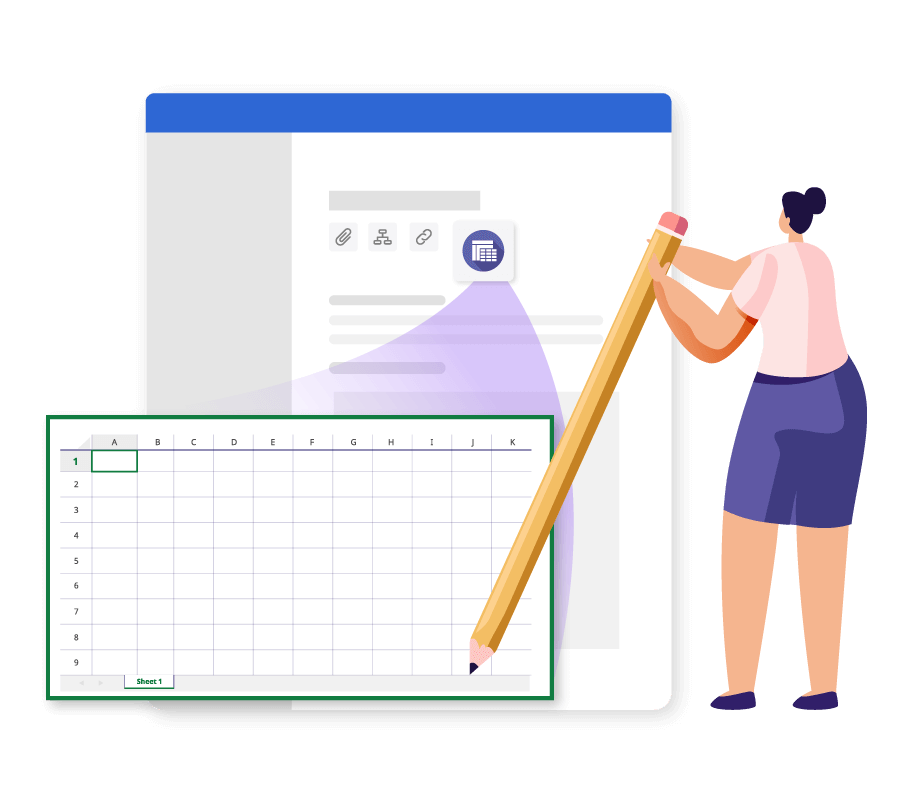
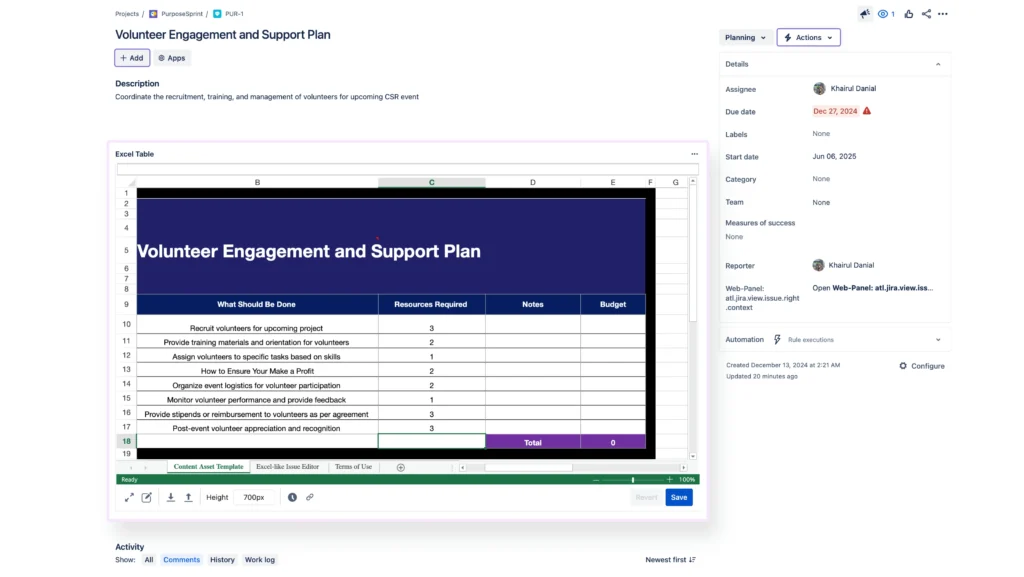
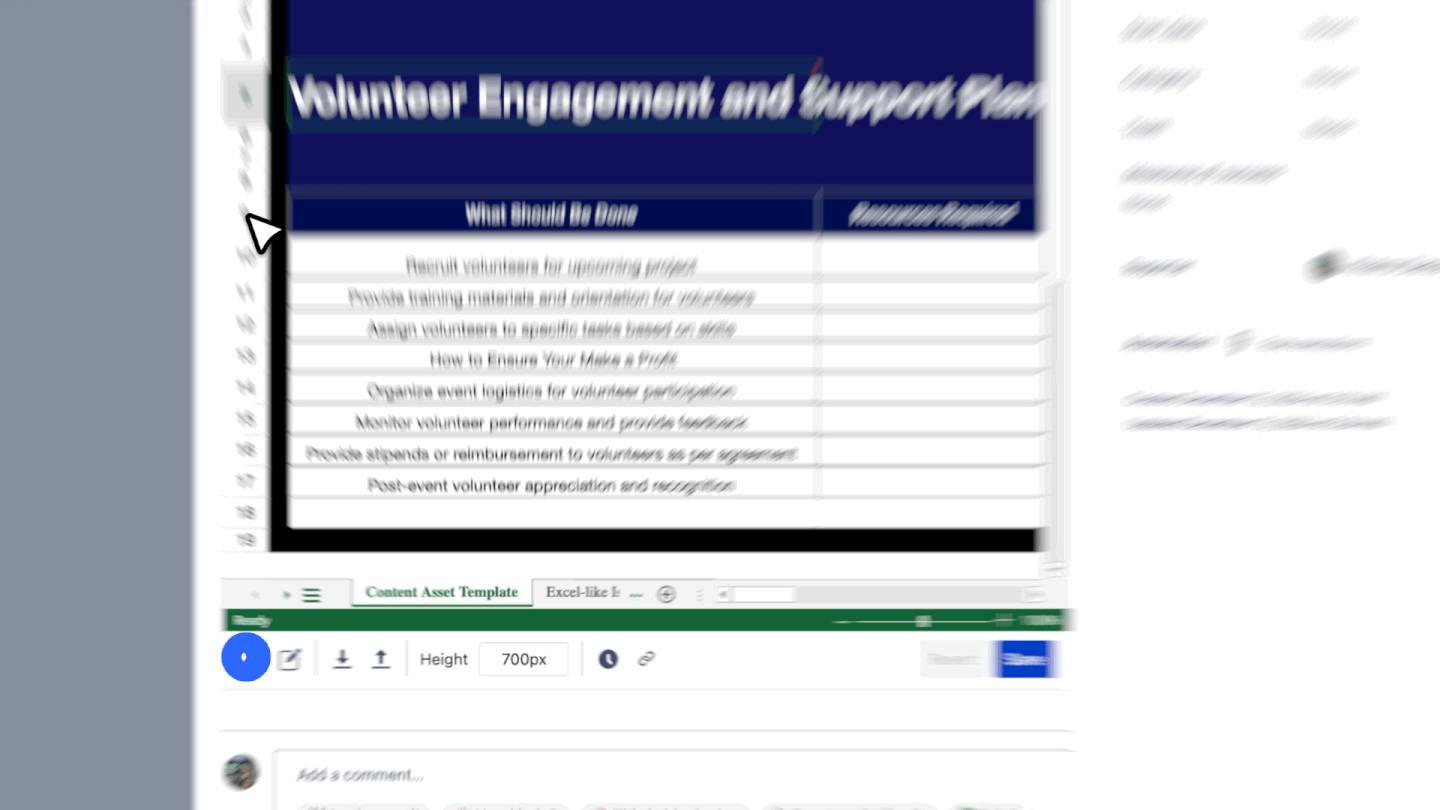
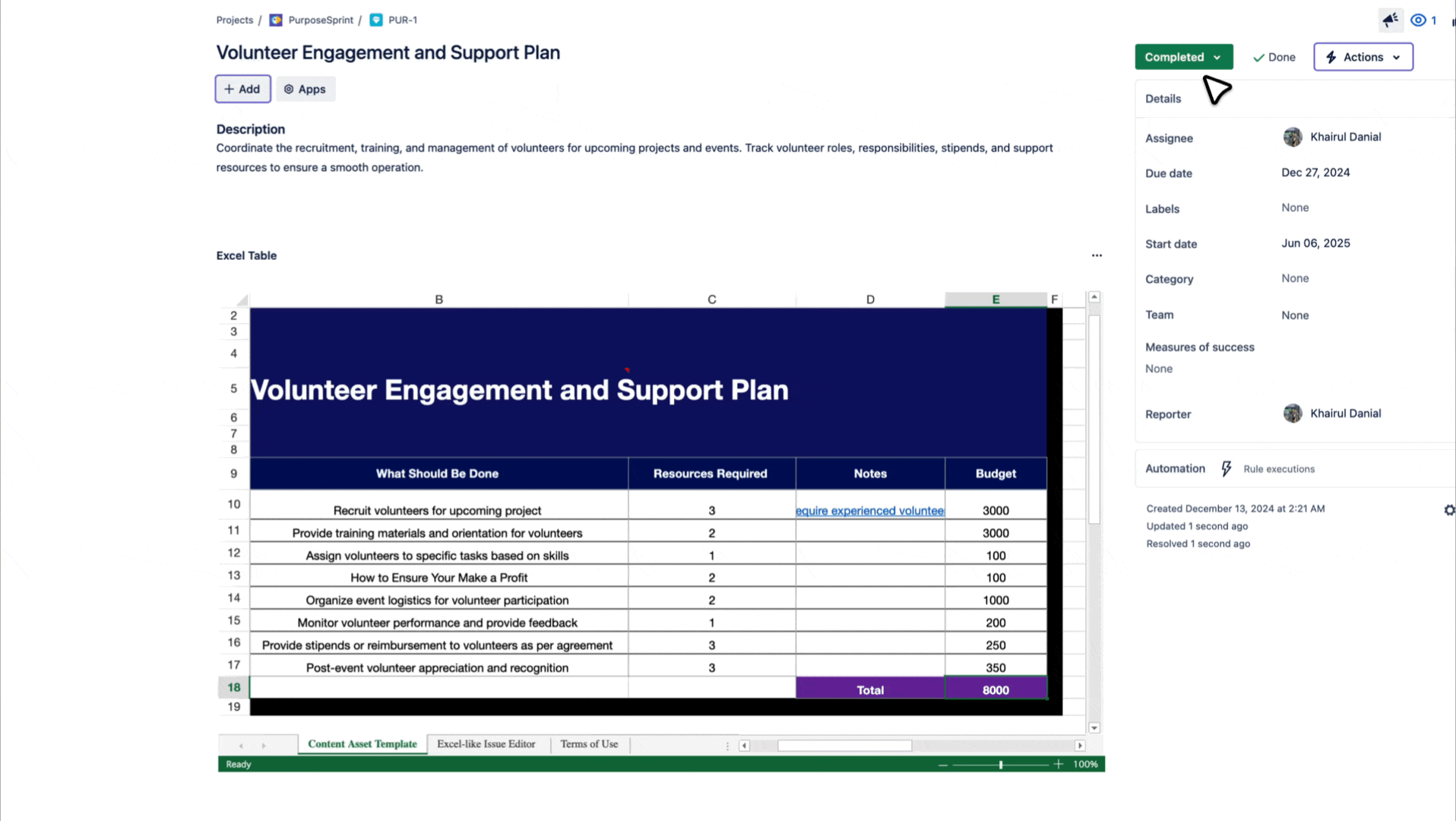
Use popular formulas and formatting in your Excel-like tables.
Visualize complex data into actionable insights with charts and shapes, improving understanding and decision-making.
Gain deeper insights with PivotTables. Calculate, summarize, analyze, and explore your work data to identify trends, patterns, and relationships within your Jira issue.
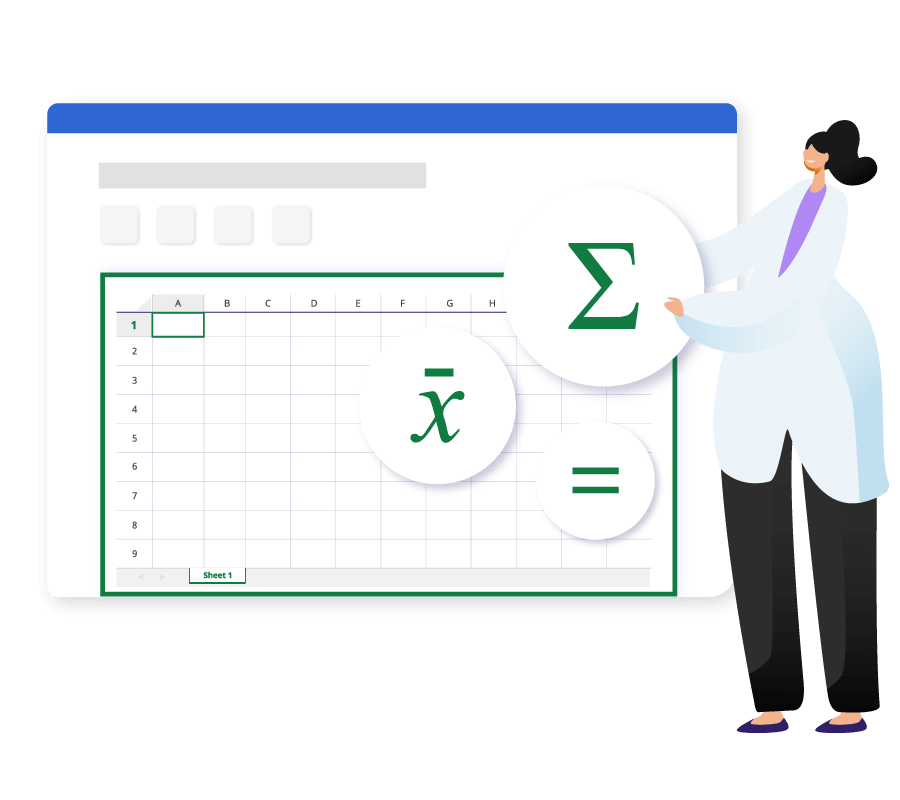
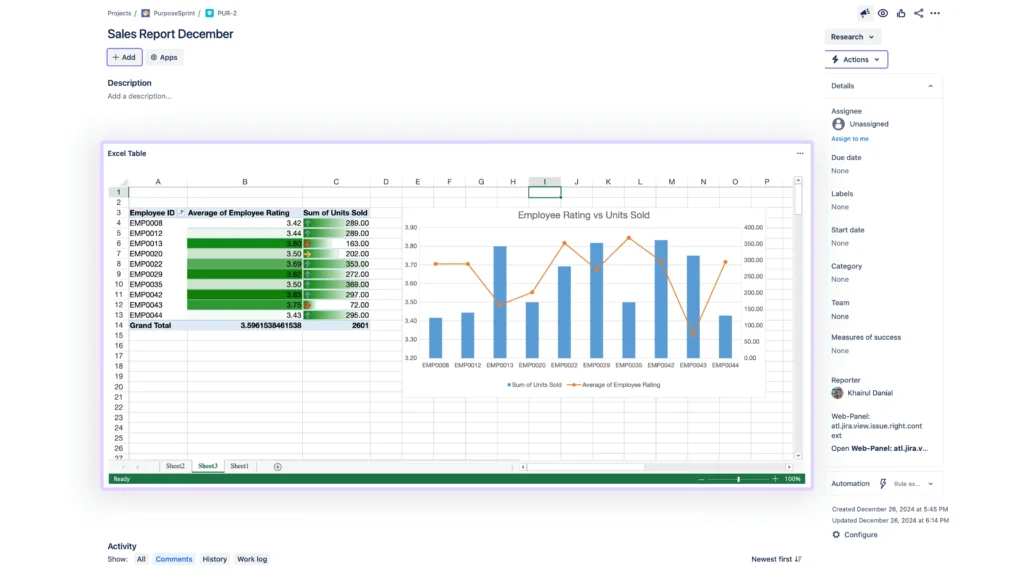
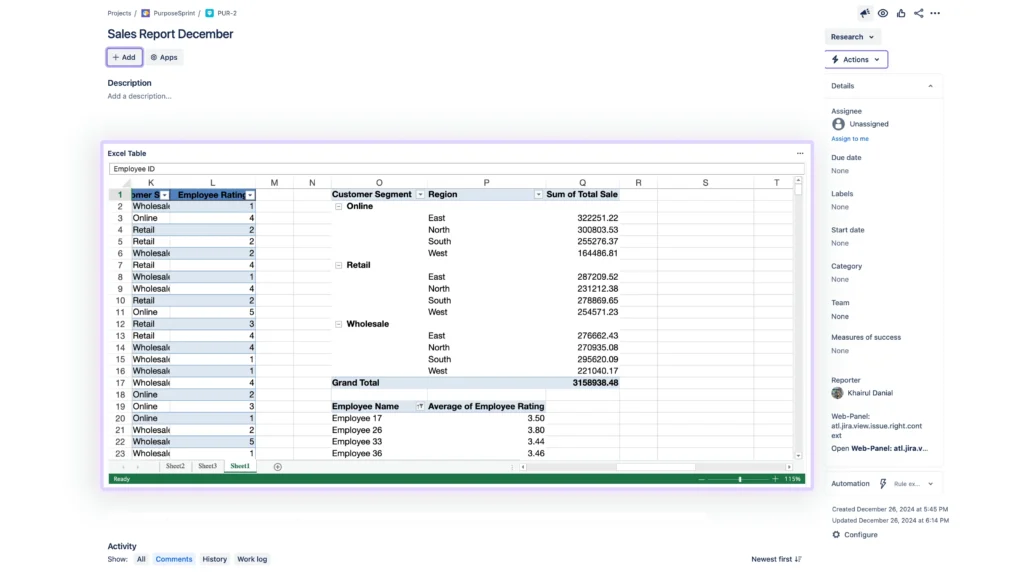
Use Familiar Excel Formulas with Powerful Jira Field Mapping
Automatically sync Jira field values with table cells and vice versa. Copy values from Jira fields into specific table cells (read mapping) and write values from table cells back to Jira fields (write mapping).
Enhance your Jira Field Mapping with popular Excel formulas. Calculate, format, and analyze data directly within your tables based on Jira field values.
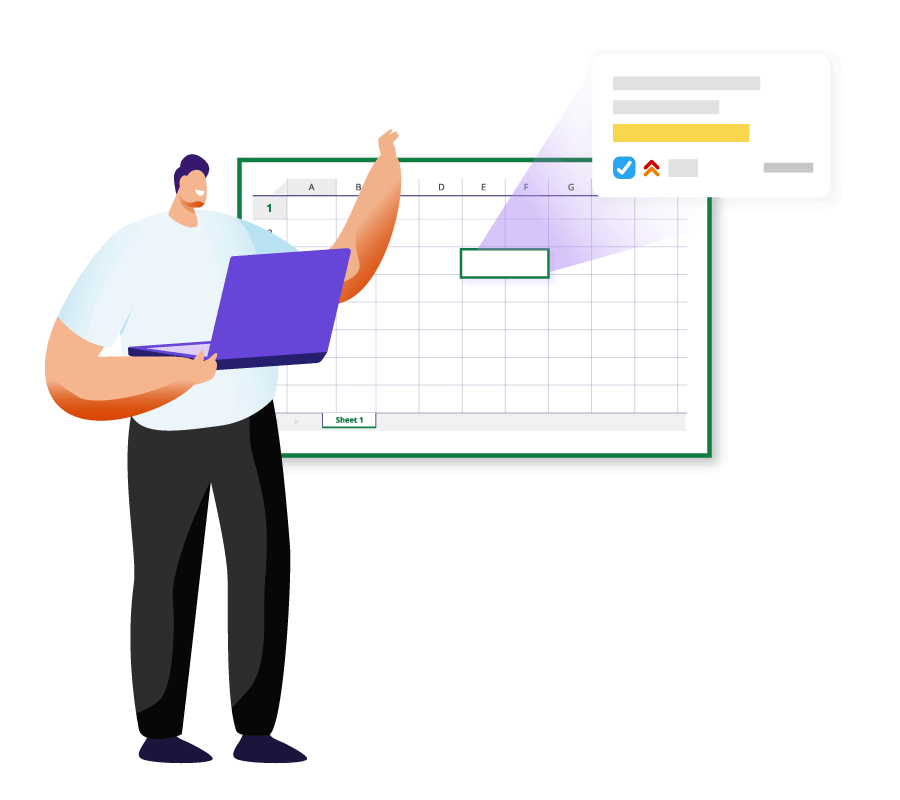
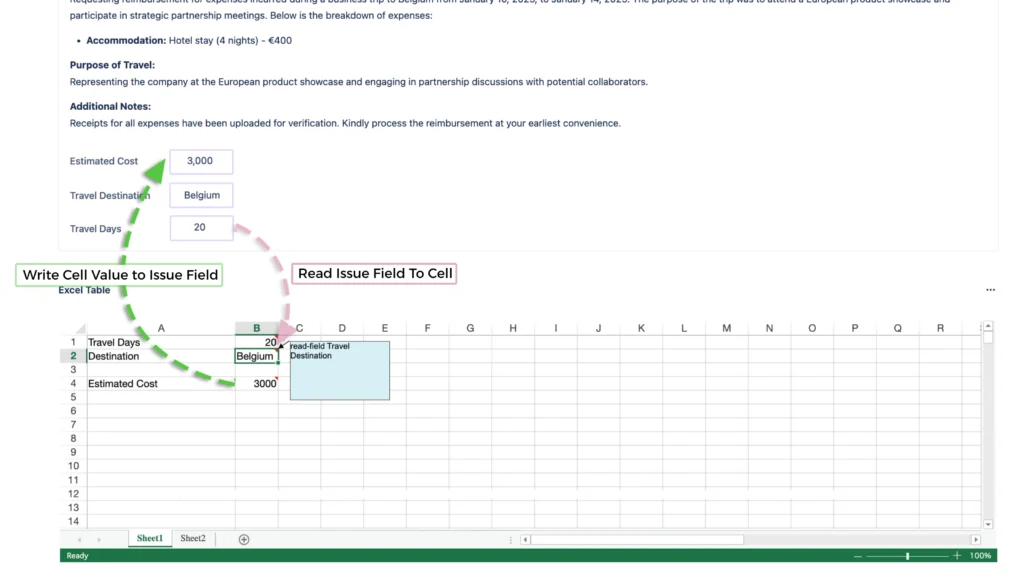
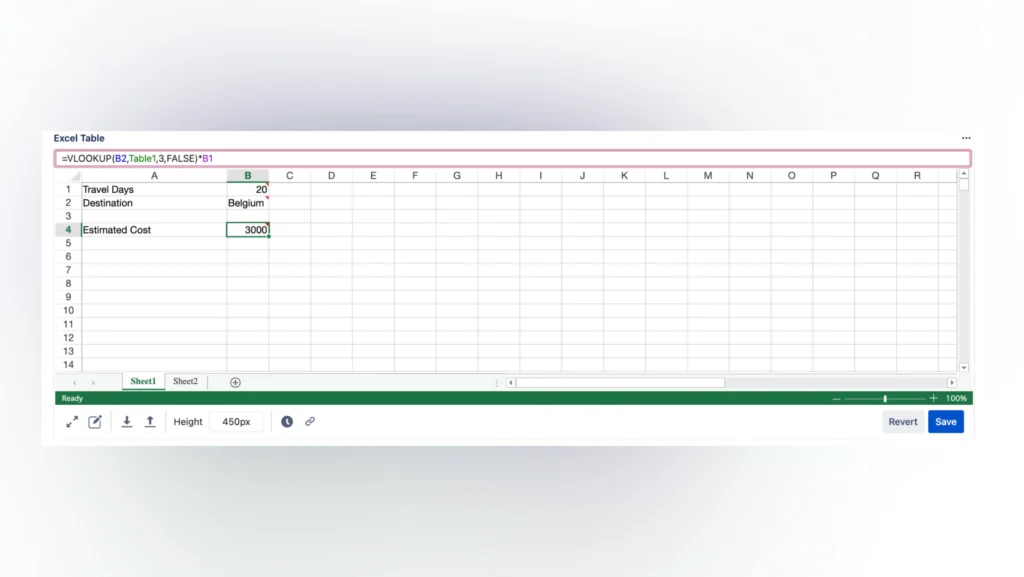
Connect your existing Excel work with Jira issues instantly.
Seamlessly import existing Excel sheets into your Jira issue for efficient collaboration. Effortlessly export data from Jira to Excel for offline use or sharing with stakeholders outside Jira.
Start working through data with team members immediately.
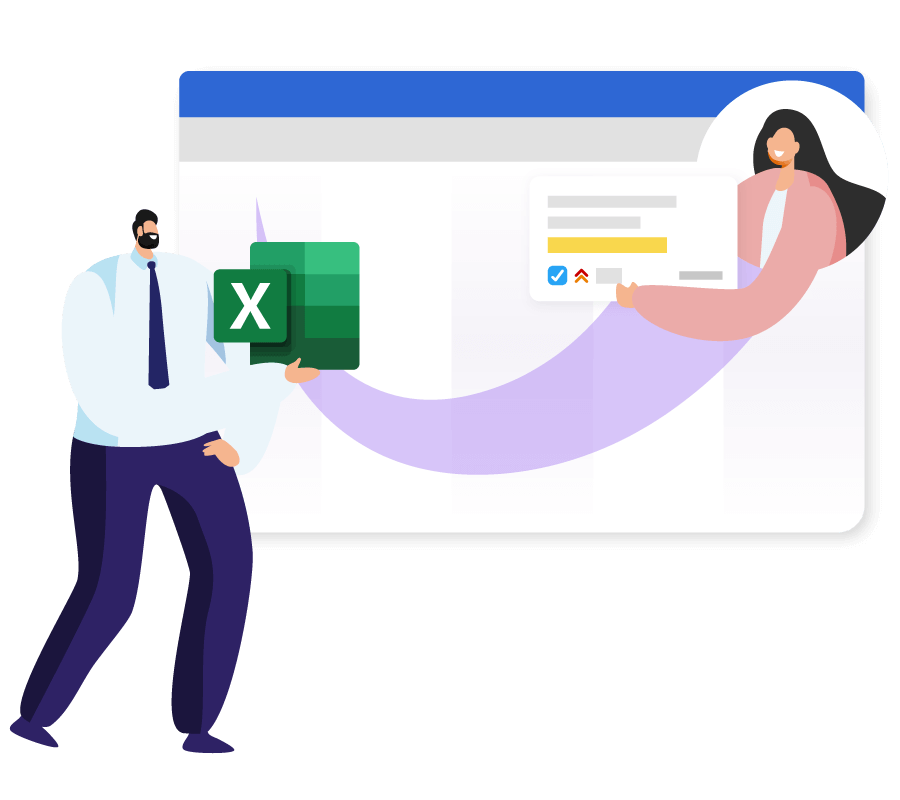
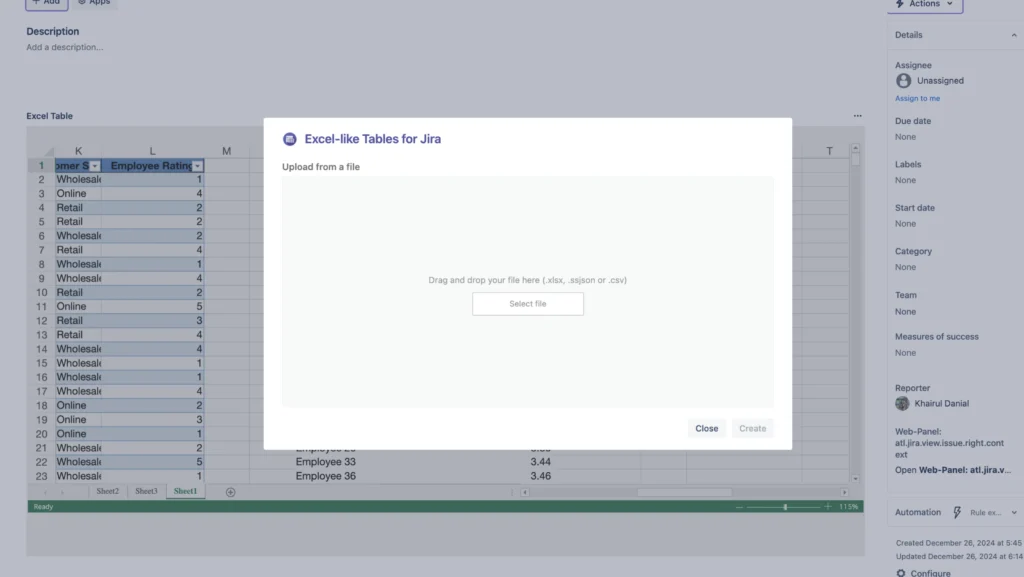
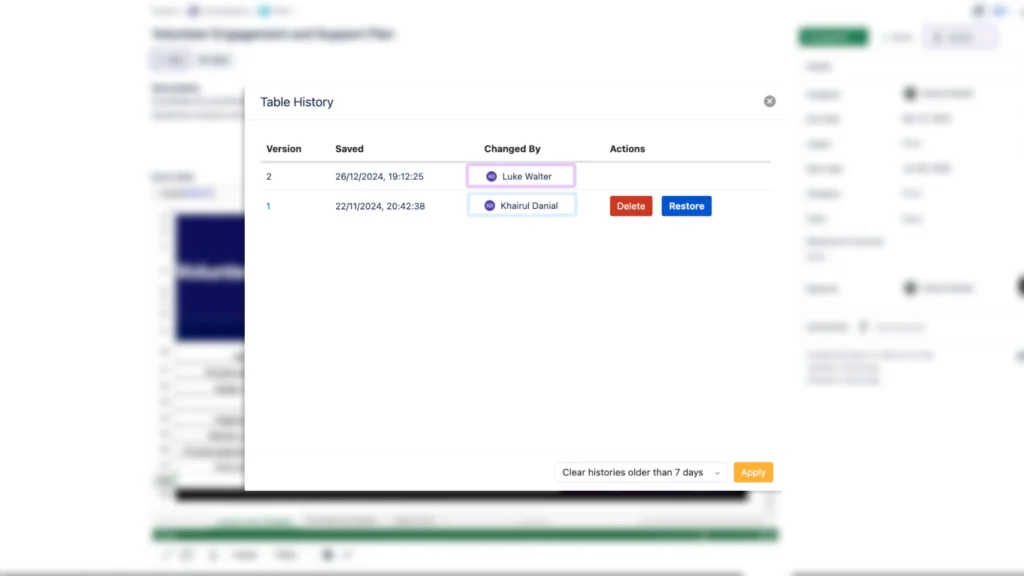
Navigating a new solution can be tricky. Subscribe for a curated series of emails with getting-started tips, key features to try first, and best practices from our product managers.
No spam. Unsubscribe any time.
And we’re recognized for our practice by award programs and Atlassian. You can count on us to deliver powerful project management solutions for your most critical business needs.
For your cloud deployment.
On the Atlassian marketplace.