Avoid making mistakes during backlog grooming in Jira! 🫨 Watch the video >
🔎 Struggling to manage Confluence pages? Stay organized with Pages Manager! Learn More >
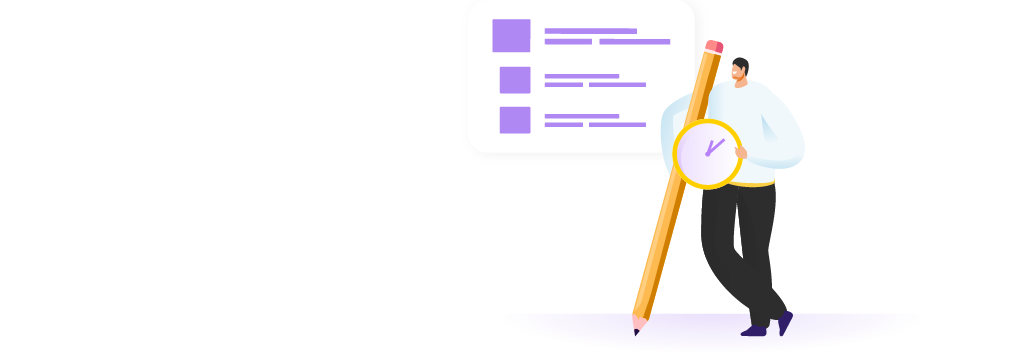
Reimbursement request tracking and upkeep are often tedious. While a lot of teams use Jira to track reimbursement tickets, the platform essentially isn’t made to support financial functions or meet spend management needs. This leads to data entry errors and process gaps. To fix this, businesses resort to attaching Excel files or Google Sheet links to reimbursement issues which only forces users to frequently switch between software.
Remove the need to attach external files or links to your reimbursement issue page by enabling users to directly embed spreadsheets and Excel-like tables in Jira. With just a click of a button, you can create extensive tables, embed spreadsheets, perform calculations, build data visualization through charts or graphs, and manage all your spend data directly in Jira (even in fullscreen mode).
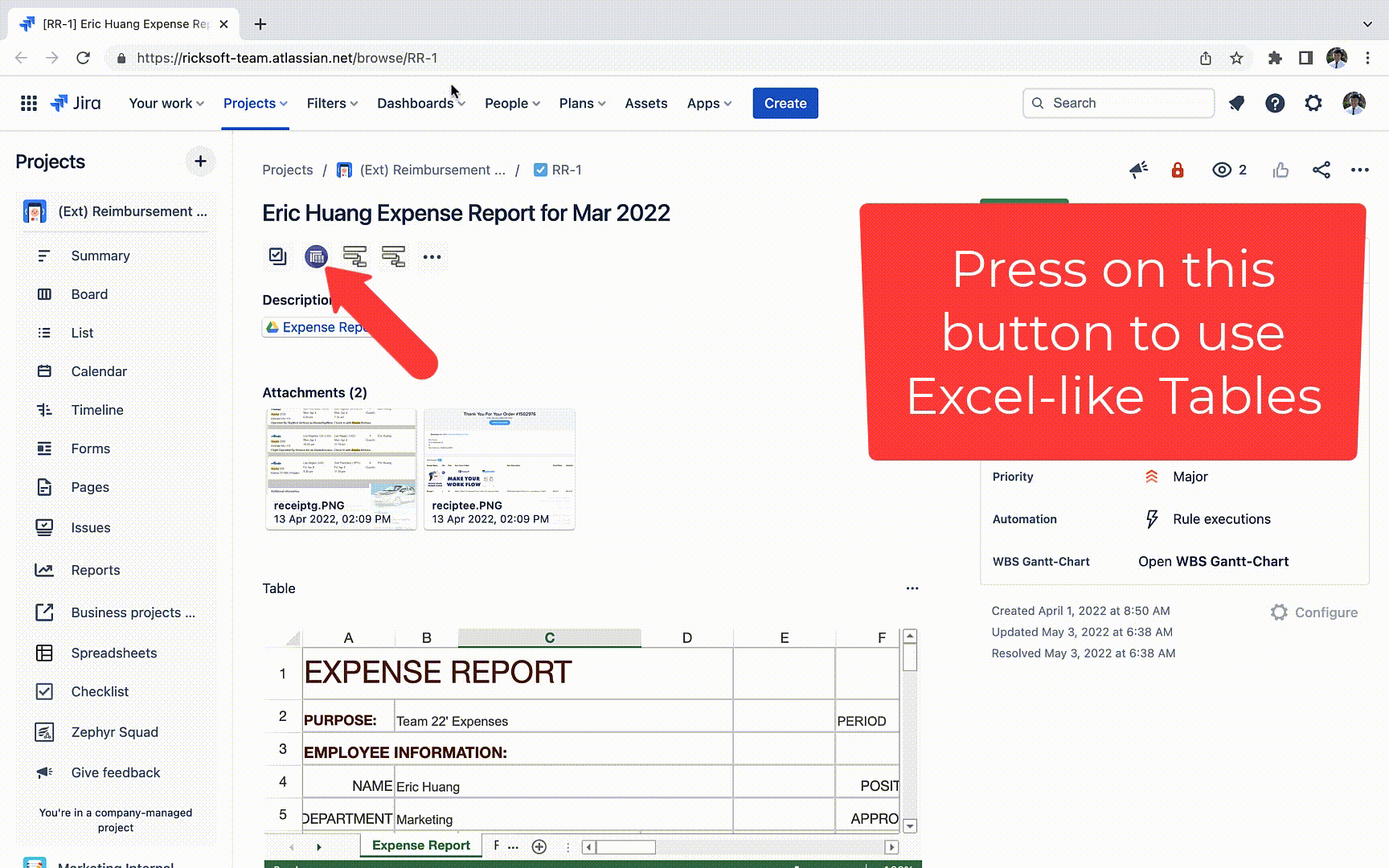
Verify and validate employees’ spend data and calculate expenses effectively using over 450 formulas. Perform data processing operations just like you would with Excel but without needing to switch to Excel.
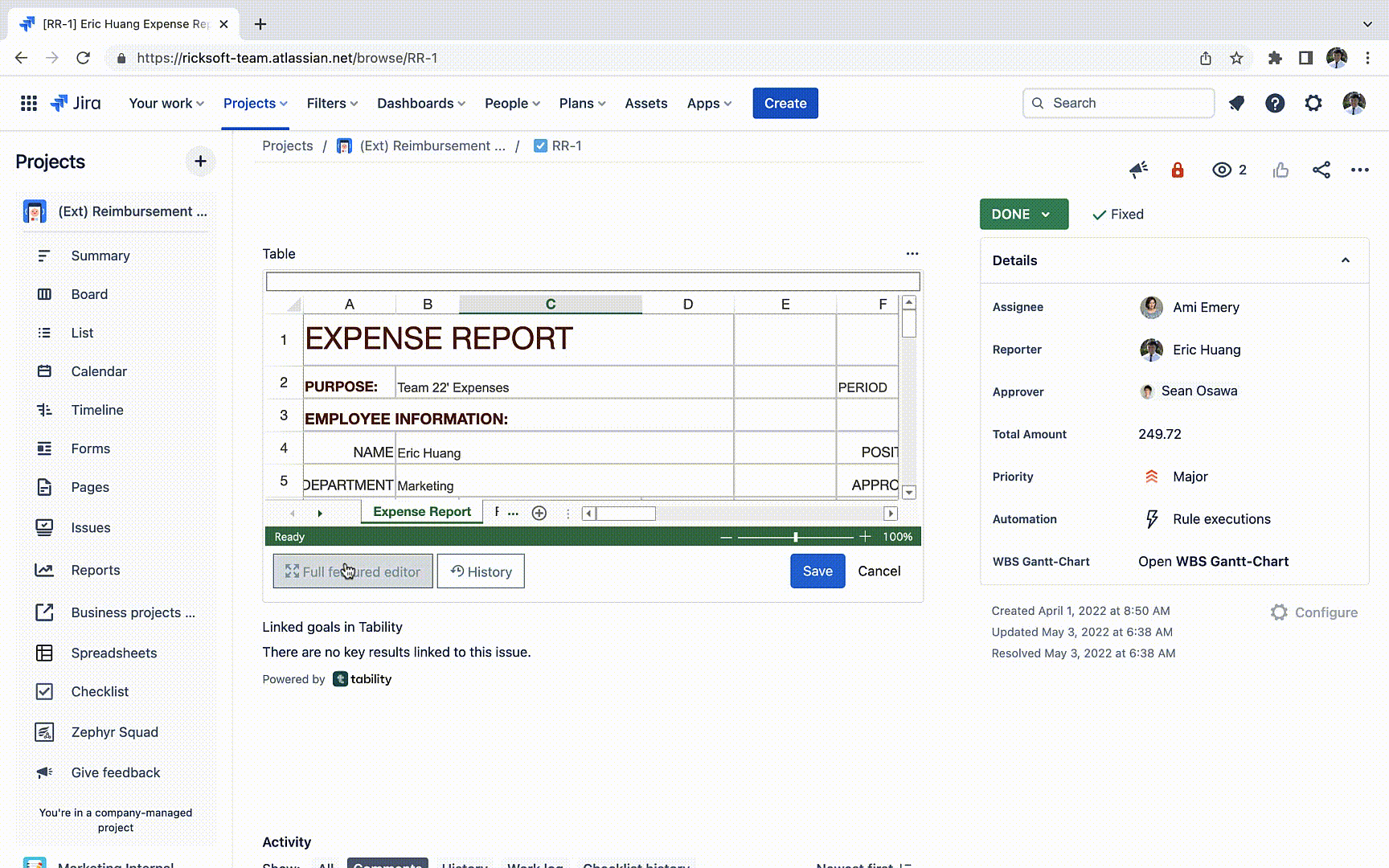
While you can attach your receipts as photos or files to a Jira issue, aim for better documentation by attaching your receipts directly to the embedded table. Simply create a new page on the spreadsheet and add your receipts as images.
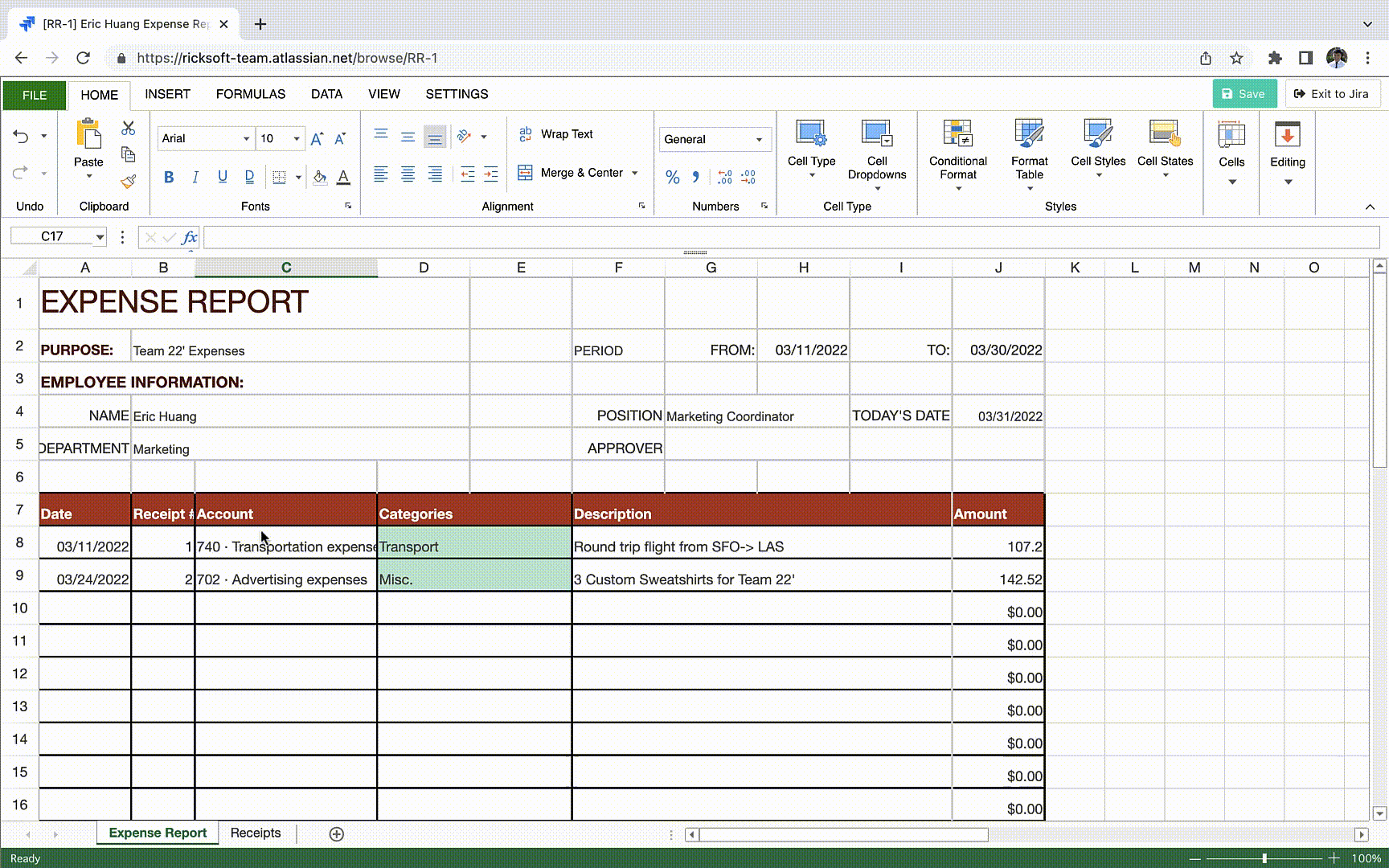
You can add a “Total Amount” field to your Jira reimbursement ticketing issues. Then, you can automatically have the total spend amount value mapped onto the field using the Jira Field Mapping feature.
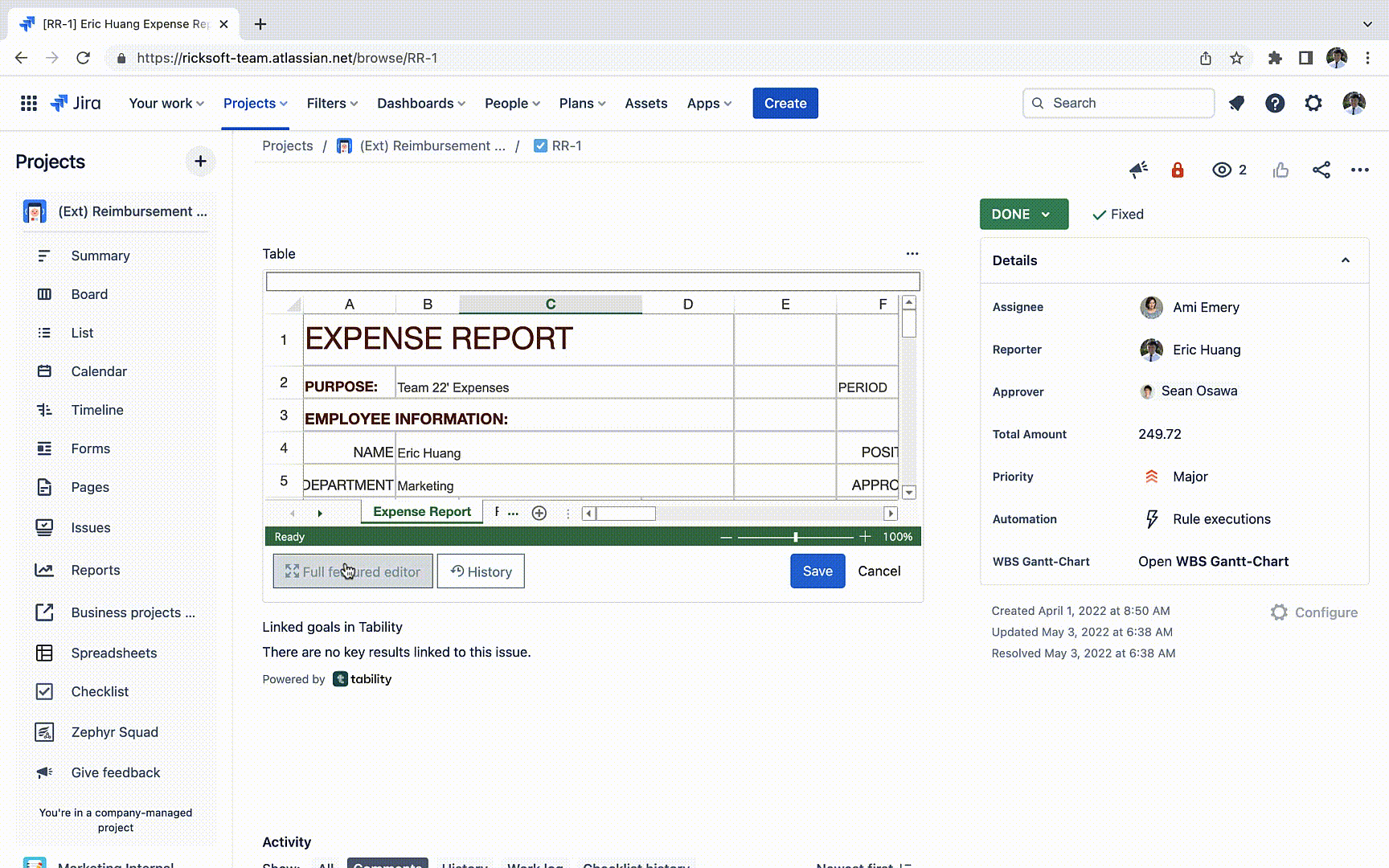
Make reporting a breeze by attaching a pre-configured table using templates of your choice to improve data entry, analytics, and reporting. You can set this up by pre-configuring an issue type under your spend management-related project.
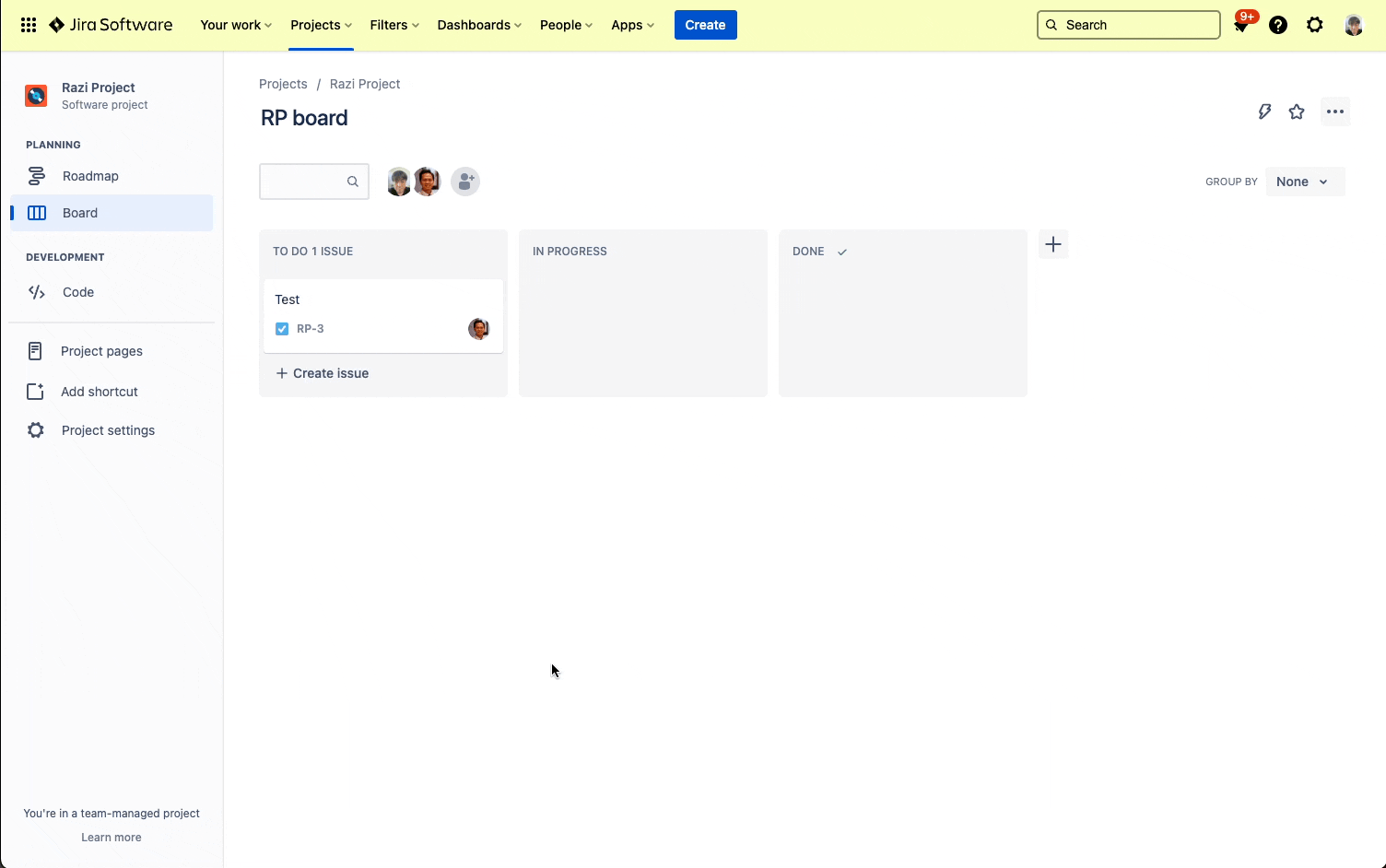
Using multiple tools and platforms to manage your data will not only create new errors, but will also lead to process redundancies and file duplication. When you centralize your operations in Jira, you can maintain a single source of truth and enable better data visibility.
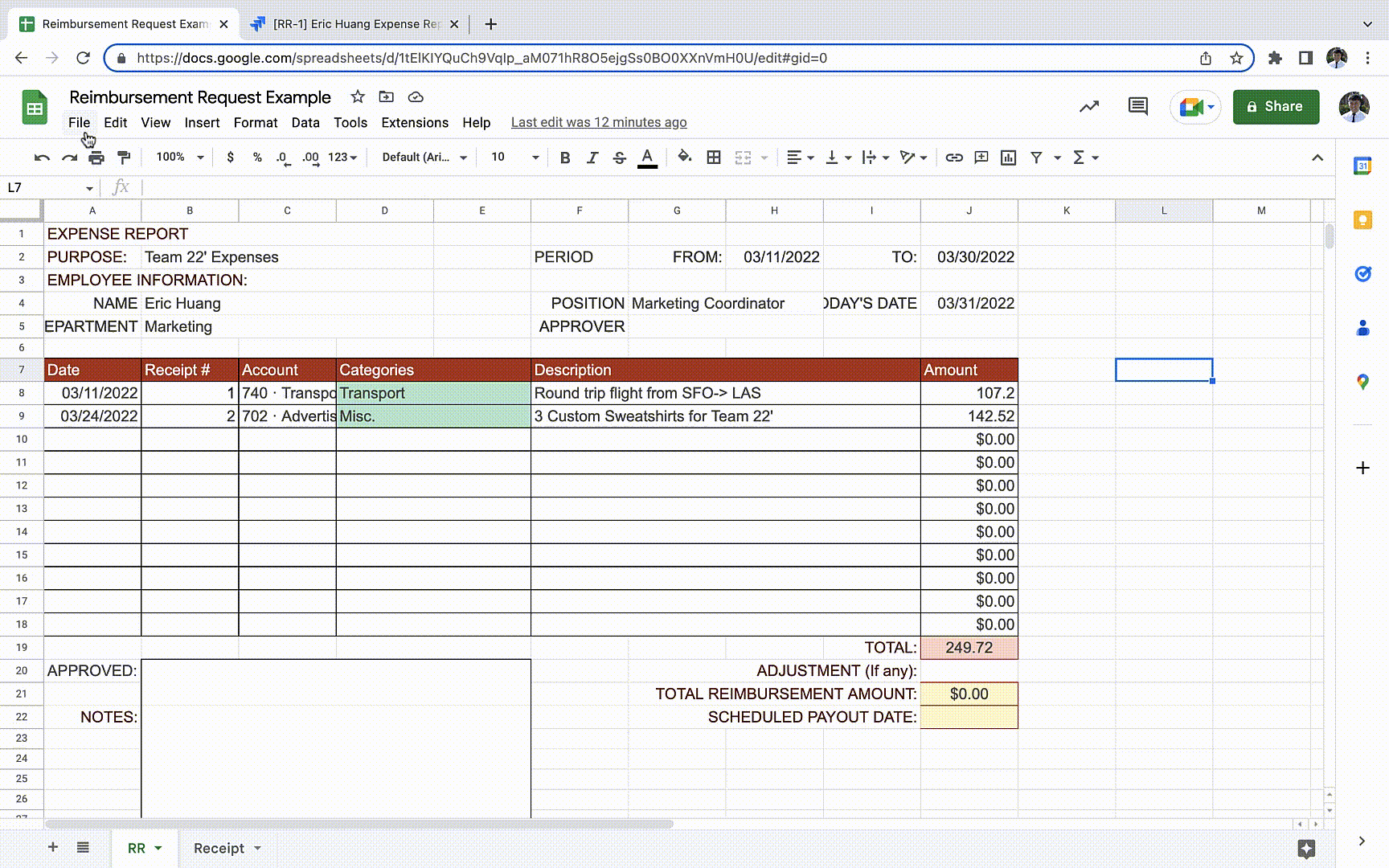
While there’s no denying that spreadsheets are an efficient way to capture and manage spend data, it doesn’t mean that you have to forfeit the tracking capabilities of Jira. Have the best of both worlds when you leverage a comprehensive app like Excel-like Tables for Jira. Eliminate the need to constantly leave Jira and deliver Excel capabilities to your users with just a click of a button!
Try Excel-like Tables for Jira now